Play HTC Video on Windows with Free HTC Video Player
HTC is a big smart phone and tablet brand. Focused on Android OS, HTC has taken a large share in the market of Andorid OS devices and gained a large number of customers. People use HTC phones/tablets to watch videos, listen to music, surf the internet, play games, take photos, and so on. HTC plays as a friendly company. However, playing HTC video on Windows seems a headache to many HTC users.
If you try to play videos shot by HTC phones directly on Windows PC, you may find that your media player does not support the HTC video format. In this case, another HTC video compatible player is quite necessary to help you watch HTC videos on your PC.
Play HTC Video with Free HTC Video Player
There are many video players in the market, but most of them are not free or good enough. Thankfully, there is free one called 5KPlayer that will be your powerful HTC video media player. 5KPlayer is a free video player coming with all video audio codecs you need. It is able to play any HTC accepted file formats (MP4, H.264, etc.) and videos shot by HTC devices on Windows 10 PC, including the computer running on Windows 10. Moreover, you can use it to play other videos music like MKV, H.265, AVCHD, M2TS, AVI, WMV, MOV, MP3, AAC, AC3, FLAC, etc. And you can also use it to free download videos music for playback on HTC, AirPlay stream video music, play DVD on PC/Mac, etc.
If you not only want to play your HTC video on computer, but also want to convert it to other mobile devices like iPhone, iPad, as well as upload HTC video to YouTube to share it with your friends, Winxvideo AI will be a very good choice. It is able to convert any HTC supported videos to other popular formats/devices. Additionally, it can convert HTC incompatible video formats to HTC playable media formats with ease. Thus, you don't need to install extra HTC video player to the storage-limited device.
★★★★★ Software Recommendation - Winxvideo AI
* Convert HTC video to MP4, AVI, MOV, M4V, WMV, FLV, 3GP, MPEG, H.264, WebM, MKV and more other video formats easily.
* With unmatchable video transcoding tech, incl. hardware accelerator, it delivers the No.1 fast conversion speed in the world.
* The embedded High Quality Engine and De-interlacing Engine together optimize the video image quality dynamically.
How to Convert Video to HTC Playable Video Format with Winxvideo AI?
You can use Winxvideo AI to convert any HTC unfriendly video to HTC supported formats/resolutions. What's more, this tool features preset HTC profiles, so you can convert video to HTC directly without complicated video audio parameter settings.
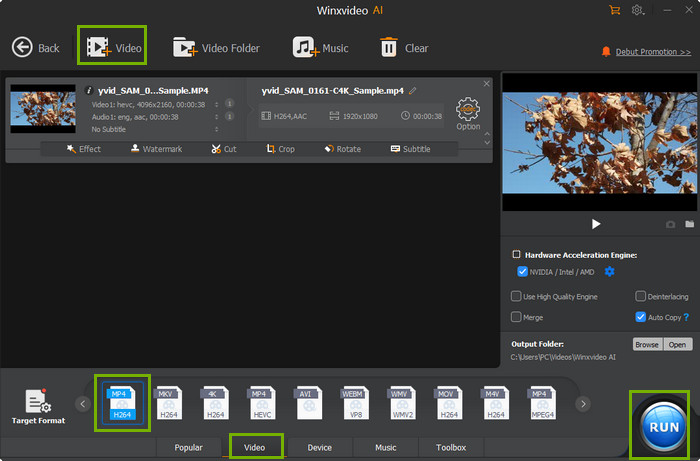
Step 1 – Open Winxvideo AI, choose Video, and add target video to the program by clicking + Video button.
Step 2 – Choose a HTC playable video format such as MP4 video format or choose one from Android Pad -> to HTC Pad Video or Android Mobile -> to HTC Mobile Video.
Step 3 – Select the output folder by clicking Browse button. If you have connected your HTC device to the computer, you can select a folder of the HTC gadget.
Step 4 – Click RUN button to start converting video for playback on HTC.
This HTC video converter will output the video in format you want in a flash thanks to advanced technologies, such as the hardware acceleration technology. If you still have question on HTC video player or converting video for playing on HTC mobile phones, please feel free to Mail Us >>





















