How to Remove Subtitles from Video Using HandBrake
Q1: Hi all, I downloaded a movie and I found Engilsh subtitles not showing in the MKV file, while it shows in Spanish subtitles. How can I remove the Spanish one and add my language subtitles? Thanks.
Q2: I use Handbrake to convert some videos, but I'm not pleased with the output quality, even if set high bit rates. Is it possible to use Handbrake to remove subtitles and unwanted audio tracks, and keep the rest as it is, namely, the video should ideally not be re-encoded.
Can Handbrake remove subtitles from video like MKV, MP4, and AVI? It depends. Subtitles include two kinds of types: Soft Subtitles and Hardcoded Subtitles. Soft subtitles (external subtitles) are able to be removed via Handbrake, while hard subtitles (internal built-in subtitles) cannot be removed with Handbrake.
Easily Remove Soft Subtitles with HandBrake Alternative – Winxvideo AI
- Remove subtitles from MKV, MP4, AVI, WMV, MOV and more without losing quality.
- Convert almost any video from one format to anther incl. MKV, HEVC, M2TS, AVCHD, MOD, MP4, AVI, MPEG, WMV, MOV, VOB, FLV, etc.
- Vast outputs incl. 370+ built-in video & audio codecs, 420+ profiles for Apple, Android, Windows Phone, etc.
- Free download video/movie/music from YouTube and 1000+ sites in MP4, 3GP, FLV, etc.
- Edit, trim, crop, expand, merge, deinterlace video. Freely adjust video/audio parameters.
Table of Contents
Part 1. How to Remove Soft Subtitles with Handbrake
Handbrake can remove soft subtitles from MKV, MP4, AVI, and more formats.
Step 1: Free download and install Handbrake on your computer. It supports Windows, Mac, and Linux. Then, launch it.
Step 2: Select the source video you want to remove subtitles from.
Step 3: Specify the title and chapters you want to keep.
Step 4: Choose output preset.
Step 5: Tap "Subtitles" option and click "Clear".
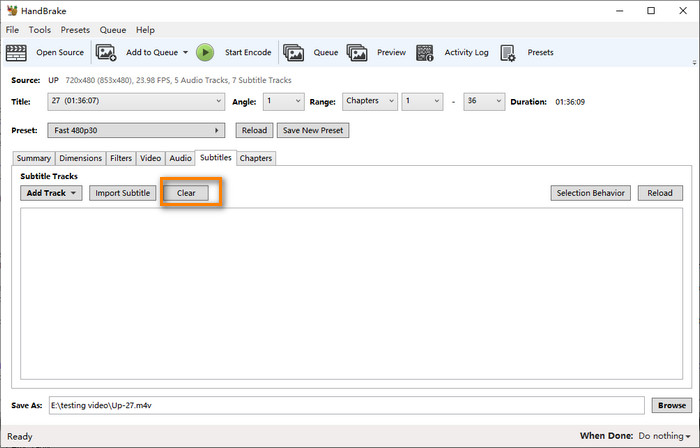
Step 6: Next click "Browse" to choose an output folder to store the output video.
Step 7: Finally hit "Start Encode" to remove soft subtitles from video with Handbrake.
Note:
- Handbrake's interface and settings may be not very intuitive for novice users.
- Using Handbrake to remove subtitles only output two kinds of video outputs: MKV, MP4. If you'd like to output other formats, turn to its best alternative – Winxvideo AI.
- The output quality, like one of the users put, may be not very clear.
- Handbrake cannot remove hard subtitles.
You can check the full Handbrake subtitle guide to add or remove subtitles in Handbrake.
Part 2. Best HandBrake Alternative to Remove Subtitles from Video
Winxvideo AI can flawlessly remove subtitles from MKV, MP4, AVI, and almost any format. It can not only convert video with excellent quality but also free download 8K/4K/1080p/720p videos/movies, MP3 songs from YouTube, Dailymotion, Vimeo, Vevo and 1000+ sites.
Free download and install Winxvideo AI, launch it, and follow the simple steps below to remove subtitles from a movie.
Step 1: Open Video Converter and click "+Video" button to load the source video.
Step 2: Choose an output format based on your needs in the Output Profile window. You can keep the quality as original.
Step 3: To remove subtitles, you should click "Subtitle", and then make sure "Enabled" is unchecked. Then, click "Done". When you go back to the main window, you will find it shows "Disable Subtitle".
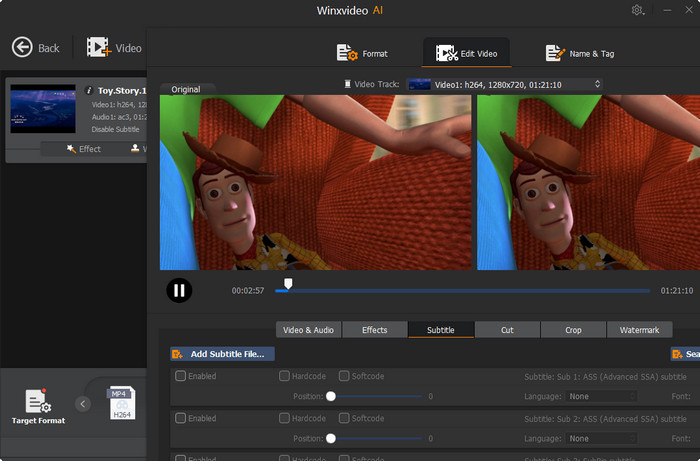
Step 4: Click "Browse" to set a folder to save the output video. Hit "RUN" to start converting video and removing subtitles from video with this HandBrake alternative.

















