Can Handbrake Merge Videos & How to Combine Videos Easily
I have a few different parts/episodes in mkv format. I’m interested in combining them all as one movie. Can I combine videos with Handbrake?
I have a DVD of my cousins wedding. I went into the DVD and extracted the 4 VOB files. Can Handbrake combine the VOB files to MP4 or MKV? I have Handbrake but couldn't find any option on how to join them, only convert. Where should I be looking?
Handbrake is a free and powerful video transcoder with a range of filters. That's why many users want to use Handbrake to combine pieces of videos into a MP4 or MKV file. However, they can't figure out where or how to join files in Handbrake. In this post, we will show you how to encode multiple files into one with Handbrake.
Can Handbrake Merge Videos?
No. With Handbrake, you're allowed to import multiple videos to the 'Add to Queue'. But it only transcodes the files one by one. According to Handbrake official site, combining multiple video clips into one is one of the tasks that Handbrake won't support.
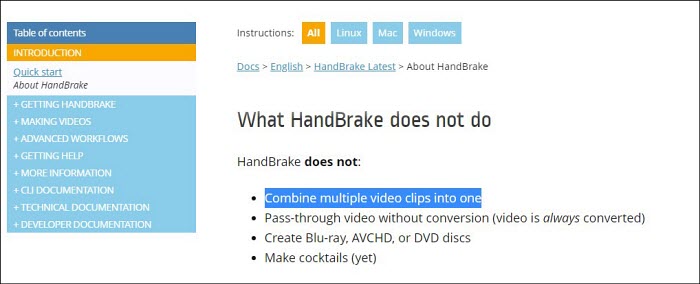
But you can easily join video files with Handbrake alternative ways. Below we will show you how.
How to Merge Videos with Handbrake Alternatives :
1 Best Handbrake Alternative to Easily Merge Videos to MP4, MOV, MKV, AVI, etc.
Winxvideo AI - the best workaround when Handbrake can't combine videos.
- A more powerful Handbraker video merger to merge 2 or more multiple videos into one with or without re-encoding.
- Combine MKV, MP4, VOB, YouTube videos, iPhone videos, any other multiple videos into one easily.
- Unlike Handbrake, it can encode multiple videos to MP4, HEVC, H.264, WMV, AVI, FLV, 420+ formats and devices.
- Join SD, HD 1080P, 4K, and even 8K videos together without quality loss.
- A range of features to trim, cut, crop, add subtitle, adjust video & audio settings, etc.
How to Merge Videos with the Best Handbrake Alternative
First, free download this Handbrake alternative video merger on your computer. It works on both Windows and macOS, supporting the latest Windows 11/10 and macOS Ventura. Download the right version based on your system.
 Free download Windows version
Free download Windows version
 Free download macOS version
Free download macOS version
Step 1: Launch the Handbrake video merger. Click "+Video" button and select all the videos you want to merge or do it by drag and drop. Then a window will pop up to let you select the output format. Choose the format you'd like to combine the videos to.
Step 2: Then you will see all your videos displayed like the interface below. Next, use the up/down arrow on each video clip to adjust the order of the video pieces. And delete any wrong videos with the trash-can icon. If you're not sure what a video footage is about, you can play it with the built-in player on the right of the interface to check.
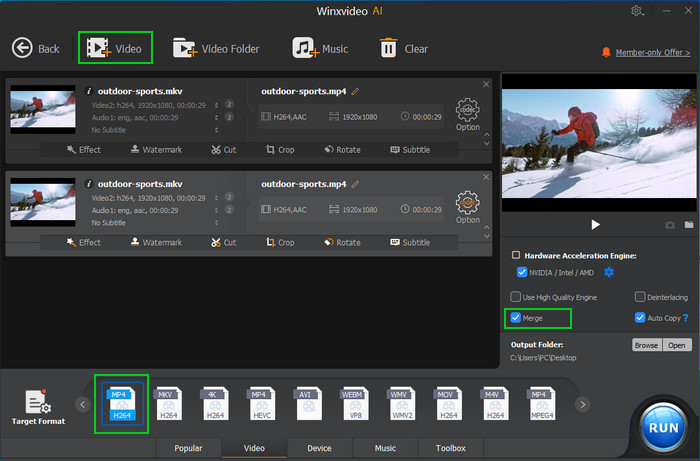
Step 3: Make sure all the videos you're going to merge with the Handbrake alternative is in the correct order. Simply click the Browse button and select an output folder to save the combined video.
Step 4: After all the settings, click the blue RUN button on the main interface.
2 FFmpeg - A Powerful Handbrake Alternative to Merge Videos
FFMPEG is a free and strong option to "Handbrake can't combine videos". It has a powerful concat filter that's able to merge two or more videos into one, combine video and audio, merge different video or audio streams, and do more complicated merging tasks. However, FFmpeg joining videos is more complicated than Handbrake. Non-tech users can easily go wrong. Therefore, it's not the best Handbrake alternative video merger for beginners. Advanced users can freely combine MP4, VOB, MKV, any video with this Handbrake alternative.
How to Merge Videos with FFmpeg
Step 1: Go to the official site of FFmpeg and download the correct version for Linux, macOS, and Windows. Do remember to save the downloaded FFmepg .exe file in the same folder of the videos you'd want to merge.
Step 2: Hold down the shift key and right click the empty space. Then click Open command window here. Then the FFmpeg command window will open and now you need to enter the correct command line to join multiple videos using the Handbrake alternative.
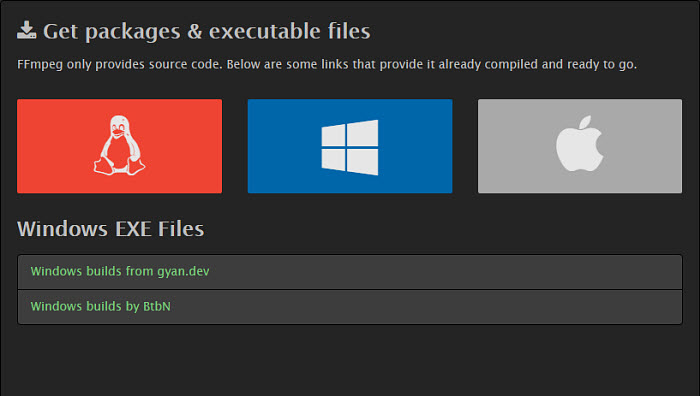
You can combine videos with the Handbrake alternative in 3 methods:
1. concat video filter
Use concat video filter if you need to merge multiple videos with different parameters (width, height, etc), or different formats/codecs, or if you want to perform any filtering. But note that this method performs a re-encode of all inputs.
ffmpeg -i opening.mkv -i episode.mkv -i ending.mkv \
-filter_complex "[0:v] [0:a] [1:v] [1:a] [2:v] [2:a] \
concat=n=3:v=1:a=1 [v] [a]" \
-map "[v]" -map "[a]" output.mkv
2. concat demuxer
Can you merge videos using Handbrake alternative without re-encoding? Consider concat demuxer. It will avoid creating temporary, lossy intermediate files and skip an extra step of re-encoding. But note all inputs must have the same stream types ( formats, time base, etc.).
1. Create a text file and include the paths and names of each file to concatenate (or "join"). Example file, input.txt:
file '/home/jenia/input1.mp4'
file '/home/jenia/input2.mp4'
file '/home/jenia/input3.mp4'
2. Now you can use the concat demuxer:
ffmpeg -f concat -i input.txt -codec copy output.mp4
3. concat protocol
Use concat protocol to join videos in formats that support file-level concatenation, namely MPEG-1, MPEG-2 PS, DV. However, due to the nature of these formats and the simplistic concatenation, it does not work for many formats, including MP4.
ffmpeg -i "concat:input1|input2" -codec copy output.mkv
















