Free Download H.265 Encoder to Encode 4K/8K Videos to H.265
H.265/HEVC wins its popularity in the digital world. Due to its high efficiency, H.265 has been widely used in many aspects for online 4K/8K video streaming, 4K video playback on Windows/Android and more. Users who have recorded 4K videos are wondering how to encode videos to HEVC to save space while keep the best quality. First of all, an HEVC encoder is in need. In this article, we will introduce the best HEVC encoders and show you how to encode H.265 videos.
Free Download Best H.265/HEVC Encoder and Decoder
To encode videos to H.265 with the best quality, try Winxvideo AI. Encode any video to H.265/HEVC with small size and best quality, and decode H.265/HEVC (hvc1/hev1) 8/10/12bit videos to other formats (H.264, MPEG4, AVI, WMV, MOV, FLV, 3GP etc.) for better playback on small monitors and devices. Support GPU (Intel/Nvidia/AMD) hardware HEVC encoding to process 4K HEVC video encoding at dedicated GPU instead of CPU. The compute-intensive 4K H265 encoding is 5X faster, no laptop lagging, CPU overuse/overheating issues. High quality engine will ensure the best HEVC encoding quality.
Table of Contents
Part 1. Best Software H.265/HEVC Encoders
#1. Software HEVC Encoder - x265 HEVC Encoder
x265 HEVC encoder is an open-source library developed by MulticoreWare and published under the GNU GPL 2 license for encoding video streams into H.265 format and offers the most efficient HEVC encoding solution for a variety of hardware configuration. It aims to offer a possible highest video quality at any bit rate or lowest bit rate for any resolution for H.265 encoding. Fast speed on any hardware configuration can be achieved. Apart from source code for developers, it also gives a x265 encoder application for making HEVC encoding become easier.
The source code of this H.265 encoder is now available to be free downloaded for personal and private use. Instructions to compile x265 are different depending on platforms (Win/Mac/Linux). Download source code and follow instructions to create your own H.265 HD movies/videos. You can purchase x265 HEVC Upgrade for convert 4K/8K files to HEVC with ease.
#2. Software HEVC Encoder - Winxvideo AI
Winxvideo AI is avilable to create a H.265 encoded videos from H.264, MPEG4, MKV, MTS/M2TS, AVI, MP4, MOV etc, while keeping a great quality in only 3 steps. It support of hardware encoders (Intel QSV & Nvidia NVENC), Multi-core CPU and Hyper-threading tech, it can deliver an extremely speedy 4K H.265 encoding process. It's very simple and the built-in HEVC preset is designed to deliver the best file size and quality efficienty, with no extra settings required.
To encode HEVC videos, Free download the H.265 encoder on your computer and run it. Click the "+ Video" button to load source 4K video or multiple files. On the pop-up Output Profile window, click: General Profiles -> HEVC Video (Codec: HEVC + aac). Then click "RUN" to start.
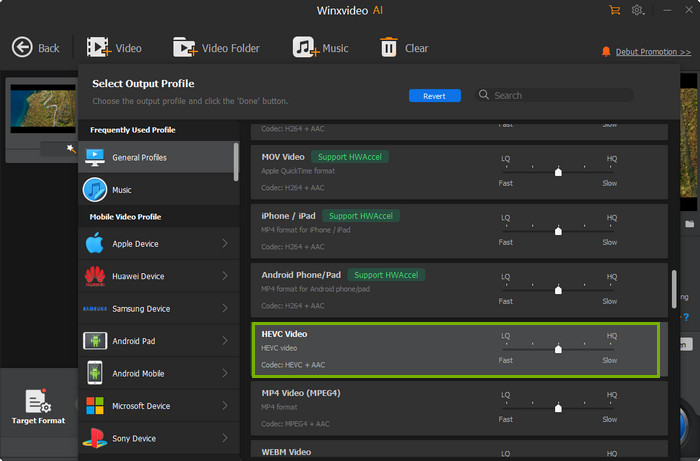
#3. Software HEVC Encoder - Handbrake
Handbrake also lets you encode H.265 videos in MKV or MP4 formats. It contains X265 HEVC encoder and support for AMD VCE, Intel QSV, and NVIDIA NVENC hardware encoders. There are a wide range of filters and settings to adjust the HEVC encoding. The only drawback is that the interface is a bit complicated for beginners.
How to encode 4K videos to HEVC using Handbrake? Free download Handbrake on your computer. Launch it and load in your source video. Under the Summary tab, choose to encode H.265 videos in MP4 or MKV container format. Go to the Video tab and select the H.265 encoder. You can choose x265 for better quality. If your computer has compatible graphics cards, you will see the available hardware H.265 encoders, like H.265 (Nvidia Nvenc). Choose a hardware HEVC encoder if you want a faster H.265 encoding speed.
Hit the Browse button at the bottom to specify an output path and then click on the green Start Encode button to start. There are a lot of quality settings and filters, if you're interested, check the best Handbrake H.265 encoding settings.
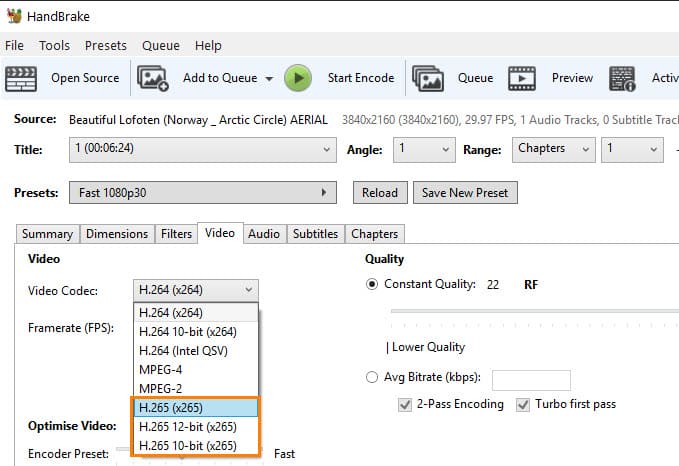
#4. Software HEVC Encoder - FFmpeg
FFmpeg is a flexbile command line tool. It supports libx265, QSV HEVC encoder, and Nvidia Nvenc HEVC encoder. You can use FFmpeg to encode HD/4K videos to H.265 in MP4, MKV, MOV with different quality, bit rate, resolution, audio settings, etc. Simply add the specific flag in an FFmpeg command line. However, FFmpeg is far more complicated than Handbrake.
To encode videos to HEVC using FFmpeg, Free download FFmpeg on your computer. Set it and open up a command window. (For those who don't know how to set up FFmpeg, check FFmpeg HEVC guide) Below are some commonly-used command lines for HEVC encoding:
- ffmpeg -i input -c:v libx265 -x265-params crf=26:psy-rd=1 output.mp4
- ffmpeg -i input -c:v libx265 -c:a copy -x265-params crf=25 OUT.mov
- ffmpeg -i input -c:v hevc_nvenc output.mp4
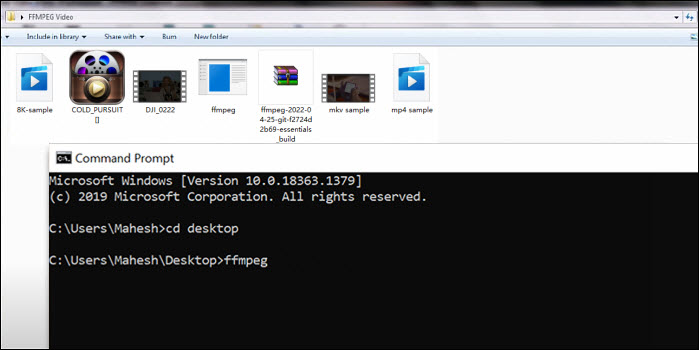
Part 2. Best Hardware H.265/HEVC Encoders
#1. Hardware HEVC Encoder - Nvidia Nvenc H.265 Encoder
Nvenc is the dedicated feature in Nvidia graphics cards for streaming HEVC video encoding. Nvidia introduced the HEVC compression algorithm with the 3rd Nvenc with the Maxwell GM20X (GTX 950 series graphics cards). Newer Nvenc generations like Nvenc 6th or later supports H.265 8K encoding at 30fps. And the Nvenc H.265 encoder provides up to 25% bitrate savings. Nvidia Nvenc HEVC encoder has a higher-density encoding per 1 GPU core and users my save cost with the correct video cards.
#2. Hardware HEVC Encoder - AMD VCE/VCN H.265 Encoder
AMD Video Code Engine (VCE) is AMD's video encoding application-specific integrated circuit implemention of the video codec H.264/MPEG-4 AVC. AMD added the ability to encode High Efficiency Video Coding (HEVC/H.265) with VCE 3.0. But since AMD Raven Ridge, VCE was replaced by Video Core Next (VCN) - the dedicated encoding and decoding hardware core in AMD's graphics cards. VCN supports the decoding and encoding of various codecs, including H.265/HEVC.
#3. Hardware HEVC Encoder - Intel QSV H.265 Encoder
Quick Sync Video is the dedicated video encoding and decoding hardware core in Intel's graphics cards. QSV supports various codecs including MPEG-2, AVC, VC-1, JPEG, VP8, VP9, AV1, and the support to H.265/HEVC Main10/10-bit encoding and decoding was added since QSV V5.0 Skylake with i3, i5, i7 processors. Newer QSV H.265/HEVC encoders support HEVC encoding with improved hardware encoding quality. QuickSynkVideo (QSV) encoder had a lower power consumption than Nvidia and it's the best choice for video decoding/encoding applications.

 Software HEVC Encoders vs Hardware HEVC Encoders
Software HEVC Encoders vs Hardware HEVC Encoders
Software and hardware encoders both transcode HEVC videos. Software H.265 encoders are coded to run on any general purpose CPU. It gives them great versatility. Hardware encoders rely on specific physical hardware components to exist in a system to use them to accelerate their transcoding. The main differences are:
• X265 encoder provides better HEVC encoding quality versus file size efficiency;
• Hardware H.265 encoders run faster than the x265 software encoder, at the expense of some quality loss, with Intel QSV hardware encoder producing slightly higher quality encodes.
Part 3. HEVC/H.265 Encoder Reference
What Is H.265?
Successor to H.264, H.265 (aka. HEVC), is said to revolutionize video coding efficiency to provide greatly improved video quality at the same bit rate with H.264 on account of double data compression ratio and to support 4K/8K UHD with a resolution of up to 8192x4320 pixels. Comparable to the precious standard, H.265 is more network-friendly for lower bandwidth needed to play videos at the same level of quality, which means watching x265 4K or 8K videos online more smoothly. In addition, a H.265 encoded video takes up less space, making it more suitable to be saved on devices with limited storage.
H.265/HEVC vs. x265 or What is HEVC Encoder
For a first-timer as the Quora user, knowing nothing about video encoding, starting with an accurate definition seems to be the best way to know what HEVC encoder is, the relationship between x265 and HEVC/H.265, and most importantly, the method to encode video in HEVC.
- HEVC and H.265 are the same thing, a new video compression standard developed by JCT-VC, approved and named by two standard bodies: MPEG and VCEG.
- x265 is a HEVC encoder app library, boasting the highest possible quality and lowest possible bit rate while encoding video. Obviously, HEVC is a codec while x265 is a HEVC encoder. So should we go get x265 instantly? The answer is no, for x265 is not the right HEVC encoder for ordinary people. It is for programmers.
Part 4. FAQs about HEVC/H.265 Encoder
1. What is H265 encoding?
H.265 encoding utilizes sophisticated algorithms and techniques to compress video data effectively. It partitions the video into smaller units known as coding units and employs diverse compression methods to minimize redundancy and enhance the depiction of video content. These methods encompass intra-frame prediction, inter-frame prediction, transform coding, quantization, and entropy coding.
Modern video playback devices, streaming platforms, and video editing software widely support H.265 encoding. Nonetheless, it's important to note that the encoding process for H.265 demands higher computational resources compared to H.264. This increased complexity may necessitate additional processing power and time for encoding and decoding operations.
2. Is H.265 better quality than H.264?
Yes, H.265 (also known as HEVC) generally offers better video quality compared to H.264 (also known as AVC). H.265 is designed to provide improved compression efficiency while maintaining or even enhancing video quality.
H.265 achieves this through various advancements in compression techniques, such as better prediction algorithms, more efficient motion compensation, and enhanced encoding tools. These improvements allow H.265 to represent video content more accurately and with fewer artifacts at a given bit rate.
3. What is the best hardware encoder for H.265?
Some popular hardware encoders known for efficient H.265 (HEVC) encoding are:
- NVIDIA NVENC: Integrated into NVIDIA GPUs, NVENC provides excellent hardware acceleration for video encoding, widely used for gaming, streaming, and video production.
- Intel Quick Sync Video: Integrated into Intel CPUs, Quick Sync Video offers good H.265 encoding performance.
- AMD VCE: it supports hardware-accelerated H.265 encoding, commonly used in gaming and streaming.
- Xilinx VCU: the Xilinx Video Codec Unit provides efficient H.265 encoding for professional video processing and broadcasting.
- AVerMedia Live Gamer 4K: This external video capture card offers high-quality HEVC encoding streaming video content.
4. Which HEVC encoder is best for quality?
x265. x265 is an open-source HEVC encoder known for its excellent video quality. It provides a high level of control over encoding parameters, allowing users to fine-tune the settings for optimal quality.






















