Download Best Video Cutter & Joiner: Trim & Combine a Video
Download the best video cutter and joiner to trim and combine a video.
What Is a Video Cutter and Joiner?
Cutting a video means getting one or more unwanted parts out of a video, trimming or splitting videos by setting the start and end time, defining the favorite video clips, and only retaining the segments of value.
Joining a video, on the contrary, refers to merging several video clips into a whole. The original video files will, generally, be joined in a uniformed format and possibly output in another format MP4, AVI, MOV, AVCHD, MKV, DivX, 3GP or the like.
So what is a video cutter and joiner?
It refers to the combination of cutting videos sections and joining separate video clips into an entire one. Besides, it is expected to include kinds of video encoders and decoders to support differed video formats in SD, HD and UHD resolutions.

Download The Best Video Cutter and Joiner
Winxvideo AI is an all-rounded video converter with easy-to-use video cutting & joining features.
Above all, it will convert in different formats while uniquely supporting GoPro/Drone/iPhone 4K, 1080p multi-track video MKV, M2TS, AVCHD, HDTV and BDAV. It optimizes the output image with built-in High Quality Engine and De-interlacing Engine. Videos can be output in SD/HD videos or MP3/AAC audios, or for iPad, iPhone, Android, PSP and Windows devices.
It is also the best video cutter and joiner tool with the following proves:
1. Trim a video and extract/rip video clips while reducing the output file size;
2. Remove commercials, trailers, outtakes, tidbits or theme songs. The split feature allows you to edit out annoying ads to watch your movie without inane interruptions;
3. Combine and merge many videos (clips) together;
4. Work on 370+ video files in different formats; join multiple clips without re-encoding;
5. Support join videos to DVD PAL or NTSC format for further burning;
6. Enable to edit videos by cropping, setting parameters and adding external .srt subtitles.
Guide: How to Cut and Join Videos at One Time
Let's get down to brass tacks and see how to cut a video and merge multiple videos within a few clicks using Winxvideo AI.
Step 1. Input a video in any format.
Free download and install the video splitter on PC or Mac. Tap "+Video" button on the top of the UI, browse through your computer and pitch on the video you'd like to cut. Any video formats are supported.
Step 2. Choose an output format.
With 420+ preset profiles embedded, your output options arrange from PC/Mac General Profiles (such as MP4, MKV, AVC, AVI, WMV and MOV), to Device Profile (Apple iPad, iPhone, Apple TV, iTunes; Android mobiles and Pads; Microsoft WP8, Xbox, Surface; Sony PSP, PS4, Xperia, etc.), Web Video Profile and Common Video/Music Profile (including DVD profile).
Step 3. Cut and trim the video.
Then we move to the process of video cutting. Start it with the "Toolbox" option and choose "Trim". It allows you to set the Start Time and/or End Time. You can set the duration by either dragging the time bar or inputting the specific second, minute and hour. You are allowed to preview the video such that you can define the time more accurately. At last, click "Done".
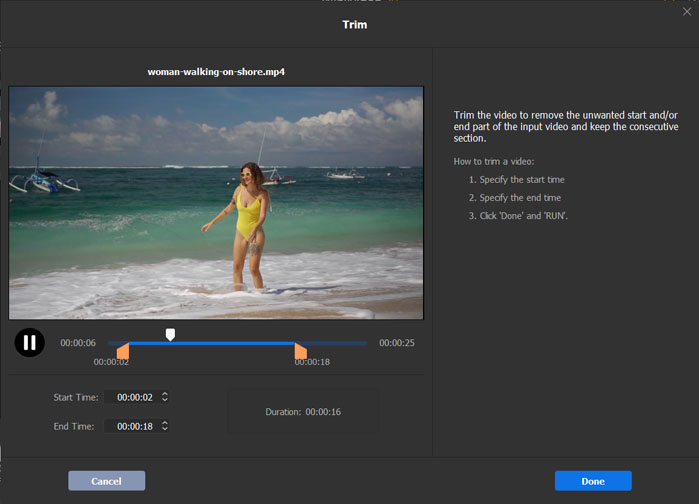
Step 4. Merge and join several video files.
After cutting the video(s), you can get down to video merging. Winxvideo AI then acts as a video joiner. Simply adding more videos through "+Video", you are on the way of combining the video files. Please remember to check "Merge Output Videos". You can choose any output format for those files.
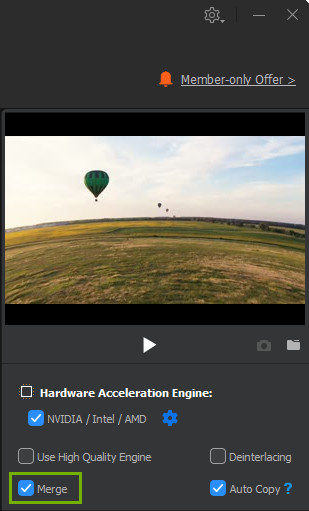
Step 5. Start both cutting and joining at the same time.
Once you have prepared well for cutting the loaded videos and selected all the files for joining, you can hit "RUN" to make it start.
All of the files you've added can be merged and combined into a single video/audio file, in the format you defined. The output file can be found in the Destination Folder set by you and be played easily.
Related F&Q:
Q: If original video is encoded at 60 fps - what is maximum output video encoded at?
A: The best video cutter and joiner, Winxvideo AI, can encode and convert a video at an extremely high fps. For example, when converting a 192s 1280x720 video, it can reach 344 fps with hardware acceleration, for i7-4770k/HDGraphics 4600, and 602fps for nVIDIA GeForece GTX 750. It is much more competitive than most other converter programs.
Download Winxvideo AI and Try It Now!
User Guide | If you're a mobile users, please go to this page.
Still have any questions on the best video cutter and joiner, just Mail Us >>

















