Best Video Trimmer to Cut off Unwanted Video Footage
With this clean video trimmer downloaded, you can easily cut off unpleasant or extra parts.
Many websites allow us to share videos with others. But in most cases, we need to trim our videos to chop away unwanted segments before uploading to YouTube and the like. To perform this task, first of all you need to download a video trimmer which is also called video cutter by some people.
If you shot a video using your iPhone, it's quite convenient to directly trim your iPhone (4K HEVC) video using real-time video editing or 3rd party app like Filmic Pro. Yet, both of them always bothers you with the same problem: it won't save to camera roll. Don't be gloomy! Here the best video trimmer freeware is able to smoothly cut footage, with download link and user manual included.
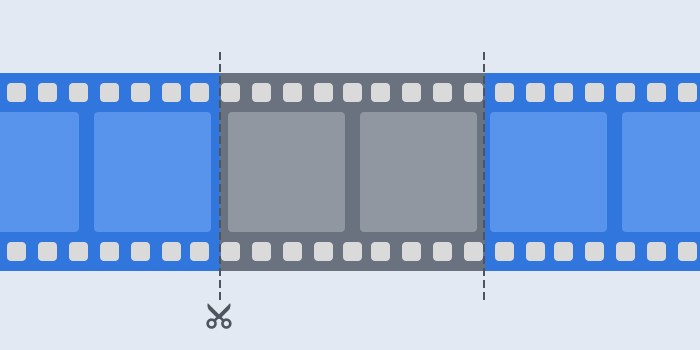
Winxvideo AI - Best Video Trimmer for Windows 10/8/7 and Mac [100% Clean]
Winxvideo AI is a top-notch video converter with easy-to-use video trimming and other editing features. It allows users to trim virtually all videos, such as MP4, AVI, WMV, MKV, AVCHD, HEVC, MPG and MOV. You can trim videos without changing file format or trim and convert them for online websites or popular devices like iPhone, iPad, Samsung Galaxy. Other edit features include merge, deinterlace, crop, expand, etc.
Learn more about video trimmer from Winxvideo AI:
- Secure to download and use - This video trimmer isn't bundled with any plugin, toolbar, adware, malware, or others.
- High quality guaranteed - With cutting-edge High Quality Engine built in, it will optimize image quality dynamically and output high quality for you. Enabling Deinterlacing, your interlaced video will be changed to non-interlaced form.
- No file size limitation - Online video trimmers set maximum file size as 100M or others, while this tool doesn't.
- Ultra HD videos supported - You're not only allowed to trim SD/720p/1080p HD videos, but also 4K UHD and even 8K videos.
- Almost all video formats accepted - Some similar programs support limited formats, while WinX video trimmer empowers you to load nearly any format owing to 1000+ built-in video audio codecs.
- Fast change file format - If you not only want to trim off unwanted parts like ads, tidbits, leader and trailer, but also need to convert to other formats for playback on portable devices and uploading online, this tool can satisfy you. Supporting Super Transcoding Engine, Multi-core CPU and other optimized configuring, video conversion will be finished at a lightning speed.
How to Trim Video on Windows 10, 8, 7, and other OS?
First of all,  download the installation file of WinX video trimmer onto your computer, and then install it following the on-screen instructions. Once done, open it and trim target videos following the procedure below. Here, we take MP4 as an example to show you how to trim videos with this tool.
download the installation file of WinX video trimmer onto your computer, and then install it following the on-screen instructions. Once done, open it and trim target videos following the procedure below. Here, we take MP4 as an example to show you how to trim videos with this tool.
Step 1. Add the video you want to trim.
Open Winxvideo AI, click Video Converter and then directly drag and drop the target item onto this video cutter or click + Video button at the top left corner to load video.
Step 2. Choose an output format for the resulting file.
This video trimming software offers optimized profiles for all popular formats. You can keep the original format or choose a different one from the pop-up Output Profile window, based on your own needs. Then, click OK to exit this panel.
Step 3. Trim video.
Click on Cut button, drag the sliders under the preview window to specify the start and end time of the footage you want to keep, then click Cut. Next, click Done.
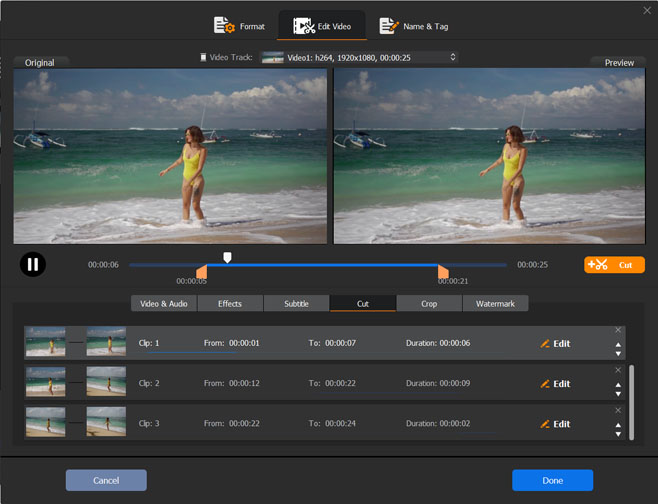
Step 4. Export the trimmed video.
If you don't need to do other adjustments, like crop videos, merge multiple videos, and deinterlace videos, simply click RUN button at the bottom right to output the trimmed video.
Video Tutorial: How to Cut / Trim a Video Instantly with or without Re-encoding
For more features, you can download advanced version - Winxvideo AI
- Convert and edit (crop, merge, deinterlace, split video, etc.) videos without limitations on file size and file length.
- 420+ output profiles are preset for Apple, Android, and other devices, sites, and programs.
- Hardware acceleration technology is added to dramatically boost video conversion speed.
- It is embedded with 370+ video & audio codecs, while the basic version owns 1000+ built-in video & audio codecs.
- Free download videos from YouTube, Facebook, Twitter, Dailymotion, Vimeo and other 1000+ sites.
- Make photo slideshows with customized background music.

















