How to Transfer Music/Songs from iPod to iTunes or Windows PC
Q1. Why is it so hard to transfer music from iPod to iTunes?
I've been trying to transfer music from my iPod to iTunes for couple of hours now and I've tried Sharexxx software and it hasn't done anything. Your help would be great appreciated!
Q2. How to copy music file from iPod to Mac iTunes?
I have some music on my iPod , which is not on my Mac. If I sync the iPod, the music will be lost. How to copy the music to Mac so that I can have the music on both devices? Please help.
- Questions posted on discussions.apple com
Many iPod users search "how to transfer iPod music to iTunes" online, however, most of them didn't know iTunes is specially designed to sync iTunes library content to iDevices only, not the reverse direction. Syncing feature causes songs losing quite often. If you transfer iPod music to iTunes just aiming at files backup, let's do it in the following way.
So Many Steps to Backup iPod Music with iTunes?
Try the all-in-one iPod music file manager - WinX MediaTrans to transfer all the songs or selective songs to Windows PC.
- Fast transfer any music file from iPod to computer or vice versa wholly or partly.
- Create, edit, sync or delete music playlists at your own will.
- Remove protection from iTunes purchased music and convert M4B/M4P to MP3 for limitless playback.
- Transfer/Manage the music, video and photo media files from any iOS devices with ease!
Top Free Ways to Transfer iPod Music to iTunes or Windows PC
Part 1. How to Transfer Music from iPod to iTunes (on Windows for Example)
To stop piracy, iPod can only accept music from iTunes via syncing. And since iTunes usually automatically starts to sync your iPod media files once it's connected to iTunes successfully, which may lead to some music missing, do remember to transfer iPod music to iTunes with caution. Three ways to stop the auto-syncing:
- Press "Shift + Ctrl" when plugging in the USB cable for PC-iPod connection;
- Select "Cancel" when a tooltip appears "Are you sure want to remove existing music from this iPod and sync with this iTunes library" after entering into "Music" box;
- Click "X" to stop the syncing if you didn't;
- Turn on "Prevent iPods, iPhones, and iPads from syncing automatically" at Device preferences at iTunes first and then connect iPod to iTunes. If you get into iTunes connection error, go to the solutions for "iTunes doesn't recognize iPod".
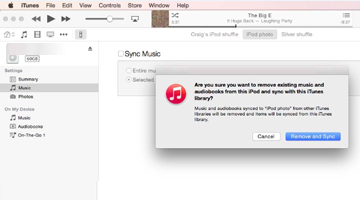
Note: If you have synced your iPod to an iTunes library and connect it to a new one next time, iTunes seems want to clean your device before syncing.
After holding back the syncing, head to My Computer. Make sure the Tools -> Folder Option -> View -> Show hidden files, folders, and drivers is checked, and you can find "Music" folder under "iPod_Control" easily. Exactly, those files in Music start with F are the music files stored on your iPod. No need to rename them simply because iTunes will restore their info. after being imported by following steps:
- Copy all of the iPod music files in Music folder to your computer. It's recommended to place them into a newly created folder for better management.
- Open iTunes, click File -> Add Folder to Library -> Select Folder.
- All of the iPod music files can be added to iTunes at the Recently Added playlist within seconds.
Part 2. How to Copy Music from iPod to Windows (10) PC or macOS
In consideration of the complicated process for transferring music from iPod to iTunes, to backup iPod songs right on computer is more convenient, either on Windows or Mac. You may wonder: the above mentions F-started files already on computer once connected, why even bother? If you can bear the garbled music with no original info., there's no problems. If not, let's see the workaround below.
- Connect iPod to computer with a USB cable;
- Download a best iTunes alternative e.g. WinX MediaTrans on your Computer, install and launch it;
- Click "Music Manager" on the main screen to jump to iPod music managing window;
- Select all or certain music files, click "→ Export" icon on the top left, and press "Sync" big button to make it happen.
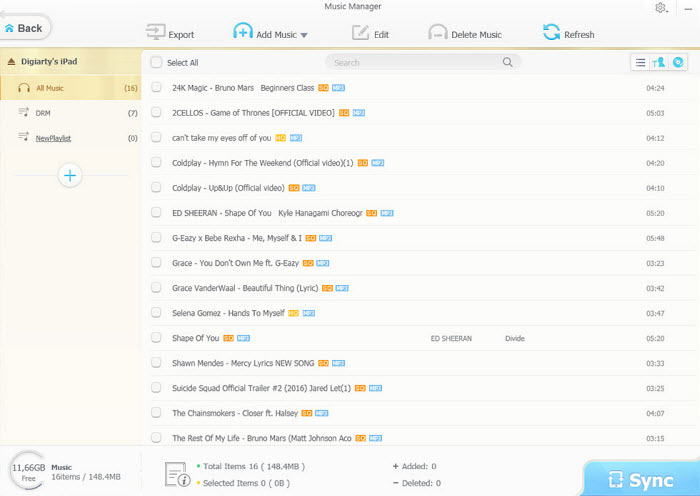
WinX MediaTrans also enables you to add music to iPod/iPhong/iPad, create/delete playlist, edit music and delete music from iPod/iPhone/iPad. With the most advanced hardware acceleration tech, it can transfer media files with data protected in faster speed than general tools.
Part 3. How to Backup Music from iPod to Windows 10/11 with Windows Explorer
Another iPod music to Windows transfer tool is the Windows Explorer, which makes all the bulk music sync work a breeze. Usually, once the iPod has been connected to your Windows PC, there will be an iPod drive appearing in File Explorer. In the most cases, you can open this drive and find all the music files on your iPod. Of course, accident happens now and then. In some cases, certain music files or folders on your iPod are hidden, which leads to the disapperance of your iPod music file data.
Therefore, you need to unearth all the hidden files and folders before you embark on transferring iPod music to Windows PC computer. Follow the steps below to make the hidden files and folders show up again.
Step 1. Open a File Explorer window under Computer section.
Step 2. Tap the View tab and the Show/hide section appears on the right side. Click the box for Hidden items.
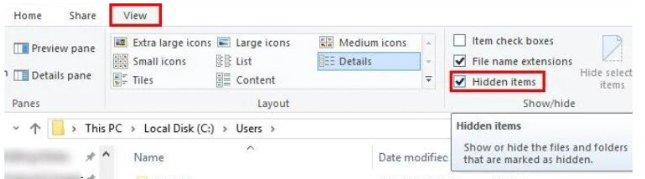
Step 3. Once the Hidden items is ticked, all the hidden files and folders would show up. Now you can choose your desired music files and backup them to Windows 10/11 computer.
When you are choosing the right iPod music to Windows transfer software, it's important to keep in mind what your unique needs are. Does the versatility come first? Wireless sync matters more? Or quickly bulk music transferring is the most concerned? You need to figure it out first. Then pick up the iPod music manager toolkit to sync iPod music files. There is scarcely a man but has weak side. You don't need a 100% score product; the most suitable is perfect for you.
If you think the post about how to transfer music from iPod to iTunes or computer is useful, please kindly share it!
If you still have problems about how to transfer music from iPod to iTunes on computer, feel free to Email us >>
















