By Sunshying Waung on
People like spotting peppy GIFs to express feelings on the web. As an important part of social humor today, you can find gazillion GIFs here and there, Twitter, Facebook, Instagram, blogs, just to name a few. There're also multifarious GIF themes, some of which are bound to meet current trends, for instance Super Bowl, Rugby World Cup, NBA playoffs, Oscar and Grammy. How about the 21st FIFA World Cup? Although US national team was eliminated from this global sports event, USA is still among the top countries list on purchasing 2018 Russia world cup tickets.
I know every football fan wants to share catchy things regarding 2018 FIFA world cup with GIF online at times, just like you. If you're stumped about choosing a proper GIF out of the dated GIF library, you can hunt for more FIFA world cup GIFs on GIPHY or make interesting world cup GIFs by yourself.
- Photoshop is the best tool to make atistic GIF out of photos or short video (check the steps), but it may be a bit challenge for newbies.
- Online animated GIF makers like Gifmaker, Ezgif and Giphy offer the most convenient way for GIF making, but they all have limits on (video) formats and size and take times to do upload & download stuff.
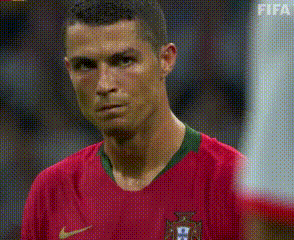
Use this more flexible GIF maker - VideoProc
VideoProc enables you to create personal and cool FIFA world cup GIFs out of (YouTube Ronaldo, Messi and Neymar) video with only a few clicks. You can also add visual effect or text into it.
OS: Windows 10 / macOS 10.15 or lower
What you need to prepare:
● VideoProc GIF maker download
● Sample FIFA world cup video you prefer (no format or size limit)
With a straightforward and user-oriented interface, WinX HD Video Converter Deluxe helps you convert video to GIF as easy as finding the way back home.
| WinX HD Video Converter Deluxe Supported Input | |
| High Definition Video | 4K video, AVCHD Video (*.mts, *.m2ts), H.264/MPEG-4 AVC (*.mp4), HEVC/H.265 (*.mkv), MPEG2 HD Video (*.mpg; *.mpeg) etc. |
| HD-Camcorder Video | JVC HD camcorder Video (*.mod, *.tod), Sony HD camcorder Video (*.mts, *.m2ts), Panasonic & Canon HD camcorder Video |
| Regular Video | AVI, MPEG, WMV, MP4, FLV, F4V, H.264/MPEG-4, DivX, XviD, MOV, RM, RMVB, VOB, ASF, 3GP, 3G2, QT, DAT, Google TV, WebM, DV, Vpx 8 etc. |
| Website Video | YouTube, Vevo, Dailymotion, Yahoo, Google Plus, Facebook, Twitter, Break, CBS, UStream, ESPN, SoundCloud etc. (See full sites list) |

Step 1. Open WinX GIF Maker and Import Source Video
Click "+Video" to import original video material into the software. With over 370 video audio codecs built in WinX HD Video Converter Deluxe, you're free to input 4K or HD world cup music/match/hightlights/goals and top players videos recorded by yourself, shared by others or downloaded from YouTube.
If you have no such video on your computer, you can utilize "YouTube (URL) Download" feature of WinX HD Video Converter Deluxe to free download any FIFA world cup video onlinebeforehand and then add it to go ahead. (Top 10 greatest world cup moments of all time, best 5 FIFA World Cup players)

Step 2. Cut Video and Do GIF Settings
Navigate to ToolBox (coming soon) and click "GIF" button. Then click "Option" labeled in gear icon right near video preview window to pop up a "Video to GIF" panel, where you can cut video length and adjust loop time, frame rate, image size, and frame delay for your GIF. Confirm the settings by click "OK" to return to the main UI.
If you'd like to add some special visual effects or text on video, please do it in advance by choosing an output video format -> clicking "Effect" or "Watermark" to make it happen.

Step 3. RUN GIF Making
Click "RUN" button to export the animated and looping world cup GIF to computer in a flash. Thanks to hardware acceleration support, WinX GIF Maker won't compress the quality of images at all.
Well, you can then post the homemade FIFA world cup GIF online. Meanwhile, you can also produce many other interesting GIFs to showcase your personality and humor by using this technique, like entertainment GIFs, artists GIFs, cat/dog GIFs and kids GIFs.
As an all-in-one video downloader, converter and editor, VideoProc is your first choice to obtain open online video sources and process videos for various playback environments. By fully supporting level-3 hardware acceleration, WinX is able to convert and compress (GoPro/iPhone X) 4K/HD video at the fastest speed while maintaining the highest possible quality still.


Home | About | Privacy Policy | License Agreement | News | Contact Us | How-tos
 Copyright © 2026 Digiarty Software, Inc. All rights reserved
Copyright © 2026 Digiarty Software, Inc. All rights reserved