FIFA World Cup 2018 is definitely the most anticipated world football campaign. As for loyal football fans, they may love FIFA World Cup games very much and buy the FIFA World Cup DVDs for a collection from Amazon, EBay, Best Buy, etc. But one problem may bother some of you is that the FIFA World Cup DVD region code may restrict you to play the DVD only in the country where you buy the DVD but not in other countries applying different DVD region codes. Here is the solution. This post provides the best free way to help you rip FIFA World Cup (2018) DVDs to MP4 for free on Windows (10) and also remove the FIFA World Cup DVD region code, so as to play FIFA World Cup DVD wherever and whenever you are without region code.

1. Rip DVD to MP4, WMV, MPEG, MOV, FLV, H.264, MP3, iPhone, Samsung, Apple TV, etc. at fastest speed.
2. Support bypassing DVD region code, CSS mechanism, Sony ARccOS, UOPs, RCE DVD copy protections. Rip 2018 newly-released hot movies DVDs.
3. High Quality Engine and Hyper-threading tech are embedded to ensure best output quality and fastest speed.
4. Freely select language/subtitle, adjust video/audio parameters, trim video clips by setting Start Time and End Time.
5. Support Windows 10/8/7/Vista. 100% clean and free, no ads or malware at all.
Free download and install WinX DVD Ripper on your computer (incl. Windows 10/8/7, etc.) and follow the easy steps below to rip FIFA World Cup DVDs to MP4 with DVD region code removal.
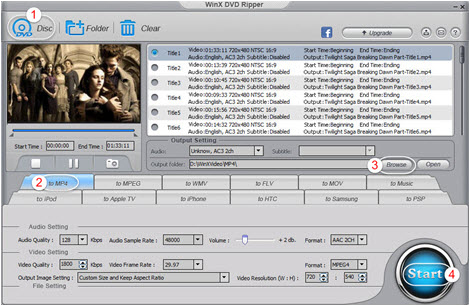
Step 1 – Import FIFA World Cup DVD
Run WinX DVD Ripper and click "DVD Disc" button to load the source FIFA World Cup DVD into DVD-ROM.
Step 2 – Choose MP4 as the output
Choose "to MP4" or other formats as the output video file, and set output video/audio parameters according to your own needs.
Step 3 – Free Rip FIFA World Cup DVD to MP4
Choose an output folder to save the output digital MP4 video file by clicking "Browse". Then hit "Start" to convert FIFA World Cup DVDs to MP4 for free along with removing the DVD region code.
Therefore, you can play FIFA World Cup DVDs more conveniently without DVD region code on PC and mobiles.
You May Be Also Interested:

You may record some great videos/highlight moments videos of FIFA World Cup 2018 games. WinX DVD Author enables you to easily make free personalized FIFA World Cup DVDs by burning FIFA World Cup videos to DVD (DVD+/-R, DVD+/-RW, DVD DL+R, DVD DL+/-RW). Supported input video formats include MP4, MKV, AVI, ASF, MPEG, MOD, MOV, WMV, FLV (YouTube), RM, RMVB, Xivd, DviX, H264, 3GP, OGG, QT, VOB, etc. [100% clean freeware]
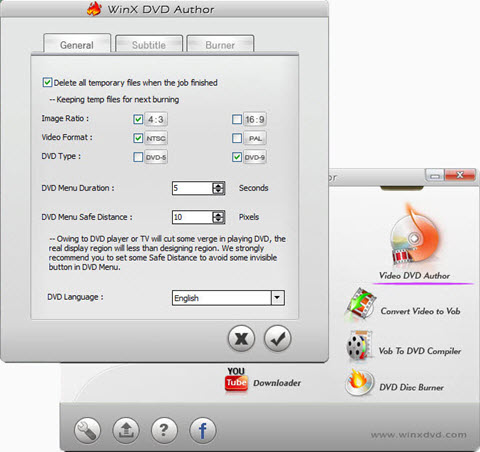
Step 1: Free download, install and launch the best free DVD burning software for Windows (10) – WinX DVD Author. Click "Video DVD Author" and "+" button to select and add FIFA World Cup MP4 videos from computer into the program.
Step 2: Choose NTSC or PAL as the output DVD format, select DVD type, image ratio and DVD language.
Step 3: Hit "Start" to begin burning FIFA World Cup DVDs from MP4, MKV, MTS/M2TS, AVI, WMV, MOV, FLV, 3GP, MPEG, Xivd, DviX, H.264 videos, etc.
Related External Source from Wiki:
2018 FIFA World Cup: The 2018 FIFA World Cup will be the 21st FIFA World Cup, a quadrennial international football tournament contested by the men's national teams of the member associations of FIFA...
Disclaimer: Digiarty Software does not advocate ripping/copying copy-protected DVDs for any commercial purpose and suggests referring to the DVD copyright laws in your countries before doing so.


Home | About | Site Map | Privacy Policy | License Agreement | News | Contact Us | How-tos
 Copyright © 2026 Digiarty Software, Inc. All rights reserved
Copyright © 2026 Digiarty Software, Inc. All rights reserved