Best DVD Extractor to Extract DVD Video & Video Easily
With DVDs, you can only read and play it with DVD players. You can't change it or even add or remove one byte of data on it. That begs the next question; can I extract the files from DVD to computer for editing, free playback on other devices, safe backup, etc.? In fact, with a capable DVD extractor, it's easy to extract DVD video to MP4, ISO image, MPEG2, other formats; extract DVD audio; or extract only a part of video clip from the DVD…
Content
Free Download the Best DVD Extraction Software
Extract DVD Movie Video as MP4, AVI, MOV, ISO and more, try the DVD extractor - WinX DVD Ripper Platinum.
1) It will extract files from DVDs of all types, incl. new protected DVDs, 99-title DVDs, scratched DVDs, workout/music DVDs, etc.
2) It will extract DVD ISO image, Video_TS folder, MPEG2 title with 100% intact multi-track videos, audios, subtitles.
3) It will extract DVD to MP4, H.264, VOB, AVI, MPEG, WMV, MOV, etc. that's editable, playable, and sharable, 98% original quality reserved.
4) It will extract DVD audio track, music, soundtracks to 5.1 Channel AC3/DTS Dolby audio with lossless video quality, MP3, and AAC.
5) It allows you to extract any part of video or audio from the DVDs with it's editing features.
[Tutorial] How to Extract Audio/Video from DVDs?
First of all, free download and install the DVD extractor on Windows 10/8/7 or macOS (Big Sur supported)
 Free Download Windows Version
Free Download Windows Version
 Free Download Mac Version
Free Download Mac Version
Load DVD movie
Run WinX DVD to iPhone Ripper and insert your DVD. You can convert a DVD Disc, ISO image, DVD folder. Click the Disc to load the DVD and it will start to detect the title of the movie. Unlike many other tools, you don't need to test with each title, or check the possible title by playing the DVDs one by one, it will identify the correct title quickly.
• Extract DVD video to MP4
Then a window will automatically pop up asking you to select an output format. To extract the DVD video to MP4, H.264, AVI, MOV, or other video formats, click General Profiles, and select MP4 h.264+aac. Then you can share and edit the extracted DVD video.
** Note ** Extracting MP4 video from DVD is super fast with the DVD extractor. It applies Level-3 Hardware Acceleration based on Intel QSV, Nvida Cuda/Nvenc, and AMD to speed up the DVD extraction by 47x real-time faster. This process can reserve 98% of the original DVD quality.

• Extract DVD ISO image
To extract ISO files from DVDs, click DVD Backup to choose one DVD copy mode. You can extract the DVD to ISO Image, Video_TS Folder, Main Title Content Copy (MPG), or Full Title Copy (MPG). This can keep original DVD video quality for further burning or backup.
** Note ** Extracting ISO/DVD folder from a DVD will contain all the data of the DVD. However, this may take quite a longer time. But it takes about 5 minutes only to extract the main video from a DVD in MPG format.
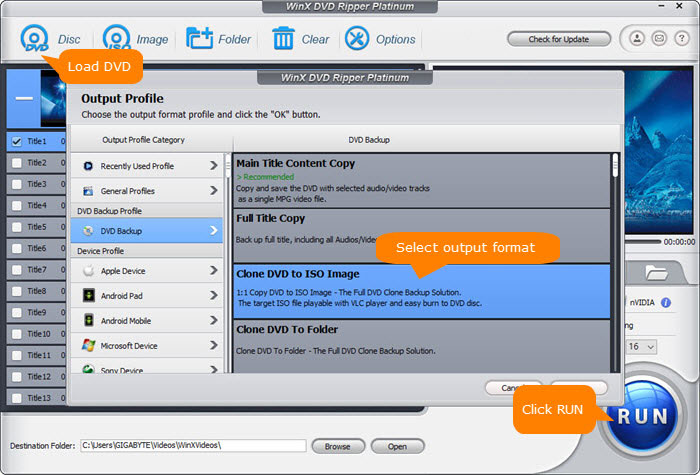
• Extract audio from DVD
To extract the soundtracks or audio from a DVD movie, click to Music and choose MP3, AAC or AC3/DTS as the output music file. The AC3/DTS Dolby audio will keep the original audio quality.
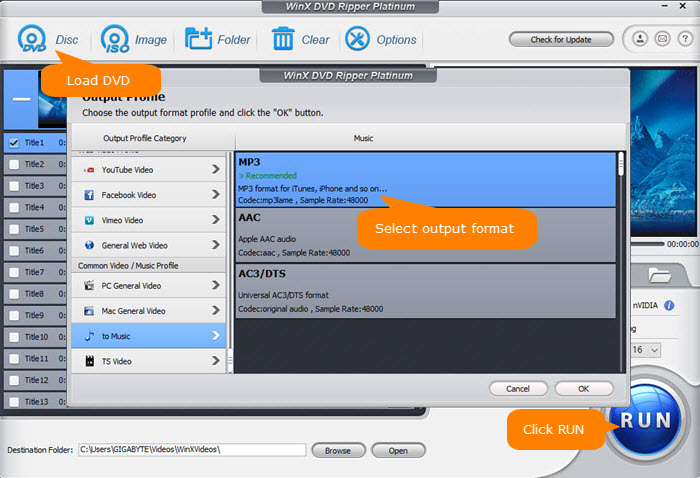
• Extract single part from a DVD
To extract a certain part of a DVD for further editing,
select an output format from the popping-up window. Back to the main interface, click the Edit button on the selected title. Click Trim and then check the box Enable Trim. You can either move the progress bar or set the exact time of the clip you'd like to extract.
** Note ** In addition to DVD extraction, you can also add subtitles, crop the video image, expand the picture, adjust the audio, etc.
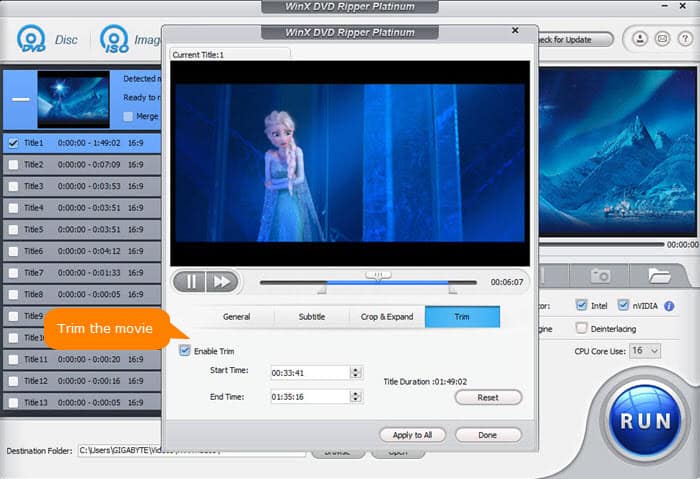
Start to Extract
Click the Browse button to select a destination folder. After that, check the files needed to convert in the file list, and click the RUN button on the main interface, to start the DVD extraction.
Free Download WinX DVD Ripper Platinum to Extract Digital Videos from DVDs Now!
Enable you to easily rip any DVD (incl. copy-protected DVD) to MP4, AVI, WMV, H.264, MPEG, MOV, iPhone, iPad, Android Samsung, Huawei, Microsoft tablets, smartphones, etc. with highest quality at fastest speed.
Other DVD Video Extractors You can Try
1. MakeMKV
MakeMKV is a free DVD ripper that is able to extract the video from DVD and Blu-ray discs, including protected ones. It will defeat the DRM and extract the original file from the DVD in MKV format with lossless quality. Since it only repackages the DVD contents and changes the container of the video files, the whole DVD extraction is quite fast. However, MakeMKV doesn't provide many options. You can't extract audio or part of the clips from a DVD.
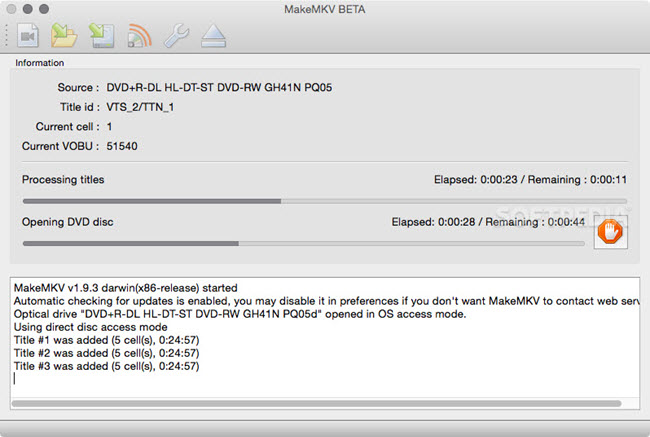
2. Handbrake
For those who want to extract DVD (homemade only) to MP4, Handbrake is a good choice. It's free and fast. It also supports DVD to MKV. However, MakeMKV just repackages the original, unmodified video (and audio) into an MKV container while HandBrake re-encodes the video into AVC which results in a smaller file but not the original video. So there will be quality loss. Similarly, Handbrake doesn't allow you to extract DVD audio or part of the DVD clips.
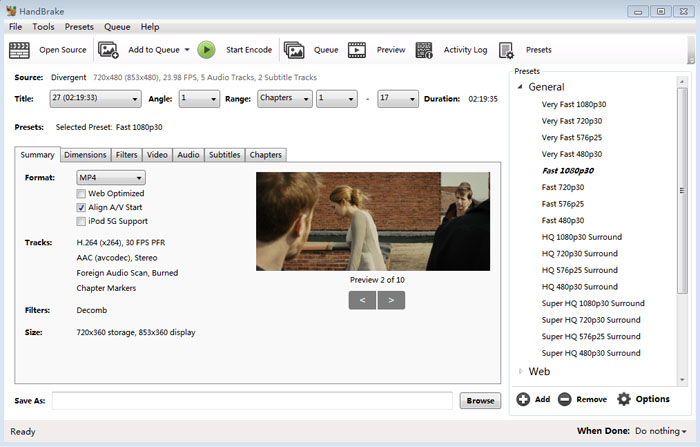
Disclaimer: Digiarty Software does not advocate ripping copy-protected DVDs for any commercial purpose. Before you extract DVD video/audio, check DVD copyright laws in your countries.

















