How to Convert VHS to USB Flash Drive Near Me
 Donna Peng
Donna Peng
Updated on
Few things tug at the heartstrings like old family videos—birthday parties, first steps, summer vacations captured on magnetic tape. Yet VHS is unforgiving: tapes degrade, colors fade, and your modern Mac or Dell laptop likely won’t even have a VHS input. Preserving these memories is now a race against time.
You have options. You can roll up your sleeves, connect a VCR to a capture device, and transfer VHS to flash drive yourself, or you can entrust the task to a professional service. Both paths have pros and cons: DIY gives control and immediacy; professional services offer cleaning, mold remediation, and polished digital results. Either way, acting now ensures your family memories won’t be lost to the passage of time.

Get to Know the VHS to USB Conversion
Converting your old VHS tapes to digital might feel daunting, but knowing what happens and your options makes it much simpler. This process ensures your family memories are preserved for years to come.
- What happens during conversion: Analog video and audio from the VHS tape are captured frame by frame and encoded into a digital file. This can be stored on a computer, USB drive, or cloud storage for long-term access.
- Choosing a digital format: MP4 is universal and balances quality and file size. AVI or MOV offer higher fidelity but larger files. Consider your playback devices when selecting a format.
- Resolution and quality settings: VHS tapes are limited to roughly 720×480 pixels. Some capture devices allow minor adjustments for brightness, contrast, or color during transfer.
- Direct USB capture vs. computer intermediate capture: Direct capture sends video straight to a USB drive with minimal setup, while computer capture offers more control over codecs, chapters, and slight video enhancements.
- DIY vs. professional services: DIY is flexible and cost-effective, while services streamline the process. For those looking to convert VHS to flash drive near me, understanding these methods helps you pick the right approach.
With the right setup, you can safely transfer VHS to flash drive or other digital formats, keeping your treasured memories alive.

DIY Conversion Methods for VHS to USB Flash Drive
If you want to preserve your old memories without sending them to a service, DIY conversion is surprisingly accessible. From USB capture cards to all-in-one converters, there are multiple paths to transfer VHS to flash drive.
1. Using a VHS Player with USB Capture Device
If you enjoy hands-on projects and want full control over the quality of your VHS conversion, using a VHS player with a USB capture device is a solid DIY approach. This method allows you to transfer VHS to flash drive with flexible settings and the ability to tweak video and audio during capture.
- Required equipment: A working VHS player, a USB capture card (like Elgato or EasyCap), and a computer (PC or Mac) with recording software.
Step-by-step instructions:
- Connect your VHS player’s RCA outputs (yellow for video, red/white for audio) to the USB capture card.
- Plug the capture card into your computer and open the recording software (OBS, VLC, or proprietary app included with the capture card).
- Insert the VHS tape, press play on the VCR, then hit record in the software. Monitor the preview to ensure proper framing and audio levels.
- When finished, stop recording and save the file in your preferred digital format (MP4 is widely compatible).

Tips for best quality: Use high-quality RCA cables, clean the VCR heads if possible, and avoid fast-forwarding or rewinding during capture. Adjust brightness/contrast in software if needed.
- Full control over video and audio quality
- Can save directly to computer or flash drive
- Flexible: choose resolution, format, and edits
- Requires more setup and equipment than all-in-one devices
- Time-consuming for multiple tapes
- Video quality depends on VCR condition and tape age
2. Using All-in-One VHS-to-Digital Converters
If you want a simpler, more straightforward approach than a PC capture setup, all-in-one VHS-to-digital converters are a convenient choice. These devices let you convert VHS to flash drive without needing a computer, while offering basic editing tools and direct recording to USB or SD cards. They are perfect for those who prefer a plug-and-play solution and want to preserve memories quickly and reliably.
Popular models and features:
- ClearClick Video to Digital 2.0: Records VHS directly to USB flash drive or SD card, supports up to 1080p output, includes basic editing software on PC/Mac for trimming and merging clips.
- VIDBOX Video Conversion Suite: Works with both Mac and Windows, connects via RCA or S-Video, allows direct capture to computer or USB, includes software for converting to MP4 or MOV.
- ION Video 2 PC: Compact device with RCA input, captures to USB or SD card, includes intuitive software for basic enhancements like brightness/contrast adjustments.
Step-by-step guide:
- Connect your VHS player to the converter using the supplied RCA or S-Video cables.
- Insert your target USB flash drive or SD card into the converter.
- Power on the VHS and press play, then press record on the converter. Monitor progress via the device’s small display if available.
- Once finished, safely eject the USB or SD card. Files are usually saved in MP4 format, ready for playback or further editing on your computer.

Tip: For best results, use a freshly cleaned VHS player and high-quality tapes; some converters offer optional stabilization or color correction features—check product specs before buying
- Very simple setup, portable, no computer needed, direct USB/SD output
- Limited ability to enhance video quality
- Slower than PC capture if converting long tapes
- Generally more expensive per tape if converting many
3. Professional VHS-to-Digital Conversion Services
If you’d rather skip the technical setup and ensure your old tapes are handled carefully, professional conversion services are an excellent choice. These companies handle everything from playback to file encoding, so you can convert VHS to flash drive near me with minimal effort and reliable results. They’re ideal for large collections, delicate or damaged tapes, or anyone who just wants peace of mind.
What to look for:
- Local services: Search for "VHS to USB" or "VHS conversion to flash drive" in your area. Check reviews, turnaround times, and pricing per tape or per hour.
- Online options: Trusted services like Legacybox, iMemories, or The Digitize Center allow shipping. They provide detailed instructions for safely sending tapes and returning them after conversion.
- File formats & quality: Confirm whether the service outputs MP4, MOV, or AVI. Ask if they offer options like color correction, stabilization, or 1080p transfer.
- Handling large or damaged collections: Many providers can clean moldy tapes or repair minor physical damage before digitization, which ensures the best possible results.
Step-by-step guide:
- Identify a local or online VHS-to-USB service with good reviews and transparent pricing.
- Prepare your tapes, labeling each one clearly, and note any fragile or damaged items.
- If shipping, pack tapes carefully using bubble wrap and a sturdy box. Include any required order forms or instructions for the desired output format.
- Submit your order and track the process. Upon completion, you’ll receive USB drives or downloads with your digital files, ready for storage or playback.
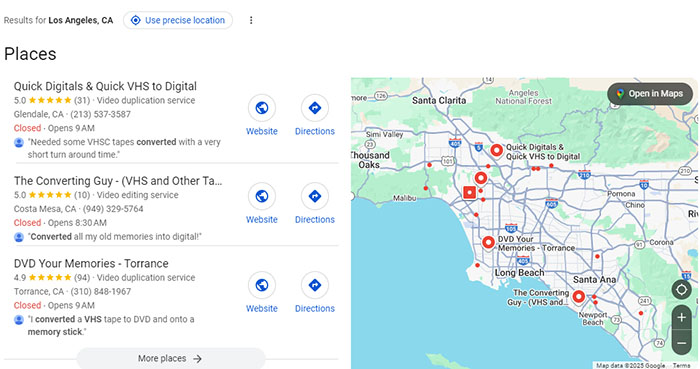
Tip: Professional services often offer batch discounts for multiple tapes and can save significant time compared to DIY methods. Always confirm file formats and compatibility with your devices before ordering.
- Stress-free, no technical setup required
- Handled by experts, reduces risk of tape damage
- Good for large or fragile collections
- Costs more per tape than DIY
- Turnaround time may take days to weeks
- Less control over specific encoding settings
 FAQs about VHS to Flash Drive Conversion
FAQs about VHS to Flash Drive Conversion
You can use a VHS player with a USB capture card or an all-in-one VHS-to-digital converter. Connect the RCA outputs of your VCR to the capture device, plug it into your computer or USB, and record using compatible software. For the simplest plug-and-play solution, standalone converters like ClearClick or VIDBOX let you transfer VHS to flash drive without a PC.
Local photo labs, electronics stores, or specialty media shops often offer VHS-to-USB services. Search online using keywords like “convert VHS to flash drive near me” to compare pricing, turnaround time, and supported file formats. Many trusted online services also accept shipments for larger collections or damaged tapes.
MP4 (H.264) or MOV are recommended because they balance wide compatibility with good quality. Avoid repeatedly re-compressing files, which can degrade video. Keep a high-quality master copy for archival purposes, and use compressed versions only for sharing or streaming.
Maintain a small text file or spreadsheet alongside your digital files noting the original tape label, recording date, and any special notes. This ensures context isn’t lost, especially useful for family events or historical recordings, and helps keep large collections organized.
Yes. Even after digital transfer, old tapes may hold sentimental or historical value. Store them in a cool, dry environment with proper labeling. This provides a backup option if digital files are accidentally lost or corrupted, and ensures your memories are preserved in both analog and digital formats.












 Free Download
Free Download Free Download
Free Download