Top-rated DVD Players for Laptop to Make DVD Playback Less Difficult
Admit it or not, playing DVDs on laptop becomes increasingly difficult as computer manufacturers are abandoning DVD drives in pursuit of thinner laptops. This requires you to turn to an external DVD player for DVD playback on laptop. But what's the best DVD player for laptop? How to play DVDs on laptop with external DVD player? This article will help you find the answer.
Also see: 2026 Best laptops with DVD drives
5KPlayer - A Perfect Match of External DVD Player for Playing DVDs on Laptop
After you get an external DVD player for laptop, you need an DVD player software installed on your laptop for DVD playback as the Windows 11/10 removed the built-in DVD playback feature. 5KPlayer is a perfect match for playing DVD on laptop. It's totally free and reliable to play all kinds of media, be it DVD discs, videos, audio etc.
Table of Contents
Part 1. Top Picks of External DVD Players for Laptop
Even if you know that you need an external DVD player for laptop, you may still be perplexed on which external DVD player to choose. There are a variety external DVD players for laptop on the market. Here we listed the top picks to help you play DVD movies on laptops.
1. Gotega USB 3.0 Portable CD/DVD +/-RW Drive/DVD Player for Laptop
- Price: $21.99 (List price: $28.99)
- Operating System: Windows, Mac
- Hardware Interface: USB 3.0
- Max 8x DVDR Write Speed and Max 24x CD Write Speed.
- Wide compatibility for Windows 10/8/7 or earlier,Mac, iOS 8.6 to 10.14. And perfect for PC, Laptop, Comprehensive Computer, Internal PC hard disk reader.
- Plug and play technology: plug it into your USB port and the DVD driver will be detected. No need to install software to set up driver.
- USB 3.0 provides fast data transfer speed and stable performance to record CD/ music/ videos/ install software or create CD/DVD backup disc.
- Equipped with an eject button so that you needn't worry about your disc getting stuck inside this external CD/DVD drive.
Highlight Features:

2. BILEYCHA External DVD Drive, USB 3.0 USB C CD Burner Portable DVD CD +-RW Drive DVD Player for Laptop
- Price: $15.99 (List price: $23.99)
- Operating System: Windows XP/ 2003/ 2000/ Vista, All version Mac OS
- Hardware interface: USB 3.0 Type C, USB 3.0
- No need for additional drivers and power, directly plugged into the computer can be used, the CD/DVD drive will be automatically detected by the laptop
- Not only a CD/DVD reader but also a burner
- Max 8x DVDR Write Speed and Max 24x CD Write Speed provide high writing and reading speed
- Compatible with Windows xp/7/10, Linux, Mac OS, and other systems. And it's perfect for most laptops and PC.
- The slim and lightweight portable external DVD player allows you to take it with you and use it at home, office, or travel.
Highlight Features:

3. ROOFULL External CD DVD Drive USB 3.0 Type-C Portable CD ROM DVD +/-RW Optical Drive Burner Player (ECD819-SU3-BB)
- Price: $32.99 (List price: $39.99)
- Operating System: Windows 11/10/8.1/8/7/Vista/XP, Linux, Mac OS
- Hardware Interface: USB 3.0 Type A, USB Type C, USB 3.0
- Max 24xCD / 8xDVD write speed and 8X/24X read speed.
- Support a wide range of systems of Windows, Mac, and Linux.
- Compatible with various discs: CD-ROM, CD-R, CD +/-RW, DVD-ROM, DVD-R, DVD+/-RW, DVD-R DL, VCD-ROM.
- No extra driver required. Just plug this external DVD drive into your computer's USB port and then it will automatically install and be recognized by your computer.
- Support CD/DVD playing, burning, ripping, installing software/game, data backup and so on.
- Support faster USB 3.0 and USB-C adapter. Slim and portable.
Highlight Features:
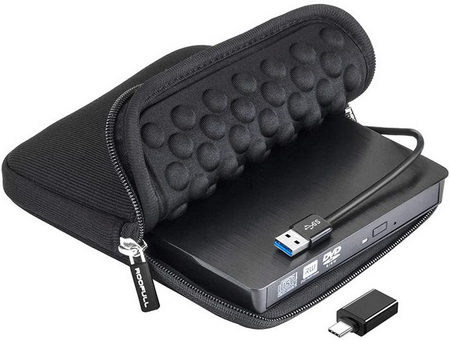
4. Rioddas External CD Drive USB 3.0 Portable CD DVD +/-RW Drive DVD/CD ROM Rewriter Burner Writer
- Price: $21.99 (List price: $28.99)
- Operating System: Linux, Windows XP, Windows Vista, Windows, Mac
- Hardware Interface: USB 3.0
- CD-R 24X, DVD-R 8X write speed, and CD24x, VCD 24x, DVD8x read speed.
- Compatible with USB3. 0 and backwards compatible with USB2. 0 , bringing faster data transmission speed
- Designed with eject button so that you never have to worry about your disc getting stuck inside this external CD/DVD drive.
- No extra drive needed. Just plug and then play.
Highlight Features:
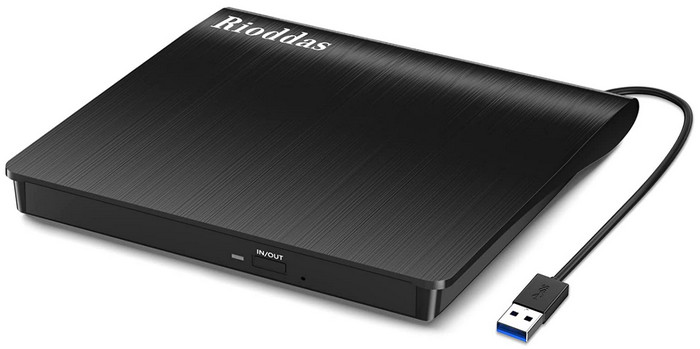
Part 2. Highly Acclaimed DVD Player Software for Laptop
Besides an external DVD player for laptop, a DVD player software should be installed on your computer since Windows 11/10 removed the built-in DVD playback feature. 5KPlayer is the highly acclaimed one for playing DVD movies on laptop. Actually, it's not only available to play DVDs, but also videos, audio etc. It's pretty easy. All you need is to free download and install it on your computer, and play DVDs in one click.
Step 1: Connect an external DVD drive to your laptop and insert DVD disc into the drive.
Step 2: Open 5KPlayer and click "DVD" button, your DVD will be played smoothly immediately.
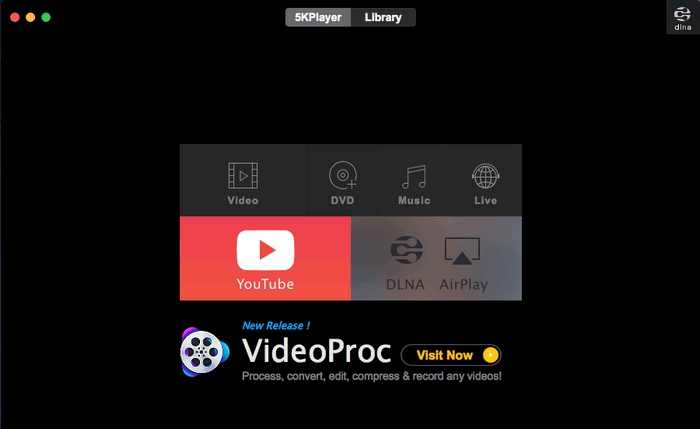
Part 3. FAQs
1. Can you use a DVD player on a laptop?
You can't unplug a DVD player from your TV and plug it into your laptop to watch DVD movies. Instead, you need connect an external DVD player or DVD drive to your laptop via USB, or connect the HDMI cable from your DVD Player into the capture card.
2. Why can't I play DVDs on Windows 10?
Firstly, Windows 10 removes the built-in DVD playback feature in Movies & TV app. If you don't install the exclusive media player with DVD playback support, you'll be fail on playing DVDs on Windows 10. On the other hand, there is a great possibility that you Windows 10 computer is not built with DVD drive. You can't play DVD on it unless connecting an external DVD drive/player to your Windows 10 computer.
3. How can I play a DVD on my laptop without a DVD player?
Digitize DVD movies with WinX DVD Ripper. As you don't have a DVD player, the only way could be turn your DVD movies to digital formats like MP4, MOV, MKV, AVI etc. WinX DVD Ripper allows you to convert any DVDs to 420+ profiles, including MP4, MOV, WebM, WMV, FLV, MKV and more. After converted, you're able to play your DVD movies on laptops like playing other video files.

















