How to Convert TS/MTS/M2TS Video to Xbox One (X/S) on PC/Mac?
Summary: This tutorial will show you how to convert TS/MTS/M2TS to Xbox MP4, AVI, or WMV2 video using Winxvideo AI, an all-in-one video conversion software for both Windows and Mac computers.

Free Download A Reliable M2TS to Xbox (One) Converter
Winxvideo AI is a must-have tool if want to convert videos like TS and M2TS to Microsoft's new Xbox One game console. You can use it to convert HD/SD videos as easy as A-B-C while enjoying high output quality and advanced video editing features. For a full video conversion experience, please get the latest full version. (The way to convert TS/MTS/M2TS to Xbox One on Mac with Winxvideo AI Mac version is similar.)
Step 1: Add Video Source. Click "Video Converter", "+ Video"to import your source M2TS video file to the M2TS video converter.
Step 2: Choose Output Profile. Please choose Xbox One as your output profile if you want to convert TS/M2TS to Xbox One video. Click "Microsoft Device", find "to Xbox Video" and choose an Xbox One profile. You can choose LQ (Low Quality) for a comparatively faster conversion process, and HQ (High Quality) for a longer duration. If MP4 is not your first choise, you can search and choose any other Xbox One supported format from profiles list.
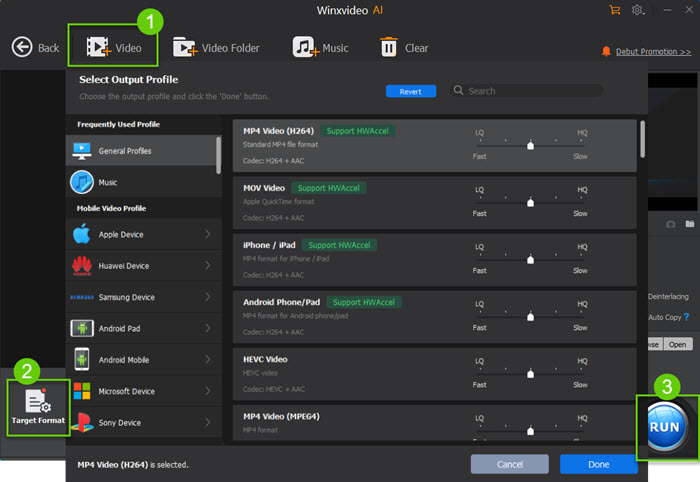
Step 3: Make Video Edits and Settings. This step is not compulsory, but you may get to know that Winxvideo AI is a multi-functional video software by which you can preview video, adjust video / audio parameter values, crop/trim/cut/merge/split videos, and add effect/watermark into video.
Step 4: Start Converting M2TS to Xbox One. Just click Run button to start converting source TS/M2TS/MTS video exported from Blu-ray, Sony, Canon, Panasonic and JVC HD camcorder to Xbox One hard drive for later playback on a display screen.
They can also convert MKV, HD MOV, MPEG4, AVI, WMV and more videos to Microsoft Xbox 360/WP8/Surface tablet/Zune, Apple iPhone/iPad/iPod/Apple TV/iTunes, Android Samsung/HTC, Sony PSP/PS3/PS4, Motorola, Nokia and so on on PC and Mac.
Video Tutorial: How to Convert Video_TS Video to Xbox One
Still have question on converting TS to Xbox One video? Please feel free to Mail Us >>
Relations of TS, MTS and M2TS [with Differences]
TS file extension stands for Transport Stream, and M-TS stands for M-PEG Transport stream. TS is a well-known communications protocol for audio, video, and data etc. It is specified in MPEG2 Part 1, Systems (ISO/IEC standard 13818-1). The file extension .ts is a perfect container format to encapsulate packetized elementary streams.
All TS, MTS and M2TS are files associated with AVCHD (a new HD camcorder format) which is compressed using MPEG-4 AVC/H.264 standard, which compresses the video without losing that much quality. m2ts, mts, m2t and ts are all Transport Streams of MPEG2 container format. The M2T or TS are introduced for broadcast systems and uses 188-byte packets, later extended for HD camcorders with an added 4 byte time code and we got M2TS/MTS; i.e. M2TS/MTS is using 192-byte packets. They are currently being used in Blu-ray Discs and HD digital video camera recorder format - AVCHD.
Winxvideo AI
All in one: a fast video/audio/DVD converter, a video editor, a video compressor, a video recorder, and YouTube video downloader. It helps cut, crop, merge, adjust, and process (4K) videos with Full Hardware Acceleration.





















