DVD Drive The Directory Name is Invalid on Windows 11/10 Error Fixed
When encountering a "DVD Drive: The directory name is invalid" error, frustration and confusion can quickly set in, preventing you from enjoying your favorite movies or accessing important data stored on DVDs. This perplexing issue often leaves users wondering why a seemingly straightforward task has become so complicated.
Fortunately, in this troubleshooting article, we will delve into the root causes of this error and provide a step-by-step guide to help you resolve it, ensuring your DVD drive functions smoothly and without a hitch. Whether you're a casual DVD enthusiast or rely on DVDs for essential work, this guide will help you overcome the "directory name is invalid" obstacle and get back to seamlessly utilizing your DVD drive.
Rip DVDs to Digital MP4 format for Playback on Windows 11/10 without using DVD Drive
Try WinX DVD Ripper Platinum to rip (protected/homemade) DVDs to MP4, H264, HEVC, MKV, MOV, AVI, VOB, MPEG-2, etc. 320+ formats for Windows 11/10, iPhone, Android, Plex, TV, any device playback without using DVD drive/player. Thus, no DVD drive the directory name is invalid error occurs on your Windows PC! GPU hardware accelerated 5X faster speed to rip a full DVD to MP4 in 5 minutes only!
Major Reasons to Cause The Directory Name is Invalid Error in DVD Drive
If you're encountering a "The directory name is invalid" error related to your DVD drive, it could be due to various reasons, ranging from DVD drive itself to corrupted DVD disc itself. Top major reasons include:
- Corrupt, outdated, or incompatible device drivers
- Faulty SATA port or the SATA port filled to the brim with dust.
- The DVD drive's installation on Windows 11 is problematic.
- Scratched, physically damaged or corrupted DVD disc.
- Conflict with some software or applications on your Windows PC.
Top Solutions to DVD Drive The Directory Name is Invalid Error
Check the below troubleshooting tips to fix your DVD drive error. You can jump to the solution you don't try before if some solutions mentioned here you've already tried.
1. Check your DVD disc
Make sure the DVD is clean and free of scratches, fingerprints or other physical damage. Use a different DVD to see if the problem persists.
2. Reinstall the device driver
Step 1. Re-enable the DVD drive
- To re-enable the DVD drive, right-click the Windows key and select Device Manager
- Expand the DVD/CD ROM > right-click the DVD drive > opt for Properties
- Tap the Driver tab > tap Disable
- Click on Enable to enable your DVD drive back after it was disabled.
Step 2. Uninstall the DVD drive > check the drive status under Device Manager
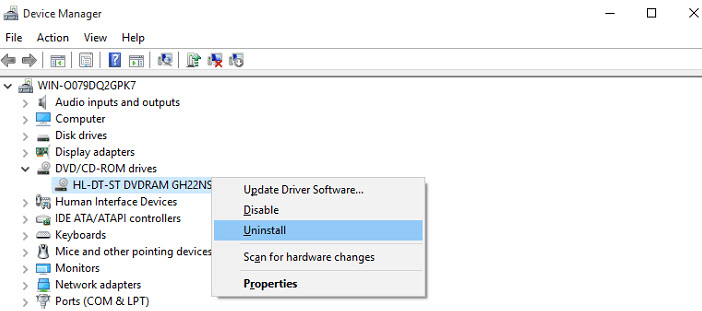
Step 3. Reinstall the device driver
3. Check for Windows Updates
Make sure your operating system is up to date. Sometimes, updating Windows can resolve driver and compatibility issues.
4. Check the file system
If you're trying to access files on the DVD, ensure that the DVD was created with a file system compatible with your computer (e.g., UDF or ISO 9660).
5. Create a disk image
If the problem persists and the data on the DVD is important, you can try creating an image of the DVD on another computer, and then transfer the image file to your computer to see if you can access the data that way. The afore-mentioned WinX DVD Ripper Platinum is able to help you create an ISO image file from DVD disc at 1:1 ratio quality, as well as backup DVD with main/full title at your disposal.

6. Check the DVD drive hardware
If none of the above steps resolve the issue, it's possible that there is a hardware problem with your DVD drive. In this case, you may need to replace the drive.
7. Check for disc region compatibility
Some DVDs are region-locked, and your DVD drive might not be compatible with the region of the disc you are trying to access. If that's the case, you might need to use a compatible DVD drive or player. Or, alternatively, use a DVD region code remover - WinX DVD Ripper Platinum to remove region codes (region 1 to region 6) from DVD disc and make a digital copy of DVD content for playback on Windows 11/10, mobile phones, Plex, NAS, HDTV without using DVD drive/player. No disc region incompatibility issue, neither.
8. Check for malware
Malware or viruses can cause strange issues on your computer. Run a malware scan to ensure your system is clean.
In conclusion, the "DVD Drive: The directory name is invalid" error can be frustrating, but armed with the knowledge and steps provided in this troubleshooting article, you can regain control of your DVD drive and eliminate this hindrance. Whether the issue stemmed from a corrupted file, driver conflict, or a hardware issue, you now have the solutions to face this issue. Hope this article is helpful for you in solving this DVD drive the directory name invalid problem and we're happy to see your sharing if you think it useful.

















