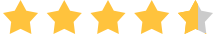Posted by Kaley Torres -
|
Contact Author
2024 Facebook Video Ad File Size, Dimensions, Specifications
For general video uploading, Facebook recommends a maximum of 1.75GB file size and videos should be less than 45 minutes. The social networking site supports all types of video file size, but MP4 and MOV format with H.264 compression standard are the best. In terms of audio, it's suitable to use stereo AAC audio compression at 128+ kbps. Video specifications for Facebook vary. Detailed video dimensions for Facebook are outlined below. Make sure your videos meet the requirements before uploading in case they are cropped or pixelated.
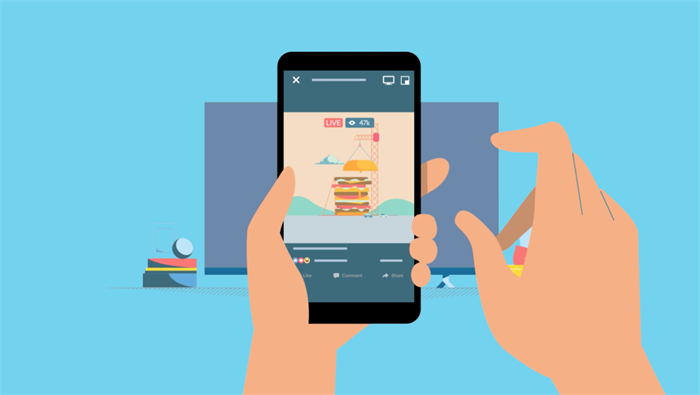
What Is the Best Video Size for Facebook
Facebook Feed Video Size Specs
Max video file size: 4GB.
Video length: 1 second - 240 minutes.
Recommended size: 1280 x 720. There's no max resolution. Aspect ratio such as 16:9, 9:16, 1:1, 4:5, and 2:3, is supported. The minimum width is 600 pixels.
Facebook recommends users to upload the highest-resolution video as long as the file is not over 4GB. H.264 MOV or MP4 video format and AAC audio format are recommended formats for Facebook uploading, with the max video frame rate of 30fps. Vertical clips may be masked to a max 4:5 ratio in feed.
Facebook 360 Video Size Requirements
Desktop and Mobile News Feed
Video size: 1MB - 26GB.
Maximum video length: 241 minutes.
Minimum width and height: 120 by 120 pixels.
Maximum size: 4090 x 2048 pixels.
Recommended specs: The minimum aspect ratio is 100x400, the maximum aspect ratio is 400x100.
The maximum 360 video file size Facebook support is 26GB. A 5-minute 360 clip with a bitrate of 150Mbps is about 5.5GB. The final file size is determined by video bitrate and duration. 241 minutes 360 video may be rejected because it may exceed the size limit.
Facebook In-stream Video Ad Specs
Maximum video size and duration: 4GB, 15 seconds.
Recommended size: 1280 x 720 pixels, minimum size 600 x315 (landscape video), 600 x 600 (square video).
The best in-stream video ads length is 5-15 seconds, which can get audiences' being well involved. The highest resolution is recommended. You can upload 4K Ultra HD videos to Facebook for better viewing exeperience. Make sure your clip doesn’t have a letter or such likes.
Facebook Messenger Stories
Maximum video file size and length: 4GB,16 seconds.
Video dimension: 500 pixels width min. 1280 x 720 pixels is recommended.
Facebook recommends uploading the highest possible resolution that meets the size limit. On mobile, the minimum aspect ratio is 90x160, a maximum of 191x100.
Facebook Slideshow Video Ads
Recommended size: at least 1280 x 720 pixels, or an image ratio of 16:9, 1:1, or 2:3.
The maximum length and file size: 4GB, 120 minutes.
Your images should be the same dimensions, otherwise, the slideshow will be cropped to be square and some elements may be removed. The highest possible quality images are recommended by Facebook. You are allowed to use a collection of 3-10 images, with a sound file formatted MP3, WAV, FLAC, OGG, or M4A.
Facebook Timeline Video Ads
Recommended size: at least 1280 x 720 pixels.
Maximum video length and file size: 120 minutes, 4GB.
Minimum video size: 600 x 315 pixels (landscape), 600 x 600 (square).
Facebook Timeline video ads require MP4 or MOV format. The maximum frame rate is 30fps.
Facebook Carousel Video Ads Limit
Recommended video duration: 15 seconds. Maximum 240 minutes.
Video maximum file size: 4GB.
Recommended resolution: 1080 x 1080 pixels.
Minimum size: 600 x 315 pixels (landscape), 600 x 600 pixels square.
Facebook Collection Cover Video
Recommended video size: 1200 x 628 pixels.
Minimum size: 600 x 315 pixels (landscape), 600 x 600 pixels ( square).
Maximum video file size and length: 4GB, 120 minutes.
Facebook Instant Experience Video Recommendations
Best video size: 1200 x 628 pixels. Minimum resolution: 720p.
Minimum size: 600 x 315 pixels ( landscape), 600 x 600 (square).
Maximum video file size and length: 4GB, 120 minutes.
When Your Video Doesn't Meet Facebook Requirements Compress video size and process the video to the best specs for Facebook. Download Video Editor for Facebook
Compress video size and process the video to the best specs for Facebook. Download Video Editor for Facebook
Winxvideo AI - Convert Videos to the Best Specs for Facebook
- Trim/cut/compress videos to meet Facebook size and length limit without losing quality.
- Transcode videos of HEVC, MKV, etc. to MP4, MOV, H.264, AAC, best formats for Facebook.
- Edit videos for Facebook, such as adding subtitles/watermark, adjusting video resolution, frame rate, bit rate, aspect ratio, and more. Make slideshow for sharing to Facebook.
- 47X real-time faster with unique Level-3 Intel QSV, NVIDIA, or AMD hardware acceleration enabled.
Download and install the software on your computer and follow the steps below to process videos for Facebook.
Step 1. Launch the tool, click +Video button on the top toolbar, and select a source video you'd like to edit for Facebook.

Step 2. Pop up the Output Profile window by clicking on the Target Format option at the bottom, and select an format. H.264 MP4 is recommended for Facebook. Click OK to save the settings and close the window.
Step 3. Click the Edit button, and you should see the Trim option. Click the "Trim" tab, select Enable trim, drag the slider to set the start time and end time of the video. Cut your video to the suitable length recommended for Facebook.
Step 4. Click the "Browse" button and select a destination folder to save output files. Click the RUN button to start processing videos. Learn more about how to compress videos for Whatsapp, Facebook, YouTube, etc.