Download Free DVD Writer Software on Windows 7/8.1/10
Different from an external DVD writer, CD/DVD writer software means a free downloadable and easily usable disc burning program on Windows or Mac OS. Here I will introduce one of the best free DVD writer apps supporting Windows OS from Windows 95 on up.
Some folks preferred writing a DVD in windows XP/7/8.1/10 using Nero, for example, in the want of downloading Nero Platinum) for Windows 10. Nero AG released the final version of Windows 10 in the third quarter of 2015. But it turned out that Windows 10 didn't actually support Nero. Occasionally after installing Windows 10 (64 bit or 32 bit) to the computer, Nero did not transfer and showed the trial version.
To burn DVDs without installing Nero on Windows 8/7 or Windows 10 if your existing DVD writer is not working, please try the following solution.
1-click DVD Writer Software Free Download Here:
[100% Free & Clean!] WinX DVD Author comes here to fit the bill and will throw you a perfect curveball if you write files to DVDs. One click to burn and convert MP4 to DVD, or make discs from AVI, MKV, WMV, any other videos with original quality.
Top Free DVD Writer Software Review
1. WinX DVD Author
WinX DVD Author, with a fast and robust burning engine, is a piece of well-received DVD writer freeware released about ten years ago. It takes less than 1 hour to write a video to a full 4.2 GB DVD.
This free video to DVD writing software can:
- Accept the input video formats ranging from MKV, MP4, FLV (YouTube), MPEG, MOV, RM, RMVB, H.264, AVI , Xivd, DviX, H264, 3GP, OGG, QT, VOB, etc;
- Burn rewritable DVD-5; embrace DVD+/-R, DVD+/-RW, DVD DL+R, DVD DL+/-RW;
- Output videos in disc, DVD folder or VOB file;
- Convert a video to DVD with music and images as background sources;
- Make DVD menu and subtitle (.srt) with just one click;
- Cannot write videos to CDs or Blu-ray discs.
Hardware supports of WinX free DVD writer software:
- Interface: all current hardware interfaces (IDE/SCSI/USB/1394/SATA);
- TV: 4:3 standard TV & 16:9 widescreen TV;
- OS: Windows 98, NT, 2000, 2003, XP, Vista, Windows 7, Windows 8/8.1, Windows 10 – both 32 & 64 bit.
How to Download and Use the Best Free DVD Writer Software
The step-by-step wizard will guide you to free DVD writing after you download and install WinX DVD Author on your Windows PC. Insert an empty Digital Versatile Disc into your DVD writable drive before the following steps.
Step 1. Choose "Video DVD Author" option on the UI if you have video files to burn into DVDs. This feature helps you directly create DVD disc from movie video files with DVD subtitle and menus.

Step 2. Load one or more video files: click the Add File "+" button to open any format of video file from your computer. You can continue adding more by repeating the operation. Also, you can change the order of files, delete loaded videos, and add subtitle files via the buttons listed on the bottom. Then just tap the ">>" button to proceed.

Step 3. You can choose or add a background picture, background text and music to the videos, and you can even add by "Title Menu" and "Chapter Menu".

Step 4. After hitting the ">>" button on this interface, you are allowed to edit the DVD burner, output folder, format (NTSC or PAL), encoder engine and so on. All you have to do after that is to click "Start" button and wait for a while until the software completes burning a DVD.
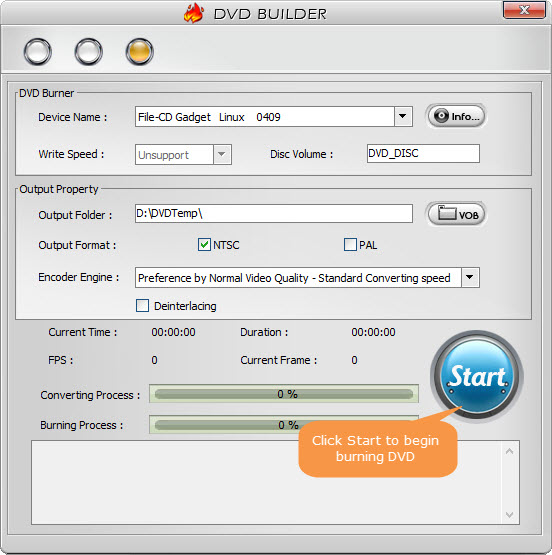
WinX DVD Author, the free DVD writer and burner, enables you to convert video to VOB, change VOB to DVD folder and burn DVD folder or VOB file to DVD discs.
Disclaimer: Digiarty Software does not advocate copying protected DVDs for any commercial purpose and suggests referring to the DVD copyright laws in your countries before doing so. Still have some troubles about the best free DVD writer software and how to use it to write DVD? Please feel free to Email US >>
2. Ashampoo Burning Studio Free
Ashampoo Burning Studio Free, with a clutter-free interface, might misguide you on its features. Indeed, there's more to it than meets the eye.
Unlike the 1st mentioned DVD writer software WinX DVD Author, Ashampoo not only allows you to burn videos/HD movies to DVD disc, Blu-ray disc, but also free write data, music audio to disc, rip audio (MP3, WAV, WMA) from CDs.
One more special knack of this free writer software is its built-in compression tech, which helps you reduce large-sized file data to disc with proper size. Of course, it will automatically keep your intact file quality if the size doesn't exceed your disc storage. Don't worry about your output quality. This DVD burning freeware claims to be free of charge, always. You're suggested to upgrade its premium version if you wanna enjoy more advanced features, including scratch protection, new history feature, video editor, etc.
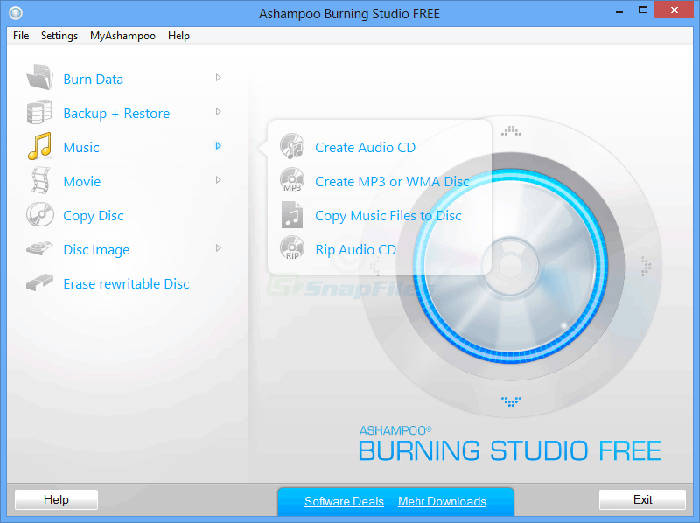
3. CDBurnerXP
CDBurnerXP greets people with its traditional-looking interface, which would scare some users away. Yet, other users who didn't judge CDBurnerXP by its appearance will gradually find its inner beauty and insist on it for free DVD burning.
Though CDBurner XP interface doesn't look appealing, it's straight-forward enough. The features are clearly listed on its home screen with titles including Data disc, Video DVD, Audio disc, Burn ISO image, Copy or grab disc, and Erase disc. From that, you can clearly get its main features:
- Create ISO image, burn data files to disc, as well as write audio/video to discs.
- Create audio CDs with or without gaps between tracks.
- Free burn ISO files to disc and copy audio/data discs.
- Erase all content from a rewritable disc if there is any mistake you make and want to remove from disc.
And it is pain-free to create a disc using CDBurnerXP. Just choose a disc name, video folder, the number of copies, and then opt for a device and speed. There're also some other customization options available, including modify IFO/BUP files, activate double-layer compatibility mode, or compress DVD size to 1GB, etc. This free DVD writer software is definitely friendly to users, esp. newbies with highest possible simplicity.
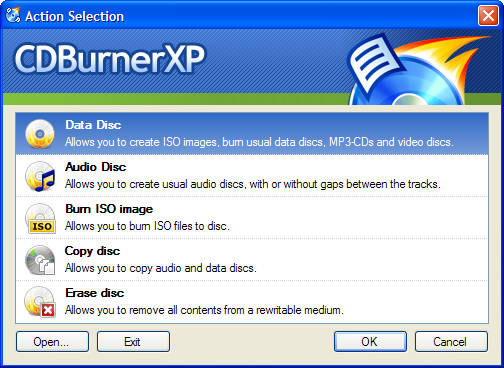
Also Learn: How to Burn/Copy a DVD to a DVD?
To clone a DVD to a blank new DVD, WinX DVD Copy Pro is the way to go: it offers fast and smooth DVD copy process to meet your personal DVD backup demand on Windows XP, 7, 8.1 and Windows 10. Several DVD copy modes to choose: burn DVD to DVD (D5 to D5; D9 to D9), DVD to ISO image or VIDEO_TS folder with full DVD Menus and Subtitles, DVD to MPEG2 file with main title yet intact movie content, ISO/folder to DVD and mount DVD ISO image.

















