How to Convert DVD to FLV on Windows (10) and Mac
Nowadays, YouTube has become the most popular online video site. People can post any video clips they like on YouTube in minutes. If you are looking for a way to rip DVD to FLV so that you can convert your home made DVD videos to YouTube supported format, you need the assistance of WinX DVD Ripper. This program can convert any DVD to FLV, MP4, AVI, WMV, ISO, MP3, and many other formats.
Download Best DVD to FLV Ripper - WinX DVD Ripper
- Convert your DVD movies to FLV format for sharing on YouTube or other web sites.
- Support home-made, region-locked, and copy-protected DVDs.
- Utilize GPU hardware acceleration and multi-core CPU to boost DVD ripping speed.
- 350+ output profiles: MP4, MOV, WMV, AVI, ISO, VIDEO_TS folder, MP3, iPhone, iPad, Android, TV, etc.
- Support High Quality Engine and De-interlacing.
- Allow customizing output: trim, crop, merge, subtitle, and adjust video audio parameters.
For Windows and Mac only. If you are a mobile user, please click here.
How to Rip DVD to FLV on Windows (10)
Step 1. Load DVD Movie
Run WinX DVD Ripper and click "DVD Disc" button to load the DVD you want to convert to FLV. After loading DVD, the DVD's information will be shown in the file list, such as title, subtitle, duration, output folder etc.
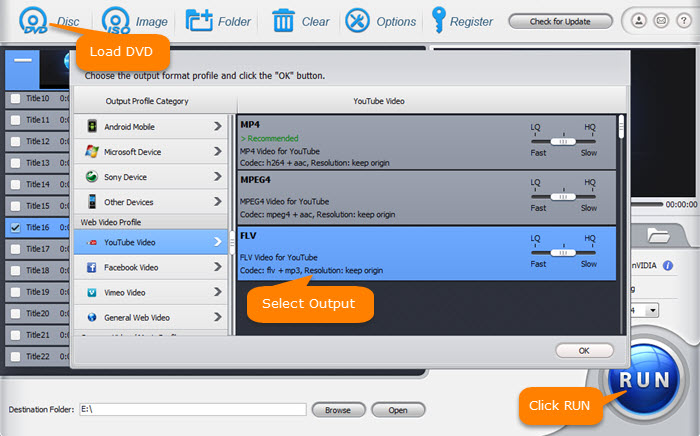
Step 2. Select Output Format
On the Output Profile panel, scroll down to "YouTube Video" and select "FLV" format.
Step 3. Set Output Folder
Click "Browse" button in output setting area, select a destination folder in the dialog box that opens, then you can click "OK" now.
Step 4.Convert DVD to FLV
Click "RUN" button to start ripping your DVD to FLV now.
You will view the conversion progress. And you can choose "Shut down conputer when conversion completed", so that you do not need to waiting for the completion.
Well, it is obviously that digitizing DVDs to FLV video format with WinX DVD Ripper is quite easy and totally free.
Still have trouble about ripping DVD to FLV? Please feel free to Email Us >>

















