Best DVD to iMovie Ripper to Rip/Import DVD to iMovie
Learn how to convert any DVD to iMovie compatible video easily.
This article focuses on introducing the best DVD to iMovie ripper and how to use it to rip/import DVD to iMovie for further editing. But before that, it will show you some information about iMovie.
Table of Contents:
What is iMovie & What Can iMovie Do?
iMovie is the official video editing app used on iPhone, iPad, iPod touch and Mac of Apple Inc. It is an important component (OS X-only) included with the iLife suite of Macintosh applications. Since version 5, iMovie processes high-definition video from HDV camcorders AVCHD camcorders and H.264-compressed video from MPEG-4 or QuickTime Movie files (.mov).
iMovie imports video footage to Mac iPhone iPad iPod using FireWire interface or USB port on computer, or import video and photo files from hard drive. User can use iMovie to edit photos and video clips and add titles, music, and effects, including basic color correction and video enhancement tools and transitions such as fades and slides.
What Can a DVD to iMovie Ripper Do?
The content of any kinds of DVD (videos and movies, both home and commercial) can be converted to iMovie accepted video formats, so as to edit on iMovie as one wishes. This is what a DVD to iMovie ripper does.
WinX DVD Ripper Platinum is the best DVD to iMovie ripper converter running well on Windows PC, including the new Windows 10. That means if you have a computer running Windows Operating System, you are recommended to install and use this DVD ripper software to rip DVD to iMovie friendly formats first before you import the converted DVD video to iMovie onto either Mac computer or iOS devices. It is available to deal with both home-made DVDs and commercial copy-protected DVDs. Besides, this best DVD to iMovie ripper especially has ready-made profiles for iMovie. It also has a bunch of general video formats such as MPEG, AVI, MOV, FLV, MP3…
The Best DVD to iMovie Ripper
WinX DVD Ripper Platinum Keep 100% original video, audio, subtitles within only 5 mins!
- DVD to MP4/iMovie
- Rip Protected DVDs
- 1:1 DVD Copy
For Windows and Mac only. If you are a mobile user, please click here.
How to Rip DVD to iMovie Video for Further Edition?
How to convert DVD on computer and output the DVD video in the format compatible with iMovie? The method is quick easy. First of all, download and install the DVD to iMovie ripper. Then you will be taught on how to use the best DVD to iMovie Ripper, WinX DVD Ripper Platinum.
Step 1: Double click the software icon to run this best DVD iMovie converter on your computer, and insert a piece of DVD (even that of the latest movies, Disney DVDs), then you can load DVD to the DVD ripper.
Of course, you have other way to import movie to the software if you have DVD ISO file or VIDEO_TS folder on your hard drive.
Step 2: After you have clicked OK to load DVD movie, a smaller pop-up window will appear for you to choose the output format and profile. Choose Apple Device under Device Profile, then find to iMovie Video or MOV video.

As you can see here for iMovie video profile, MPEG4 format is more recommended than H264. The reason is that the encoding speed of the former is faster than the latter, but with the same image quality. WinX DVD Ripper Platinum, the best DVD to iMovie ripper will keep original resolution to maintain the original audio video effect. But you can also adjust the bar on the right for lower quality (faster speed) or higher quality (slower speed).
You can trim, crop or merge video on the software main interface, or edit detailed settings according to your own requirement.
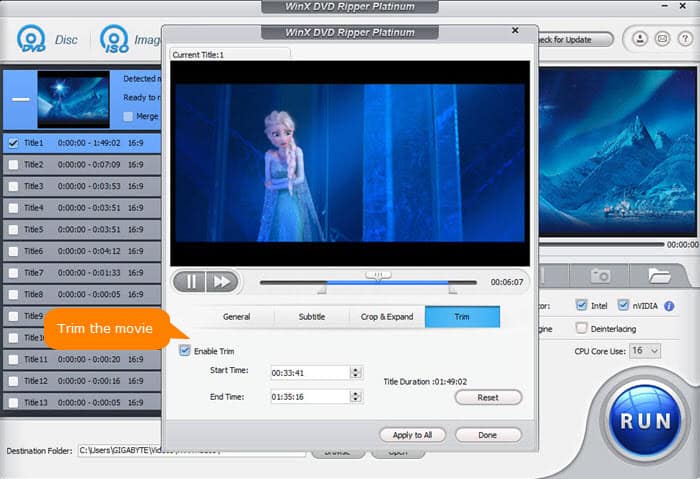
Besides, as disk C is not recommended for fast computer running, you are suggested to change and decide where the destination folder should go by browsing.
Step 3: Tap RUN button on the right of UI and go! Soon, you will have a video file that is accepted with iMovie. You can just transfer the video to your iPhone iPad iPod and Mac iMovie for edition.
If you prefer a completely free solution for DVD to iMovie conversion, you can try the best free DVD to iMovie ripper, on condition that you are able to set the parameters for output video (MPEG4).
Disclaimer: Digiarty Software does not advocate ripping copy-protected DVDs for any commercial purpose and suggests referring to the DVD copyright laws in your countries before doing so.

















