How to Upload Video to Reddit from Phones and Computers
Reddit, a widely-used discussion-based forum, initially limited users from directly uploading videos until August 18, 2017. Prior to this date, Reddit users had to go through the cumbersome process of uploading videos to third-party hosting platforms like YouTube and then sharing the link on Reddit. This was time-consuming and intricate. However, in 2017, Reddit introduced native video hosting, allowing users to upload videos directly to the platform. Wondering how to go about it and what types of videos are accepted? We'll address these questions and other frequently asked queries about uploading videos on Reddit.
Table of Contents
Part 1. Reddit Video Upload Requirements/Limits
Similar to other platforms, Reddit has restrictions on video uploads. What are the size and duration limits for videos on Reddit? Which video formats does Reddit accommodate? Let's provide the answers.
Reddit video upload limit
- Maximum file size: 1GB
- Maximum video length: 15 minutes
- Supported video formats: MOV, MP4
So above are the Reddit video upload limits on file size, video length, and format. Some users also wonder if it is possible to upload 4K or 60fps video to Reddit. So far, we haven't seen any official statements about this question. A Reddit user named timawesomeness said "It's not possible at all with Reddit's video uploading. The max is 1080p@30fps, regardless of whether you have gold or not."
What if your video breaks Reddit video upload limit?
If your video is bigger than 1GB and longer than 15 minutes, you have to resize this video. And, if it isn't an MP4 or MOV video, you need to change its video format. Otherwise, you can't upload the video to Reddit.
It's easy to fix your video for Reddit with Winxvideo AI. This tool can compress a large video to a small one, trim a long video to a short one, and convert any video to MP4 and MOV. And, it can compress 4K video to a lower-resolution video such as 1080p and 720p and lower framerate such as from 60fps to 30fps. Winxvideo AI does all the jobs quickly thanks to the support for GPU hardware acceleration. And, no visible quality loss.
Now, let's download and install Winxvideo AI and learn how to process video for later uploading to Reddit. This tool is worth a try. It is a combination of video compressor, video converter, video editor, video downloader, and recorder (for Mac version only).
Step 1. Open Winxvideo AI and click + Video button to import the video you want to upload to Reddit.
Step 2. Select MP4 Video or MOV Video in the General Profile category and hit OK to confirm it.
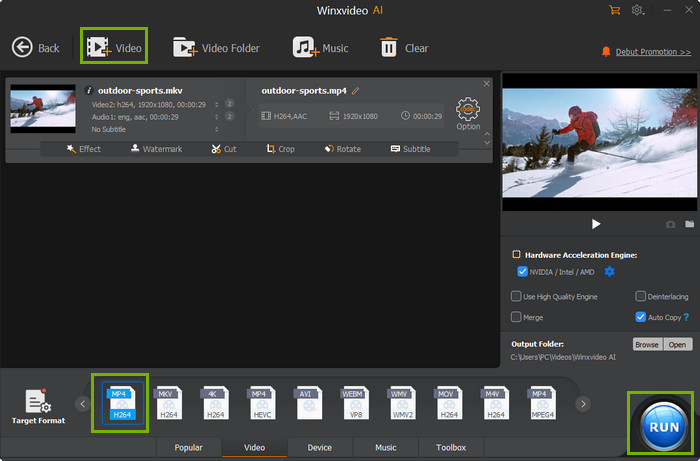
Step 3. Click "Toolbox", select Compress, then drag file size slider. If you want to reduce video file size, you can click the gear button to access video audio parameter adjusting panel where you can lower the bit rate, resolution, frame rate, and more.
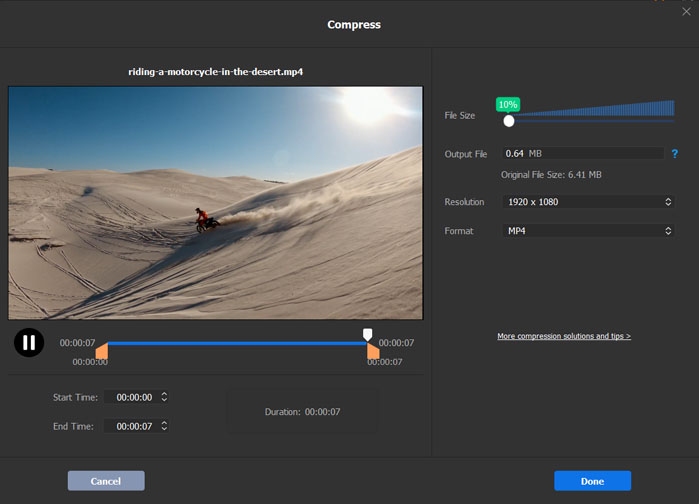
Step 4. If you want to shorten video length, you should click the Edit button, navigate to Trim tab, check Enable Trim, and specify the starting time and ending time of the video footage you want to keep. And, hit Done.
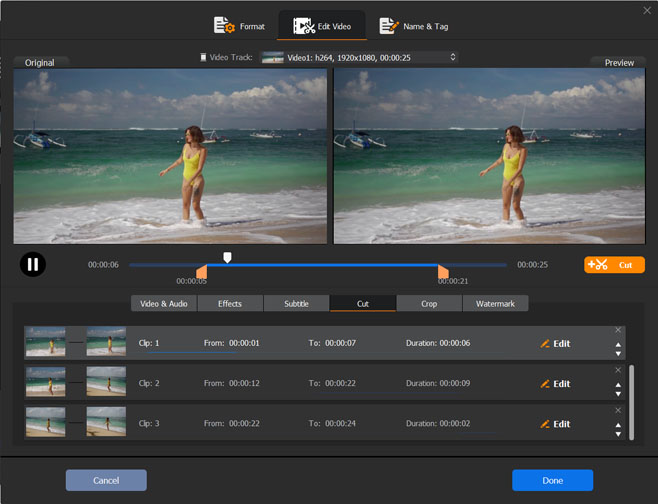
Step 5. When you finish all settings, simply click the RUN button. Then, Winxvideo AI will begin processing your video immediately. Once done, you can upload the new video to Reddit.
Part 2. How to Upload Video to Reddit (with Pictures)
You have several options for posting videos on Reddit, whether with or without a link, from either your computer or phone. While Reddit now offers native video hosting, it still allows for video uploads from third-party platforms. In this guide, we'll demonstrate how to upload videos from sites like YouTube and Imgur to Reddit, as well as how to directly upload videos to Reddit from both your computer and mobile device.
Before how-to guides, here are some facts you need to know:
- Reddit doesn't let you post a video in the comments if you want to accompany the video with text of any kind.
- Video hosting is not available for NSFW or private subreddits. If you want to post NSFW videos on Reddit, you have to upload via link.
- Some subreddits don't support video posts. Read subreddit rules before posting.
How to upload video from third-party site to Reddit
Sometimes we'd like to share videos from other sites, such as YouTube and Imgur, to Reddit. Now, let's show you how to post a video on Reddit.
Step 1. Open Reddit on your web browser and log in.
Step 2. Click + (Create Post) button to open new post form.

Step 3. Click Choose a community menu to select the subreddit you'd like to upload videos from YouTube, Imgur or other platforms to.
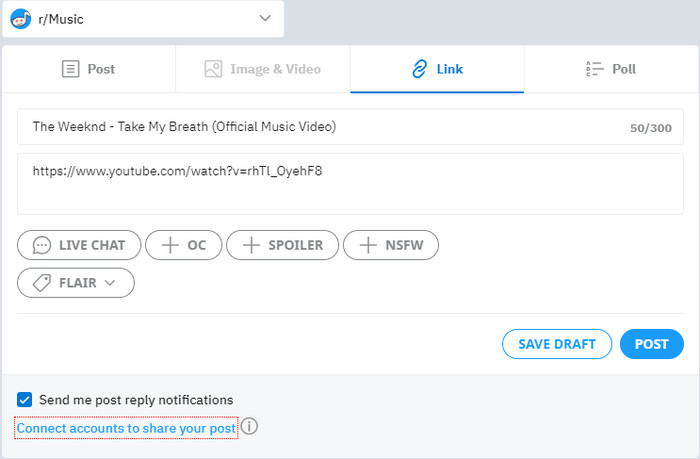
Step 4. Click the Link tab and enter the title and the URL of the video, for example https://www.youtube.com/watch?v=GoFXhZJI0SY
Step 5. Add tags (+ OC, + SPOILER, + NSFW, FLAIR) and finally click the POST button.
Another way to post YouTube video to Reddit is as follows.
Step 1. Open the YouTube video you want to post to Reddit.
Step 2. Click the SHARE button below the video. Then, find and click reddit icon. This will bring up Reddit new post form in a new window. Now, you simply need to choose a Reddit community, add tags, and hit the POST button.
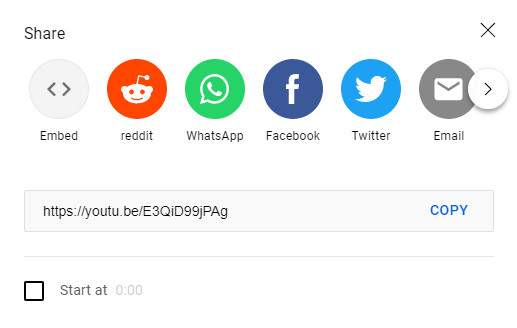
If you want to upload video to Reddit without linking to third party site, simply make use of Reddit's native video upload feature. Let's get started with how to post a video on Reddit.
How to upload video to Reddit from computer
Step 1. Open a web browser, visit Reddit site, and click the Log In button at the top right corner to enter your username and password.
Step 2. Click the + (Create Post) button at the top right corner, then the new post form will appear.

Step 3. Open the "Choose a community" menu to find a Reddit community where you'd like to post your video, or select one from your subscribed subreddits.
Step 4. Click on the "Image & Video" tab. You can then either drag and drop your desired video here or click the "Upload" button to locate and upload the video you wish to share on Reddit. Ensure your video adheres to Reddit's upload size limit.
Pro Tip: If you encounter a red circle with a line through the "Image & Video" tab, it indicates that you're unable to upload videos to this particular Reddit community. Keep in mind that not all subreddits support video uploads.
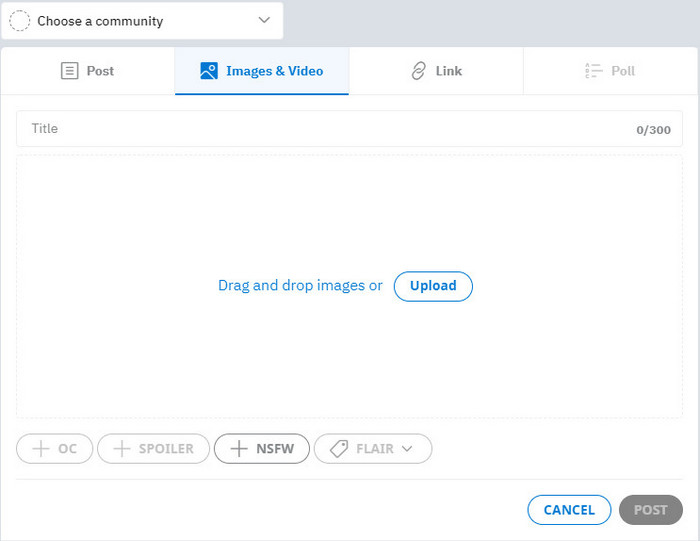
Step 5. Type a post tile into the Title field, choose thumbnail, and add tags.
Step 6. Click the POST button at the bottom right corner of this form, and then your video will be uploaded to Reddit in no time.
How to upload video to Reddit mobile app from phone/tablet
There're Reddit mobile apps for iOS and Android users. And you can upload video to Reddit from your iPhone, iPad, or Android mobie or tablet. Here's how to post videos on Reddit.
Step 1. Open the Reddit app on your mobile.
Step 2. Tap the pencil (New Post) button at the bottom center.

Step 3. Click on the Video button to access the Video Post screen.
Step 4. Choose a community by tapping the respective option. Be aware that not all subreddits allow video posts.
Step 5. You'll be presented with two options: CAMERA and LIBRARY. If you wish to record a video for Reddit right away, select the CAMERA button. If you'd like to choose a video from your phone or tablet's library, tap the LIBRARY icon.
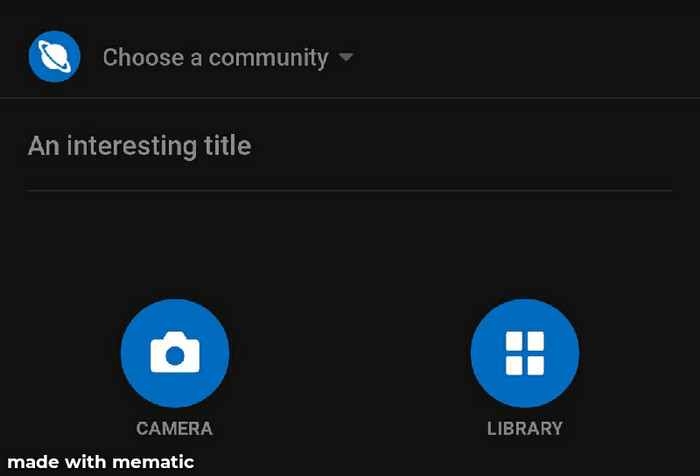
Step 6. Tap the An interesting title field to enter a title for your video post.
Step 7. Tap the POST button to finish the last step of uploading video to Reddit.
Part 3. What to Do When Reddit Video Upload Failed
Reddit Video Upload Failed, Why and How to Fix
How to post videos on reddit? Many users reported that they have failed to upload video to Reddit. The most common scenarios are as follows.
The video loads, I add the title and press Post. Then it's stuck on 'Submitting...' for a very long time.
I've tried to post a video a few times in the past couple days and I keep getting "Failed to Upload Media".
Why can't we post videos to Reddit? According to Reddit admin announcements, Reddit video upload failed issue is possibly related to internet connection issue, media file issue, subreddit rules, and Reddit status. Now, let's show you what to do when Reddit video upload is not working.
Please refer to Reddit video upload limit, and check if your video uses the right format or not, check if it exceeds Reddit's maximum file size or not, and check if it exceeds Reddit's longest video length or not. if your video doesn't meet all these requirements, you need to correct your video file format, size, and length with Winxvideo AI which we introduce above. Once done, repost your video to Reddit.
Check the rules of the subreddit you attempt to post video to. It is necessary to check the subreddit rules before posting, because some subreddits have rules about the type of posts allowed or account requirements that may block you from posting.
Try to upload video again on wifi or on your cellular data, whichever one you weren't using before. If you are still having issues then try posting from our desktop site.
Go to your app settings, clear cache and data, restart Reddit, and try re-uploading video again.
Use a different web browser or device to post your video.
Reinstall or update Reddit app and try again.
Post your video to a third-party site and then submit the video link to Reddit.
Check Reddit status and see if Reddit is down or not. If Reddit is not working now, keep an eye on the status and try your upload again once it's back!
Sometimes you simply need to wait a bit, try again later, and you may find the problem eventually just stops happening without you doing anything.
Why There's No Sound When Videos Are Uploaded to Reddit and How to Fix?
It's easy to figure out how to post videos on reddit. However, video plays fine with audio, but it becomes mute after being posted to Reddit. This is a frequently asked question in Reddit. Well, why uploaded videos have no audio? How to upload videos to Reddit with sound?
Actually, the video is mute while previewing and there is no sound button indeed. But after you upload the video check your post later and the sound button will be in the bottom right corner as intended. Videos on Reddit are muted by default, but you can unmute them using the sound button.
If you still can't hear audio after posting, try the following methods. One of them may work for you.
- Instead of using drag'n'drop, click the Upload button to import your video to Reddit. Then, check if you can hear sound after posting.
- Instead of posting video under Image and Video tab, click Post tab and click the Add a video button to choose your video to upload.
- Switch from computer to Reddit mobile app to upload video. Please note that the Official Reddit app does not currently support sound on Gfycat files.
- Upload video to a third-party video hosting site and then submit video link to Reddit.
So above are the ways to upload video to Reddit and fixes for Reddit video upload failed and no sound problems. Now follow the guides above to post your videos to Reddit to get views, likes, and discussions. And, don't forget to share this guide with your friends.






















