Convert Protected M4A/M4P/M4B Audiobooks to DRM-free MP3
[Solution] How to remove DRM from M4B/M4A audiobooks and convert DRM-protected audiobooks to DRM-free MP3?
Q 1: I purchased some audiobooks from iBooks/iTunes Stores. Is there any simple way to transfer iBooks to my Android mobileand iPhone?
Q 2: Any suggestion for a good audiobook converter to help me convert DRM protected audiobooks to DRM-free MP3 for easier playback?
As we all know, the purchased/rental/downloaded audiobooks from iTunes/iBooks, etc. come with DRM protection which aims to prevent piracy. And this limits people to play the DRM audiobooks only on certain devices. People can't listen to the DRM audiobooks on other unauthorized devices unless they figure out a way to crack the audiobook DRM protection and convert the protected M4P/M4A/M4B to MP3. Here is a detailed guide on how to easily convert DRM protected audiobooks to DRM-free MP3, by using a powerful audiobook DRM remover & converter.
Convert DRM Protected Audiobooks to DRM-free MP3
Best DRM Audiobook Converter – WinX MediaTrans
- Convert iTunes movies/music/audiobooks to DRM-free and convert to MP3 for better compatibility.
- Transfer iBooks/photos/music/videos, etc. between PC and iPhone. Manage/organize audiobooks flexibly.
- Support various audiobook formats, such as M4A/M4B, M4P, MP3, FLAC, AAC, and more.
- Lightning transfer speed. 100% clean and safe. Smooth and stable.
- Note: It can also remove DRM from part of iTunes Videos.
Table of Content
Part 1. Best DRM Protected Audiobooks to MP3 Converter Tool
WinX MediaTrans is now more powerful with a newly-added DRM removal function. Users can use it to release DRM protection from audiobooks purchased/rented from iTunes, iBooks, etc. without losing quality, as well as convert the DRM protected audiobooks to DRM-free MP3, for instance, convert M4B to MP3, or convert most other audio formats like M4A/M4P/AAC to MP3.
Not only supporting converting DRM iTunes/iBooks audiobooks to MP3, WinX MediaTrans also enables users to strip DRM from iTunes M4V movies, M4P/M4A music, etc. flawlessly, and auto convert M4V or part of the video files to DRM-free MP4.
Besides, as the best mobile transfer software, it provides good assistance in transferring iBooks (Audio books, PDF, EPUB, etc.) between computer and iPhone/iPad/iPod, syncing music between computer and iPhone without iTunes, transferring 4K/HD videos between PC and iPhone, transfer iPhone photos from/to computer, etc. at world's No.1 fast transfer speed. 1GB video can be transferred within 1 minute.
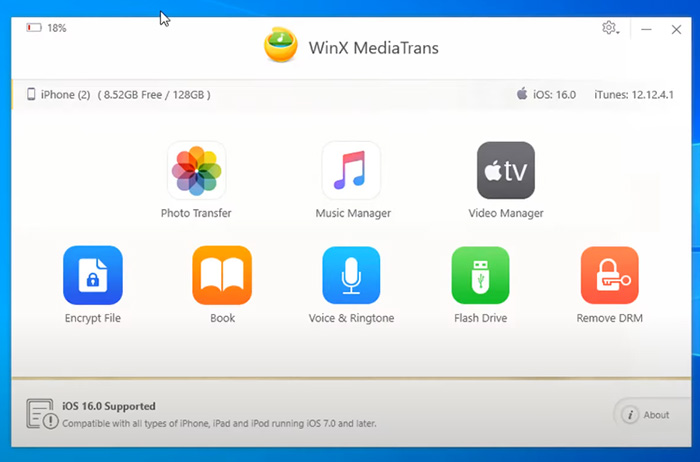
Part 2. Guide on How to Convert Protected M4B/M4A Audiobooks to MP3
Now let's come to the DRM audiobook convert solution. Many of you may purchase or download a lot of audio books from different resources, incl. iTunes, iBooks, etc. Below is the detailed step-by-step guide on how to convert iTunes/iBooks DRM protected audiobooks to regular MP3.
Preparation: Free download and install WinX MediaTrans on your computer, Windows 10/8/7, etc., or free download its Mac version.
Step 1: Launch the best audiobook converter – WinX MediaTrans, and connect your iPhone (iPad, iPod) with computer via USB cable.
Step 2: Click "Book" button on the main interface to enter into the Book manager window. Then click "Audio Books" icon in the left column. This DRM file converter will auto load all your iPhone audio books into the plate and the protected audio books are remarked as red DRM.
Step 3: Select the DRM-protected audiobooks and click "Export" button to transfer the DRM-free audiobooks to computer.
Step 4: Then hit "Decode" to remove the DRM from protected audiobooks in the pop-up window. And you'll get MP3 files of the protected audiobooks onto computer.
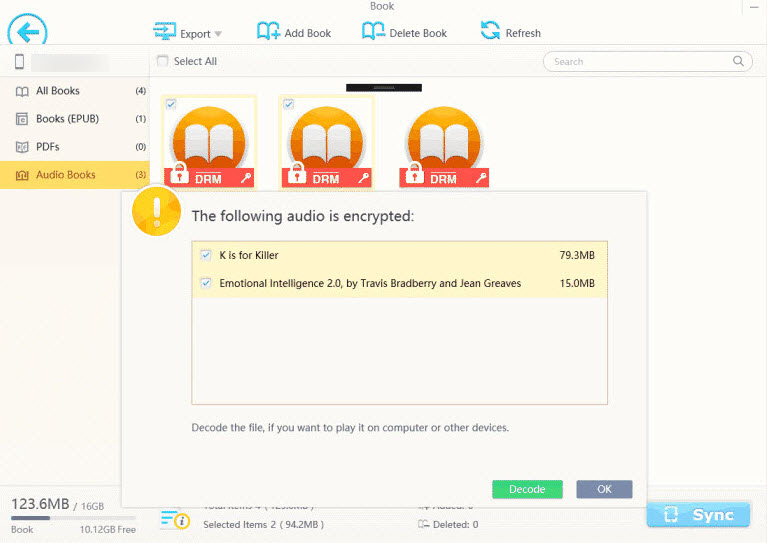
Part 3. FAQs about Converting Protected Audiobooks to MP3
1. How do I remove DRM from audiobooks?
Get the protected audiobook to MP3 converter – WinX MediaTrans, and connect your iPhone with a computer via USB cable. Click "Book" button on the main interface, click "Audio Books" to show all your iPhone audio books. Select the DRM-protected audiobooks and click "Export" button to transfer the DRM-free audiobooks to computer. Click the Decode button to remove the DRM from the audiobooks in the popping up window.
2. How do I change a protected M4B file?
Another way is to use VLC Media Player to convert a protected M4B file to DRM-free. Open VLC Media Player, go to Media > Convert/Save, then click the Add button to import your M4B files. Click Convert/Save, select Audio – MP3, then click Start button to change a protected M4B file to DRM-free.
3. Why is my audio protected?
Some music, audiobooks, or other audio files have Digital Rights Management (DRM) to protect the file from piracy. The DRM also prevents people from sharing the file or using freely. DRM copy protection is still widely used with many music subscription services. DRM protected MP3, M4P, M4B, FLAC, AAC, and other formatted audio files may still litter your device.
4. Can you legally remove DRM from audiobooks?
Whether it's legal or not to remove DRM from your audiobooks, depends on your intents and the purpose of doing the job. DRM removal from your audiobook is legal only if you do so for personal usage. But if you want to convert protected audiobooks to DRM-free MP3 for sharing a on social platforms or for commercial usage, then that is definitely prohibited and you might run into trouble doing so.
















