After 4 years of waiting, hundreds of millions of football fans around the world finally heard the opening whistle of 2018 FIFA World Cup Russia blowing. For someone who still has no idea about where to watch 2018 FIFA World Cup live streaming for free, how to watch World Cup 2018 without cable, how to watch World Cup 2018 online, etc. this article containing 2018 FIFA World Cup live broadcasting channels of USA, UK, Canada and Australia is really a timely rain.
FIFA has sold the broadcasting rights internationally, with approximately 200 territories around the world broadcasting 2018 FIFA World Cup live, repeat and replay from beginning to the tournament. Now we're going to check what TV channels is the FIFA World Cup on.

YouTube and the like have any World Cup related sources you need, such as full matches, theme songs, and top goals. Just download this free and clean WinX Downloader, and then you can download MP4 4K/HD 2018 World Cup videos and hi-fi World Cup songs from YouTube, ESPN, SBS, BBC, Dailymotion, Twitter and other sites (1000+ in total). No license and sign-up required.
Apart from introducing FIFA World Cup 2018 live channels in the United States, the United Kingdom, Canada and Australia, we also incorporate part of the match schedules in this post. And the schedule will be kept updated.

FOX Sports, Telemundo Deportes -- both require cable
FOX Sports will air FIFA World Cup 2018 in English language. It will provide live streaming for all 64 matches online via FOX Sports Go, FOXSports.com and FOX Sports app. It should be noted that FOX Soccer Match Pass won't be available to stream this big event.
The other US broadcaster of FIFA World Cup 2018 Telemundo Deportes will offer Spanish transmission. Football fans can get access to NBC Sports app on iOS, Android, Chromecast, Apple TV, Roku and other mobile or TV devices, or visit NBCSports.com on computers, to watch World Cup 2018 matches online.
FOX Sports & Telemundo Deportes 2018 FIFA World Cup Russia™ Schedule |
|||
Event |
Time on FOX Sports |
Time on Telemundo |
|
Belgium vs England |
July 14, 10:00AM |
July 14, 10:00PM |
|
France vs Croatia |
July 15, 11:00AM |
July 15, 11:00PM |
|
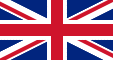
BBC (Free), ITV (Free trial)
The official World Cup 2018 broadcasters in the UK are BBC and ITV, both offering live streams in English. UK soccer fans can watch all the 64 matches of World Cup 2018 through their online platforms BBC iPlayer and ITV Player.
If you're 4K-loving footie fans and have a 4K TV, then you can watch 29 World Cup 2018 matches in 4K HDR via BBC iPlayer. However, this trial service is only available to a limited number of spectators. First come, first served.
BBC & ITV 2018 FIFA World Cup Russia™ Schedule |
|||
Event |
Time on BBC |
Time on ITV |
|
Belgium vs England |
July 14, 3:00PM |
||
France vs Belgium |
July 15, 4:00PM |
July 15, 4:00PM |
|

CTV, TSN, RDS -- all require cable
There're three official channels in Canada that you can utilize to watch FIFA World Cup 2018 Russia matches, namely TSN, CTV and RDS. The first two will offer live streaming in English and the latter provides French-language broadcasts. Not only can you stream this tournament for free on TV but also via the official websites (TSN.ca, CTV.ca, RDS.ca) and apps (CTV GO, TSN GO, RDS GO).
CTV, TSN & RDS 2018 FIFA World Cup Russia™ Schedule |
|||
Event |
Time on CTV/TSN |
Time on RDS |
|
Belgium vs England |
July 14, 9:30AM, TSN/CTV |
July 14, 10:00AM |
|
France vs Belgium |
July 15, 10:00AM, TSN/CTV |
July 15, 11:00AM |
|

SBS (Free), Optus Sport (Free trial)
Australia soccer fans can watch World Cup 2018 with English commentary from SBS and Optus Sport. SBS allows viewers to watch World Cup 2018 for free, but it will only air 25 matches live on free-to-air TV, website (https://theworldgame.sbs.com.au/) and the official World Cup app which will be coming soon on App Store and Google Play.
If you want to watch every single game of Russia 2018, you can opt for Optus Sport. Just download Optus Sport app on your iOS or Android device and sign up for $14.99 per month as required. 14-day free trial is also available.
SBS & Optus Sport 2018 FIFA World Cup Russia™ Schedule |
|||
Event |
Time on SBS |
Time on Optus Sport |
|
Belgium vs England |
July 15, 00:00AM |
July 14, 10:00PM |
|
France vs Belgium |
July 16, 1:00AM |
July 15, 11:00PM |
|
If you live in other countries, you can refer to 2018 FIFA World Cup broadcasting rights page to discover where you can watch World Cup 2018 live stream or take the advantage of a VPN to access the FIFA World Cup 2018 live streaming channels of other countries.

If you need to upload your 2018 FIFA World Cup recording to YouTube and the like
The likes of YouTube always set limitations on the size, length, and format of the uploading files, which makes football fans unable to upload their World Cup shootings. If you're facing with such trouble, let WinX HD Video Converter Deluxe help you out.
• Offer optimized presets for YouTube, Facebook and other sites, thus helping users convert videos to compatible format without complicated manual settings.
• Provide edit options to trim off unwanted parts, merge multiple segments, etc.
• Apply unique level-3 hardware acceleration powered by Intel/NVIDIA to boost video processing speed and maintain highest possible output quality.


Home | About | Site Map | Privacy Policy | License Agreement | News | Contact Us | How-tos
 Copyright © 2026 Digiarty Software, Inc. All rights reserved
Copyright © 2026 Digiarty Software, Inc. All rights reserved