10 Best Video Editing Software for PC That You Can’t Miss
 Mike Rule
Mike Rule
Updated on
In the realm of video editing, having access to the right tools is paramount to bringing your creative visions to life. Windows users are fortunate to have a plethora of free video editing software options at their disposal. In this article, we will delve into the top 10 free video editing tools for PC, outlining their pros and cons while providing step-by-step guides on how to get started with each one.
Winxvideo AI is an easy-to-use video editing software for PC, specialized both in basic and advanced video editing features, from trimming to merging, cropping to subtitling, AI video upscaling to stabilization, FPS boosting to denoisingetc. This makes it an option for both novices and professionals.
Adobe Premiere Pro is widely recognized as the top choice for professional video editing. With its user-friendly interface and seamless integration with other Adobe Creative Cloud tools, it caters to the needs of filmmakers, content creators, and video professionals.
DaVinci Resolve emerges as the premier choice for free video editing on both Windows and macOS. Renowned for its robust capabilities, the software offers professional-grade editing tools without any cost. Its intuitive interface, color grading prowess, and advanced features make it a nice option for users seeking a powerful yet cost-effective solution.
- Part 1. 10 Best Video Editing Software for PC
- #1. Winxvideo AI
- #2. Adobe Premiere Pro
- #3. Davinci Resolve
- #4. CyberLink PowerDirector
- #5. Wondershare Filmora
- #6. Movavi Video Editor
- #7. VideoPad
- #8. Shotcut
- #9. VSDC Free Video Editor
- #10. Microsoft Clipchamp
- Part 2. FAQs
Part 1. 10 Best Video Editing Software for PC
The availability of suitable video editing tools is crucial for turning creative visions into reality. Fortunately, Windows users have a wealth of free video editing software options at their fingertips. Now let’s explore 10 top video editing software for PC and find the one that aligns best with your unique editing goals on your Windows computer.
#1. Winxvideo AI
Your complete toolkit powered by AI. Edit, convert, compress, upscale, stabilize, and record videos smoothly and efficiently.
Winxvideo AI is an AI-driven video converter and enhancer but equipped with a comprehensive video toolbox. It allows you to make both basic and advanced editing on Windows 11/10. For example, you can flexibly trim video length to save storage space, merge several clips into one for a coherent story, crop video frame size to perfect match with Instagram, YouTube or Tik Tok, add external subtitles to reach more audiences. Moreover, as its name suggests, Winxvideo AI is able to take your video to the next level in terms of quality with the built-in AI, from stabilize shaky videos to FPS interpolation, noise removal to AI upscaling etc.
However, this is not the end. This video editing software for PC can also be used as a video converter and compressor, helping users convert videos to any format and compress video file size by up to 90% without losing quality.
 Free Download
Free Download
 Free Download
Free Download
Winxvideo AI is for PC, while Macxvideo AI (from our MacXDVD brand) is for macOS.
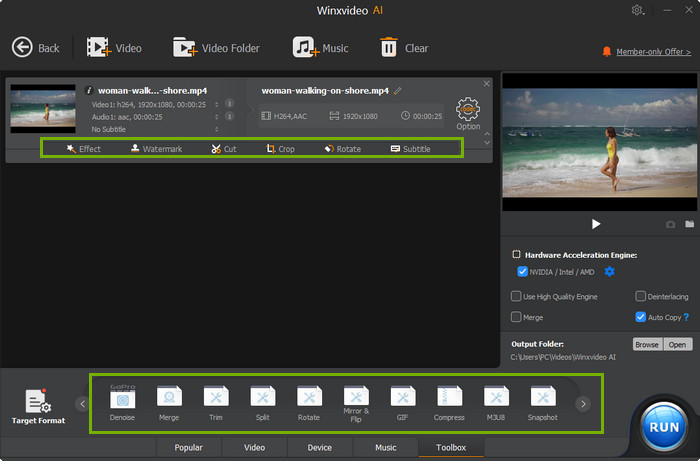
- Wide support of input and output formats, including MP4, MOV, HEVC, AV1, 4K/8K, HDR, Prores and more.
- Rich editing features that meets the needs of both novice and advanced users.
- Professional AI quality enhancement to bring video and image quality to cinema-grade.
- 47x real-time faster video processing speed with the support of hardware acceleration.
- Requires quite powerful computer for AI tools.
- Some features are limited in free trial version.
#2. Adobe Premiere Pro
Professional-grade editor with AI-driven features, seamless integration with Adobe apps, but requires a costly subscription.
For professional users, Adobe Premiere Pro is arguably the most used editing software for PC. It's a handy tool that lets you do both simple and fancy edits like adjusting colors, changing backgrounds, and tracking objects in your videos. The basic editing tools are easy to use, and Premiere Pro keeps things organized on the screen. You can quickly learn the basics with the built-in tutorial.
But if you want to do cooler stuff, like making the video follow a moving object, you might need to explore a bit. You can let the program do it automatically, or you can do it manually and tweak things later. To do this, you'll need to figure out how to set up a new sequence and draw a mask. There's also some customization involved in showing the tools you need for tracking.
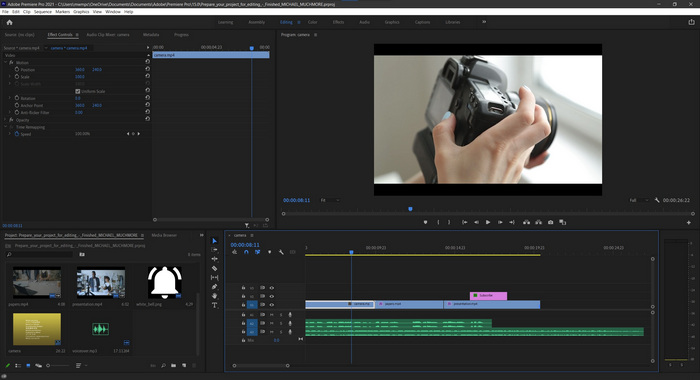
- One of the top-notch video editors available
- Comes with smart features such as AI-driven color matching, audio improvement, and text-based editing
- Works seamlessly with other Adobe apps
- Costly with a monthly or yearly subscription needed
- Can be a bit challenging to fully grasp initially
#3. Davinci Resolve
Powerful, intuitive video editor with professional-grade features, including color correction, audio post-production, and advanced editing.
DaVinci Resolve is a powerhouse in the video editing realm, offering advanced features for both beginners and professionals. It’s favorite among many users owing to a comprehensive set of tools such as color correction, audio post-production, not to mention basic editing features. Though it’s not free as a video editing software for PC without watermark, users can still use its free version which provides an impressive range of features for creating high-quality videos.
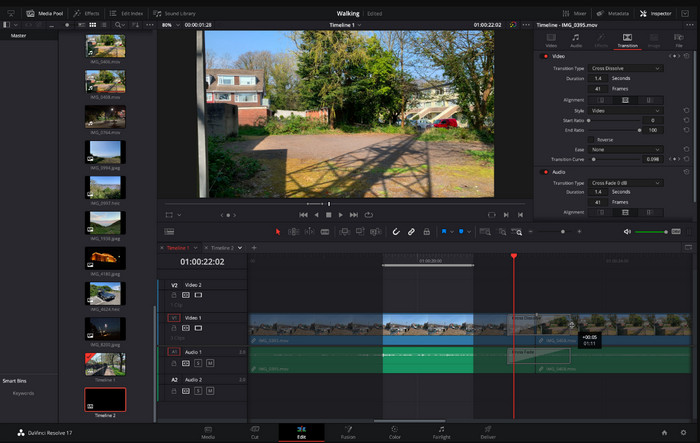
- Professional-grade color correction and audio post-production tools.
- Advanced video editing features suitable for both beginners and professionals.
- Impressive visual effects and motion graphics capabilities.
- Steeper learning curve compared to simpler video editors.
- May require a powerful computer for optimal performance.
#4. CyberLink PowerDirector
High-speed video editor for PC with an easy interface, abundant effects, and AI tools, suitable for various tasks, potentially with a learning curve.
CyberLink stands out as one of the leading video editing software for PC, excelling in speed and support for cutting-edge video formats and effects. Despite its extensive feature set, the program's interface is clear and less intimidating than fully professional software. It empowers users to perform a wide range of tasks, from simple clip trimming and joining to advanced functionalities like virtual reality, multicam editing, and keyframed effects.
>> Check CyberLink PowerDirector Discount Coupon Code

- Quick project rendering
- Easy-to-use interface
- Abundance of effects and AI tools
- Support for multicam and motion tracking
- Screen recording capability
- The extensive selection of features may feel a bit overwhelming at times
#5. Wondershare Filmora
Video editor with a user-friendly interface, extensive AI tools, and fast rendering, primarily focused on templates and social features, with restricted AI access even in lifetime license.
Wondershare Filmora is another video editing software for PC packaged with full-featured video editing tools. It offers an abundance of extras like transitions, titles, stickers, templates, and video effects, conveniently accessible through a Trending section or searchable by description. The beginner video editor simplifies the editing process with tools like Instant Mode, guiding you through template selection, media addition, and quick project creation in just a few clicks.
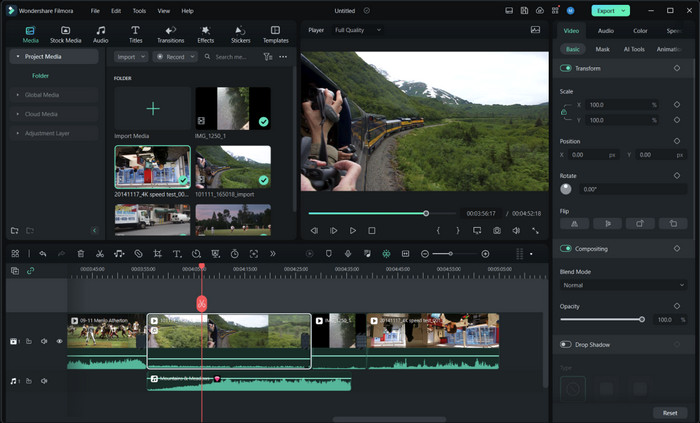
- User-friendly video editing software with impressive built-in effects
- Extensive selection of AI tools
- Exceptionally fast rendering speed
- Primarily centered around templates and social features (may not cater to all users)
- Lifetime license comes with restricted access to AI features
#6.Movavi Video Editor
User-friendly interface with cool effects, transitions, and social-friendly options, but with limited customization and slow rendering.
Movavi might not be a big name in video editing software for PC, but it's got a user-friendly interface with all the tools that hobbyist video editors and YouTubers usually want. It comes with a great many cool effects to make lifestyle vlogs with ready-made intros, animated titles, transitions, sound effects, thematic stickers, and social media-friendly aspect ratios. Moreover, Movavi Video Editor works on both macOS and Windows, so you're covered no matter what system you're using.
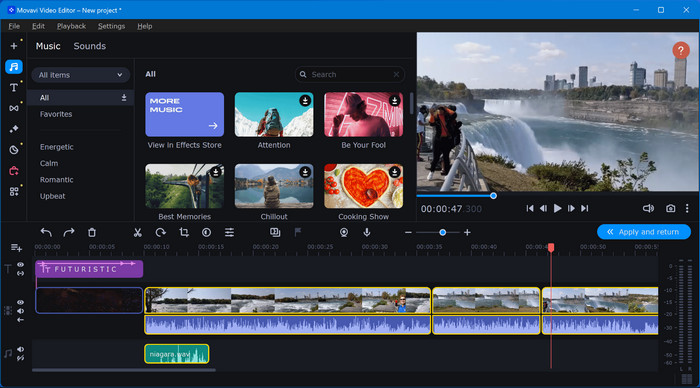
- A user-friendly and simple interface that doesn't demand much learning or technical expertise.
- Ideal for creators who need to produce videos quickly.
- Limited customization options and control over effects.
- The rendering process is sluggish, leading to extended wait times for the final video output.
#7.VideoPad
Intuitive editor with drag-and-drop functionality, pre-made transitions, and basic to intermediate features, some limitations in the free version.
VideoPad offers an intuitive interface combined with a range of features suitable for basic to intermediate video editing needs. Its drag-and-drop functionality and pre-made transitions make it easy to create polished videos without a steep learning curve.The free video editing software supports all popular video formats seamlessly, editing video from a DV camcorder, VHS, GoPro, webcam, or all common video file formats including avi, wmv, divx, mp4, mpeg and many more.
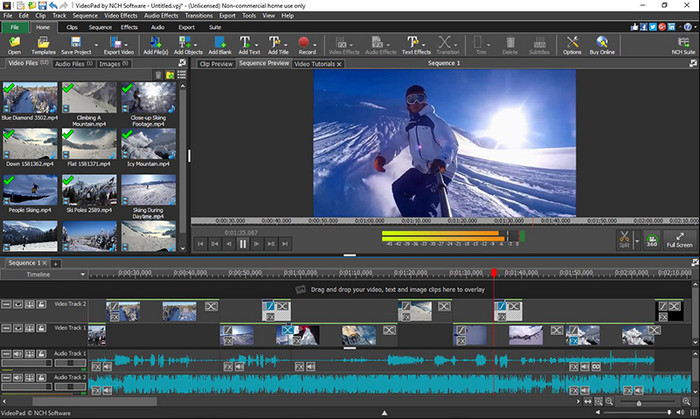
- Intuitive drag-and-drop interface.
- Pre-made transitions and visual effects.
- Suitable for basic to intermediate editing needs.
- Some features may be limited in the free version.
- Might not be as feature-rich as other editors on the list.
#8.Shotcut
Open-source editor with a simple interface, supporting keyframes, detachable audio, and proxy editing across Windows, macOS, and Linux.
Shotcut is an open-source and best video editing software for Windows, macOS and Linux. It boasts a simple interface coupled with powerful editing features including but not limited to trimming, keyframes, detach audio from video clip, low resolution proxy editing and more. Shotcut also has a wide format and codec support thanks to the integrated FFmpeg. Plus with a variety of filters and effects, making Shotcut a reliable option for both beginners and experienced editors to edit videos on Windows 11/10 PCs.
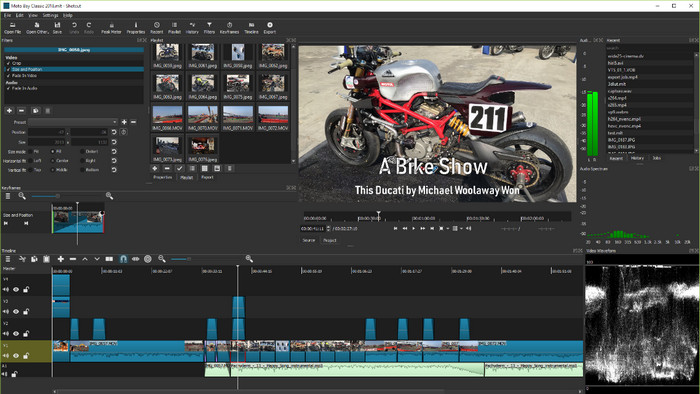
- Open-source and cross-platform.
- Wide range of video and audio editing features.
- Supports a variety of video formats.
- User interface might appear cluttered to some.
- Limited availability of advanced visual effects.
#9. VSDC Free Video Editor
Feature-rich, easy-to-use editor with visual and audio effects, non-linear editing, and some features behind a paywall.
VSDC Free Video Editor is a feature-rich video editing software for PC that is easy to use and has an intuitive workflow. It provides a wide range of visual and audio effects, green screen for editing, zoom tools and artful color changes. Its non-linear editing system allows for advanced editing techniques, making it suitable for more complex projects.
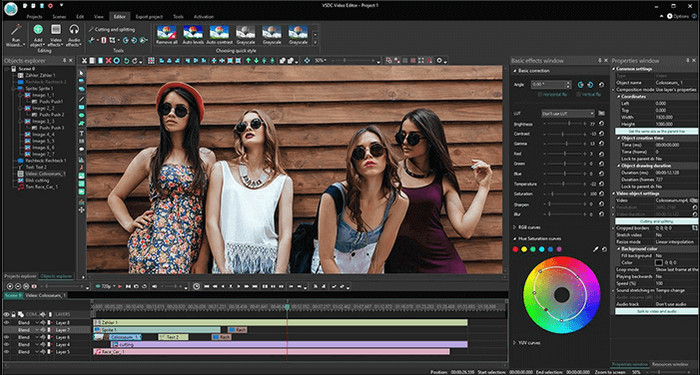
- Comprehensive range of visual and audio effects.
- Non-linear editing system for advanced edits.
- Suitable for users with diverse editing needs.
- Interface might be less intuitive for beginners.
- Some advanced features are locked behind a paywall.
#10. Microsoft Clipchamp
Windows 11's AI-integrated editor for quick projects, with limitations on export quality in the free version.
You know what, Windows 11 has its own free video editing software named Microsoft Clipchamp, which is integrated with Clipchamp online video editor. It allows users to create and edit professional-looking videos quickly and easily. Specifically, you can edit video on Windows 11 with intuitive drag-and-drop editing, including features like trimming, cropping, rotating, and merging and so on. Also, transform your footage into content with special effects and transitions.
Surprisingly, Microsoft Clipchamp adopts AI technology to streamline your video processing, including turning text into speech, creating automatic captions for your videos, and working with intuitive and assistive AI to create video.
Learn more: [5 Ways] How to Edit iPhone Video on Windows 10/11
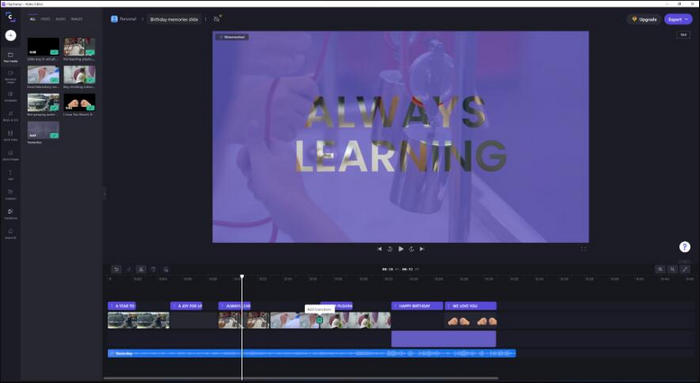
- Easy to use and basic editing make it suitable for quick edits and simple projects.
- It offers templates and presets to simplify the editing process, especially for social media content or basic video projects.
- Cost-effective compared with other video editing software for Windows 11 PCs.
- Lack the advanced features and capabilities found in professional desktop editing software, which can be limiting for complex projects.
- There are limitations on export quality and watermarks on the final output for free trial version.
In Conclusion
From the AI-driven capabilities of Winxvideo AI to Microsoft Clipchamp's integration with Windows 11 and the powerhouse features of DaVinci Resolve, each software has unique offerings. Open-source options like Shotcut, user-friendly tools such as VideoPad, Filmora and Movavi, and the professional-grade Adobe Premiere Pro cater to a diverse range of editing needs. Despite varied pros and cons, these tools provide users with the flexibility to choose based on their preferences, skills, and project requirements.
Whether you're a novice looking for simplicity or a professional seeking advanced features, the diverse options covered in this article ensure that there's a video editing software for everyone. Just pick up the best fit video editing software for you and start editing now.
 FAQs about Best Video Editing Software for PC
FAQs about Best Video Editing Software for PC
As above, you can find each of video editing software for PC can help you edit videos on Windows 11/10/7. But the best choice all depends on your specific needs and skill level. For example, the beginners are recommended with Winxvideo AI or clipchamp, while the professional are more suitable for Adobe Premiere Pro.
Many free video editors for PC such as Winxvideo AI, and DaVinci Resolve, support 4K video editing on Windows 11/10/7. However, the performance may vary depending on your computer's hardware.
Some free video editing software may include watermarks or limitations on export quality. It's essential to check the specific terms and conditions of each software to understand any restrictions. As far as I know, Winxvideo AI allows users to edit videos within 5 minutes without watermark.
Yes, many free video editors allow you to export videos in various formats and resolutions. You can typically select your preferred export settings before rendering the final video. Winxvideo AI is most recommended as it’s preset with 420+ formats with various resolutions for exporting.
Overall, Adobe Premiere Pro is the top option out there. But tools like Movavi Video Editor and Wondershare Filmora have intuitive interface and ready-made transitions, templates, stickers, which is frequently used by less experienced YouTubers.

















