5 Best Free ImgBurn Alternatives for Disc Burning on Windows (10) and Mac
ImgBurn is a popular optical disc authoring program that can help users burn CD, DVDs, HD DVDs, and Blu-ray discs from image files and even digital files. Although this discontinued program is still available to download, there maybe some kind of adware or malware included in the installer. So, some people wonder if there is a clean alternative program similar to ImgBurn. Additionally, ImgBurn doesn't have a Mac version. So, is there any alternative that can function as equivalently as ImgBurn but work on a Mac. Yes. In this article, we'll introduce 5 ImgBurn alternatives for Windows and Mac that has some or all functions of ImgBurn.
Best Free ImgBurn Alternatives:
1. WinX DVD Author
If you are looking for a free ImgBurn alternative that can burn videos, image files, and VIDEO_TS folder to a blank DVD on Windows, you can try WinX DVD Author.
WinX DVD Author is 100% free and clean. It is compatible with Windows 11, 10, 8.1, 8, and 7. With this tool installed on computer, users can burn videos of any format to a DVD + R, DVD + RW, DVD - R, DVD - RW, DVD DL+R, DVD DL + RW, and DVD DL - RW disc. It allows users to create a menu for the DVD to navigate through the content easily. And, it allows adding external subtitle tracks and adjusting the font size. What's more, it comes with a video trimming tool to help cut off unwanted part.
Supporting High Quality Engine and powerful decoder encoder engine, it finishes the burning of a high-quality DVD at superfast speed. Visit the detailed WinX DVD Author review and discover why this watermark-free utility remains the best imgburn alternative for disc burning.

2. BurnAware Free
WinX DVD Author burns DVDs only. If you need an ImgBurn alternative that can not only burn DVDs but also CDs and Blu-rays, you can try BurnAware Free.
BurnAware Free, as its name implies, is a free program. It can help users burn bootable discs, multisession discs, high-quality audio CDs and video DVDs. It is worth mentioning that is supports M-Disc which is a new type of optical disc that can store your data for up to 1000 years.
In addition to burning discs, BurnAware Free can make and burn ISO images, copy and erase disc, recover data, extract audio tracks, etc.
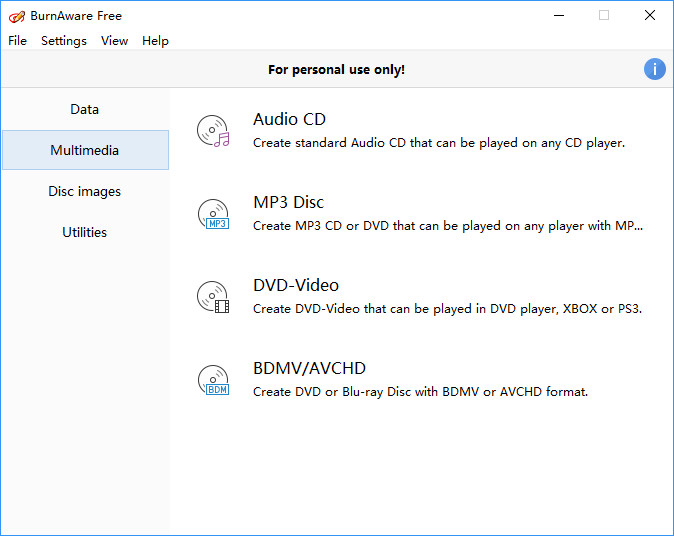
3. CDBurnerXP
CDBurnerXP is another good free ImgBurn alternative for Windows users. It can burn data on CDs, DVDs, HD-DVDs, Blu-rays, and M-Discs, create bootable discs, burn audio CDs from MP3, WAV, OGG, FLAC, WMA, APE, MPC, WV (WavPack), and ALAC (Apple Lossless), burn ISO files to CD, create ISO files, convert bin- and nrg-files to ISO, save CDs/DVDs as ISO file to disc, etc.
CDBurnerXP can burn video DVDs, but it only supports VIDEO_TS folder as input file.
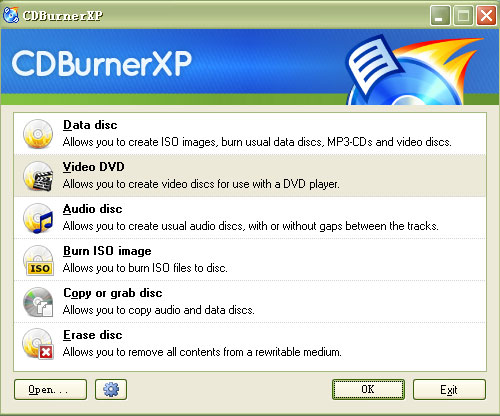
4. PowerISO
PowerISO is alright if you're just looking for a tool to burn ISO files to CD, DVD, or Blu-ray, burn audio CD, data CD, data DVD, video DVD or VCD.
In addition, PowerISO can also open and extract ISO file, create ISO or BIN file from hard disk files or discs, edit ISO file, mount ISO file with internal virtual drive, convert image files, make bootable ISO file, create bootable USB drive, and rip audio CD.
Better than ImgBurn, PowerISO is compatible with Windows 7, Windows 8 / 8.1, Windows 10, Windows 11. However, we need to remain on alert during the installation, because the installer may pop some other extraneous things in between the app install.
In addition, you need to know that PowerISO is a free trial program. Free unregistered users cannot create or edit image files greater than 300MB.
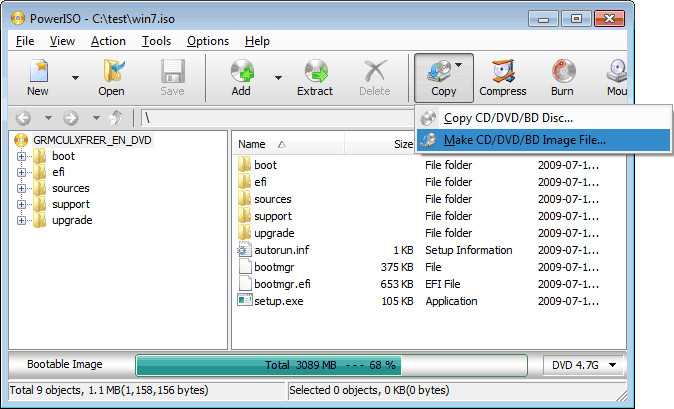
5. Burn
If you need an ImgBurn alternative for Mac, Burn is a good option. It is compatible with macOS 10.9 or higher.
Burn is a free and open source optical disc authoring application. It comes with a simple interface that offers a lot of advanced options. This program supports the creation of data discs, standard Audio-CD discs, DVD-Audio discs, and DVD-Video discs. It also allows you to create an interactive menu to personalize your DVD-Video disc.
What's more, this ImgBurn alternative can copy discs or use disk images to recreate your discs.

Final Words
There are many free ImgBurn alternatives. If you just want to download an alternative to burn a DVD-Video disc on Windows (10), try WinX DVD Author. If you need a versatile tool capable of creating CD, DVD and Blu-ray discs, try BurnAware Free, CDBurnerXP or PowerISO. If you are searching for a free open source ImgBurn alternative for Mac, Burn may suit you.

















