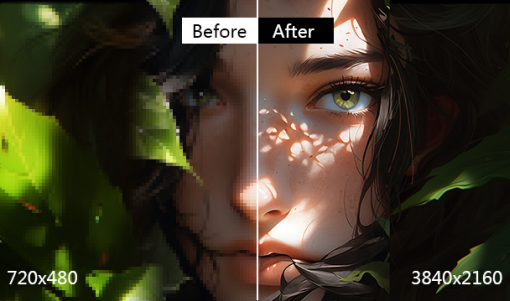How to Use Gemini AI to Unlock the Power of AI
 Mike Rule
Mike Rule
Updated on
Gemini AI is a cutting-edge large language model (LLM) created by Google DeepMind. Although still under development, it's expected to surpass ChatGPT, the current leader in LLMs. Built upon the technology behind AlphaGo (DeepMind's 2016 AI triumph), Gemini AI is poised to excel in planning and problem-solving tasks.
This powerful tool holds promise for various applications:
- Chatbots: Imagine chatbots that feel more lifelike and engaging, thanks to Gemini AI.
- Virtual Assistants: Picture virtual assistants powered by Gemini AI, capable of assisting you with scheduling, reservations, and information retrieval.
- Content Creation Unleashed: Gemini AI could be the engine behind creative content generation, producing articles, blog posts, and scripts.
- Data Analysis on Steroids: Large datasets could be analyzed with ease by Gemini AI, revealing hidden patterns and trends.
- Aiding Medical Diagnosis: Doctors could leverage Gemini AI for assistance in diagnosing illnesses.
- Financial Trading with Insights: Informed trading decisions might be aided by Gemini AI's capabilities.
Part 1. What Models does Gemini AI Use?
Gemini Large Model is a native multimodal model with excellent technological innovation and application flexibility. The Gemini series includes three different models to adapt to different needs and scenarios:
- Gemini Ultra: As the most powerful model in the series, it is designed to handle large-scale, highly complex and changing tasks.
- Gemini Pro: This version is designed to adapt to a massive number of tasks and demonstrates excellent multitasking capabilities.
- Gemini Nano: It is especially suitable for specific tasks and edge applications, and it provides strong support for smaller and more focused application scenarios.
Through this series of innovative models, Google has once again demonstrated its leading position in the field of artificial intelligence and its continued commitment to technological innovation. Currently, the main model that is open for use is Gemini Pro. This post shows you how to use Gemini AI (Gemini Pro-driven) to generate an article, image, chart, mind map, etc.
Part 2. How to Use Gemini for Developers
Gemini AI is now available through a cloud-based API, which can be integrated into developers' own applications. To use Gemini AI, developers will need to first create an account and obtain an API key. Once they have an API key, they can use it to call the Gemini AI API. The API will allow them to interact with Gemini AI and use its capabilities.
Here are some steps on how to install or get started with Gemini AI:
Step 1. Go to the Gemini AI website and create an account. Once you have created an account, you will be given an API key.
Step 2. Install the Gemini AI client library for your programming language.
Step 3. In your code, import the Gemini AI client library and initialize it with your API key.
Step 4. Call the Gemini AI API to generate text, translate languages, write different kinds of creative content, or answer your questions in an informative way.
For more detailed instructions on how to install and use Gemini AI, please refer to the Gemini AI documentation.
Part 3. How to Use Gemini AI for the Public
With the release of Gemini 1.0 Pro, the public can access to Gemini AI for a bounty of text and image reasoning tasks. If you're a beginner and have no idea on this multimodal model, check the following detailed guide to unveil your first chatbot journey on Gemini AI:
Step 1. Access to Gemini AI website, click "Chat with Gemini" > choose "I agree" on the pop-up "Terms & Privacy" window.
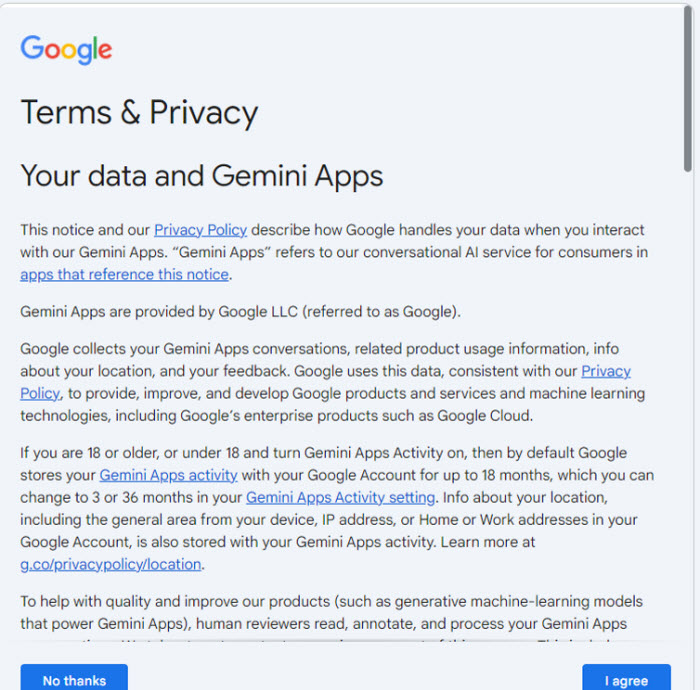
Step 2. Click Continue on the welcome window. There are couples of prompts, including it not always get it right; it will use extension.
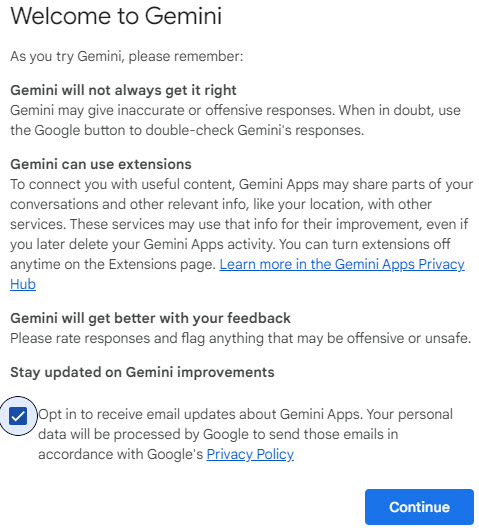
Step 3. Now you enter into the chat window. Certainly, if you previously have logged into google account, you can directly enter this chat. If not, log in first.
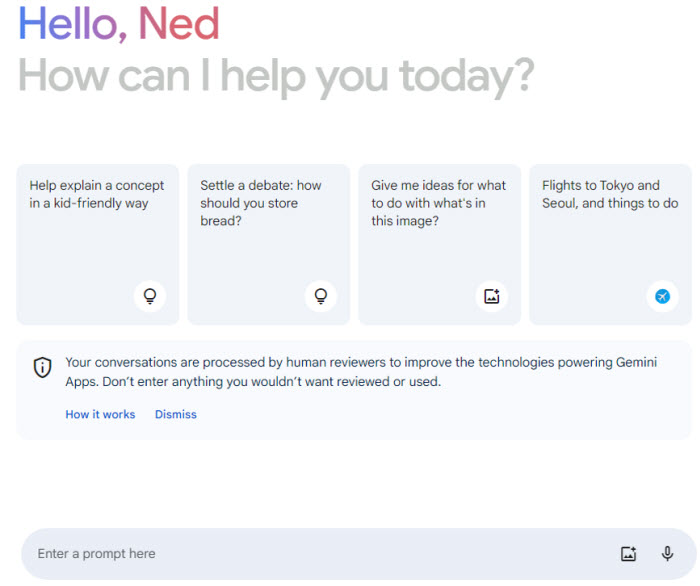
Note: Gemini may display inaccurate info, including about people, so double-check its responses.
Step 4. Commence chatting with Gemini AI to generate content or image. Here we demonstrate how to use Gemini to generate creative content such as articles, blog posts and to generate an image you need separately.
Note: There's a free trial available for Gemini Pro, which offers the most advanced capabilities. This trial likely has a time limit, but specific details aren't publicly available on their website. Meanwhile, the Gemini mobile app offers a free tier, but it has limitations. The free tier is only available in a specific set of languages and regions. If you need continue using Gemini AI, upgrade to Gemini Advanced to enjoy Gemini features without time limit.
3.1 How to Use Gemini AI to Create an Article?
Regardless of write an article or generate an image, the key lies in the prompts. Here we use an example and then list out the prompts and tips to help you better understand prompts.
For instance, we give a prompt to Gemini with this description - "Write a 1000-word blog post on the benefits of new energy electric vehicle, targeting homeowners, with a positive and informative tone.". Seconds later, Gemini AI will generate drafts. And you can choose from 3 drafts it offers.
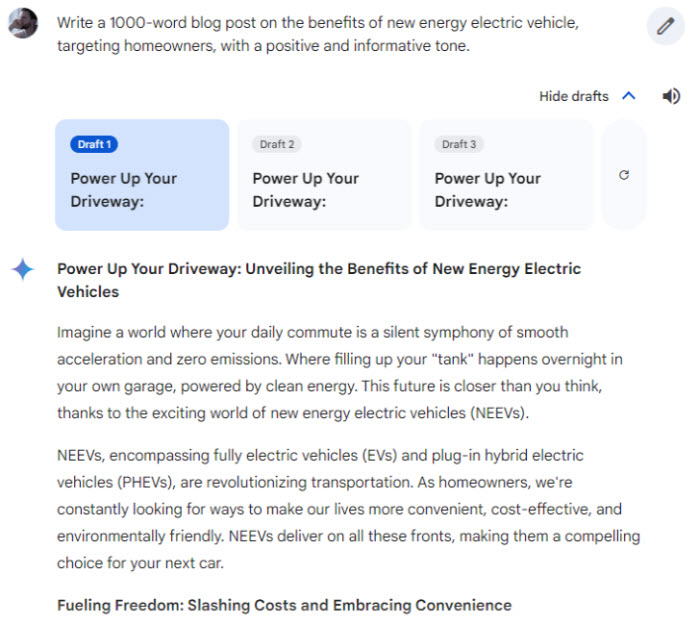
Continue asking the below questions to refine the content and suggest relevant sources if needed.
- Tell Gemini what type of article you want to make: expository, persuasive, narrative, descriptive or creative.
- Topic of the script. Or give it your post keywords.
- The article words, 1000 words, 2000 words or more.
- Tone of voice: formal, informal, oral, slang or humorous, witty or rational, intrigue or informative.
- Target audience: homeowner, businessman, educator, student, vlogger, etc.
- Post format: text, chart, table, mind mapping, photo, etc.
- Additional details, notes, etc.
Additionally, there are more tips for writing with Gemini.
- Provide context: If your topic is complex, offer background information to help Bard understand your intent.
- Refine your prompts: The more specific you are, the better the results. Experiment with different phrasing to achieve the desired outcome.
- Fact-check and edit: Gemeni's output is a starting point, not a finished product. Verify the accuracy of information and edit for clarity, flow, and your unique voice.
- Use examples: If you're unsure how to phrase your prompt, try giving an example of the desired output. This can help Gemini understand the style and format you're looking for.
- Break down complex tasks: If your request involves multiple steps, break it down into smaller, more manageable tasks. This will make it easier for Gemini to follow your instructions.
- Provide feedback: Let Gemini know how it's doing! Your feedback helps it learn and improve its ability to understand and respond to your prompts.
You can click here for more prompt engineering with Gemini >>
3.2 How to Use Gemini AI to Generate a Photo?
In the AI-image creation field, there is still a narrow gap between Gemini AI and Midjourney. Midjournery, primarily focused on artistic image generation with an emphasis on creativity and diverse styles, offers an expansive library of artistic styles and filters to create unique and visually appealing images. Gemini AI, primarily focused on large language models and multimodal tasks (combining text and other formats), its image generation capabilities are still in its infancy, but might excel in areas like conceptual art (generating images based on complex ideas or descriptions), text-to-image with high fidelity (creating realistic images that closely match textual descriptions).
In other words, the ordinary image creation is what Gemini AI excels in. Artistic image generation is what Midjourney specializes in. Thus, keep in mind with the below tips while using Gemini AI to generate an image:
1. Clarity and Specificity
- Be clear about the subject: Instead of just saying "dog," specify the breed, pose, or activity (e.g., "an adorable teddy dog, chasing a pink balloon on the green lawn").
- Describe the environment: Mention details like the time of day, location (lawn, park, beach, house), and weather (sunny, rainy, snowy).
- Specify the style (optional): If you have a preference for artistic style (realistic, cartoon, pixel art), include that in your prompt.
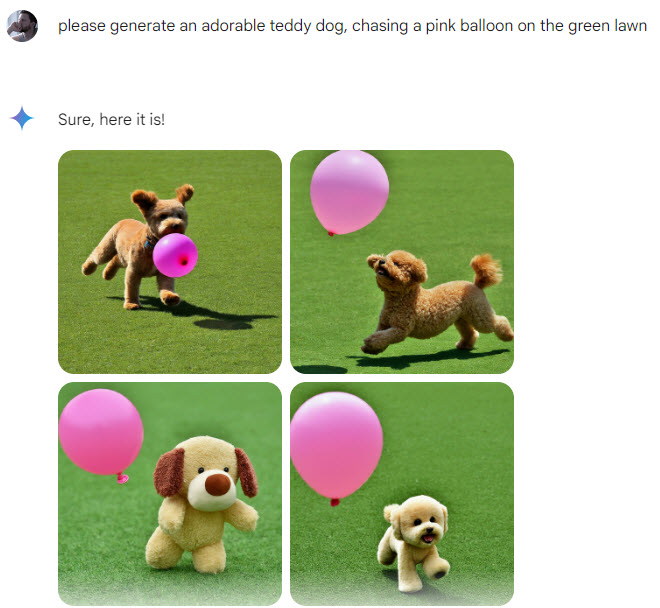
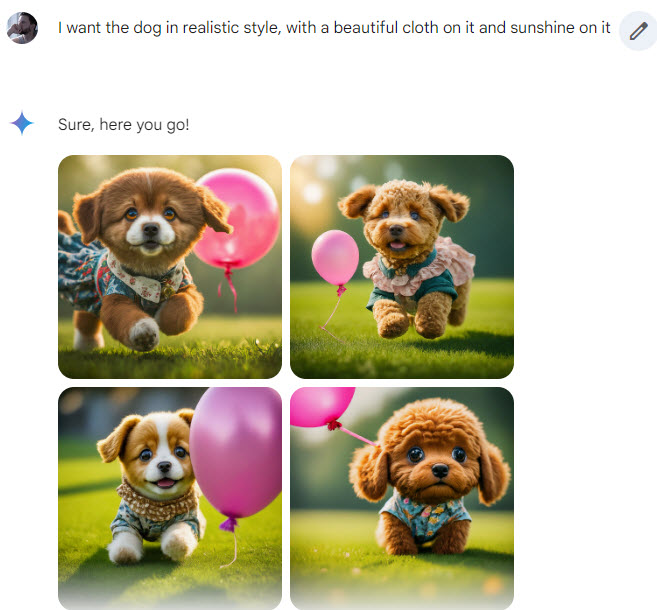
2. Use Keywords and References
- Keywords can guide the AI: Include relevant keywords that describe the overall feel or specific elements (e.g., "vibrant colors," "vintage aesthetic," "lush greenery").
- Use reference images (for some tools): Some AI art tools allow uploading reference images to guide the generation process. This can be helpful for specific details or desired styles.
- Examples of good prompts: A photorealistic image of a majestic Siberian Husky with piercing blue eyes, standing on a snowy mountain peak overlooking a frozen lake at sunrise; a pixel art animation of a playful Shiba Inu puppy jumping over colorful mushrooms in a magical forest.
3. Additional Tips
- Start simple: If you're new to AI image generation, begin with straightforward prompts and gradually add complexity.
- Keep it concise: While details are important, avoid excessively long prompts that might overwhelm the AI.
- Experiment and refine: Don't be afraid to experiment with different prompts and phrasing. You can refine your prompt based on the generated images to get closer to your desired outcome.
By following these tips, you can create effective prompts that will help AI tools generate images that match your vision.
Part 4. How Gemini AI might be Used in the Future
Based on its capabilities and current areas of integration, here are some possibilities for how Gemini AI might be used in the future:
4.1 Enhanced Google Products:
- Personalized Search: Imagine a search engine that understands your preferences and context. Gemini could personalize search results by factoring in past searches, interests, and current needs.
- Smarter Assistant: Virtual assistants like Google Assistant could become even more helpful. Gemini could anticipate your needs, suggest actions, and offer proactive assistance throughout the day.
- Next-Level Education: Imagine a personalized learning experience that adapts to your strengths and weaknesses. Gemini could tailor educational content, suggest practice problems, and provide real-time feedback.
4.2 Revolutionizing Work:
- Intelligent Workflow Automation: Gemini could automate repetitive tasks across various industries. From streamlining data analysis to generating reports, AI could free up human time for more strategic work.
- Enhanced Communication and Collaboration: Real-time translation during meetings, automatic summarization of documents, and content creation tailored to specific audiences are just a few ways Gemini could improve communication and collaboration across teams.
- Innovation at Scale: By analyzing vast amounts of data and identifying patterns, Gemini could assist in scientific research, drug discovery, and material science, accelerating innovation across various fields.
4.3 Personalized User Experiences:
- Adaptive Content Creation: Imagine platforms that generate content tailored to your reading level, interests, and age group. News articles, social media feeds, and even educational materials could all be personalized using Gemini's capabilities.
- AI-powered Companions: Gemini could potentially power virtual companions that provide companionship, offer emotional support, or even assist with daily tasks.
- Smarter Devices and the Internet of Things (IoT): Imagine AI-powered appliances that anticipate your needs or a home environment that adjusts to your preferences. Gemini could be integrated into various devices, creating a more seamless and personalized user experience.
Important Considerations: It's important to remember that these are just potential applications. Ethical considerations around bias, transparency, and responsible AI development need to be addressed before widespread adoption.
Gemini AI stands as a powerful tool brimming with potential. It is not just about improved software; it's about unlocking a future where AI empowers us to solve complex problems, create meaningful connections, and unlock the full potential of the human experience.
 Part 5. FAQs about Gemini AI
Part 5. FAQs about Gemini AI
At their core, multimodal models are artificial intelligence systems that can process and understand information from multiple modalities, such as images, text, and sometimes audio.
Gemini is available in 60+ countries, including all 50 U.S. states. Read this for more information.
Gemini has built a leading security program focused on developing innovative security solutions to help protect and secure its customers and their assets.
Gemini Advanced is available as part of our brand new Google One AI Premium Plan for $19.99/month, starting with a two-month trial at no cost.
Google Gemini focuses on content creation and SEO, while Bard focuses on conversational AI and effective customer communication.
Google Gemini shines with its high performance and ability to process different types of data as input or output. When it comes to text, image, video, and audio benchmarks of Google Gemini, it is possible to say that it has higher scores than GPT-4.
Yes. Gemini integrates well with Google Workspace, making it a good choice for businesses already using those tools. Gemini can help you with tasks like writing emails, summarizing documents, suggesting creative content formats, and generating charts within presentations. With features like identifying important unread emails and suggesting concise responses, Gemini streamlines email communication, saving you time and effort.
Gemini can also eliminate language barriers to foster smoother collaboration via real-time caption translation, brainstorm new ideas and automate repetitive tasks in Workspace.
Once the Google app has been downloaded or updated to the latest version, open it and you should see a toggle on the top of the screen to switch between Google Search and Gemini.
Chat with Gemini to supercharge your ideas. Your Gemini mobile app gives you direct access to Google's best family of AI models on your phone so you can:
- Get help with writing, brainstorming, learning, and more
- Summarize and find quick info from Gmail or Google Drive
- Generate images on the fly
- Use text, voice, photos and your camera to get help in new ways
- On Android, say "Hey Google" to ask Gemini for help with what's on your phone screen
- Make plans with Google Maps and Google Flights
You can type, talk, use an image, or take a photo to get started. Check it to learn more.