Convert JVC Everio GZ-HD300 Camcorder MOD Video to AVI
JVC's new Everio HD300 (GZ-HD300A) is a full HD camcorder that is well-known for 60 GB internal hard drive and 25 hours HD video duration and store video as .mod file format. It is definitely something that will be attractive to a wide selection of consumers. For these who have purchased Everio HD300 must have noticed that the video format they used is usually .MOD extension.
Unfortunately, most video editing software are not willing to accept this format, though apparently it is sort of MPEG2 encoding. What we preferred is something more common. Then to convert JVC Everio GZ-HD300 Camcorder MOD video to AVI format becomes quite necessary. This article simply concerns how to Convert MOD to AVI with Winxvideo AI.
Free Download Winxvideo AI to Convert MOD to AVI Now!
As the use of HD camcorder video is becoming increasingly prevalent, people refuse to scarify the image quality during the video compression. From this point of view, Winxvideo AI is competent at this job.
Armed with Advanced De-interlace Accelerator, Winxvideo AI offers the most vivid output image quality. Besides, this JVC MOD to AVI converter features supporting all the parameters adjustable, which makes it more professional to convert JVC Everio GZ-HD300 camcorder MOD video to AVI format, and any other formats like MP4, FLV, WMV, MOV, H.264, HEVC etc.
For Windows and Mac only. If you are a mobile user, please click here.
How to Convert JVC MOD to AVI
If you want to use it to convert JVC Everio GZ-HD300 camcorder MOD video to AVI format, firstly download Winxvideo AI and do as following steps:
Step 1 - Run Winxvideo AI, then its main interface will pop up. Click "Video Converter""+ Video" button to load your video.
Step 2 - Choose "AVI Video" as the output format which is under the main category of "General Profiles ".
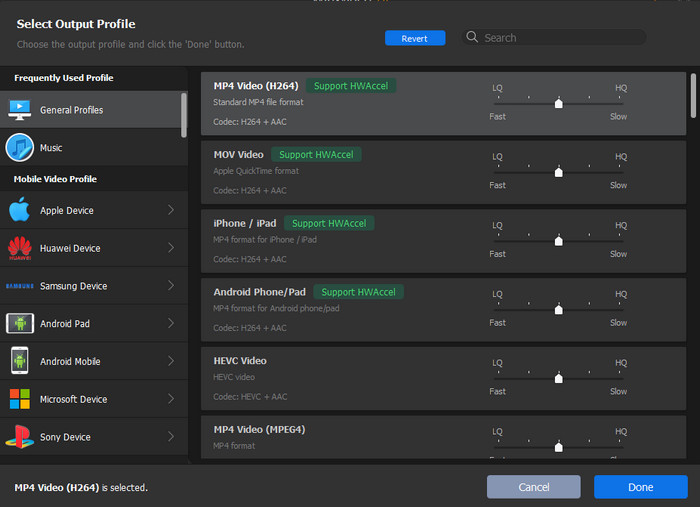
Step 3 - Click "Browse" button in Output Setting Area and choose the destination of converted folder.
Step 4 - After you process all the steps above and right click "RUN", you can find that Winxvideo AI is very professional. To convert JVC Everio GZ-HD300 camcorder MOD video to AVI format, it is supposed to be the best choice.
Winxvideo AI
Best video/music downloader & converter, video editor, DVD converter, video/webcam recorder for Windows (10) and Mac. Ultrafast video processing speed with Nvidia/Intel/AMD hardware acceleration.
For PC and Mac only. Go to mobile page.






















