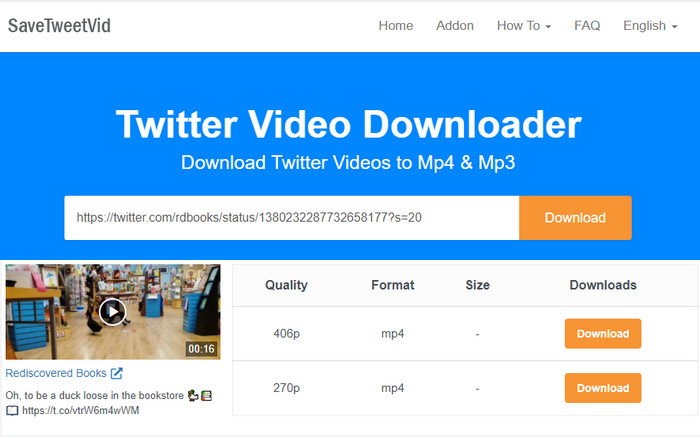How to Download Twitter to MP4 for Offline Playback/Editing/Collection
The popularity of Twitter is beyond doubt. It allows users to upload videos in MP4 and MOV format from mobile apps and MP4 with H.264 video and AAC audio codec on the web. But when you see a fascinating twitter video and attempt to look for a download option, you're disappointed to find that there's no such button. Luckily, there are many third-party Twitter video downloaders coming to help. In this article, we'll introduce 3 ways to download Twitter videos to MP4 for free.
Table of Contents
Way 1 Download Twitter Video to MP4 with Desktop Software [100% Free, Clean, Easy]
One of the best Twitter video to MP4 converters for Windows/Mac is Winxvideo AI. It saves Twitter videos to MP4 for free, quickly and easily.
★ A video converter but also a free video downloader.
Winxvideo AI is not only a program to convert videos among virtually all video formats, but also a tool to download videos from Twitter and other 1000+ sites to MP4, FLV, 3GP, and WebM. This function will stay free forever.
★ An easy-to-use and fast Twitter to MP4 downloader.
Within three simple steps (input Twitter video URL -> select output quality -> begin downloading), users will copy Twitter MP4 video from online website to local folder. Equipped with the world's first-rate Intel QSV, MMX-SSE, Nvidia CUDA/NVENC, Hyper-threading and AMD 3DNow! technologies, download and conversion speed be will enhanced dramatically.
★ It is safe to use.
Quite a lot free online or desktop-based Twitter video downloaders come with disturbing things, like toolbars, plugins, adware, malware, virus, and so on, while this tool will never bring such kind of things to your computer.
How to Free Download Twitter Videos to MP4? 3 Simple Steps Required.
Since Winxvideo AI is a desktop-based program, first of all you should click on the download button below to save installation package on your PC/Mac and then install it following on screen instructions.
Step 1. Input Twitter video URL into text field of downloader.
Some people don't know how to get Twitter video URL. Never mind. I'll show you.
- Open Twitter website in your computer browser.
- Find the Tweet which contains the video you want to download to MP4.
- Hit the share icon with up arrow, and then click on Copy link to Tweet.
- Then, the Twitter video URL will be copied to clipboard.
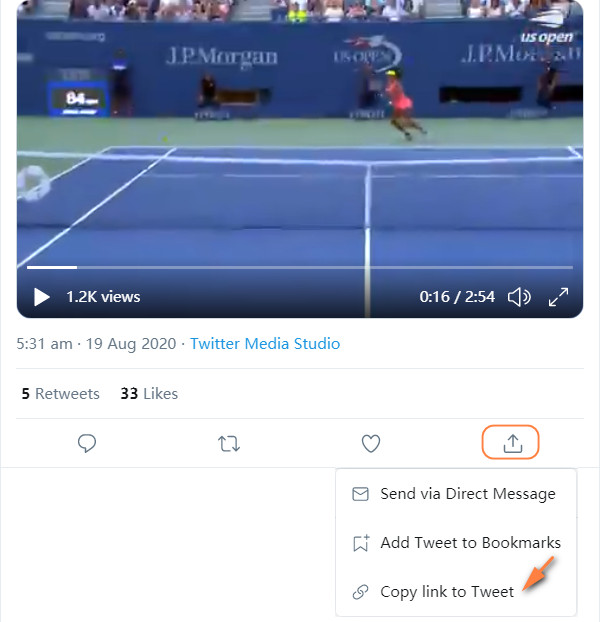
Then, back to the Twitter to MP4 downloader and converter and hit + URL button. Next, a smaller window will pop up. If you have copied the Twitter video URL, you should find that it is already pasted into the text field. If not, copy and paste the link now.
Step 2. Analyze the Twitter video link and select output quality.
Click on Analyze and you'll see the Twitter video title, duration (it may be incorrect but won't affect the resulting file) and available output options appear instantly. Choose an option with MP4 format and desired quality (such as 1920 x 1080, 1080 x 720, 720 x 480) and click OK to exit this panel. If there's no MP4 option, you can check Auto convert button to convert Twitter video to MP4.
Step 3. Begin downloading Twitter to MP4.
By default, this tool will create a folder named WinXVideos under disk C: for you to save the downloaded MP4 Twitter video. Or, you can click Browse to choose a different folder of your computer, Android mobile or any movable device as you like. If you get ready, simply click RUN to begin processing Twitter to MP4 download task right now. It normally takes a few seconds to finish that, certainly also depending on your network speed and computer configurations.
Way 2 Download Twitter Video to MP4 with Extension
Twitter Video Downloader - Twitter to MP4 offered by VIDFROM is a good option. It is a free online extension for downloading unlimited Twitter videos to MP4 format.
How to Use This Twitter to MP4 Extension
Step 1. Go to chrome web store and hit Add to Chrome to install it on your Chrome browser.
Step 2. Open Twitter website, and open the Tweet that you want to download MP4 video from.
Step 3. Hit Twitter Video Downloader addon icon. Moments later, it will list available output quality options. Choose a quality and hit the green Download button. Then a new window will pop up with the video playing. Click the three vertical dots icon at the bottom right corner, and then click Download button. Then it will start downloading the twitter video and save it as MP4.
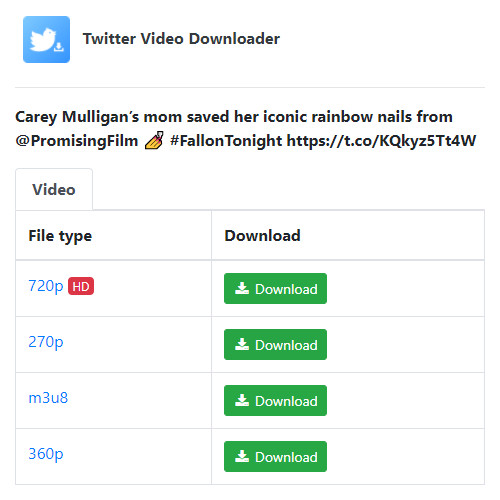
Way 3 Download Twitter Video to MP4 with Online Tool
If you don't want to install software or extension, you can also rely on online url to MP4 converter such as SaveTweetVid. This is a free online Twitter video downloader that can save Twitter videos to MP4 and MP3.
How to Download Twitter Video to MP4 Online?
Step 1. Navigate to https://www.savetweetvid.com/. It can be used on your computer, Android, and iPhone.
Step 2. Find target Twitter video, copy its link, paste it to SaveTweetVid, and hit the orange Download button.
Step 3. Choose a quality option and hit Download. A new window will appear and play the video. To download the Twitter video, you need to click the three vertical dots icon and hit Download button.