Top 5 Free iPhone Ringtone Makers Apps to Make Ringtone for iPhone
Forget the default iPhone ringtones! Now find out your favorite song, cut your favorite part down, and make it as your new ringtone with one of the free iPhone ringtone makers!
In Android, we can easily set our favorite song as ringtone, while things change in iPhone. iPhone users are not allowed to select a song and set it as the ringtone. But this doesn't mean that we have to choose one from the premade ringtones list and share the same ringtone with all the people in the street. We can make use of iPhone ringtone maker desktop software, iPhone ringtone maker app, or an online site for iPhone ringtone making, to personalize our ringtone. Are you looking for a handy iPhone ringtone making tool? Look no further, top 3 free iPhone ringtone makers for Windows are compiled here. Whatever iPhone models you use, iPhone 17 or older, you can ask the software below for help.
Top 5 Free iPhone Ringtone Maker
Top 5 Best Free iPhone Ringtone Maker [Free Download, How-to Guide]
Top 1 iPhone Ringtone Maker - WinX MediaTrans Free Edition
OS: Windows 11, 10, 8.1, 8, 7, Vista
WinX MediaTrans is made to be shareware, but its free edition allows users to make 30 ringtones for iPhone per day. That's really enough. This free iPhone ringtone maker allows you to make ringtone for iPhone 15, and other iPhone models. Music files in M4R, M4A, MP3, AAC, FLAC, WAV and WMA can be added for making iPhone ringtone later. You can make a ringtone within 40 seconds. After finishing this work, you can sync the ringtone to iPhone without iTunes. Just tap the Sync button and then it/them will be saved to the RINGTONES list of your iPhone.
How to make free iPhone ringtone using WinX MediaTrans?
Step 1. Free download this iPhone ringtone maker in your PC, and then install it following the wizard.
Step 2. Launch this tool, and connect your iPhone with PC via a USB cable.
Step 3. Click on Voice & Ringtone module located in the main UI.
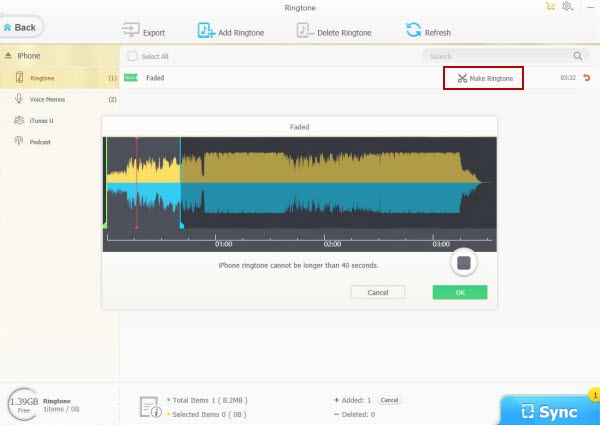
Step 4. Click on Ringtone tab in the left column, and then hit Add Ringtone in the top bar to upload a piece of music from PC.
Step 5. Click Make Ringtone beside the music title, and drag the timeline to choose which part you like. Then, click OK to exit ringtone making interface. In the end, hit Sync button at the bottom to make it available in your iPhone.
Tip: To make your current song as the ringtone, just go to Music Manager module, move your mouse to target song, and click on Make Ringtone button to begin ringtone making.
Hot article: How can I convert MP3 to M4R as iPhone ringtone for free?
Top 2 iPhone Ringtone Maker - iRinger
OS: Windows 11 or earlier
The second free iPhone ringtone maker is iRinger. Different from the first one, it has been released for several years. However, it hasn't been updated for the recent years. Therefore, its user interface isn't as modern as WinX MediaTrans. Anyway, it is a good choice when you need a free iPhone ringtone maker for Windows PC.
It is able to create free ringtones from any video or music files. You can import videos or audios located in computer, from YouTube.com, and from audio CD. Besides, this free iPhone ringtone maker prepares special effects for you.

How to create iPhone ringtone using iRinger?
Step 1. Free download iRinger executable file. Then double click on the exe file to run it.
Step 2. Click Import button to upload a video or audio file which you want to make as iPhone ringtone.
Step 3. Choose desired part, length, volume, add special effects and fade-in/fade-out.
Step 4. Hit Export button, choose output path, and begin transferring to target place.
Tip: This free iPhone ringtone maker is bundled with advertisement.
Top 3 iPhone Ringtone Maker - Syncios Free
OS: Windows 11, 10, 8, 7, Vista
Then, we come to the third top free iPhone (15) ringtone maker - Syncios Free. Just like WinX MediaTrans, it mainly works as an iOS file manager, but also comes with the feature of making iPhone ringtone. It changes music to ringtone for iPhone and import to iPhone directly. The iPhone ringtone maker software also enables users to convert audio files to MP3, AAC, M4A, and other commonly used audio formats.
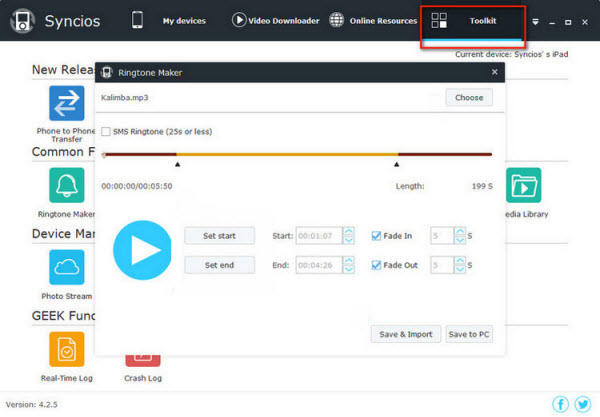
How to make custom ringtone for iPhone with Syncios Free?
Step 1. Download and install Syncios Free edition.
Step 2. Launch it and connect your iPhone to computer with USB. Navigate to Toolkit and enable Ringtone Maker.
Step 3. Click Choose to upload the video or audio you like to make as iPhone ringtone.
Step 4. Set start time and end time of the ringtone. Also, you can optionally enable Fade In and Fade Out.
Step 5. Click Save & Import to convert the audio/video to iPhone ringtone and import it to your current device.
Top 4 iPhone Ringtone Maker App - Ringtones Maker
iPhone (iOS 9 or later)
The free ringtone maker app for iPhone offers lots of ringtones, including funny ringtone, the latest ringtone, SMS ringtone, and more. You can import the audio to the iPhone ringtone maker app from other social media apps, or from the computer via online services for further ringtone making. The app supports ringtone clipping, fade-in fade-out setting, setting audio as charging tone, to name a few features. It also enables you to share your customized ringtones to your friends easily.
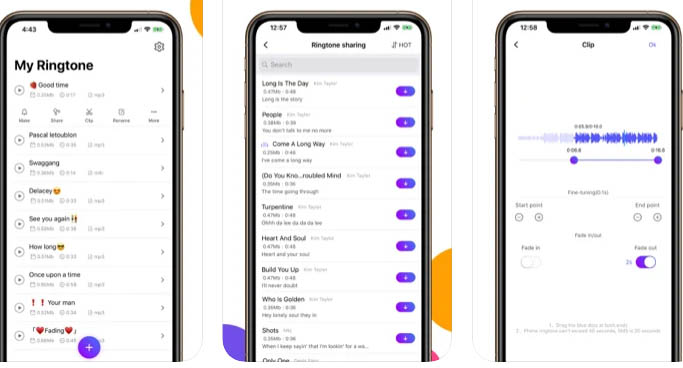
How to make free ringtones on iPhone with the ringtone app
Step 1. Get the free Ringtones Maker app on Apple store on your iPhone. Open the app, choose a song you like from the list on your iPhone.
Step 2. Choose edit, find the tune you prefer. Play the tune and move the next step to set the ringtone if you are satisfied.
Step 3. Save the ringtone for your iPhone. Tap the name of the ringtone, choose a type of the audio file as Ringtone and save it in ringtone format for iPhone, tap save. You can also set the ringtone as a default iPhone ringtone and share the ringtone to your friends.
Top 5 iPhone Ringtone Maker - Online Clideo Ringtone Maker
iOS, Android, Windows, and macOS
This is a free limited online ringtone maker for iPhone designed by Clideo. It allows you to set any song you like into a customized ringtone for iPhone free. You don't need to download any software or app. The free online ringtone maker for iPhone works on iOS, Android, Windows, and macOS. It's very easy to get started. Use steps below to make free ringtones for your iPhone.
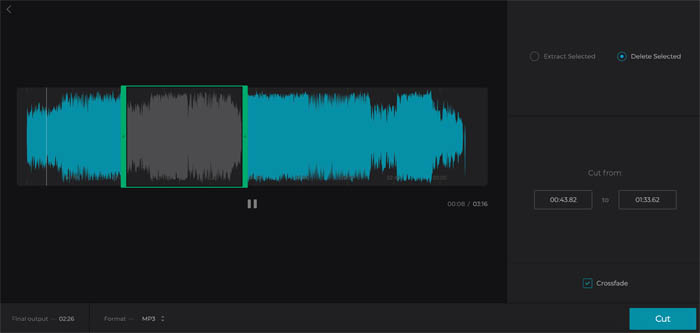
How to make ringtone for iPhone free online
Step 1. Open Clideo iPhone ringtone maker website. Click the blue Choose file button and select an audio file from your computer or Dropbox or Google Drive. The upload process may take a long time. Slow processing speed is a big disadvantage of free online iPhone ringtone maker services.
Step 2. Trim the audio. Get the part you want for your ringtone. Select the output format for the ringtone. MP3 is the most compatible audio format. Click cut when you've all set.
Step 3. Play the ringtone sample and save it to your device or cloud storage for your iPhone. Click Back to edit for further ringtone editing.
















