How to Convert ASF to MP4 Fast and in High Quality?
"Captured stream from internet in ASF container. Tried many tools to convert it to MP4 and all efforts failed. Some hangs at the beginning, some resulted in stuttery and unwatchable MP4 videos. How to convert an asf video to mp4 easily?"
If you have trouble converting ASF files to MP4 format, check this post. In this article, we'll introduce 4 simple methods to helping you change the video format from ASF to MP4 easily, fast and in high quality.
Best ASF File to MP4 Converter Free Download
To convert ASF video files to MP4 fast and in high quality, Winxvideo AI can help. It is a 4K video converter that can convert between formats, including ASF to MP4, MOV to MP4, MKV to MP4, M4V to MP4, etc., 4K to 1080p or 1080p to 4K.
Table of Contents:
- Part 1. 4 Ways to Convert ASF Video File to MP4
- Part 2. About ASF and MP4 File Format
- Part 3. FAQs
Part 1. 4 Ways to Convert ASF Video File to MP4
Here, we will introduce 4 types of way to help convert ASF video file to MP4 free, fast and in highest quality. You can choose the one you favor most.
No.1: Winxvideo AI
* An offline desktop 4K video converter to convert between formats, e.g. ASF to MP4.
If you want a fast and super stable ASF to MP4 conversion experience, or if you have a ASF video which is large in size, or if you care about the output quality, we recommend you ASF to MP4 converter software for desktop, and Winxvideo AI is the optimal choice. It can convert ASF to MP4 and other formats like like AVI, MOV, FLV, 3GP, WebM and 370+ video/audio codecs. So, you can play any ASF or other format videos on iPhone, iPad, Android, Xbox, PlayStation, smart TVs.
With help of the built-in High Quality Engine mode, Hardware acceleration and Hyper-threading technologies, this converter ensures No.1 fast conversion speed while maintaining highest output quality. It is friendly to users at all levels from tech newbies to veterans with fairly accessible interface and operation. Safe and clean, no annoying or malicious "extras".
How to convert ASF to MP4 with Winxvideo AI?
Step 1. Free download Winxvideo AI, install and launch it.
Step 2. Click the + Video button to load the target ASF file on your computer. Or, drag and drop the file to the converter.
Step 3. When the Output Profile window appears. Go to the General Profiles category on the left side and then select MP4 Video (h264+aac) as the output format. Then, click OK.
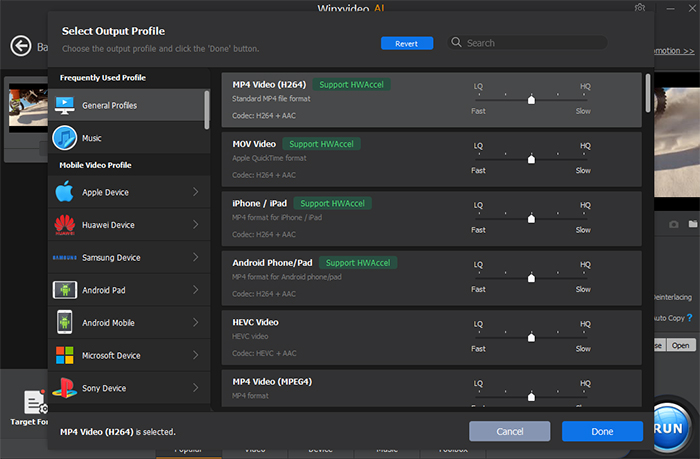
Step 4. Click Browse button to define a new destination folder to save the MP4 file.
Step 5. Now, click RUN button to start converting ASF file to MP4 format.
Tips
- Other categories like Device Profile, Web Video Profile, PC/Mac General Video, DVD Profile, HD Video and to Music are provided. You can freely choose any desired device or video/audio format as output.
- If you want to batch convert videos, repeat step 1 and step 2 to add more files.
No.2: Zamzar
* An online video converter to convert ASF to MP4.
If you want a more convenient way to convert ASF video to MP4 rather than installing an application on computer, online video converters can satisfy you. Zamzar is one of the most popular free online tools with the full support of diverse formats conversion.
Zamzar announces supporting 1,200+ different format embracing videos (ASF, MP4, AVI, 3GP, MOV, FLV etc.), audios, eBooks and images. As a web application, it indeed delivers a quite easy and handy way to transcode files. Open the site and you can get a step 1/2/3/4 guide on home page to convert ASF to MP4 easily.
How to convert ASF to MP4 with Zamzar?
Step 1. Visit zamzar.com. Select Convert Files tab. Click Choose Files… button and add ASF file from your local computer.
Step 2. Click Convert to dropdown menu and select MP4 format. Then click the Convert Now.
Step 3. It will start uploading your ASF file to the site and convert it once loaded. It may take from seconds to minutes based on the size of your video. After the ASF video is converted to MP4, there will be a Download button for you to save the MP4 video to the local folder.
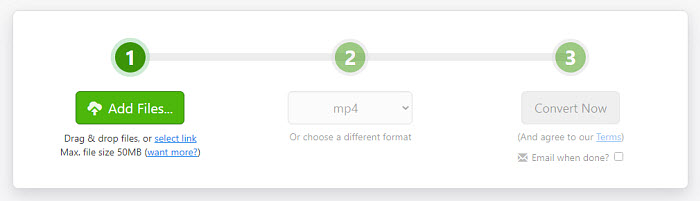
Note
- Zamzar only accepts the target file less than 50MB. Or, you should pay a plan (started at $9/month) to convert a larger ASF file to MP4.
- The conversion speed is deeply affected by network condition. A bad network will waste you a lot of time to transcode a small video file. Certainly, you can't convert anything if there is no network.
- Similar online ASF to MP4 converters also include FreeConvert, Online Converter, Convertio, ConvertFiles, and so on.
No.3: VLC
* A free and open-source media player with ASF to MP4 conversion ability.
As is known, VLC is the most popular open-source media player in the market. If you also won one, you don’t need to download any other application as VLC allows users to convert videos to MP4, Webm, TS, etc. It is enough to convert common AFS files to MP4 format, but you need to know VLC won’t support batch conversions.
How to convert ASF file to MP4 with VLC media player?
Step 1. Free download VLC, install and launch it.
Step 2. Click Media on the top bar and then choose Convert / Save… option.
Step 3. On the new popup window, click Add button to add your ASF file.
Step 4. Next, click on Convert / Save option to go on.
Step 5. On the Convert page, select MP4 format from the drop down menu of Profile section. Then, click on Start button to start the ASF to MP4 conversion process.
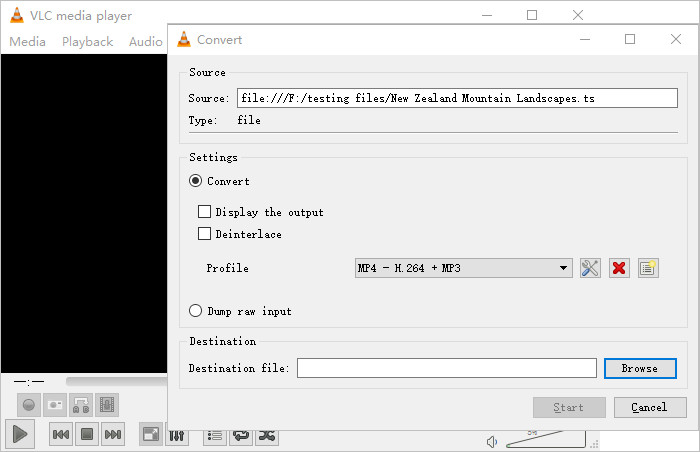
No.4: FFmpeg
* A free command-line but complicated way to convert ASF to MP4 format.
FFmpeg is also a free and open-source video converter that can be used to convert ASF videos to MP4 videos. However, this way is quite complicated for novice users as there is no graphical user interface to show you a on-screen guide. If you are familiar with command-line way, this way is very ideal for your ASF to MP4 conversion.
How to convert ASF to MP4 with FFmpeg?
Step 1. Download the FFmpeg from the website, then extract the FFmpeg files.
Step 2. Copy the ASF file into the same directory containing the FFmpeg executables.
Step 3. Open a command window in the executables’ folder, type this command: ffmpeg -i input.asf output.mp4.
Step 4. After checking, hit the Enter key.
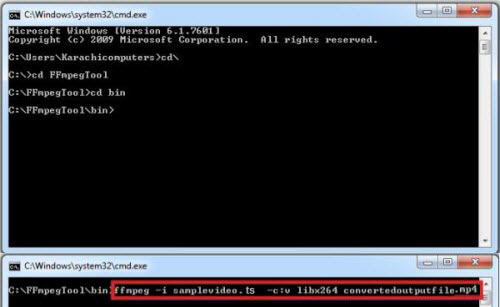
Part 2. About ASF and MP4 File Format
What is ASF?
Microsoft developed ASF (Advanced Systems Format) primarily for streaming and transmitting media over network. Like other video container format, ASF contains video, audio and some other data streams, like text, webpage, script commands and more. An ASF file commonly arrives with an extension .asf, .wma or .wmv which varies from the content encoded with Windows Media Audio and/or Windows Media video codecs. Windows Media Player and some other 3-rd party players with pre-installed ASF codec (like VLC) can well support ASF playback. However, most portable devices give no support for ASF files.
What is MP4?
MP4 format is commonly used to store video and audio streams, including subtitles and still images. It is much widely acceptable by online video streaming services, mobiles, SNS and video editing software. To convert ASF to MP4 is the best choice for movable enjoying your ASF movies/videos on iPhone, iPad, Android etc. Therefore, you'd better transcode ASF to MP4 to implement video uploading and editing missions.
Formats |
ASF |
MP4 |
File extension |
.asf |
.mp4 |
Full name |
Advanced Systems Format |
MPEG-4 Part 14 |
Developer |
Microsoft |
The Moving Picture Experts Group (MPEG) |
MIME type |
video/x-ms-asf |
video/mp4 |
Video codecs |
H.264,H.265, VP9, VP8, MPEG-1, MPEG-2, MPEG-4 Visual, VC-1, H.263, DV, M-JPEG, YCbCr |
MPEG-H HEVC/H.265, MPEG-4 AVC/H.264, AV1, VP9, VP8, MPEG-1 Video, MPEG-2 Video, MPEG-4 Visual, VC-1, H.263, M-JPEG, MJ2 |
Audio codecs |
AAC, MP3, AC-3, DTS, WMA, Opus, MP2, MP1, FLAC, ALAC, LPCM, ADPCM, AMR |
AAC, MP3, AC-3, E-AC-3, DTS, Opus, MP2, MP1, ALAC, DTS-HD |
Compatibility |
Poor |
Compatible with all media players, OS and devices |
Part 3. Frequently Asked Questions
1. Can VLC play ASF files?
Yes, VLC can play and even encode ASF files in .asf, .wmv or .wma. Other programs that can open ASF videos include Microsoft Windows Media Player, PotPlayer, Winamp, GOM Player, and many more.
2. How to play ASF videos on Mac
ASF (Microsoft Advanced Streaming Format) is a proprietary codec of Microsoft. Therefore, both QuickTime or iMovie will have trouble recognizing it. To play ASF on Mac, there are two ways. Frist, switch to another media player like VLC, MPlayer. Or, convert the ASF videos to MP4 or MOV format supported by Mac.
3. Which is the best ASF to MP4 converter?
When converting a small ASF files to MP4 with a good network for once, online video converter is seemingly the most appropriate tool. But if you have dozens of HD videos which should be transcoded, video converter software can offer a more steady and speedy performance. Well, all depend on you.






















