WinX DVD Ripper Platinum
Rip a full DVD to MP4 (H.264/HEVC) in 5 mins. Backup DVD collection to hard drive, USB, etc with original quality. GPU Accelerated.
- DVD to MP4
- Support old/new/99-title DVD
- 1:1 copy DVD
- Full GPU acceleration
Winxvideo AI combines cutting-edge AI enhancement with versatile media tools. Using advanced neural networks, it upscales videos to 4K and images to 10K, boosts fps to 480, stabilizes motion, restore facial details, colorizes old photos, and removes audio noise. With built-in editing, video conversion, compression, and recording, it's the ultimate toolkit for content creators, small businesses, and casual users.




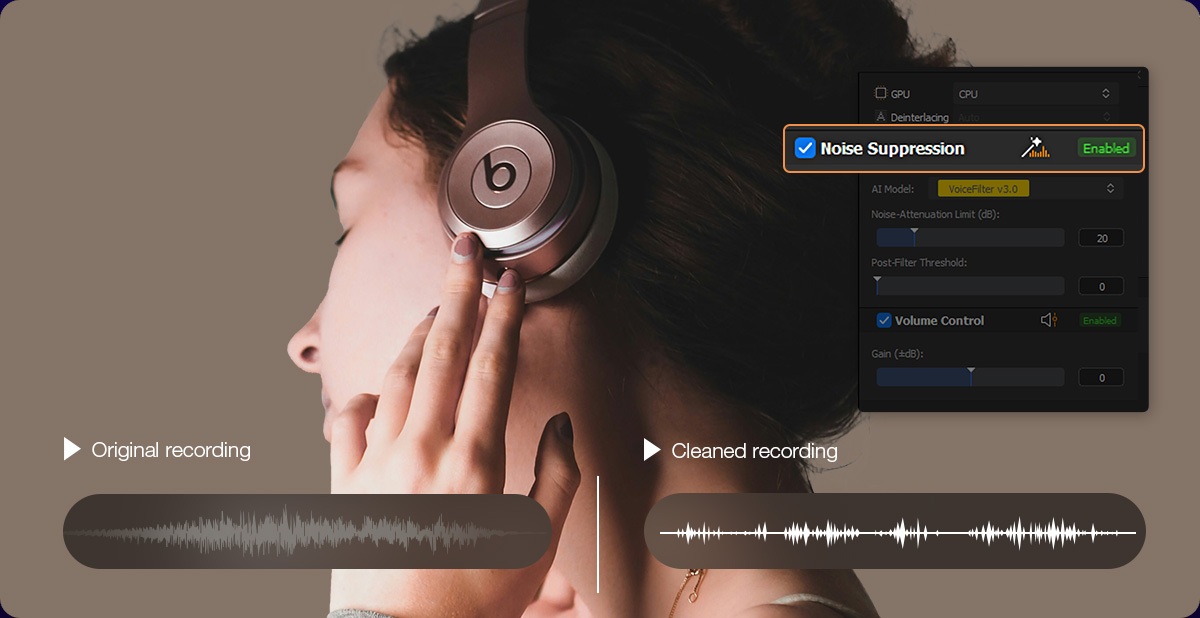

Empower every creator to optimize video content across diverse scenarios—makeup tutorials, extreme sports, online courses, and more. It not only tackles blur, noise, shakiness, and low resolution but also streamlines editing, compression, and recording—meeting all video production needs.

Smooth skin tones, fix noisy and shaky handheld footage, and bring out colors in travel, makeup, art, and pet vlogs.

Record crisp 4K gameplay, denoise voiceovers, boost frame rates, and quickly cut and upload highlight reels.

Stabilize GoPro/DJI/DSLR/phone clips, reduce wind noise, and sharpen motion-heavy outdoor scenes like surfing or biking.

Upscale AIGC, restore blurry shots, improve lighting & audio, and streamline editing for YouTube, short films, or passion projects.

Upscale old videos, remove blur and noise, restore facial details, and colorize black-and-white memories.

Batch enhance video assets, compress, convert, and clarify visuals for demos, ads, webinars, training, or online courses.
Wobby handheld shots, poor lighting, or soft phone clips shouldn't hold your vlog back. Winxvideo AI tackles them all with stabilization, noise reduction, and detail enhancement. From travel diaries to daily routines, make every scene look clear, smooth, and watch-worthy on YouTube, TikTok, or anywhere else—all with minimal effort.





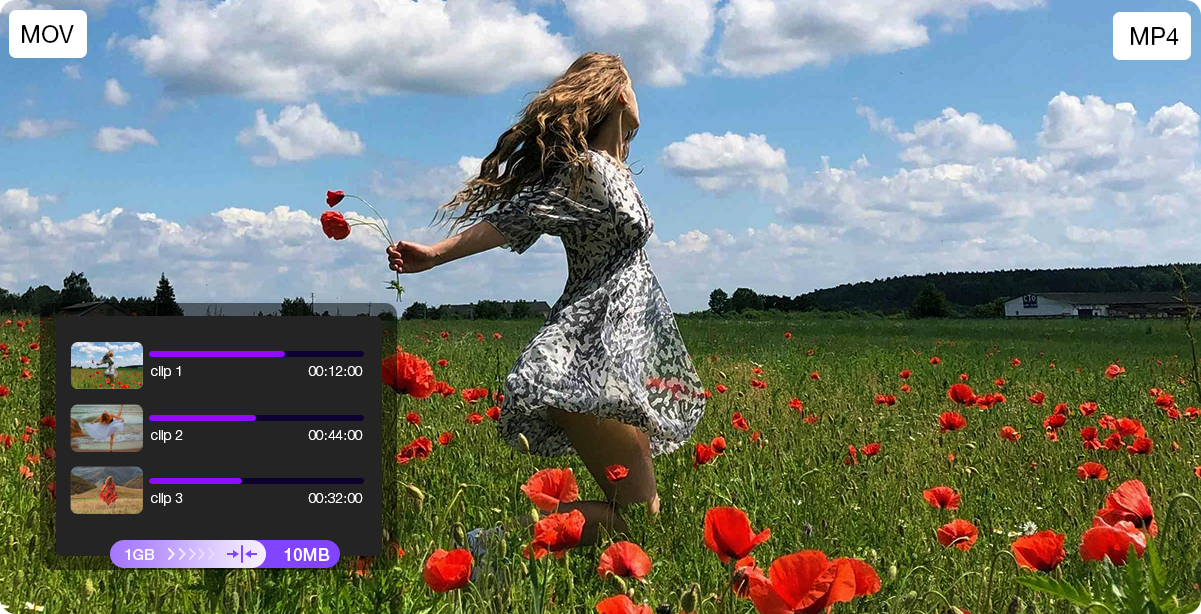
Lag, noise, or motion blur shouldn't wreck your clutch FPS kills or epic MOBA wins. Winxvideo AI captures and enhance every frame and sound—ready to share on Twitch, YouTube, or Shorts.
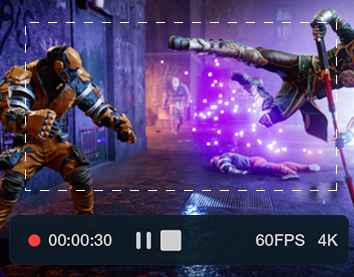
Capture your best plays in crisp 4K at 60fps with smooth motion and no dropped frames—perfect for highlights, speedruns, or walkthroughs.
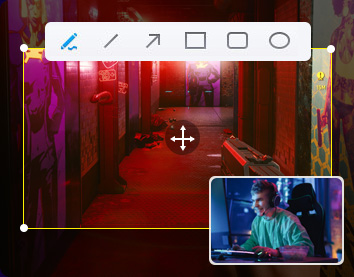
Create game tutorials with webcam overlay, live audio, and real-time annotations to explain mechanics, tactics, or reactions like a pro.

Winxvideo AI filters out background clicks, overlapping voice chat, and mic interference, ensuring clean voiceovers even during intense battles or live commentary.

Enhance gameplay smoothness by upscaling low frame rate videos—jump from 60fps to 120, 240, or even 480fps for silky, cinematic replays.

Cut out boring menus, failed attempts, or pauses, merge key moments into one file, batch compress, and auto-fit resolution for seamless export to YouTube, Twitch, and more.
Extreme sports footage—like surfing waves, climbing cliffs, or mountain biking—is often captured as multiple short clips on GoPro or DJI cameras. These videos face challenges like shaky shots, wind noise, and motion blur. Winxvideo AI stabilizes and sharpens your clips, removes distracting audio noise, and helps merge multiple clips into seamless, share-ready highlights. Compress and convert your adventures without quality loss.


Smooth out shakes and improve clarity for all your extreme sports videos.

Clean audio tracks for clearer sound, even in the windiest conditions.

Cut, merge, and edit your highlights seamlessly to create engaging stories.
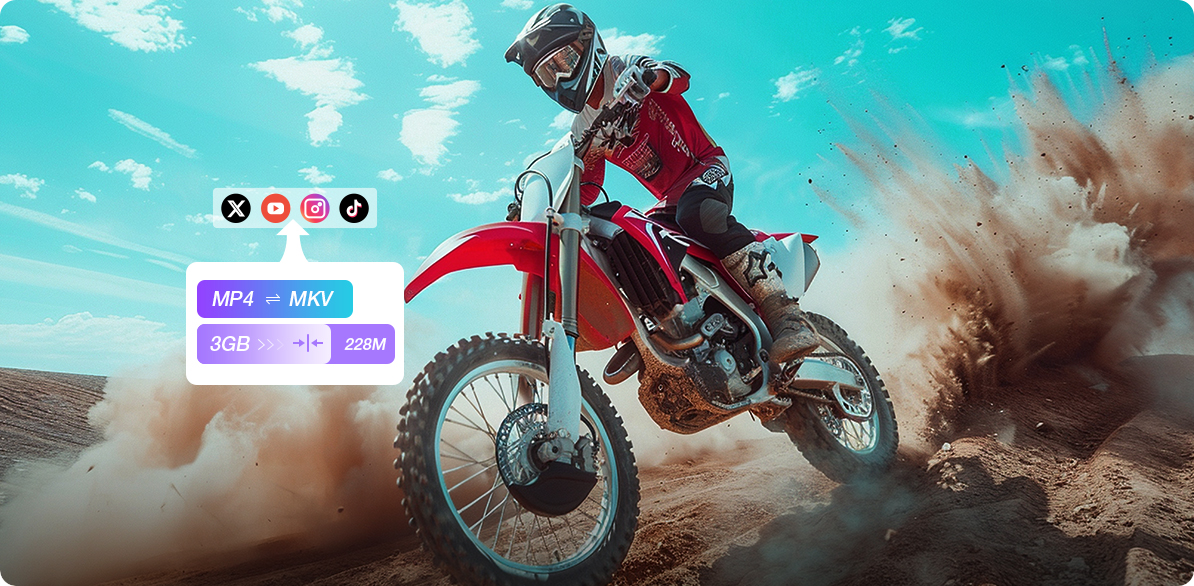
Reduce file size without losing quality to share and store your adventure clips easily.

Stabilize & Sharpen

Remove Noise

Cut & Merge

Compress & Convert
Winxvideo AI delivers studio-level enhancements tailored for professionals. Whether you're creating videos, restoring films, or producing high-quality audio-visual content, these tools offer precise control, stunning output, and time-saving automation to meet demanding production needs.

Engage your audience with clearer, sharper videos. Whether reviewing tech, unboxing, or creating tutorials, Winxvideo AI enhances visuals to 4K, reduces noise, and exports platform-ready files—turning casual views into loyal followers.

Bring old movies, DVDRips, VHS tapes, and archival footages back to life by AI-driving restoration, upscaling, face recovery, and detail creation-perfect for film archivists, restorers, and cinephiles.

Make your music videos, podcasts, and concert recordings sound & look professional. Winxvideo AI removes background noise, balances audio levels, sharepens video details—perfect for musicians, producers, and podcasters aiming for polished, studio-quality results.
Winxvideo AI helps professionals create clear, engaging, and easy-to-understand videos. From marketing campaigns to remote classes, optimize video quality, compress files, and reduce noise for seamless delivery and impact.
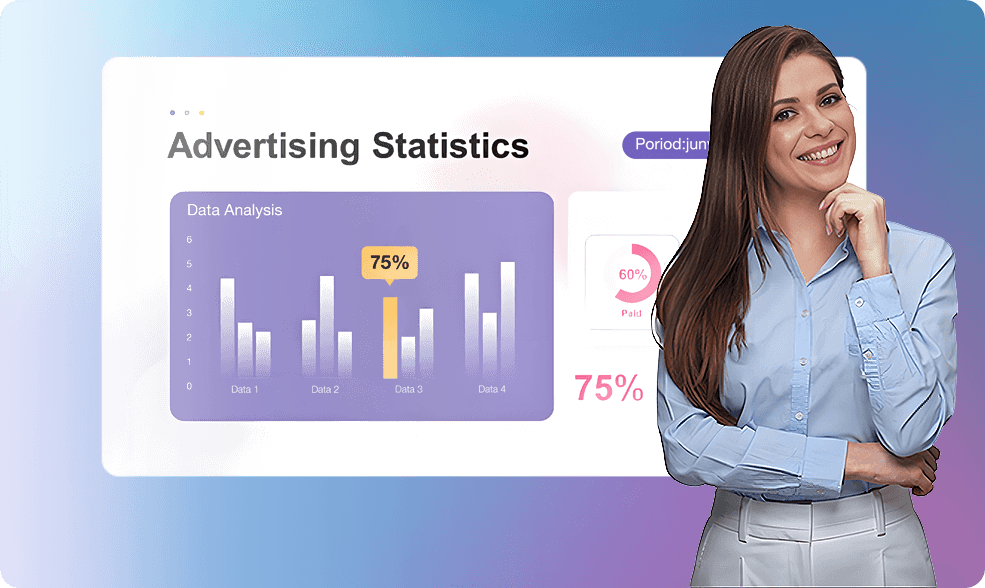

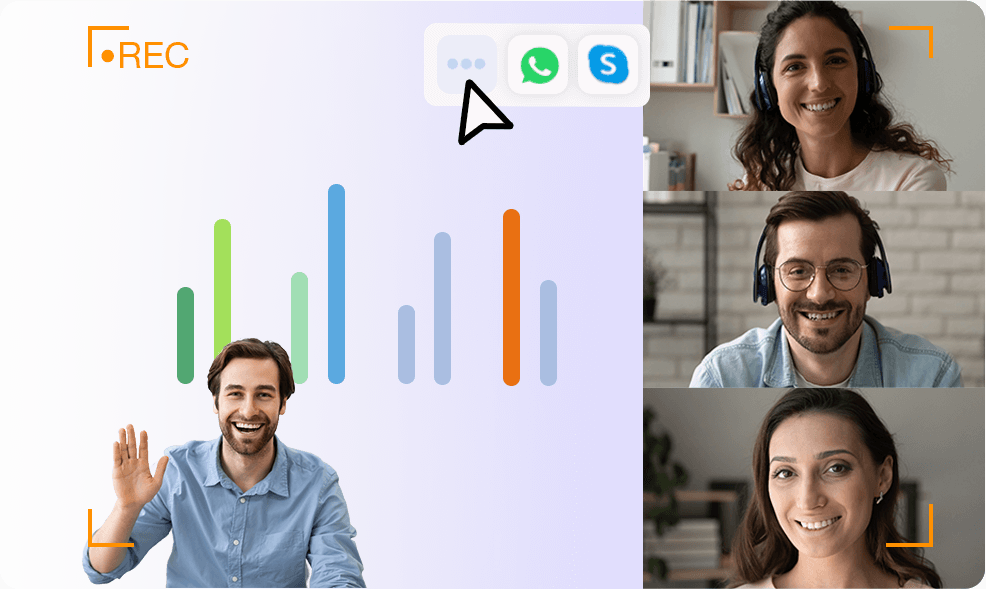
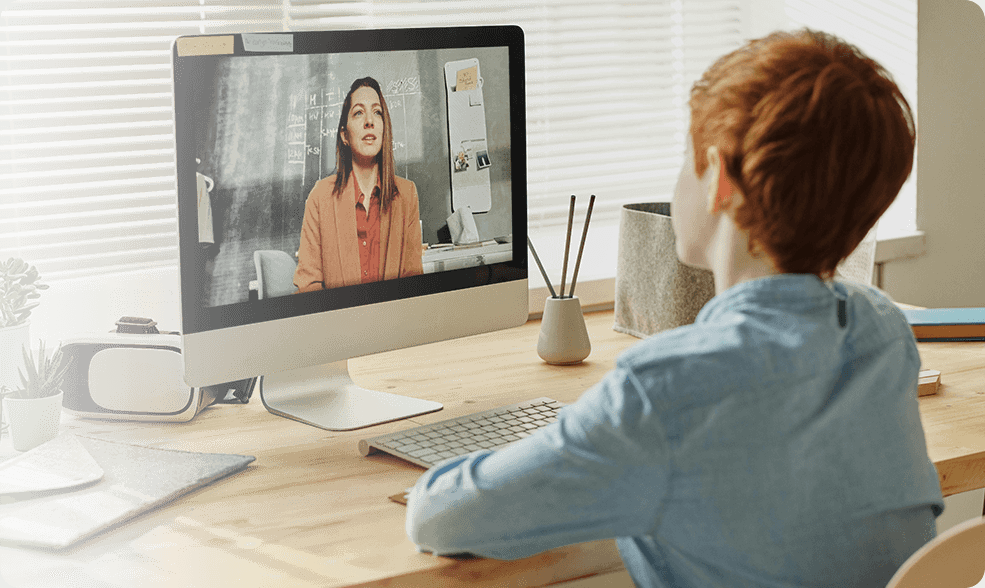






Winxvideo AI is built on a deep learning framework trained on extensive video and image datasets. Its hybrid AI engine integrates generative adversarial networks (GANs) and convolutional neural networks (CNNs) to perform advanced noise reduction, deblurring, super-resolution, frame interpolation, and texture recovery. Leveraging GPU acceleration, it delivers exceptional speed and efficiency even on demanding tasks such as 4K upscaling and large-scale video transcoding.
For low-light dim footage, use Winxvideo AI's AI Super Resolution model, which is specifically trained to handle low-light clips, grainy footages. It can even reduce blur, and compress artifacts with great result.
Yes, Winxvideo AI supports bulk enhancing and batch processing. Simply drag and drop multiple files, and the software will automatically apply the selected enhancement model to all videos, or compress and convert multiple videos simultaneously. This saves time for many content creators and business users with large workloads.
With GPU acceleration and optimized AI models tailored for vlogs, fast-action contents, and more, upscaling a 5-minute 720p clip to 1080P took under 30 seconds on most modern systems according to Winxvideo AI performance test. Performance may vary slightly depending on hardware and selected enhancement options.
Absolutely. The interface is designed for ease of use, with one-click presets, real-time previews, and no need for manual parameter tweaking.
No. Winxvideo AI uses smart compression algorithms that reduce file size without noticeable quality loss—ideal for online classes, presentations, and fast uploads.
Yes. You can take advantages of its video cropping feature to change the aspect ratio to 9:16 (for TikTok and Reels, 1:1 for Instagram, or 16:9 for YouTube without losing quality.