Posted by Donna Peng - |
Contact Author
Video Audio Formats Supported by Samsung Galaxy S20 and Most Samsung Phones
 File format is not accepted by your Samsung device: The solution most recommended by us [85%]
File format is not accepted by your Samsung device: The solution most recommended by us [85%]
Samsung Galaxy S20 embraces 8K Video Snap, up to 1.5 TB storage, and 5G connectivity, making the phone a wonderful device for enjoying Ultra HD video content. It supports a wide range of video and audio file formats. There are some limits to the video audio formats and other parameters like resolution, frame rate, bit rate, etc. Here we list video and audio formats supported by Samsung Galaxy S20/S20+/S20 Ultra, Galaxy Note 10, and most Samsung phones.
Video and Audio Formats Samsung Galaxy (S20/Note 10) Can Play
Video Formats Samsung Galaxy (S20/Note 10) Support
MP4, M4V, 3GP, 3G2, WMV, ASF, AVI, FLV, MKV, WEBM
TV connection Wireless: Smart View (screen mirroring 1080p at 30fps)
Recording
Samsung devices such as Samsung Galaxy S20/S10/S9/Note 10 record video in MP4 format. Samsung's flagship Galaxy devices are equipped with 4K UHD capabilities.
Resolution
4K UHD (3840x2160) video recording at 60fps
1080p(1920x1080) video recording at 60fps
720p(1280x720) HD video recording at 30fps
Shooting speed
Super Slow-mo 720p video support at 960fps
Slow-motion 1080p video support at 240fps
Hyperlapse 1080p video support
Audio Formats Samsung Galaxy (S20/Note 10) Support
MP3, AAC, WAV, WMA, M4A, FLAC, 3GA, OGG, OGA, AMR, AWB, MID, MIDI, XMF, MXMF, IMY, RTTTL, RTX, OTA, APE, DSF, DFF.
Ultra High-Quality Audio Playback
UHQ 32-bit &DSD64/128 support
PCM: Up to 32 bits, DSD: DSD64/128
*DSD64 and DSD128 playback can be limited depending on the file format.
Make Your Samsung Device Play Any Video Audio Format
Free download WinX HD Video Converter Deluxe to
- Convert any unsupported video audio format to MP4/MP3, etc. Samsung friendly format.
- Change file type format, resolution (4K to 1080P), frame rate (60fps to 30fps), bit rate, etc.
- Compress Samsung Galaxy huge 4K UHD videos for sharing and uploading.
- Offer basic video editing feature, such as cutting, trimming, adding watermark/subtitles, and more.
How to Convert Samsung Unsupported Video Audio Formats
Step 1. Load the target video file
Run WinX HD Video Converter Deluxe on your computer. Directly drag and drop the source video file to the main window of the program.
Step 2. Select output profile.
On the Output Profile window, select General Profile > MP4 Video, and click OK to save the settings.
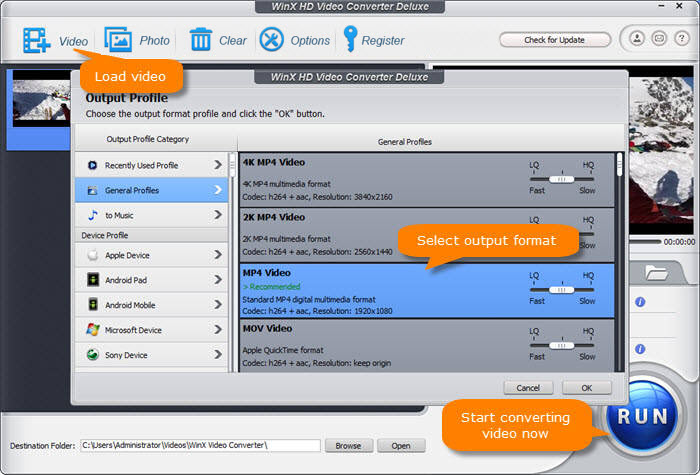
Step 3. Start video processing.
Click the RUN button to start converting video and audio to the format supported by Samsung Galaxy devices.















