WinX DVD Ripper Platinum
Rip a full DVD to MP4 (H.264/HEVC) in 5 mins. Backup DVD collection to hard drive, USB, etc with original quality. GPU Accelerated.
- DVD to MP4
- Support old/new/99-title DVD
- 1:1 copy DVD
- Full GPU acceleration

• Fast convert/compress 4K to 1080p/720p with hardware acceleration.
• Convert MKV, HEVC, M2TS, AVCHD, MP4, AVI, MPEG, H.264, MOV, etc.
• Highest quality. Ultrafast speed. Smooth and stable. 100% clean.
Posted by Kaley Torres -
|
Contact Author
Need to downscale 4K video to 1080p? The fastest solution is provided here.
This tutorial includes everything about downscaling 4K to 1080p: when you need to downscale 4K video to 1080p; how to fast downscale and compress 4K to 1080p with best quality with the best hardware-accelerated video converter.
4K Prevalence and 4K UHD Video
4K era has already come and has been widely used in many fields like PC, television, digital cameras/drones (Gopro, DJI, IP security cameras, etc.), digital cinema. 4K UHD (3840 x 2160), quadruple the resolution of 1080p (1920 x 1080) definitely offers much clearer ultra-high resolution picture quality. Downscaling 4K to 1080p may lower the video quality but there are some circumstances you want to compress 4K video to 1080p. Check how to easily downscale 4K to 1080p on Windows (10) and Mac which perfectly supports Intel QSV and Nvidia CUDA/NVENC level-3 hardware acceleration. And it will also explain why a hardware-accelerated 4K to 1080p compressor is a must for 4K video downscaling/compressing.
The Best 4K to 1080p Downscaler/Compressor with Hardware Acceleration
– WinX HD Video Converter Deluxe
- Fast downscale 4K to 1080p, 720p, etc. with best output quality with GPU hardware acceleration supported.
- Convert 4K HEVC to H.264; compress 4K H.264 to HEVC. Convert almost any video to MP4 or any other format.
- Free download 8K/4K/1080p/720p HD MP4 videos, movies, MP3 songs from YouTube and 1000+ websites.
- The only video converter software supports level-3 hardware acceleration: decoding, processing and encoding.
Downscale 4K to 1080p – Reasons
1. To achieve best 4K video viewing experience, you need to make sure the video playing devices also support 4K resolution. Whether the resolution of device is higher or lower than 4K pixels, you'll not get the exact optimal 4K video playing effect. Some devices only support 1080p or lower resolution.
2. Streaming 4K (HEVC/H.264) videos via network consumes much bandwidth. Low bandwidth cannot bear the 4K video streaming.
3. Storing 4K videos consumes much disk space. 1 minute 4K 30fps video recorded by iOS 11 iPhone is 170MB (iOS 10: 350MB). 1 minute 4K 30fps video captured by Gopro Hero5/4 is about 450MB (Gopro HERO6 support HEVC codec, it can reduce the video size by half). To be more specific, a 32GB iOS 11 iPhone X/8/7/6S, a 64GB Samsung Galaxy S8 or a 64GB Gopro HERO5 can only store one 120 minutes 4K movie.
4. Decoding and playing 4K videos use much computer CPU power and turn computer extremely slow unless the software can make use of computer hardware acceleration like Intel QSV, Nvidia CUDA/NVENC, AMD to shift the huge workload from CPU to GPU and accelerate the video processing speed.
Therefore, though 4K image quality is superior to 1080p, you may sometimes still need to downscale 4K to 1080p to get a much compressed video size for easy video streaming, playing and storing.
Fastest Way to Downscale 4K to 1080p with Best Quality – Hardware Acceleration's Necessity
To downscale 4K to 1080p, the video converters will decode 4K video to raw data and then resize, render, process video raw data to re-encode to 1080p. The whole process will cost much CPU power, especially for large 4K video files from Gopro HERO6 Black, DJI drones, 4K IP security cameras, etc. Besides, 4K HEVC videos employ unique compression algorithms. You can't smoothly decode process or encode 4K HEVC videos without hardware acceleration with common video software.
WinX HD Video Converter Deluxe embeds optimized hardware acceleration tech to allow users to perfectly utilize computer supported Intel QSV, NVIDIA CUDA/NVENC to maximize the video decoding, processing and encoding speed. This plays an important role especially in processing 4K HEVC/H.264 videos and offers smoothest and fastest speed in downscaling 4K to 1080p or converting/compressing any other large video files.
Moreover, this hardware accelerated video converter has many versatile functions: Convert almost any video; free download video/music online; edit, cut, crop, merge, subtitle video; adjust video audio parameters like resolution, bit rate, frame rate, aspect ratio; make photo slideshow with pictures and music, etc.
Free download and install WinX HD Video Converter Deluxe on Window 10/8/7, etc. or free download it Mac version. Follow the detailed guide below to smoothly downscale 4K to 1080p by keeping best image quality with a smaller file size.
Open the top 4K to 1080p downscaler software and click +Video button to load the source 4K video file into the program. 4K HEVC, 4K H.264 videos from iPhone, Samsung, GoPro DJI drones or any other 4K IP cameras are all supported.
In the output profile window, choose one video format like MP4 (H.264). Then click the gear icon to open Settings window. Click the down-arrow to choose 1080p (1920x1080) as the target video resolution. Other parameters can keep origin.
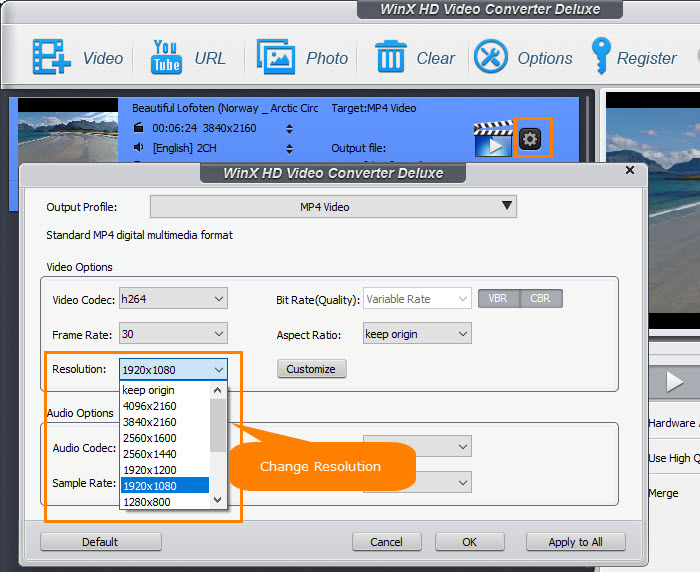
If you'd like the target video file size to be much smaller without sacrificing much quality, you can reduce the frame rate to 24fps.
Optionally click Edit icon to cut a part of 4K video, crop the video frame to remove unwanted borders, add external subtitles to video, etc.
For large video converting/compressing like 4K HEVC, 4K H.264, it's advised to use a hardware accelerated video program to ensure a smooth process and fast speed.
Tick Intel or Nvidia hardware accelerator option. Then hit RUN to start to downscale 4K to 1080p at ultrafast speed by outputting best image quality and a smaller file size with the best 4K to 1080p downscaler software.

Fastest video converter to convert MP4, MKV, HEVC or others!
This post introduces a simple and fast HEVC/H.265 encoder supporting NVIDIA NVENC/CUDA to accelerate any video to HEVC/H.265 encoding speed.
Get idea on how to enable Nvidia CUDA HEVC encoder and decoder with WinX HD Video Converter Deluxe to accelerate HEVC video conversions on Windows (10) PC.
In addition to introducing HEVC, HEVC hardware encoder, this article also brings in the best H.265 encoder that utilizes Nvidia NVENC and Intel QSV hardware encoding for H.265.
In this article, we would like to discuss hardware acceleration in Windows 10, including its definition, why and how to enable/disable it in Windows 10, and hardware-accelerated video transcoder which can greatly speed up video encoding/decoding speed.
3 steps to easily convert x265 (HEVC/H.265) 4K/HD MKV video to MP4 (H.264/MPEG) (more compatible) with best HEVC/H.265 to MP4 converter, WinX HD Video Converter Deluxe, by keeping original quality.
Home | About | Privacy Policy | Agreement | News | Contact Us | Resource
 Copyright © 2026 Digiarty Software, Inc. All rights reserved
Copyright © 2026 Digiarty Software, Inc. All rights reserved