Best Free YouTube Video Maker [4K and HD Videos]
Easily edit, create, and make 4K YouTube videos for free in high quality. No watermarks!
To be a YouTube vlogger, a YouTube video maker is a must to help get your content ready for YouTube. Does that mean you have to pay good money for a complicated tool like the Adobe Premiere Pro, and be a professional video editor? In fact, there are simple and free YouTube video makers to help you edit and make videos for YouTube (including 4K and HD videos) immediatly. If you don't know which, learn the free YouTube video maker below. It has no limits or watermarks on the output video. No steep learning curve at all!

Best Free YouTube Maker has Everything to Make a Good YouTube Video
Winxvideo AI offers enough editing options to make great videos for YouTube. It's totally free and safe, no virus, adware and others bundled. The best of all, it's able to edit 4K videos for YouTube smoothly.
- [Broad compatibility] It support 1000+ video and audio codecs. You can load videos of any format to the YouTube video maker, and easily convert virtually all formats to YouTube supported file formats.
- [4K support] It supports HD and 4K videos from DJI, GoPro, DSLR camera, iPhone, Android, web, Blu-ray discs, and other sources. It will smoothly create 4K videos for YouTube without stutters or freezes.
- [Premade YouTube profiles] Three premade optimized YouTube profiles are built-in with suitable settings for YouTube uploading.
- [Join video clips] This free YouTube video maker will easily merge multiple clips together, like join independent drone clips into one.
- [Trim] Cut unwanted beginnings or endings from the clip. If the video is too long to be uploaded to YouTube, this free video maker will help cut off some segments.
- [Crop] Remove ugly black bars around your video or undesired part. Adjust video aspect ratio to YouTube 16:9.
- [Add subtitle] To make your video understood by other YouTube viewers easily, you may want to embed subtitles into it.
- [Tweak audio volume] Audio volume is too low? Just turn up it by dragging the bar.
- [Set parameters] This free YouTube video maker also prepares options to modify video audio parameters for advanced users, such as resolution, aspect ratio, bit rate, frame rate, sample rate, etc.
- [Compress] Compress large HD and 4K videos for YouTube upload easily. Easy to compress a 4K video to 90% smaller without quality loss.
- [No limits] Create as many YouTube videos are you need. No watermarks on the final video. No registration. Safe and clean.
How to Make a YouTube Video for Free within Clicks?
Download and install this free YouTube video maker on the computer.
Step 1. Load source video.
You can drag and drop target files into the main interface directly, or click "+ Video" button and select source videos (any HD and 4K videos are supported).
Step 2. Choose YouTube profile.
From the auto pop-up "Output Profile" Window, scroll down to "Web Video Profile", choose "YouTube Video", and then choose MPEG4, MP4, or FLV for YouTube. It is advisable to choose the recommended one, namely MP4 encoded with H.264 and AAC.
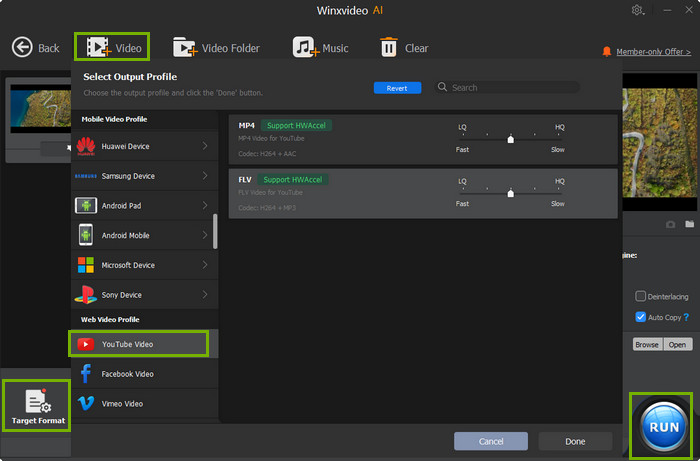
Step 3. Edit video for YouTube.
- Click on scissor-like button to access to a new panel where you're allowed to adjust audio volume, crop black bars, trim off unwanted part, and insert external subtitles.
- Tap on gear-like icon, then you will be led to set video audio parameters, like video resolution, aspect ratio, bit rate, etc.
- For merge multiple files or deinterlace videos for YouTube, simply tick the appropriate option under the preview window. Note that interlaced video should be deinterlaced before uploading to YouTube.
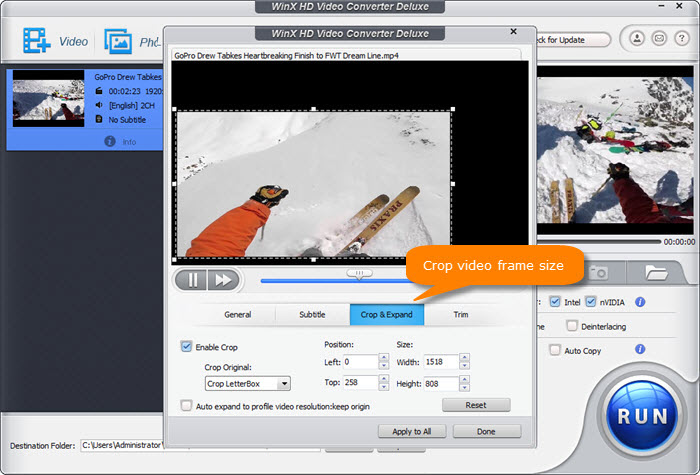
To help you make a good YouTube video in 4K or HD, we've attached the recommended settings below.
Supported Formats/Extensions |
Recommended resolution & aspect ratios |
Recommended frame rates |
Supported video length |
Maximum file size |
|
● MOV (.mov) |
● 2160p: 3840x2160 |
● Keep the original frame rate. |
● Up to 15 minutes by default. |
If you have an up-to-date browser, you can upload videos larger than 20GB. And 128GB is the upper limit. |
Step 4. Generate video for YouTube.
When you have finished editing, you can hit "RUN" button to command this free YouTube video maker to output the edited video for YouTube. Next, you can upload your videos to YouTube.
Advanced edition - Winxvideo AI offers YouTube video making features
- It allows you to make vivid photo slideshow videos with customized background music for YouTube.
- It supports making YouTube video longer than 1 hour.
- It is equipped with hardware acceleration technology to boost conversion speed.
- It supports 370+ video audio codecs (compared to 1000+ in Winxvideo AI), and 420+ profiles.
- Mac version allows you to record videos on/before screen for uploading to YouTube or other purposes.
















