WinX DVD Ripper Platinum
Rip a full DVD to MP4 (H.264/HEVC) in 5 mins. Backup DVD collection to hard drive, USB, etc with original quality. GPU Accelerated.
- DVD to MP4
- Support old/new/99-title DVD
- 1:1 copy DVD
- Full GPU acceleration
• #1 fast in DVD to MP4/AVI/MOV/iPhone iPad ripping.
• Remain the highest possible video quality.
• Protect your DVD-ROM for longer life.
• Even low-end/old computers digitize DVDs rapidly.
* You may need 5 minutes to read through the whole article. If you are unfamiliar with computer terms,
download the software and you'll find how easy it actually is to enable the Hardware Acceleration in the software.
It seems that all you can benefit from hardware acceleration is maybe, for example, a four times faster speed. But is there some trade off that needs to be aware of between quality and efficiency? Does hardware accelerated video processing lower video quality? After all, output quality comes first sometimes. If yes, then how to balance speed, quality and file size? Almost all video encoding decoding tests stacked up online lead to a same result and are as follows.
Speed: Quick Sync > NVENC > CUDA > X264 1-pass > X264 2-pass
Quality: X264 2-pass > X264 1-pass > Quick Sync > NVENC > CUDA
Compatibility: X264 1-pass > X264 2-pass > CUDA > Quick Sync > NVENC
To a great extent, the results are correct, well, back then. But as we all know, hardware acceleration technology keeps evolving and never stops. So things have changed and there should be new test data basis to draw a conclusion on whether you still have to sacrifice quality to the speed or not. Statistics always speak for themselves and is worth a thousand words. Still wonder about what hardware acceleration is and why you need it when ripping DVD or transcoding videos? See the Stories behind Hardware Acceleration >>
The test aims to cover the balance among DVD ripping speed, output video quality and size, CPU and memory usage, in order to let you know if hardware acceleration is really worth trying and what kind of hardware accelerator should be preferred. Previously, a few words about 3 levels of hardware acceleration:
Level 1 - Hardware encoder. 95% so-called DVD rippers featuring hardware acceleration is only able to exert hardware to encode videos rapidly.
Level 2 - Hardware encoder + hardware decoder. A source media needs to be decoded into raw data firstly for later editing or re-encoding, which can be speeded up with specialized hardware units. Sadly, no other DVD rippers reach this level.
Level 3 - Hardware encoder + hardware decoder + hardware processing. Processing refers to operations like image resizing. Only a level-3 hardware accelerator can maximize the video encoding decoding speed and perfectly balance quality with efficiency.
-> WinX DVD Ripper Platinum is the only one with level-3 hardware acceleration.
We map out and classify all manners of test environment, source and goals in the picture below and draw connection from them to ensure a clear test design is delivered. More information about the hardware encoding decoding ability of the test machine's graphics is revealed as well:
| CPU | Processor | Intel(R) Core(TM) i5-3470 |
| GPU 1 | Intel® HD Graphics 2500 | QSV: Yes [1] |
| GPU 2 | Nvidia GeForce GTX 780 | CUDA: Yes [2]; NVENC: Yes [3] |
| Software | WinX DVD Ripper Platinum v8.8.0 | Support Intel QSV and Nvidia NVENC |
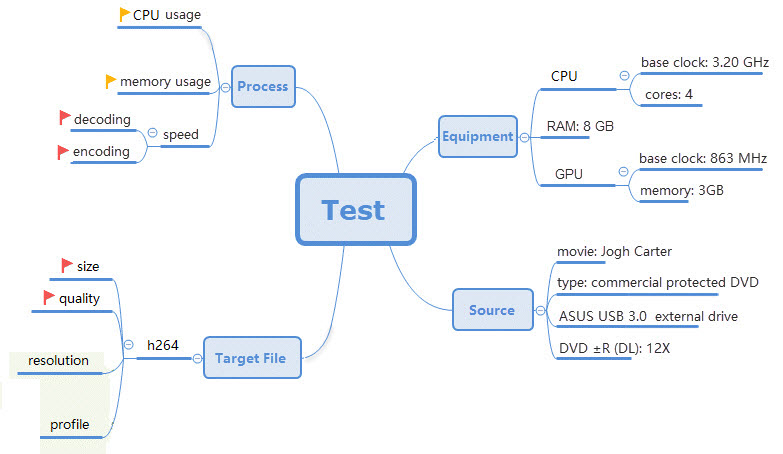
There are seven different tests with or without hardware acceleration on DVD ripping to MP4 H.264, no video resizing or any other editing. Intel CPU and Nvidia GPU are nearly at the same level. You can easily tell which group of encoder+decoder is the best match. Note that the ripping speed varies on different equipment.
| Decoder | Encoder | Ripping Speed (Avg. FPS) |
| Software | X264 (libx264) | 99 fps |
| Intel Quick Sync | 258 fps | |
| Nvidia NVENC | 265 fps | |
| Intel Quick Sync | Intel Quick Sync | 377 fps |
| Nvidia NVENC | 381 fps | |
| Nvidia NVENC | Intel Quick Sync | 379 fps |
| Nvidia NVENC | 385 fps |
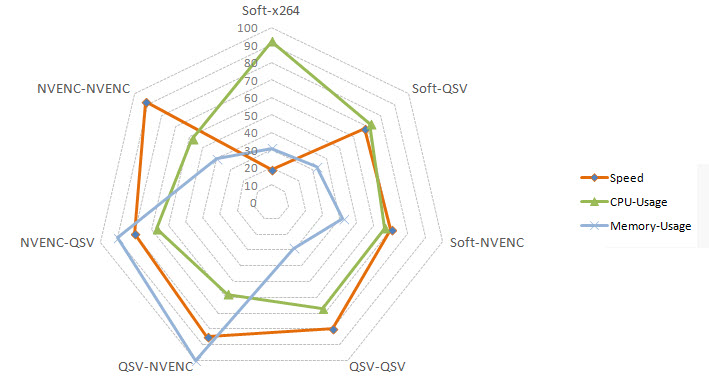
What is clear from the above radar chart:
1. Hardware accelerated video decoding encoding is 2.5-4x faster than that depending only on software. And when there is no video processing (resizing) on DVD to H.264 transcoding, hardware decoder + hardware encoder is the optimal combination you should choose.
2. The test is made on an old PC produced in 2013. We also did the same test on a device with Intel(R) Core(TM) I7-8700K CPU @ 3.70GHz and Nvidia GeForce GTX TITAN X, the ripping speed on which through X264 can reach up to 200-300 fps. So, yes, the higher your computer is, the faster the X264 will reach and the smaller gap between software and hardware acceleration would be. But it also means that old PCs can come on like gangbusters while exerting potential hardware abilities.
3. Apparently, the best match goes to "NVENC decoder + NVENC encoder", for its fastest speed and least CPU/Memory usage.
Actually, human eyes can't spot the difference of an image decoded and then re-encoded solely by software or assisted with hardware acceleration, thanks to the development of technology (maybe the development of algorithm). So here we use SSIM [4]data to check the similarity between the original source and the processed file.
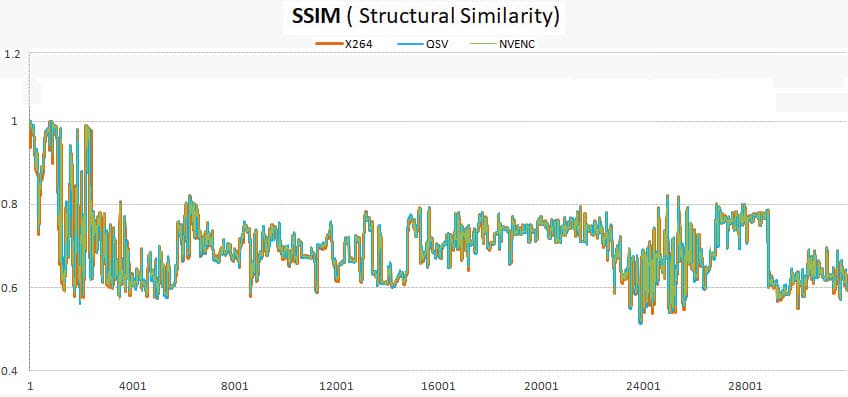
What we can know from the above line graph:
1. The three lines almost overlap, which means that gone are the days when software (X264 encoder) delivers the best quality while hardware only excels in encoding speed but sucks at output quality.
2. Another type of data we doesn't mention is the output file size, because they are all around 1.39 or 1.40 GB. No big difference. So we just save it here. Tips: how to resize video >>
3. Taken together, hardware acceleration not only doesn't lower video quality, but also boosts the video decoding encoding process, unleashes your CPU and prolongs the life of your DVD-ROM.

NO.1 Fast Hardware-Accelerated DVD Ripper Software
[1] Quick Sync Video: Intel® QSV uses the dedicated media processing capabilities of Intel Graphics Technology to decode and encode fast, enabling the processor to complete other tasks and improving system responsiveness.
[2] CUDA: A parallel computing platform developed by NVIDIA for general computing on graphical processing units (GPUs). Developers can dramatically speed up computing applications by harnessing the power of GPUs.
[3] NVENC: A hardware-based encoder by Nvidia, providing accelerated video encoding. With computationally complex encoding offloaded to NVENC, CPU is free for other operations.
[4] SSIM: The structural similarity index is a method for predicting the perceived quality of digital television and cinematic pictures, as well as other kinds of digital images and videos.
Use best fastest CUDA DVD ripper for Windows 10/8/7, WinX DVD Ripper Platinum, to rip any copy protected DVD (incl. new Disney DVD) to MP4, AVI, MOV, etc. at No.1 fast speed.
Why you need hardware acceleration? This article also gives answers to how hardware accelerator powered by Intel, NVIDIA and AMD works in DVD encoding, decoding and video processing.
A thorough list of top hardware-accelerated video software for Windows from editor to DVD ripper (like Adobe Premiere Pro, VLC, HandBrake, WinX DVD Ripper Platinum) can be founded here.
Home | About | Privacy Policy | Agreement | News | Contact Us | Resource
 Copyright © 2026 Digiarty Software, Inc. All rights reserved
Copyright © 2026 Digiarty Software, Inc. All rights reserved