WinX DVD Ripper Platinum
Rip a full DVD to MP4 (H.264/HEVC) in 5 mins. Backup DVD collection to hard drive, USB, etc with original quality. GPU Accelerated.
- DVD to MP4
- Support old/new/99-title DVD
- 1:1 copy DVD
- Full GPU acceleration
The giveaway version is great for trying it out — but the Full Version unlocks pro-grade AI enhancement, future updates, and advanced editing tools
The v3.0 giveaway lets you explore the basics, but Winxvideo AI v4 is where the real power begins. With upgraded AI models, faster GPU acceleration, advanced audio tools, and improved batch compressor & downloader, Version 4 removes giveaway limits and delivers smoother performance, higher-quality results, and continuous improvements — bringing everything you need into one powerful all-in-one video toolkit.
Two renovated AI models boost Video Super Resolution
40%–80% faster, sharper images, new face recovery & colorization
Remove background noise, isolate vocals/instrumentals
Redesigned compressor, batch downloader, recorder, and editor
Winxvideo AI Version 4 harnesses cutting‑edge AI to enhance, upscale, and optimize your videos and images with sharper quality and faster processing than the free version. As a valued giveaway user, you now qualify for a special discounted upgrade — choose a 1‑Year 3‑PC plan for flexibility or a Lifetime 1‑PC license for maximum value.

1-Year License / 3 PCs

Lifetime License/ 1 PC





Winxvideo AI is a powerful all-in-one toolkit that leverages advanced AI to enhance videos and images. It upscales video to 4K and images to 10K, boosts frame rates to 120fps/240fps, stabilizes shaky footage, restores facial details, colorizes black-and-white photos, and removes background noise from video and audio files. It also offers editing, video conversion, compression, and screen recording — making it ideal for content creators, small businesses, and casual users alike.




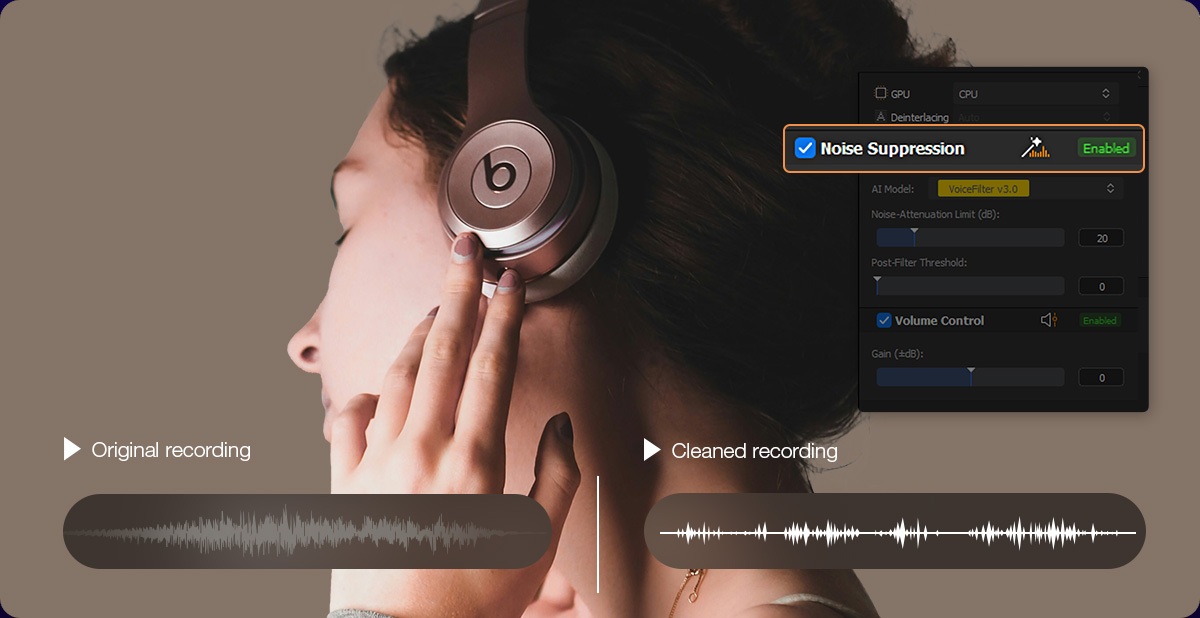

Compare Editions |
Winxvideo V3 Giveaway |
Winxvideo AI V4 Lifetime
$39.95 | |
|---|---|---|
AI Video Enhancement |
||
New: Super resolution: Upscale low-quality video by up to 4X |
||
New: 40%–80% faster enhancement with clearer visuals |
||
Super resolution: Upscale low-quality video by up to 4X |
||
Frame interpolation: Increase video frame rates or create slow-mo |
||
Stabilize shaky video footage captured with GoPro, DJI, or mobile |
||
New: Added MKV output format to the AI module, retaining all subtitle tracks from the original video |
||
AI Image Enhancement |
||
New: Colorize Black & White Photos |
||
New: Restore face with the finest details |
||
New type of AI architecture to train image models |
||
Upscale images up to 10K. Remove noise & blurriness |
||
AI Audio Enhancement |
||
New: Remove background noise from audio and video files |
||
New: Easily separate vocals or instrumentals from your favorite songs or videos |
||
Convert & Compress |
||
Lossless 4K/8K HDR video and audio conversion, 370+ inputs and 420+ outputs |
||
Reduce video size by up to 90%, e.g. 1GB to 100 MB |
||
New: Redesigned the compressor, focusing on batch video compression and adding codec settings options. |
||
Download Videos |
||
Download video, audio, playlist, channel, M3U8, live stream, subtitle from 1000+ sites; 1-click convert to MP4/ MP3 |
Select audio tracks by language and view language labels in the music download list |
|
Supercharged the downloader with multi-link video/audio support and rapid YouTube fixes |
||
Record Videos |
||
Record screen, webcam, and both in picture-in-picture mode |
||
Chrome key - remove webcam background |
||
New: 4K screen recording at smooth 60fps |
||
Edit Videos |
||
Trim, crop, merge, add subtitle/watermark/effect, Rotate, flip, etc |
||
Color correction, remove fisheye, denoise, sharpen, make GIF, etc |
||
Technology |
||
Include Fast Mode and High Quality Mode for video super-resolution, enabling users to balance speed and output quality. |
||
Unique GPU acceleration tech, 47X faster than others; New V4.5 adds NVIDIA RTX 50 series support |
||
Continuous training of deep ML models for new generative AI capabilities in upcoming versions |
Please take a moment to read our FAQs carefully.
Note: All discounted offers above are exclusively available on this page.
What’s the difference between the giveaway version and Winxvideo AI v4?
The giveaway version (v3.0) lets you try core features, but it has limits in performance, AI models, and advanced tools. Winxvideo AI v4 unlocks all features, including upgraded AI models, faster GPU acceleration, advanced audio AI, batch processing, and continuous updates.
Will I keep future updates after upgrading?
Yes. Both upgrade options include free updates — all updates released within your license period (1-Year plan) or lifetime updates with the Lifetime license.
Is this upgrade offer only for giveaway users?
Yes. This special discounted upgrade is exclusively available to users who installed the giveaway version. The offer may change or expire without notice.
What’s the difference between the 1-Year 3-PC license and the Lifetime 1-PC license?
The 1-Year 3-PC license lets you use Winxvideo AI v4 on up to three computers for one year, with full access to all features and updates released during the license period. The Lifetime 1-PC license is a one-time purchase that activates Winxvideo AI v4 on one computer permanently, including free lifetime updates.
How do I redeem the bonus gifts after purchasing Lifetime License?
After purchase, your free bonus apps are included in your confirmation email — just download and activate alongside Winxvideo AI.
Can I cancel my 1-Year subscription?
Yes. You can cancel the subscription anytime. Winxvideo AI (1-Year subscription) would be auto-renewed at $39.95 for every year thereafter once your first subscription term is expired. And you will receive an e-mail notification 7 days prior to the end of the subscription. The subscription plan allows you to use this product without feature limit during the subscription period.
What payment method do you accept?
We accept several types of payment: Credit Card, Bank/Wire Transfer, Check/Money Order, Fax, etc.
Is it safe to purchase product via your website?
Yes, it is 100% secure to do business with us. It has enabled HTTPs and SSL encryption to protect your security on the site. The Payment platform we utilize is Verifone, one of most trusted ecommerce companies in the world. The order of your private information, such as credit card number, addresses and so on will never be disclosed without your specific permission.
When and how can I get the program I ordered?
Once you complete the online order, you were supposed to receive an email with the order information and license code from our payment processor Verifone. Please allow a few minutes for the auto-generated license message to reach your inbox. Check the spam folder if you could not find the license retrieval email. However, there is possibility that your email service provider rejects emails from unknown senders. Please feel free to contact us if you do not get the email after 30 minutes.
What is your refund policy?
Digiarty Software, Inc. provides refunds within 30 days of product purchase. We'll hold the 30-day money back guarantee if our products cannot normally work with error or bug and we cannot solve it within an acceptable period of time or provide a temporary solution. Sometimes the software doesn't work well due to improper operations. We strongly suggest you contact our support team for help first with detailed problem description. One business day reply is guaranteed.