
Q: Does anyone know how to add an image/text watermark into video? I've already searched in Google and some forums, but most of the results I got are for windows. So I'm wondering if anyone knows any other options for my mov video on Mac. I just didn't realize it could be so hard...
Watermark, here referring to a digital watermark, is a kind of marker embedded in video or pictures as a signal to identify ownership of the copyright. In many cases, people watermark video to show the identity of owners and to advertise, as others may just do it for personalization. The signal may be audio, pictures, video, texts or 3D models. To add watermark to video, you may need the help of a video program. Some are compatible with either Windows or Mac, and "a good Mac version is hard to find", some people say.
You may find suggestions to add watermark to video by using tools like Quicktime Pro and Final Cut Pro, which seems a little complicated for most of us. So is there any professional yet easy-understanding software to help make a watermark to video? The answer is positive. Video converting tool, such as VideoProc, is a good way to brand your video with watermark by overlaying an image or text within couple of clicks. Furthermore, it enables you to convert the watermarked video to all popular video formats and devices.

Add text/image/timecode watermark, add subtitles, edit, convert, compress and download videos. Support DVDs and audios. It is an one-stop HD/4K video processing tool.
For PC and Mac only. Go to mobile page.
* Compatible with Snow Leopard - macOS Big Sur
* Feel free to convert video with text/image watermark, including Blu-ray videos, HDTV/HD-camcorders videos, 4K UHD videos, 1080p multi-track HD videos M2TS, MKV, AVCHD, HDTV, BDAV, MPEG-TS, standard AVI, MPEG, TS, FLV, WMV, MOV and QT videos.
* Convert watermark-added video to iPhone 10/8/7/SE/6s, iPad Pro/Air/mini, iPod, Samsung Galaxy, HTC, etc.
Before you try to add watermark to your video, free download VideoProc for Mac, launch the program and import the source video (for Windows users).
How to add image watermark into video
Step 1. Click "+Video" to load the source video and choose one output format.
Step 2. Select "Edit" tab in the File List window.
Step 3. Click "Watermark" tab and select "Enable Watermark".
Step 4. Press "Image" button to make an image watermark to the video, including company or individual logo.
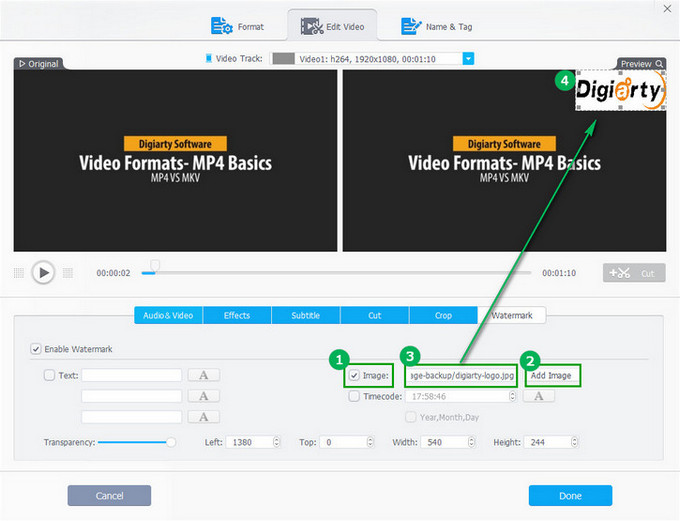
How to add text watermark into video
Step 1. Click "+Video" to load the source video and choose one output format.
Step 2. Select "Edit" tab in the File List window.
Step 3. Click "Watermark" tab and select "Enable Watermark".
Step 4. Press "Text" button to watermark your video with text/URL/company info etc.
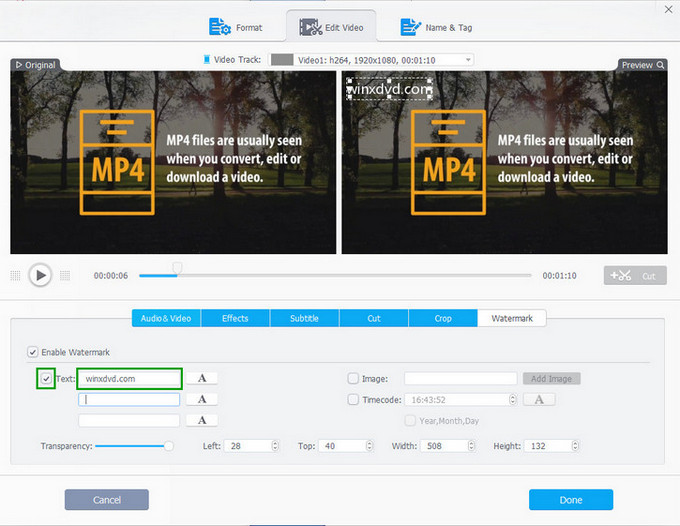
Edit video watermark/logo
You can also adjust the transparency, vertical and horizontal position of watermark to make it as exactly the way you want.
Other than adding watermark to video, you can also add subtitle to the video, crop, trim or merge the video with VideoProc depending on your need. With such an all-in-one video editing and converting tool, video file personalization will be as easy as winking for you. Give a shot right now!
 George Williamsemail
George Williamsemail
George Williams is a senior editor at Digiarty covering all the latest tech in mobile industry for the better part of the first four years, from iPhone, Samsung to other innovative gadgets. And now he's been dived into data backup and management to keep data safe on mobile devices in the recent three years. Outside the tech, he is a songwriter and loves hip-hop.
Home > Video > Edit Video > Add Text / Image Watermark into Video on Mac

2025 Top 3 Fast Video Converters Reviews and Free Download
Home | About | Site Map | Privacy Policy | License Agreement | News | Contact Us | How-tos
 Copyright © 2025 Digiarty Software, Inc. All rights reserved
Copyright © 2025 Digiarty Software, Inc. All rights reserved