WinX DVD Ripper Platinum
Rip a full DVD to MP4 (H.264/HEVC) in 5 mins. Backup DVD collection to hard drive, USB, etc with original quality. GPU Accelerated.
- DVD to MP4
- Support old/new/99-title DVD
- 1:1 copy DVD
- Full GPU acceleration


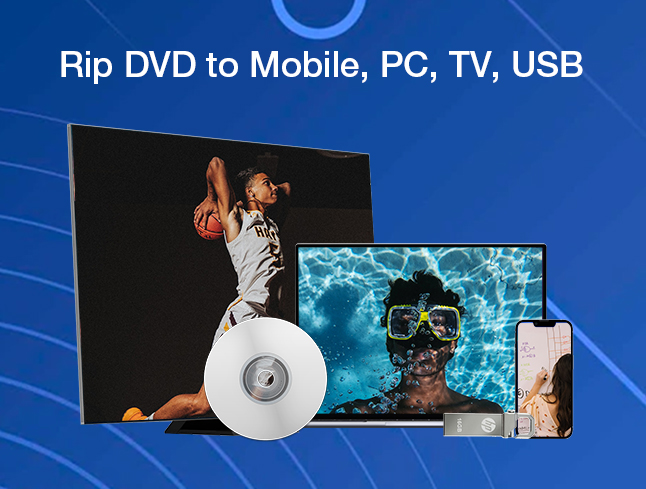

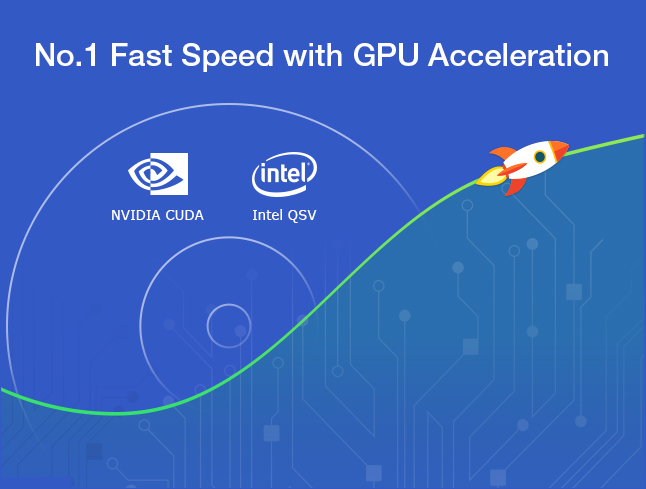





Rip any DVD to MP4 videos, 1:1 backup DVD to ISO, digitize DVD for mobile, PC, TV, etc. No.1 fast speed. Download Free Trial ↓
If you have DVD collections, it is hard to keep it forever as it may be destroyed by mistakes, or with time goes by, it will be not working some day. WinX DVD Ripper Platinum helps to back up and digitize your collections with full titles to any formats
You can rip the old DVDs, home-made DVDs and DVD movies to MP4 to play them in class without having to bring the DVD discs and the bulky DVD player.

You can use this tool to digitize your DVDs and then store the videos in your USB, computer for later use in your class conveniently.

It converts DVDs to Apple, Android, computer compatible formats, and enables youy to review the videos on any media devices you have.

No matter the DVDs you have are old/new DVD movies, 99-title DVDs, encrypted DVDs or even damaged DVDs, this DVD ripper can handle them all.

Take advantage of unique Level-3 Hardware Acceleration tech to convert a full disc to digital in 5 minutes.
Use "Yadif Double Frames" De-interlacing Engine and High Quality Engin to ensure the good quality of the output video/audio.
Rip DVDs with any protections, including DVD regions, 99 titles, fake titles, bad sectors, CSS, etc.
Spread the word in your social media, refer a friend to use WinX DVD Ripper, both you and your friend will get rewarded.
Learn more
No. Your original purchase of WinX DVD Rippper Platinum Lifetime License and current purchase of lifetime plan from this webpage are both for lifetime use. Your license will not expire, and no annual subscription fees are required. Lifetime license also includes all future updates and version upgrades.
We accept several types of payment: Credit Card, Bank/Wire Transfer, Check/Money Order, Fax, etc.
Yes, it is 100% secure to do business with us. It has enabled HTTPs and SSL encryption to protect your security on the site. The Payment platform we utilize is Verifone, one of most trusted ecommerce companies in the world. The order of your private information, such as credit card number, addresses and so on will never be disclosed without your specific permission.
Once you complete the online order, you were supposed to receive an email with the order information and license code from our payment processor Verifone. Please allow a few minutes for the auto-generated license message to reach your inbox. Check the spam folder if you could not find the license retrieval email. However, there is possibility that your email service provider rejects emails from unknown senders. Please feel free to contact us if you do not get the email after 30 minutes.
Digiarty Software, Inc. provides refunds within 30 days of product purchase. We'll hold the 30-day money back guarantee if our products cannot normally work with error or bug and we cannot solve it within an acceptable period of time or provide a temporary solution. Sometimes the software doesn't work well due to improper operations. We strongly suggest you contact our support team for help first with detailed problem description. One business day reply is guaranteed.




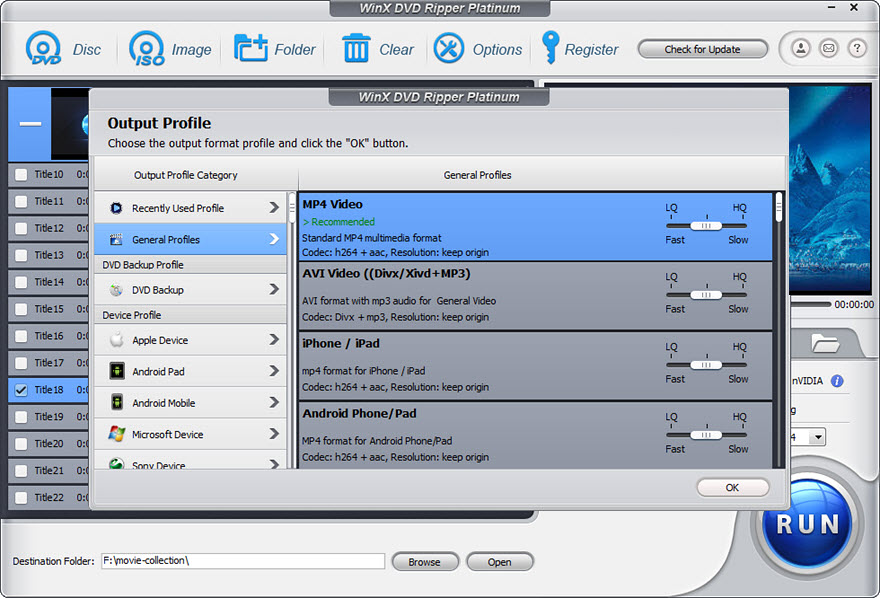
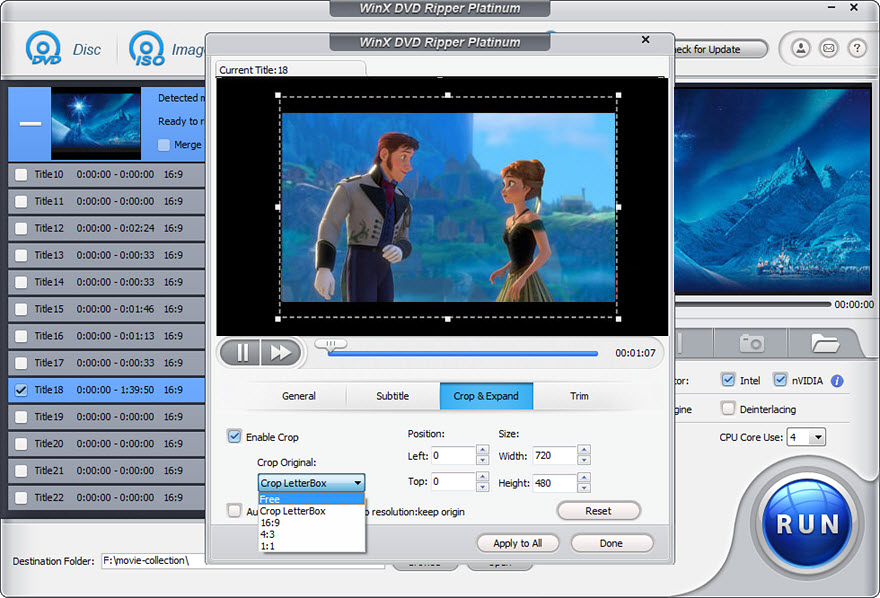
 Supported Input
Supported InputSupported File |
DVD disc, DVD folder, ISO image file |
Compatible CSS mechanism |
Homemade DVD, Commercial DVD, DVD Region Code Enhanced (RCE), User operation prohibition (UOP), Sony ARccOS Protection, Disney DVD --- Disney X-project DRM, The Analog Protection System (APS) |
 Supported Output
Supported OutputGeneral Formats |
Built with 320+ Video/Audio Codecs, support AVI, MP4/H.264, MOV, AVC, MPEG, WMV, MTS, M2TS, TS, MPEG4, FLV, M4V, ISO image, DVD folder, MPEG2 (DVD), Chromecast, etc. |
Apple Devices |
iPhone: iPhone 3G/3GS, iPhone 4/4S, iPhone 5/5S/5C, iPhone SE, iPhone 6/6S/7 (Plus),iPhone X/8/8 Plus, iPhone Xs (Max)/XR |
Android Pad |
General Android Pad Video, HTC Jetstream, HTC Flayer, HTC EVO View 4G, Samsung Galaxy Tab series, Amazon Kindle Fire, Google Nexus series, Huawei Pad, Lenovo Pad, Acer Iconia, Asus Pad |
Android Mobile |
General Mobile Video, HTC (HTC Desire 816), Samsung Galaxy (S8/7/S6/S5/S4/edge, Note 8/7/5/4/Edge), Huawei Mate 10, Google Mobile, Acer Mobile, Lenovo Mobile, Amazon Fire phone, Fujitsu, Aquos |
Microsoft Devices |
Microsoft WP8 Pad (Nokia Lumia 2520, Microsoft Surface Pro 3/2), WP8 Mobile, Xbox, XBox One, Zune, Surface |
Sony Devices |
PSP, PS3, PS4, PS Vita, Xperia XZ/X Compact/Z5/Z4/C4/M4 |
Other Devices |
Chromecast, Blackberry, Nokia, PDA, ZEN |
Audio and Other |
MP3, AAC, AC3, PNG |
Platform |
Windows 2000, 2003, Vista, Windows 7, Windows 8/8.1, Windows 10,Windows 11 (32 & 64 bit) |
Languages |
English, German, French, Italian, Spanish, Portuguese, Danish, Norwegian, Japanese, Polish, Chinese (Simplified/Traditional) |
Platform |
Windows 2000, 2003, XP, Vista, Windows 7, Windows 8/8.1, Windows 10 | (32 & 64 bit) |
Languages |
English, German, French, Italian, Spanish, Portuguese, Danish, Norwegian, Japanese, Polish, Chinese (Simplified/Traditional) |