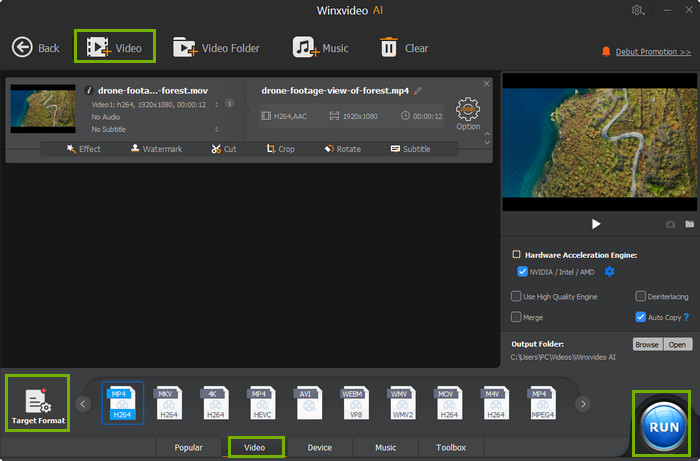Handbrake Won't Start Encoding / Stops Encoding Issue Solved
The free and open source video decoder & encoder software Handbrake is loved by many people. You can use Handbrake to convert both DVDs and videos to MP4 or MKV formats. However, errors occur frequently during the encoding. For example, you may encounter errors like "Handbrake freezes/crashes while encoding", "Handbrake not ripping entire DVD movie". In this post, we're going to fix two main problems in DVD and video encoding, namely: Handbrake won't start encoding and Handbrake doesn't finish encoding.
Table of Contents:
Part 1 Handbrake Not Encoding/Stops Encoding Errors
Problems people are encountering with Handbrake video encoding:
- Handbrake is now having issue with converting my MOV file. I set everything up and I click on Start, it won't start the encoding. Would really appreciate any help.
- Handbrake encoding is stuck at 0.00%. The job stops at the encoding point and just updates the screen with 0.00%.
- I haven't been able to encode videos with Handbrake on my Windows 7 PC. I tried many different formats videos and reinstalled Handbrake, but it still doesn't work.
- I try to use Handbrake to convert a MKV video to MP4 format, but Handbrake stops encoding at 10%. The encoded 6 minutes video is good, but I want the whole video.
- Handbrake won't rip entire DVD, it only stops at the half way...
Part 2 General Fixes to Handbrake Won't Start or Stops Encoding
It's hard to say why Handbrake freezes while encoding or won't start encoding but if you love Handbrake very much and insist use Handbrake, below we'll summarize some solutions to Handbrake won't start encoding or stops encoding early without exporting a whole video.
- Quit the encoding and close Handbrake. Restart Handbrake and encode again.
- Restart your computer and do the Handbrake encoding again.
- Try temporarily disabling computer firewall and turning off antivirus software.
- You can try completely deleting Handbrake, and reinstalling the latest version.
- Install the latest version of Microsoft .NET Framework available for your Windows version.
- If your computer equips very old hardware, Handbrake encoding process may also stop in the middle due to the heavy load and overheating on the CPU, up to 100%.
- If Handbrake always stops encoding at the same point, you may consider whether the DVD disc or video file is corrupt or damaged.
- Need to mention that Handbrake can't rip DVDs with copy protections and can't help you scan the right DVD main title. And this may also make Handbrake won't start encoding. You can use third-party software like VLC or libdvdcss to figure out the right DVD movie title.
- If Handbrake stops encoding a DVD midway with libdvdcss installed, try manually copying the contents of the DVD (audio TS and video TS folder) to your computer, then drag n drop into handbrake and see if it completes the encode fully.
- If Handbrake libdvdcss is not working, Handbrake will also stop encoding a protected DVD. Then try to re-install the libdvdcss.
Part 3 Solve Handbrake Won't Start Encoding or Stops Encoding Once for All
Handbrake is a converter, not a ripper. If your Handbraks still won't start encoding or stops encoding after you try all the fixes above, here is the non-brainer fix for you. Try a more powerful DVD ripper or video converter, you can avoid Handbrake not encoding errors permanently.
WinX DVD Ripper Platinum - The strongest DVD ripping software to rip any encrypted 99-title movie DVDs, TV series DVDs, workout/music and homemade DVDs. Rip any protected & scratched DVDs without encoding errors like Handbrake. Rip a DVD to MP4, HEVC, AVI, MOV, WMV, FLV, iPhone, iPad, TV, Android, etc. in 5 minutes with GPU hardware acceleration enabled.

Winxvideo AI - an easy and ultrafast video converter can smoothly convert almost any video to any format without freezes. The output quality can retain original. You can also freely adjust video resolution, bit rate, frame rate, cut, crop, stabilize, effect, subtitle, etc. to get desired result. With full support for Nvidia NEVNC/CUDA, Intel QSV, and AMD hardware acceleration, it's able to convert videos 5x faster than Handbrake.