-
Top 18 MKV Players
- 1. 5KPlayer
- 2. VLC Media Player
- 3. KMPlayer
- 4. PotPlayer
- 5. Media Player Classic
- 6. DivX Player
- 7. GOM Player
- 8. RealPlayer
- 9. Cisdem Video Player for Mac
- 10. UMPlayer
- 11. ACG Player
- 12. uView Player
- 13. Aiseesoft Blu ray Player
- 14. CyberLink PowerDVD
- 15. MoliPlayer
- 16. PLAYit
- 17. Jumpshare Online MKV Player
- 18. MKPlayer
Top 18 Best MKV Players to Play MKV 1080p/4K on Windows 10/Mac
The MKV (Matroska Video) file has emerged as a versatile and popular container format, known for its ability to encapsulate high-quality audio, video, and subtitle streams. As media enthusiasts seek efficient ways to enjoy their multimedia content, finding a reliable MKV player becomes paramount.
This article dives into the realm of MKV playback, exploring and reviewing 18 best MKV players for Mac and Windows 10/11/8 for your reference. No need to install codec pack or convert video formats. The suggested MKV video player lets you play any MKV file at ease.
Can't Play MKV Video Files? MKV to MP4 Conversion Is Suggested
MP4 outperforms MKV in video quality, file size and compatibility. Thus, converting MKV to MP4 can easily solve MKV not playback issue easily. Download Winxvideo AI to convert MKV to MP4 or remux MKV to MP4 at GPU hardware decoding & encoding speed, 5X faster for converting and 10X faster for remuxing (1:1 quality, without transcoding).
Bonus, Winxvideo AI is an AI-powered video/image enhancer and converter, helping you to upscale video to 1080p/4K,and image up to 10K, stabilize shaky footage, convert 24FPS/30FPS to 60FPS, 120FPS and even higher with CineAI.
Table of Contents:
Part 1. Why Are We So Picky about An MKV Player?
MKV is a popular container format that is royalty-free and open to anyone to use for free, but it is not an industry standard so that not all media player can play it very well. As a container format, it can hold unlimited number of video audio codec formats, pictures or subtitles tracks inside a single file. That being said, MKV can be encoded with HEVC, VP9, VP8, H.264, DTS, AAC, codecs from Realvideo and ON2, etc., however, there is seldom one media player supporting all codecs.
MKV is the most suitable file format for HD and Blu-ray movies, so we see many 1080p or 4K videos are in MKV format. Besides, higher resolution means lager file size. That is to say, besides MKV videos not playing caused by unsupported codec, poor MKV playback performance, like video stuttering, fps dropping or no sound is also a big headache if there isn't a powerful MKV file player to play high-definition MKV files.
Also, a third-party MKV player is needed to replace Windows Media Player and QuickTime as MKV is not supported by Windows 7/8 and Mac computer natively. If needed, below are top 18 free MKV video file players we hand-picked in no particular order for you to choose from to play MKV video files on Mac or Windows 11, 10, 8, 7 smoothly.
Part 2. Top 18 Free MKV Video Players for Mac/Windows 10/iOS Android
No.1 5KPlayer – All-in-one MKV Media Player with GPU hardware decoding for Mac Windows
- Rating: ★★★★★
- Type: Free
- Supported OS: Windows 11- 7, macOS Sonoma & earlier
5KPlayer is surely the best free MKV video player for Mac and Windows PC with whatever video/audio codecs supported by itself. You don't need to install any CCCP codec pack, Matroska Pack Full or DirectShow decoder filters that is required for successful MKV playback. This matroska video player can handle any MKV video file in any codec (H264, HEVC, VP9/8, AV1, AVC, MPEG-4, MPEG-2, DivX, Xvid, etc.) any resolution (4K/1080p/720p) without "MKV stuttering playback", "unsupported video codec", or "MKV no sound" error.
Tremendous video playback capacity allows you to not only play MKV files, but also play MP4, HEVC, M2TS, AVCHD, MOD, H.264, MPEG-4, AVI, MOV, WMV, FLV, and so on. As for common 4K HEVC/H.264 videos or movies formatted by MKV format, it's a no-brainer for 5KPlayer to play it thereon. Horse-powered by NVIDIA CUDA®, Intel® QSV, DXVA 2.0 & AMD Hardware-acceleration, it ensures you a smooth playback of 4K x265 MKV video by handing over the compute-intensive 4K HEVC decoding tasks from general-purpose CPU to graphic-expert GPU. No choppy, no stuttering.
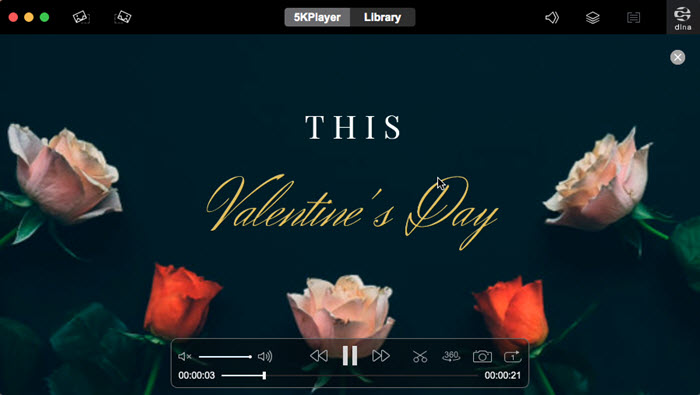
Besides a universal MKV player for Windows and Mac, 5KPlayer also features sorts of additional functions to enrich your multimedia experience, such as playing lossy/lossless music, playing any DVDs, 1000+ sites media download, DLNA streaming across devices, AirPlay iPhone/iPad, IPTV/M3U/M3U8 streaming, etc.
No.2 VLC Media Player – Most Popular Open-source MKV Media Player
- Rating: ★★★★☆
- Type: Open-source & free
- Supported OS: Windows 10, Windows 8, Windows 7, Vista, macOS Sonoma & earlier, Android, iOS, Linux, etc.
Same as the 1st ranking MKV file player, VLC is also free from Microsoft DirectShow framework, indicating that it also doesn't require you to download and install any third-party video codec pack and filters. It supports for most video and audio streams you will find in an .MKV file, depending on what your streams are. Besides, by choosing VLC as your default MKV player, you can organize and operate MKV video's multiple video, audio and subtitle tracks in a decent way every time you need it. VLC now supports the FFv1 video codec, which is commonly used in MKV files. This ensures better compatibility and playback quality for files encoded with this codec.
Already surpassing 4 billion downloads worldwide, besides MKV playback, VLC currently is no doubt the most popular media player to play daily videos, music, DVDs, live streams, and so on. As a user and editor's choice, you can always trust it to play MKV video 4K on Windows, Mac, as well as mobile iPhone iPad Android devices though sometimes there are flaws.

Similarly, VLC also sports with hardware accelerated decoding to guarantee you a smooth MKV video playback. Go to its Preference > "Input/Codecs" > find "Hardware accelerated decoding" under Codecs > change the default Disable to Automatic. Then, the GPU hardware decoding of VLC can be applied in your MKV video playback on Windows 10/11 PC. Providing you're running on Mac, still go to its Preference > Input/Codecs > enable "Hardware decoding" option under Codecs / Muxers section.
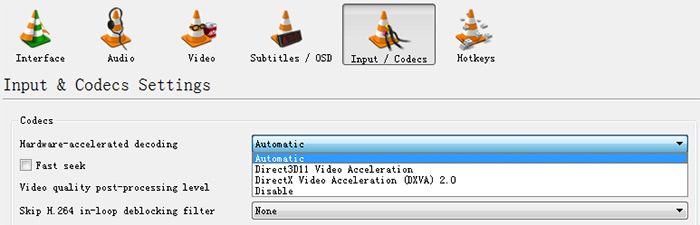
Somehow, VLC media player lacks user-friendly interface, and though armed with advanced features like live streaming and video conversion, it is just too complicated for newbies to handle with them. By the way, VLC does not willingly accept Blu-ray Disc and RM video which is also somewhat disappointing to people who need the feature. Worse still, MKV black screen error happens most frequently on VLC compared to other MKV file players.
No.3 KMPlayer – Easy-to-handle MKV Video Player for Windows 10
- Rating: ★★★★
- Type: Freemium
- Supported OS: Windows 2000, OS X 10.6, Android 4.0.3, iOS 7 or later
KMPlayer is no doubt a powerful MKV video player, supporting an expansive library of video codecs and formats, be it AVI, RealMedia, MPEG 1/2/4, ASF, MKV, FLV, MP4, VCD, SVCD, DVD, etc. You're also authorized to make some adjustments during MKV (1080p HD/4K Ultra HD) playback, including image filtering, sound track, brightness, saturation, zoom, playback jump, etc. What also surprises you is that it supports 3D video playback and subtitles in variety of formats SMI, ASS, SRT, PSB, S2K, SUB, TXT and LRC. That's not the end. Its screen capture feature might be the ace, which lacks in most other competitors.
It is a piece of cake for KMPlayer to play any movies, dramas, music, and other contents on computer, which eases the way you enjoy any multimedia contents without MKV audio video out of sync, MKV black screen, MKV stuttering, etc. error.

It would be much better if it gets improved in these areas: delete the redundant features, simplify the control box, remove the off-putting advertisements, reduce the bundled software, optimize the internal algorithm, etc. In short, it's definitely a qualified player to play MKV.
No.4 PotPlayer – Excellent MKV File Player for Advanced Users
- Rating: ★★★★☆
- Type: Free
- Supported OS: Windows 10, Windows 8, Windows 7
PotPlayer overshadows KMPlayer with its more outstanding GPU hardware decoding, especially for 4K high resolution videos. PotPlayer's recent updates have addressed several key issues, including fixing the shortcut icon size, preventing duplicate files, correcting interlaced video recognition, optimizing libVPX decoding, enhancing MP4 streaming navigation, speeding up file browsing, and improving subtitle display.
When you run PotPlayer to play MKV videos with compute-intensive HEVC codec or 4K high resolution, the advantage of enhanced GPU hardware acceleration shows up. With seamless support of DXVA, Nvidia CUDA and Intel QuickSync techs, this MKV video player can produce smooth playback effect, with crisp video picture and clear sound, no freezing/lagging or any stuttering issues. Beyond that, your computer CPU usage can be reduced to minimum degree and your system responsiveness gets greatly improved.

For newbies, you can simply drag and drop your MKV video files to this player to play. For advanced users who need further controls to your videos, PotPlayer gives numerous settings for you to customize your MKV playback.
No.5 Media Player Classic – Most Light-weight MKV Video Player
- Rating: ★★★★
- Type: Free
- Supported OS: 32bit & 64bit Windows 10, Windows 8, Windows 7, VISTA, Windows XP
Media Player Classic (aka. MPC-HC) is an open source media player with MKV 1080p/4K 2160p media playback ability. It can be downloaded on its official website with nary a penny. Though it's a freeware, there is no advertisement, annoying toolbars or latent spyware, needless to worry about the security matter. What's more, this free MKV player is open to almost any video codec and format you throw at it, be it MKV, MP4, MOV, AVI, FLV, DVD, CD, etc.
Certainly, there is one beef from its users. This media player is unable to play old MPEG-1 files (the same to VLC player) or to smoothly play 4K HEVC (MKV) video at 60FPS. The image is lagging and audio is stuttering. These might be the major parts for MPC-HC to be improved in the future. As for other functions like streaming and video downloading, it won’t satisfy you. Media Player Classic just performs its basic job well. It's a nice choice for someone who doesn't require extra features.

To be noted, Media Player Classis has ended the development since 2017, which means any newer video formats like AV1 and ProRes won’t be supported by it.
No.6 DivX Player – Award-winning DivX Player with MKV Playback Ability
- Rating: ★★★★
- Type: Freemium
- Supported OS: Windows Vista or Windows 7, macOS Sierra 10.12 and earlier
DivX Player not just plays MKV video files back, but plays them in a very good way. There are some enhanced MKV playback features like: supports up to 8 MKV multiple subtitles and audio tracks, offers smooth fast-forward and rewind MKV playing process and auto-generated MKV chapters.
You can access millions of subtitles in over 50 languages directly through the opensubtitles.com database, eliminating the need for separate downloads. DivX Player also allows for subtitle customization, letting you adjust font, size, and color for optimal viewing comfort. Additionally, DivX Player prioritizes stability and usability through bug fixes, improved video playback (especially on AMD cards), better network connectivity, and a more user-friendly interface. However, be aware of limitations in searching for subtitles with very short titles and the inability to play purchased VOD content in version 11.1.
Besides a MKV player, DivX allows for playing, creating and DLNA-casting videos, including DivX, AVI, MP4 and HEVC up to 4K. It is designed to be considerate for you to control your media files easily. The Chapter Points function allows you to navigate to your favorite scenes or find different scenes. Also, you can create, organize, play and loop playlists.

Unfortunately, DivX Player is freemium software which means it isn't free of all features available for users, and users need to play some money to get Pro version for advanced features. And as a MKV HD video player under the old label, it sometimes needs to consider about adding Blu-ray video playback function, which gives a larger range of MKV media playing options (since some of MKV video file contains in Blu-ray Disc).
And if you're planning to play MKV videos on MacBook/iMac with latest macOS Sonoma, DivX player is powerless to render your help. Go back to VLC or 5KPlayer to play MKV media files on macOS 14.
No.7 GOM Player – A Superb MKV Player Highlighting Subtitles Search & Sync
- Rating: ★★★★
- Type: Freemium
- Supported OS: Windows 10, Windows 8.1, Windows 7
Another MKV player freeware made by South Korea is GOM player. What is special to me is that this player not only plays MKV video with H264, HEVC, VP8 codecs, but also plays damaged MKV files without downloading extra codecs or repair pack. Yet, as you might notice, it's currently unable to play VP9-encoded MKV files.
One point I appreciate a lot is that it provides much higher information transparency and more sincerity to its users. It doesn't intentionally hide its shortcomings or its imperfect sides. Instead, it shows to you and lets you freely make decision. For instance, it tells you that it can't handle all videos playback. For some files, you're required to seek helps from DirectX or Windows Media Player. And not all the computers are supported by GOM player to play 360° VR videos thereon. It has entry-level requirements to your desktop. You can find the detailed product description under "Specs" on its official product webpage.
GOM Player's recent updates demonstrate a commitment to enhancing its MKV playback capabilities. Through various bug fixes and stability improvements, GOM Player has addressed issues related to screen copying, subtitle positioning, HEVC HDR Tonemap processing, and content capture. These updates ensure a more reliable and enjoyable viewing experience for users who frequently watch MKV files. With its ongoing focus on refining performance and addressing user concerns, GOM Player continues to be a strong contender for the best MKV video player.

Regardless of the drawbacks, the strongest selling point is that it supports subtitles search and download for movies and TV shows so you don't need to worry about MKV subtitles not showing error. Though you may have to tolerate the ads inside the software, the free version of this MKV file player gives you all the playback features that the Pro version owns.
No.8 RealPlayer – Classic Cross-platform Free MKV Media Player
- Rating: ★★★★☆
- Type: Free
- Supported OS: Windows 10, Windows 8, Windows 7, macOS, Linux, Android
Does the sort order really explain everything? Not really, sometimes. For example, this free MKV video player for Mac/PC is such an exception. It's ranked at the 8th place of our picks. However, its performance makes an impressive showing, 100% worth 4.5 stars.
The first thing I noticed is that it does play MKV files with the common video codecs, but also download MKV video file from online sites. It doesn't list out the supported video sites, but you can have a test on your own. This free media player scores well in this list also because it supports video converting. Thus, you can transcode video to MP4, MOV, AVI, MP3, etc. for watching on your mobile device, as well.

Does that all it get? Absolutely not. It also allows you to burn your favorite music playlist to CD just a click away. Video streaming feature is available as long as you have Xbox One, Chromecast or Roku. Then, you can stream videos and movies to your smart TV.
No.9 Cisdem Video Player for Mac – Ideal QuickTime Alternative Especially for Mac
- Rating: ★★★★
- Type: Freemium
- Supported OS: macOS 10.10 or later
Is QuickTime the best one for you to play MKV video files on Mac? Not really, indeed. Cisdem Video Player for Mac can be a great alternative if your QuickTime lets you down. This Mac MKV file player enables you to free play MKV, AVI, AVCHD, WMV, MP4, etc. with a wide arrange of resolution including 1080p, 4K, 5K and even 8K Ultra HD. To play MKV with subtitles, just load subtitle and then the subtitle will be automatically detected and displayed.
No need for additional codecs or codec package, it can finish the video playback job on its own, letting your computer be away from the potential viruses and risks caused by the anonymous codec installation. You can also upgrade this MKV player if you're meant to use its built-in convert feature.

Though macOS is a very excellent operating system, there are seldom Mac media player available for daily media playback especially the MKV files up to 4K. To make up for that, Cisdem Video Player for Mac is an ideal helper.
No.10 UMPlayer – Outdated yet Popular Video Player for MKV Files
- Rating: ★★★
- Type: Free
- Supported OS: Windows 10, Windows 8, Windows 7
UMPlayer is a multi-format media player based on MPlayer, which utilizes the previous MPlayer old engine. But this doesn't exert a negative impact on this free player's feature to play MKV video files in 720p/1080p/4K, as well as MP4, MOV, HEVC, AVI, WMV, etc. It lets you search MKV video resources online and music from Shoutcast thereon. The same also applies to search for subtitles for your MKV file thereon.
Compared to other MKV video players, UMPlayer has some drawbacks, no YouTube streaming/recording, no hardware decoding, being lagging and freezing during DVD playback, etc. So you can't expect too much from it.

What's more, though it is still getting updates, it is an old-fashioned media player that's only suitable for common SD MKV files and other MP4, AVI, WMV etc. videos. For 4K video playing, it would be very difficult for this media player to play.
No.11 ACG Player – A 1080p/4K MKV Video Player for Windows 10 with Simplicity
- Rating: ★★★★
- Type: Free
- Supported OS: Windows 10 (UWP, PC/Tablet/Phone)
This top free MKV player for Windows 10 (written in pure native C++) delivers all the "basics" you'd expect from a video player - & does so with intelligent simplicity, crispness & efficiency. Though it's totally free and already wins a wide range of popularity, it still elevates itself to cherry-pick an impactful group of functions, including adjust MKV video speed/aspect ratio before MKV playing, flip MKV video, adjust MKV video brightness/hue/saturation, play MKV with subtitles, add video/audio effects to MKV on Windows 10.

No.12 uView Player – Optimized Float Mini Video Player with Picture-in-Picture Mode
- Rating: ★★★
- Type: Free
- Supported OS: Windows 10
This top free MKV player for Windows 10 64-bit is different from any other MKV players mentioned here. Though we mention it at the 12th place, it doesn't mean it's inferior. On the contrary, it's amazing!
It can free play MKV 1080p HD/4K videos from your local files in full screen. Meanwhile, it can play MKV video with a float mini video window, presenting you a picture-in-picture mode. To be specific, uView Player is compatible with a diverse selection of well-known streaming platforms like Twitch, Spotify, Netflix, and Crunchyroll, among various others. Its compact floating window, known as PiP (Picture-in-Picture) mode, is intentionally designed to remain visible above other windows, allowing you to continue watching your preferred content while multitasking.

On top of playing MKV 1080p/4K videos locally or online streaming in PiP mode, this free MKV player Windows 10 also works as a MKV video manager, letting you organize your media files into a library, browse and access your MKV content with highest possible ease. This feature often includes options for categorization, tagging, and searching.
No.13 Aiseesoft Blu-ray Player – Versatile Video & Disc Player
- Rating: ★★★
- Type: Freemium
- Supported OS: Windows 10/11/8/7, Mac OS X 10.9 or higher
Don't get confused by its name. Though blu-ray is as plain as day, its functionality doesn't stop here. It plays Blu-ray discs, as well as ordinary MKV videos, Blu-ray ripped MKV files. In terms of MKV videos with multiple tracks, this free MKV 1080p HD player for Windows/Mac also offers the ability to choose from different subtitle tracks and audio tracks during playback, providing a more customized viewing experience.

Another big draw is the wide selection of playback controls it provides. Standard playback controls let you play, pause, stop, rewind, fast forward, and volume adjustment. Some versions of this Windows 10 MKV player allow you to even add your own background music while browsing through menus, add external subtitle to MKV for playback, select your preferred video/audio effect or even airplay MKV to other devices.
No.14 CyberLink PowerDVD – Award-winning Blu-ray & 8K Media Player
- Rating: ★★★
- Type: Proprietary software
- Supported OS: Windows 10/8/7
CyberLink PowerDVD is a big name in multimedia software field. Its developer CyberLink develops a variety of software for you to handle photo editing, video editing, audio editing, as well as media MKV playing back. This top-class MKV video player for Windows 10 has the ability to let you play MKV videos up to 4K or even 8K Ultra HD resolution at HDR 10-bit. Thus, you can enjoy home theatre quality at its finest.
What's plus, feed it with your collected DVD disc or Blu-ray discs and enjoy a cinema-like experience from the comfort of your home. As for other formats like MP4, HEVC, AVC, VP9, it has no issue in these kinds of videos playback, as well.

No.15 MoliPlayer – HD MKV Movie & Music Player for iOS Android
- Rating: ★★★
- Type: Freemium
- Supported OS: iOS & Android
iPhone iPad iOS devices natively not support MKV video playback. If you preferring watching MKV videos on your iPhone iPad or Android devices without getting into technical terms like 'transcoding,' 'formats,' or 'codecs,' then MoliPlayer Pro is the perfect app for you to play MKV videos on iOS or Android without downloading any MKV codec or alike.
This top iPhone iPad MKV video player, with hardware decoding, plays MKV (encoded by H264/HEVC or VP9/8) at 720p or 1080p HD high definition. You can also take advantage of this iOS Android MKV player to play music files (aac, mp3, ape, flac, and ogg), and to stream directly from you PC and NAS through DLNA/uPnp/SAMBA.

No.16 PLAYit – All-in-one Video Player for Android, iOS, and Windows
- Rating: ★★★★☆
- Type: free
- Supported OS: Windows, Android & iOS
PLAYit is primarily known for its video and audio playback capabilities. It supports a wide range of multimedia formats, making it a go-to choice for users who want to watch videos or listen to music on their mobile devices. Now, it also published the Windows version so that you can install it on your Windows 10/11, Android and iOS iPhone iPad to play MKV videos in 1080p or 4K 2160p.
What this free MKV player for Windows 10 is special to me lies in its floating play window, which allows you to chat with others or work with other apps while watching MKV videos on your device. Certainly, you're also capable of using it to play MP4, M4V, 3GP, TS, FLV, MP3, WAV, etc. video or audio files, as well as to convert MP4 to MP3, download videos for offline viewing.

No.17 Jumpshare Online MKV Player – An Online MKV Video Player
- Rating: ★★★★☆
- Type: free & online
- Supported OS: Windows, macOS, Linux, iOS & Android
On top of the professional MKV video player software or applications, do you think about online MKV player? If so, Jumpshare free online MKV player is worth your consideration. No-frills, this online MKV player service focuses on Matroska Video File (.mkv) files playback, needless to install any software or sign up for an account. Meanwhile, after you upload MKV to this service, your file is protected using AES-256 military-grade technology and deleted from its servers after 24 hours. Your personal MKV video files are safe with this online free MKV player website.
The only gripe is that it currently only supports you to upload MKV video up to 100MB maximumly. There is also a limit of 3 MKV file uploads per day. If you want to upload more MKV files or files larger than 100MB, you ought to sign up for a free account. And you'll be asked to upgrade to its Plus plan if you want to use its editing features like trim. So this MKV media player is suitable for small-sized MKV file playback.

No.18 MKPlayer – Free MKV Video Player for Especially MacBook/iMac
- Rating: ★★★★☆
- Type: Open-source & free
- Supported OS: macOS
Don't get confused between the afore-mentioned KMPlayer and MKPlayer. KMPlayer is well-crafted for playing MKV video files on Windows 10/11 while MKPlayer is designed for you to play MKV movies and videos on Mac screen & TV. Its built-in MKPlayer Safari extension can help you easily open MKV videos found on websites.
In case you have the parameter adjustment needs, this free Mac MKV player also cuts the buck, letting you conveniently configure video adjustment parameters like resolution, frame rate, aspect ratio, etc. Plus, since it's serving for Mac users, it also comes loaded with AirPlay feature to let you airplay your other MP4 MOV M4V videos between iOS and MacBook/iMac on the air.

Wrap up:
After comparison, each MKV video player has its advantages and disadvantages. So, what satisfies your needs is the best one, of course. To stand out, the MKV player you choose should play MKV videos and movies on both Windows and macOS platforms with full support for all video audio codecs, video formats including MP4, AVI, MOV, M4V, WMV, as well as audio files in MP3, WAV, FLAC, etc, and resolution including SD, 720p/1080p HD and 4K 2160p.
Also, a good media player provides popular features like online video download, video music stream, screen cast, etc. that’s is high in demand among users. So, based on your needs and our recommendations, you can choose a super MKV player from the list on this page.
Part 3. How to Play MKV Files on Windows 10/Mac Step by Step?
Step 1. Free download a MKV file player on your computer, install and launch it. Here, we take 5KPlayer to show you how to.
Step 2. After open MKV player 5KPlayer, just play MKV videos by using one of the following ways.
- Drag and drop your MKV files to 5KPlayer to play directly.
- Click on "Video" button on the main UI of 5KPlayer to add a MKV file on your computer to play.
- Find your MKV video on computer and right click on the file to choose "Play with" and then choose 5KPlayer to play.
- Set 5KPlayer as default MKV player on your Mac or Windows PC, and double-click your MKV video to play quickly.

Note: MKV is a container format that may contain different video and audio codecs which your media player can't recognize. To solve the MKV not playing error caused by incompatible codecs, simply convert MKV video first and then play with your media player.
Part 4. How to Solve MKV Player not Playing MKV Files?
As MKV is designed with the future in mind that incorporates features you would expect from a modern container format, if conditions permit, don’t hesitate to save videos in MKV format. It not only keeps video in high quality, but also preserves intact elements (chapters, menu, audio, subtitle tracks) in videos. And you don't have to worry about MKV not playing error with the MKV players mentioned above. However, there is also a case that your MKV player can't handle all MKV files, and you need to convert MKV to to a format supported by your media player with Winxvideo AI.
Step 1. Free download Winxvideo AI, install and launch it on your computer.
Step 2. Click the "Video Converter" on the main interface to get ready for video transcoding. Click on the "+ Video" button on the main UI to add your MKV file to the video converter. Besides, you can also add more than one MKV videos at a time for batch conversion.

Step 3. When the MKV video loaded, you can see some output profiles choices at the button of the window, choose the one you desired, such as MP4 H.264, MP4 HEVC, iPhone or whatever. You can click on the "Target Format" button for more reday-made profiles.
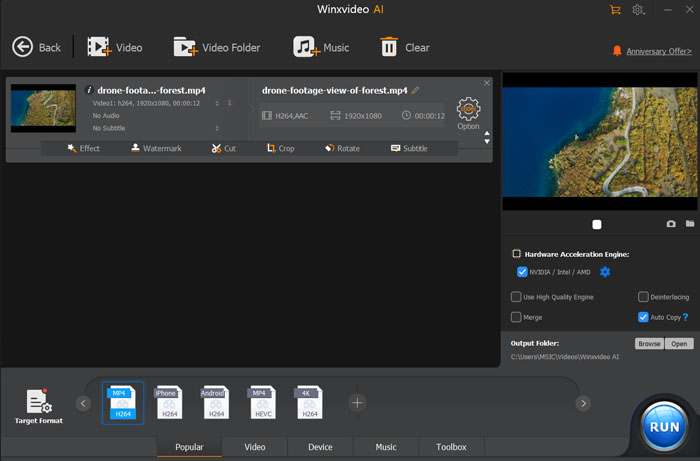
Step 4. Now, click on the "Browse" button to pick the destination folder to save your converted file, and hit "RUN" to start converting your MKV file.
Part 5. MKV Playback FAQs
1. What players can play MKV files?
The players that can play MKV files are many, including 5KPlayer, VLC, DivX Player, Media Player Classic, PotPlayer, KMPlayer, GOM Player, RealPlayer, UMPlayer, Cisdem Video Player for Mac, and so on.
2. What is the best player to play MKV files?
5KPlayer is chosen as the best MKV player. 5KPlayer, doesn't rely on the framework of Microsoft DirectShow, is able to play MKV files with whatever codecs, be it H264, HEVC, VP8, VP9 or the troublesome Realvideo, Realaudio, RV 9, RV 10, ON2 (VP4, VP5, VP6) with itself, needeless to install any codec pack or the like on your Windows (10) computer. It also support you to play MP4, MOV, DVD, ISO image, AVI up to 4K resolution!
3. Can VLC play MKV files?
Yes, VLC can open MKV files for sure. However, VLC MKV error is also known as there are often problems when playing MKV with VLC, such as VLC audio delay, playback stuttering, fuzzy image, buggy interface quirks, etc.
4. Can Windows Media Player play MKV files?
No, Windows Media Player can’t play MKV videos by default. But with proper MKV codec for Windows Media Player installed, even Windows Media Player can support for playback of MKV video files.
5. How to play MKV files?
To play MKV files on computer, there are mainly two ways.
Via MKV player:
Step 1. Free download, install and launch a MKV player like 5KPlayer on PC.
Step 2. Drag and drop your MKV file to it to play.
By converting MKV to MP4:
Step 1. Download, install and launch a video converter like Winxvideo AI.
Step 2. Drag and drop MKV file to the video converter to convert to MP4.
Step 3. Play the converted file with Windows Media Player, QuickTime, or VLC.
6. How can I play MKV files on Windows 8/8.1?
Starting from 9 December 2014, Microsoft added native support for the Matroska Multimedia Container (MKV) on Windows 8.1 via its updated built-in video app. But please note that there are still limits for the MKV support in Windows 8.1 due to its OS codec and subtitle support. The problem might be perfectly solved in Windows 10. So at present, your best way out is to download a best Windows 8.1/8 MKV player like 5KPlayer or convert MKV to video format playable on Windows 8.1/8.
7. How to play MKV on Chromebook?
If you can't play MKV on Chromebook, you can upload MKV to Google drive for playback, download VLC for Chrome OS, or convert MKV to Chromebook supported format.
8. How to play MKV files in Ubuntu?
To free play MKV video files in Ubuntu, there are couples of video players for Ubuntu to choose from, including VLC media player, MPlayer, MPV Player. Access to this page to check the detailed steps for installing MKV player on Ubuntu OS.























