What Is MKV? Everything About MKV File Format
No matter you're downloading videos from the web, ripping videos from discs, or get them from other people, there is a possibility that you get .mkv video files. Let's talk about what's MKV, how to play MKV files, how to convert MKV to MP4 and everything about MKV file format.
Get An Excellent Video Encoder to Handle Your MKV Video Files
Have you ever been troubled to play MKV files? Try Winxvideo AI to handle your MKV video files! It allows you to convert MKV to any formats and vice versa, reduce huge MKV video file to smaller with high quality, or simply trim, crop MKV video as you like.
Have A Quick View About MKV Format
- MKV stands for "Matroska Video".
- MKV is a royalty-free open standard that anyone can use it for free.
- MKV is not a video or audio compression format (codec), but a container format that can hold unlimited number of video, audio, picture and subtitles in a single file.
- MKV is similar in concept to other containers like AVI, MP4, MOV and ASF, but it can contain all of a movie or CD including descriptions, ratings, cover art and chapter points.
- MKV is the most suitable file format for HD and Blu-ray movies. Its file size is often larger than other container format like MP4 and AVI.
- In 2010, MKV became the basis for WebM multimedia format.
- Windows computer started MKV support on Windows 10. Mac doesn’t support MKV natively.
If you need more, the following words will offer a detailed information about MKV video format.
Detailed Information About MKV File
Part 1. What Is A MKV File Format?
MKV is the short of Matroska Multimedia Container. It is an open standard project, meaning it is absolutely free for personal use. The technical specifications describing the bitstream are open to everyone, even to companies that would like to support it in their products. As a multimedia container format, it can hold an unlimited number of video, audio, picture, subtitle tracks, chapter information, and movie thumbnail in one single file, along with any metadata.

What Does A MKV File Can Contain?
The biggest feature of Matroska .mkv video is it can contain any types of video, audio and subtitles. It is now almost a universal media container which can contain:
- AVI file, including AVI files that encoded with DivX, XviD, 3ivX or VP6, and PCM, MP3 or AC3.
- RealMedia file: RealVideo and RealAudio.
- QuickTime MOV and MP4.
- Windows Media file: ASF and WMV.
- MPEG file: MPEG-1/2 M1V and MPEG-1/2 M2V.
- OGG/OGM file: OGG Vorbis, OGM and FLAC.
- Matroska Media file: MKV, MKA, MKS, MK3D.
- Audio file: WAV, AC3, DTS, MP2, MP3, and AAC.
- Subtitles: .srt, .usf, .ssa, .ass, BMP.
- SubVob file: .idx, .sub.
- More: chapters, tags, attachments.
MKV Container Format Features:
Matroska (MKV) is designed with the future in mind. It incorporates features you would expect from a modern container format, like:
- Fast seeking in the file.
- Chapter entries.
- Full metadata (tags) support.
- Selectable subtitle/audio/video streams.
- Modularly Expendable.
- Error resilience (can recover playback even when the stream is damaged).
- Streamable over the internet and local networks (HTTP, CIFS, FTP, etc).
- Menus (like DVDs have).
Part 2. MKV Video Format Pros & Cons
MKV Video Format Advantages
- Highly flexible. Contains almost anything including video, audio, subtitles, etc. It contains more features than most other file formats.
- Open and free. Everyone can use it.
- Lossy or Lossless option.
- It is playable on any capable hardware, no need for HDCP-certified video card or any "trusted" environment.
- No region-based restricttions, play anywhere.
- MKV files are easy to change. You can remove unwanted audio track from the file, or convert MPEG-2 to H.264 to make the file 5 times smaller.
- Compact. The same content MKV files are about 10% smaller than DVD files and roughly 40% smaller than Blu-ray files.

MKV File Format Disadvantages
- Best used with FFV1 codec, which is not yet standardized.
- It is not an industry standard that may won’t be adopted by big names.
- Need a DirectShow parser filter for Windows machines to open.
- Still evolving.
- More complicated than AVI, which means a larger file size.
- Not universal across all media players and devices. Only capable software player like VLC and 5KPlayer, and some hardware devices support it.
Part 3. Where to Get MKV Video Resources?
There are various ways to get MKV video files, for example, from blu-ray discs / DVDs, the web, your friends or torrent sites. Here we'd like to show you how to get MKV files from in details.
1. Rip Blu-ray DVD to MKV
As one of the most powerful container format that can contain nearly everything, ripping Blu-ray DVD to MKV video is the best way to digitize your Blu-ray discs. You can decrypt Blu-ray discs and remove the BD protection so as to watch anywhere anytime. The MKV container format will keep you file with a high quality and all BD features. If you have a 4K DVD, you are also free to keep the 4K video or choose to compress it to a smaller size.
2. Convert DVD to MKV
Besides Blu-ray DVDs, you can also rip common DVD discs to MKV videos with chapters, menus, audio and subtitles tracks.
3. Download MKV Videos from Mainstream Online Sites Like YouTube
YouTube does not support MKV upload, only MOV, MPEG4, MP4, AVI, WMV, MPEGPS, FLV, 3GPP, WebM, DNxHR, ProRes, CineForm and HEVC (h265) are supported. Despite the fact, you can still download MKV videos on sites like YouTube, and Dailymotion is an ideal choice that supports MKV.
4. Download MKV Videos from Torrents Sites
There are Torrents sites where you can download MKV videos or movies at 480p, 720p, 1080p, etc. But, you should note that all most all torrent sites are irresponsible for your illegal downloads. Here is a list of torrent sites for downloading MKV files: Mkvhub, HDMoviePlus, World4ufree, HDMovieArea, My Download Tube, Movie Watcher, Ocean Of Movies, BMovies, Downloadhub, MoviesRoot etc.
Part 4. How to Play MKV Videos Files?
After you get your MKV files, you may find it cannot be played smoothly on your computer or mobile devices. As MKV is not an industry standard, not all media players can play it. And MKV can be encoded in various codecs like HEVC, VP9, VP8, H264, DTS, AAC, etc., which could make MKV files unplayable on your media players with specific codec installed. For example, VLC can't play MKV because of codec incompatibility, but getting stuttering, video lags, no sound, dropped frames, black screen, pixelated image, freezing and even crashing problems.
To solve the MKV errors, you can go on reading to find solutions.
1. Directly Play MKV Files on Windows 10/8/7 with MKV Media Player
Actually, any media player based on DirectShow can play MKV videos on Windows PC. However, often the case you are not an expert in knowing that. To make things easier, we have list the best MKV players as of now for you to choose from. Besides, MKV is a container format that can hold different compression formats, accordingly, it’s not easy to depend on one single MKV player to open every MKV file.
- 5KPlayer: A free 4K video player which capable of playing MKV, MP4, AVI, FLV, WMV, MOV files up to 4K/8K without extra codec pack. Windows and Mac compatible.
- VLC: Free and open-source media player for Windows, Mac, Linux that supports MKV directly.
- PotPlayer: The most comprehensive media player for Windows PC to play MKV.
- GOM Player: Freemium player.
- MPC-HC: Classic media player for Windows.
- Eltima Player: MKV player tailor-made for Mac users.
2. Convert MKV to MP4 for Mac & Windows
As MP4 is the most acceptable file format on both Windows and Mac, you are highly suggested to convert MKV to MP4 to play easily with Windows Media Player or QuickTime. The simplest suggestion is Winxvideo AI.
Winxvideo AI is a powerful video converter that can transcode MKV to MP4, AVI, MOV, WMV for successfully playback on Windows 10/8.1/7, macOS with built-in players. By converting MKV to iPad, iPhone and Android, you can have more options to watch MKV movies on the move. It also enables you to convert your creative MKV clips to YouTube, Facebook, Instagram for online sharing. It is a one-stop video converting software to handle MKV and play MKV without extra MKV codecs.
- Remix MKV streams from one container format to another without changing input & output codecs, e.g., MKV (H.264) to MP4 (H.264).
- Convert MKV (HEVC) files to MP4/H.264, AVI, WMV or other formats with lossless quality.
- Compress 4K MKV to 1080P/720P for smoother playback or space saving on PC/Mac.
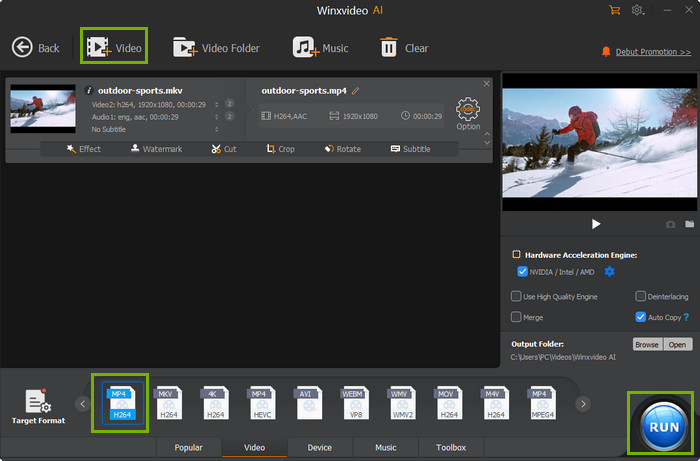
3. Download Codec Pack for Windows Media Player
If you want to play MKV file format with default Windows Media Player, you can try to download MKV codec for Windows Media Player to beef up its ability. MKV implement in Microsoft Windows is limited by the native codec, followed by MKV playback issues like MKV files don't work properly in WMP, pixelated/grainy images, MKV skipping or dropping video frames, MKV plays sound but no video, MKV stuttering etc. And all you need is to download MKV codec pack.
- CCCP Community Pack: The Combined Community Codec Pack is a simple playback pack for Windows with the goal of supporting the majority of video formats in use today. CCCP is also the best recommended MKV playback Codec Pack, even list up on MKV first Filter table. The CCCP pack is slim and neat for supporting Dshow Player a MKV Player, and can help you even in cases when no other tool can help anymore.
- Haali Media Splitter: Support for almost all Matroska elements (say advanced cinematic extras such as multiple audio tracks, e.g. director's commentary, multilingual subtitles, chapter points, bonus content and more), which are implemented in the core parser library. The DS splitter supports multiple MKV Video/Audio/Subtitle tracks and multiple segments linked and/or concatenated MKV container files.
- DivX Plus MKV Codec Pack (Commercial): Since DivX has adopted the Matroska container for their HD content, they offer a good set of tools including a player, a DirectShow filter (MKV Codec Pack), a web player and an encoder. Then, it left no reason to provide free MKV Codec Pack anymore.
Note: Though it is a feasible way, you should know it has many shortcomings. It may make your computer unstable and “wobbly”, and slow down your computer. Many of the codecs may contain virus that will conflict with your programs and even corrupt your operating system of computer. Many codec packs have stopped updating that maybe not suitable for your current media player. Besides, it is not very easy to install MKV codec pack, especially on Windows tablets like Surface Pros and Surface Book.
Part 5. Frequently Asked Questions
1. What will play MKV files?
There are many media players can play MKV file format. Without any codec pack, 5KPlayer and VLC can directly play MKV videos and movies. By installing MKV codec for Windows Media Player, WMP can play MKV. And QuickTime 7.6.6 can also play MKV files by installing plugin Perian on Mac.
2. Is MKV better than MP4?
No. MP4 is currently the most popular media formats because of its great adaptability and compatibility.
MP4 |
MKV |
|
Developer |
MPEG |
CoreCodec,Inc. |
Supported video |
MPEG-2 Part 2, MPEG-4 ASP, H.264/MPEG-4 AVC, H.263, VC-1, Dirac, etc. |
Any |
Supported audio |
MPEG-2/4 (HE)-AAc, MPEG-1/2 LayersⅠ, Ⅱ, Ⅲ(MP3), AC-3, Apple Lossless, ALS, SLS, Vorbis, etc. |
Any |
MKV playback |
Nearly all media players can play MKV |
Mainstream media players |
Supported mobile devices |
All mobile devices (Apple, Android, Sony, Microsoft, etc.) |
Nearly all mobile devices don’t support MKV |
Advantages |
High playback quality |
Support H.264 AVC for HD videos |
Disadvantages |
Require more system resources when editing |
The file size is often larger than MKV |
3. Can I convert MKV to MP4?
Yes, you can. With Winxvideo AI, you can convert MKV to MP4, MOV, AVI, WMV, etc. files and vice versa.
4. What are Matroska files?
As Matroska multimedia container is a free open container format that can hold unlimited numbers of videos, audio, subtitles and images, there are in total 4 types of Matroska files including MKV files (matroska video), MKA files (matroska audio), MKS files (subtitles) and MK3D files (stereoscopic/3D video).
Related external sources:
[1] MKV: The Matroska Multimedia Container is a free, open-standard container format, a file format that can hold an unlimited number of video, audio, picture, or subtitle tracks in one file. It is a universal format for storing common multimedia content, like movies or TV shows.
[2] MKV vs MP4: File Formats Comparison.




















