How to Convert AVCHD MTS/M2TS to MOV (QuickTime)
In this guide, you will learn the best solution to convert AVCHD video to MOV format. Winxvideo AI is the well-received and best recommended AVCHD to MOV converting tool. With this program, you can easily play AVCHD video on Windows PC and also on Mac.
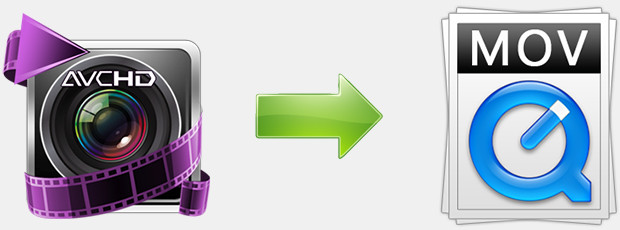
AVCHD to MOV Converter for Windows 10, 8.1, 8, 7, Vista, XP - Winxvideo AI
It is the NO.1 fast AVCHD converter for Windows owing to the support for level-3 hardware acceleration. It can convert AVCHD video to MOV for playback on QuickTime, iPhone iPad and more devices.
Knowledge about AVCHD MTS Video and MOV QuickTime Video
AVCHD - Advanced Video Codec High Definition, is a format for the HD camcorder and camera recording and playback. AVCHD video is MPEG-4 AVC/H.264 video compression, that allows the large data files created by HD video recording to be captured and saved on digital media such as hard disk drives and flash memory cards, or DVD disc. Thanks to both AVCHD and MOV container formats can use the same MPEG-4 codec, you will not have video quality loss after converting video from AVCHD to MOV format.
MOV video file is a common multimedia format often used for saving movies and other video files, using a proprietary compression algorithm developed by Apple Computer, compatible with both Macintosh and Windows platforms, which is one of reason why you need to convert AVCHD video to MOV format.
QuickTime is a multimedia framework developed by Apple Computer Inc. that consists of a QuickTime player, the QuickTime framework which provides a common set of APIs for encoding and decoding audio and video and the QuickTime movie file format .MOV.
The Advantages of Converting AVCHD to MOV Format
1. MOV files can be played and edited without having to rewrite code. Unlike these raw AVCHD files, you need high-end computer CPU and graphics Card to playback AVCHD video or edit AVCHD video.
2. Another key advantage is that all MOV files are easily played by the QuickTime player, a program available for free. If you do not convert AVCHD to MOV format, or other popular formats like converting AVCHD to AVI, you will take lots of time to find a working AVCHD player.
3. MOV's other major point of dominance is its ability to fluidly embed itself within programs. Using MOV files with PowerPoint is a good example. After converting AVCHD to MOV, you can make the multimedia MOV files become part of the PowerPoint slideshow program. It is amazing to share your HD AVCHD recording with MOV format upon classes or meetings.
4. MOV also is frequently found on websites that have video playing automatically.
How to Convert AVCHD to MOV with the Fastest AVCHD to MOV Converter?
Winxvideo AI is equipped with Intel and NVIDIA-powered hardware acceleration, Hyper Threading Technology (Converting AVCHD to MOV by multi threads at the same time, speed up the conversion timely), and is fully Multi-core CPU (i3, i5, i7) supported. Therefore, it is regarded as the fastest solution in the current market.
Step 1: Import your AVCHD video recordings into this AVCHD to MOV converter by clicking "Video Converter""+ Video" button, or you can drag it into the Instruction Panel directly.
Step 2: Choose "MOV Video" as the output from category "Mac General Video". Under "to HD Video" table, you can convert AVCHD to HD MOV format to maximally preserve your HD camcorder video quality.
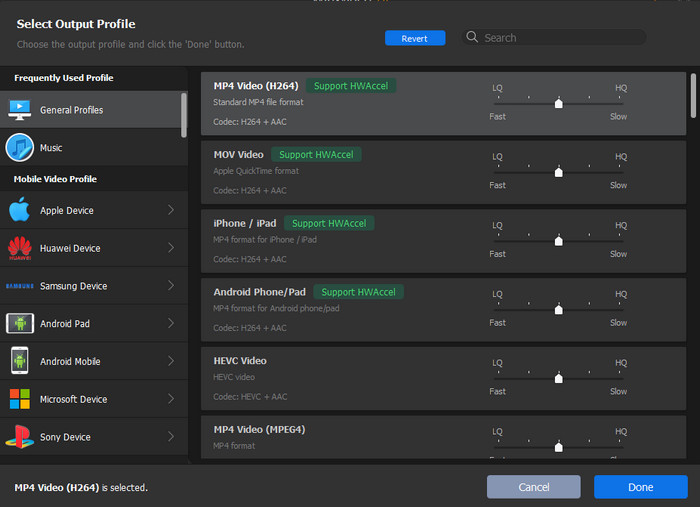
Step 3: Set the output folder by clicking "Browse" Button.
Step 4: "RUN" the AVCHD to MOV conversion.
Other Features of This AVCHD to MOV Converter:
1. Besides converting AVCHD to MOV format, it can also convert AVCHD (1080i) video from interlaced to progressive scanning. It will achieve better image quality than original.
2. First and unique AVCHD to MOV converter supports Multi-track video, which helps you play and watch MOV video with the language track you prefer.
3. Built-in more than 370 video/audio codecs, supports converting all HD/Video.
4. Apart from converting AVCHD to MOV, it can also convert AVCHD to iPhone, convert AVCHD to iPad, iPod, Apple TV, Zune and other portable devices.
Winxvideo AI: Built in hundreds of audio video codecs and equipped with Photo Slideshow Maker and Online Video Downloader functions. As all-in-one HD video converter software, it helps you transcode HD video formats like AVCHD M2TS to MKV, MKV to MP4, etc. Moreover, it is embedded with numerous profiles for Apple, Samsung, HTC, Sony, Microsoft portable devices, iOS, Android, Windows mobiles.




















