What Is AVCHD Video - High-definition Video Format for HD Camcorders
AVCHD MTS Video - The New Sony & Panasonic HD Camcorder Format
AVCHD (Advanced Video Coding High Definition) is a format for the recording and playback high definition (HD) video (usually with the .mts extension). Debut in the middle of 2006, AVCHD was co-developed by Sony and Panasonic and primarily for use in high definition Consumer Camcorders. Canon and JVC followed with their consumer models. Favorable comparisons of AVCHD against HDV and XDCAM EX solidified perception of AVCHD as a format acceptable for professional usage.
As the standard matured, Panasonic released the first professional AVCHD camcorder in autumn of 2008, followed by Sony in the first quarter of 2010. In 2011, AVCHD was amended to include 1080 50p/60p and 3D (MVC format) video formats. By far all the well-received HD camcorder manufacturers provide AVCHD video supported products, for instance, Canon HF S200, Hitachi DZ-BD10HA, JVC GZ-HM1, let alone Sony and Panasonic who utilize AVCHD exclusively.
AVCHD File Won't Play? Convert AVCHD Video to Other Formats
Winxvideo AI is a fast AVCHD converter, a video editor, a video compressor, and slideshow maker. It helps to convert AVCHD file to MP4, MOV, MKV, etc, compress AVCHD file to be smaller, cut, crop, merge, adjust, and process (4K) videos with Full Hardware Acceleration.
For PC and Mac only. Go to mobile page.
Table of Contents
Part 1. The Advantages of AVCHD MTS/M2TS Video.
1. Recording HD video onto random-access media, including recordable 8cm DVD discs, hard disk drives, and removable flash media such as SD/SDHC memory cards and "Memory Stick" cards. This is crucial factor for why AVCHD format could weed out other type-based HD video recording formats, like HDV.
2. AVCHD utilizes MPEG-4 AVC/H.264 (AVC) video compression codec to compress video data and either Dolby AC-3 (Dolby Digital) or uncompressed linear PCM (is used for the lossless encoding of audio data) audio compression codec to compress audio data. It permits AVCHD MTS video to feature efficient reduction in the size of the data file, providing sufficient shooting time while maintain th high picture quality of the HD recording, and allowing for highly compressed recording and recording of long videos in high definition.
3. Compatibility with Blu-ray Disc. Since the structure of AVCHD video is derived from the Blu-ray Disc specification, it has been designed to be compatible with Blu-ray Disc format and can be used for authoring of high definition video on DVD media, though not all Blu-ray players are compatible with AVCHD discs. Specifically, the whole family can enjoy HD video by connecting the AVCHD camera to a HDTV or AVCHD-compatible Blu-ray player/recorder, DVD player/recorder, or PS3.
4. What makes AVCHD an Unique and Advanced Codec Compression (comparing with other Videos like AVC, MPEG-4, AVI, MKV, MOV, etc) is that it includes features to improve media presentation such as: Menu Navigation, Slide Shows and Subtitles.
The same case with DVD(somehow AVCHD video is similar to DVD movies, like vivid image and selectable language track), AVCHD video allows you to freely choose the audio/language tracks. If your native speaking is not English or you want to learn other language, it is definitely a useful feature far beyond your imagination.
Part 2. Codecs for AVCHD Video.
- FFmpeg: Include an AVCHD decoder in libavcodec library that is used by ffdshow, a free open source collection of codecs for Microsoft Windows.
- CoreAVC: An H.264 decoder, which can decode AVCHD as well as a variety of other H.264 formats on Windows platform.
- Gstreamer: Use libavcodec to decode AVCHD on Windows, OS/X, Linux, BSD, and Solaris.
Part 3. How to Play AVCHD Video Taken by Sony & Panasonic HD Camcorder?
Recording directly from HD camcorder is one way straightforward to create AVCHD MTS file. Best recommended AVCHD camcorders, e.g. Panasonic AG-AC90A, Sony DSC-RX100 IV, Canon HF G10 and Canon M500, will definitely surprise you with their 27x Zoom, Ful-HD Video and 10.6-Megapixel Stills. But how to play the AVCHD files on your device?

There are a variety of ways to play the recorded AVCHD video.
- You can directly play AVCHD video on a TV set from a camcorder through HDMI or component-video cable.
- The AVCHD video, if recorded onto DVD or Blu-ray, can be played on Blu-ray Disc player or on a PS3 game console.
- The AVCHD file, if recorded on a USB stick, hard disc drive, memory stick card, or SDHC, can be played on Blu-ray player, HDTV, PS3, etc.
- The AVCHD video can be played on your computer with an AVCHD-compatible media player like Windows Media Player, VLC, or 5KPLayer.
However, AVCHD still has many disadvantages. For example, files in AVCHD formats are heavy, AVCHD format is not compatible with all types of devices such as Mac, it is quite difficult to save in one file due to the .m2ts file format. These make it hard to play on devices. In this way, you can rely on either a media player or a codec for AVCHD to play the file, or take advantages of a media converter to transfer AVCHD video to another format like MP4 instead.
You may be insterested in: Best AVCHD Video Players
Part 4. How to Convert and Edit AVCHD Video?
As it is mentioned above, AVCHD files are not always playable on your devices, like Mac. If your device doesn't open AVCHD file, a decent AVCHD Converter is necessary to be prepared at hand.
The alternative method to build your AVCHD video needs an extra AVCHD Video authoring tool, MultiAVCHD for instance. It can generate AVCHD video from MKV, AVI, TS, M2TS/MTS, MPEG/MPG, MP4. To the contrary, Winxvideo AI is made for converting AVCHD back to the general formats. Unlike other regular AVCHD converter program, the tool is capable of converting and compressing AVCHD file to a smaller file, while preserving the outstanding output quality and keeping the language track you preferred (thanks to Multi-track Selecting Technology, first and unique feature in the current market).
How to convert AVCHD Video on Windows and Mac?
Step 1. Open Winxvideo AI and select "Video Converter".

Step 2. Click "+ Video" icon to import source AVCHD video into the AVCHD converter software.
Step 3. Choose an output profile from the profile window. For the best compatibility, you can choose to convert AVCHD to MP4 H.264.
Step 4. Click "Browse" to set the output folder.
Step 5. Hit "RUN" to set off the AVCHD video conversion.
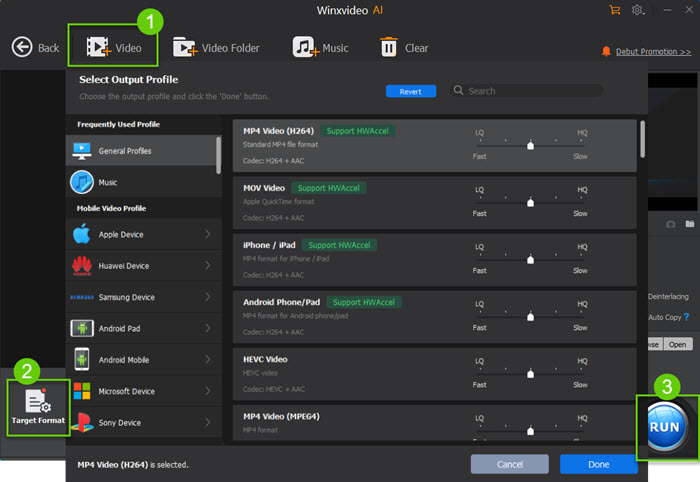
Four ways you will benefit from AVCHD MTS Video.
1. With a proper AVCHD Video Player, you can easily achieve Full 1920x1080 Resolution enjoyment which is surely what you desire from playing AVCHD video.
2. Converting and burning AVCHD to DVD for playback on Blu-ray player is also a better method to enjoy and store the HD recording video.
3. As advertising message says: Broadcast Yourself, WinX makes YouTube also accept AVCHD video willingly. So there is no boundary to Upload AVCHD to YouTube and share your amusing HD recordings online.
4. Thanks to professional AVCHD Video Converter or AVCHD Video Editing Software, you can also convert and edit AVCHD video for more broadened use, like transfer AVCHD to iPhone, AVCHD to iPad, iPod, iMovie, iTunes, etc.
Part 5. FAQ about AVCHD
1. What is the difference between AVCHD and MP4?
AVCHD file format is well suited for creating Blu-ray disc recordings and watching on HDTVs. It prioritizes video quality over file size. This makes it bigger in size compared with MP4, almost one-third the size of an AVCHD file. While MP4 is well playable on a wider range of devices and simple to copy, move, save on the web, and work well with computers, phones, and tablets. If your device doesn’t open AVCHD format, you can convert it to MP4 instead. Learn more AVCHD vs MP4 >>
2. How to Post an AVCHD video to YouTube?
YouTube supports the AVCHD format, which means you can upload the video in AVCHD to YouTube. But if you have an interlaced video, you’d better deinterlace it or transcode AVCHD video to a file format like MP4 H.264 for better compatibility and smaller file size. Click here to learn how to upload AVCHD video to YouTube >>

















