WinX DVD Ripper Platinum
Rip a full DVD to MP4 (H.264/HEVC) in 5 mins. Backup DVD collection to hard drive, USB, etc with original quality. GPU Accelerated.
- DVD to MP4
- Support old/new/99-title DVD
- 1:1 copy DVD
- Full GPU acceleration
The existence of 4K goes to TV, cinema, video streaming services and expands to mobiles. Apple started out applying 4K recording to iPhone 6s and next generations as well as HEVC 4K video playback to newest iPhone X/8/8 Plus. On the other hand, some 4K videos are still not workable on 2017 new iPhones. If you want to add a 4K video to any iPhone and play it successfully, how to do? That's what we will discuss in the following.

Strongly Recommended - WinX MediaTrans
Add 4K (HEVC) to iPhone with auto-converting to H.264 and rotate video from vertical to horizontal for full-screen playback. No Data and quality loss!
4K video, with a resolution of 4096 x 2160 pixels or 3860 x 2160 pixels, is usually encoded with two video compression standards, HEVC or VP9. Compared with 1080P HD video, 4K video delivers better quality at the same bit rate. As above mentioned, 4K has been used for video streaming for several years. YouTube, Vimeo, Netflix gather a certain number of 4K video samples, 4K movies/TV shows as well as allow users to upload 4K content online.
You can download 4K video from website and play it on 4K display for an enjoyment. But when trying to add a 4K video to iPhone for watching on the move, not playing problem may happen because iPhone only accepts H.264, MPEG-4 and M-JPEG formats.
WinX MediaTrans is a burgeoning file transfer program focusing on media files syncing. It enables users to add (4K) videos in any format (HEVC, VP9, MKV, AVI etc.) to iPhone. It embeds a video converting engine helping change the video format from original to H.264, which is the best supported format by iPhone, while keeping nearly lossless quality. Because of hardware acceleration tech, it can deliver a supremely fast video conversion speed. And, the 4K video will be automatically rotated from vertical to horizontal to play in fullscreen after syncing to iPhone. WinX MediaTrans also allows users to export iPhone videos (recorded videos, movies/TV shows purchased from iTunes etc.) to computer for a backup and permanently delete videos from iPhone for space saving.
WinX MediaTrans can run on Windows 10 or lower version and is fully compatible with iOS (7-11) devices. Mac version is also available for Mac users. Free download and install WinX MediaTrans on your computer and follow the steps to add 4K (HEVC) videos to your iPhone X/8/7/6s etc.
Step 1. Plug in iPhone to computer via USB cable. Launch WinX MediaTrans and click Video Manager module to enter another page to handle video transfer tasks.

Step 2. Click Add Video button to import one or more 4K videos into WinX MediaTrans. Once it is loaded, "Unsupported format" and a "Convert" button will appear on the video cover.
Step 3. Click "Convert" button to convert video format to H.264 at first and then click Sync button to add 4K video(s) to iPhone.
Otherwise, just click Sync button and 4K video(s) will be automatically converted and added to iPhone at one go.
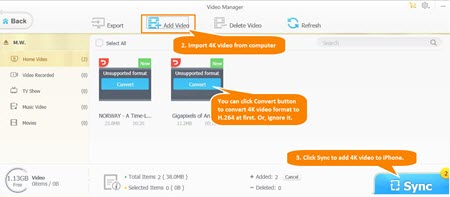
• Transfer photos, music/ringtones, e-books, Voice Memos, Podcast, iTunes U between iPhone, iPad, iPod Touch and computer.
• Delete photo albums synced from computer, songs/ringtones, e-books, Voice Memos, Podcast, iTunes from iPhone, iPad, iPod Touch.
• Edit music metadata (title, artist, album, composer, year, comment); create/delete playlist, add/remove songs to/from playlist.
• Turn iPhone/iPad/iPod Touch as Flash Drive to save any file, like Word, Excel, PPT, TXT.
• Decode iTunes movies, TV shows, music, audiobooks to MP4 (H.264), MP3, AAC for playing on any devices without trouble.
Transfer 4K Video from iPhone to Windows 10
This guide focuses on transferring 4K UHD video files from iPhone (5s/6/6s/7/8/X) to Windows 10 computer easily by using WinX MediaTrans. Export big 4K videos to hard drive to save more room for iPhone.
Play 4K Video on iPhone.
Users of iPhone 6S and above are allowed to record 4K video at 30fps. Well, does it mean that it is available to play 4K videos on iPhone 6S, iPhone 7, iPhone 8, iPhone X without glitch or other errors? Read on.
Dose iPhone Play HEVC Natively?
By 2017, iPhone 7 arrived in September. Does HEVC support for playing and recording will come to new iPhon8? If not, how to play HEVC/H.265 video on iPhone? Let's find the answers from this article.

 iPhone iTunes iOS 10 Errors
iPhone iTunes iOS 10 Errors