WinX DVD Ripper Platinum
Rip a full DVD to MP4 (H.264/HEVC) in 5 mins. Backup DVD collection to hard drive, USB, etc with original quality. GPU Accelerated.
- DVD to MP4
- Support old/new/99-title DVD
- 1:1 copy DVD
- Full GPU acceleration
Much higher resolution, bigger display and fast 4G/5G/WiFi network, no wonder people now get way more retention over mobile phones rather than TVs in daily lives. Especially, a mass of apps facilitate the entry to watching movies, enjoying music, uploading photos to Facebook, etc in the 5-inch or so mobile online world. However, almost no one is spared on mobile error issues. This page, with all solutions we've gleaned, will help deal with iTunes errors; storage, power, security issues of iPhone iPad iPod; iOS (17) update & install problems, and other iOS software/apps errors, etc.

How should you do when meeting iOS updating/installation errors, or incompatibility, security issues?
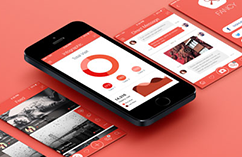
Software/App not working on iOS? Don't worry! Valid solutions will be listed here!

Tips & Tricks of mobile ringtone, wallpaper etc, can bring more interests for your mobile!
 Section 1. iTunes Errors & Solutions
Section 1. iTunes Errors & Solutions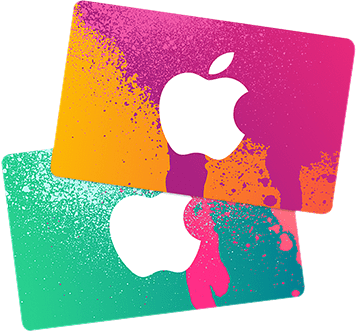
Solution: There are many possible reasons causing iTunes not recognizing your iPhone iPad. Normally you can restart your computer and iPhone iPad; try each USB port to see if one can works; update iTunes or iOS to the latest version, etc. If every measure fails, try the best iTunes alternative, WinX MediaTrans, to help you transfer any file (photos, music, videos, e-books etc.) between computer and iPhone iPad at fastest speed.
Solution: Since the reasons of iTunes cannot sync with iPhone error vary from situations, you can fix this iTunes iPhone not syncing problem by trying every possible troubleshooting trick one by one: update iTunes, change USB cable, authorize iTunes on PC again, reboot iPhone/computer and more. If all fail to solve the problem, it is suggested to sync files between iPhone and computer using iTunes alternatives.
• [Solved] Can't Add MP4 to iTunes
• [iTunes FAQ] The Most Complete Guide on iTunes - with 100 Q&A
• [Fixed] 5 Most Common iTunes Errors on Windows 10/11
• [Fixed] Can't Install iTunes on Windows 10/11
• [Fixed] iTunes Won't Open/Start on Computer
• [Fixed] Can't Update iTunes on Windows/macOS
• [Solved] iPhone Not Connecting to iTunes/Not Showing Up in iTunes
• [Solved] iTunes Runs Slow on Windows 10/8/7
• [Solved] How to Fix iTunes Freezes on Windows 10
• [Solved] My iTunes Is Not Responding - 17 Quick Fixes
• [Solved] iPod Won't Sync Music with iTunes on Windows 10
• [Solved] How to Solve iTunes Error 7 (Windows Error 127/193) on Windows 10/8/7 etc.
• [Solved] Top 5 "iTunes Could Not Backup the iPhone" Errors
• [Solved] iPhone iTunes Connect Errors and Fixes Roundup
• [Solved] iTunes HD Movies/TV Shows Won't Play on Monitors
• [Solved] iTunes Doesn't Recognize iPod Windows 10/8/7
• [Solved] iTunes Keeps Crashing/Not Working on Windows 10

 Section 2. iPhone/iPad Disadvantages & Limitations
Section 2. iPhone/iPad Disadvantages & Limitations
iOS devices users' biggest complaint concerns fixed storage, especially paltry 16GB. After installing several apps, downloading a few songs and taking dozens of photos, you probably have run out of the space of your iPhone or iPad. So, how to make it available for more apps and media files?
In addition to cleaning up iPhone/iPad for space saving, taking a backup is also a feasible solution. You can backup your iPhone/iPad data to iCloud storage or other cloud services, wireless hard drive or transfer iPhone/iPad files (like photos, songs, movies, e-books etc.) to computer, flash drive, via file transfer software.
>> What to Do When iPad Storage Full
>> Get More iCloud Photo Storage on iPhone/iPad for Free
>> How to Fix iPhone Battery Draining Fast Problem
• Easily sync photos, videos, music, e-books etc, from PC/Mac to iPhone, iPad & iPod and vice versa.
• Freely delete unwanted videos, songs, e-books etc, from iPhone/iPad/iPod for space saving.
• Further manage music like editing metadata, creating playlists, adding songs to playlist & more.
Despite of greater improvements built in Apple new-released devices, battery and power issues seemingly haven't been fixed yet. Pieces of complaint say battery drains so fast and big power consumption arrives inadvertently. So, how to extend battery life and save power of iPhone, iPad , iPod and other Apple devices?
• Enable Low Power Mode and Disable something unnecessary, for example Location Service and Notification for non-essential apps, Background App Refresh.
• Lower brightness or turn on Auto-Brightness for iPhone/iPad.
• Make sure the apps are quitted entirely when you stop using them.
• Keep your devices cool. High temperature will damage battery capacity.
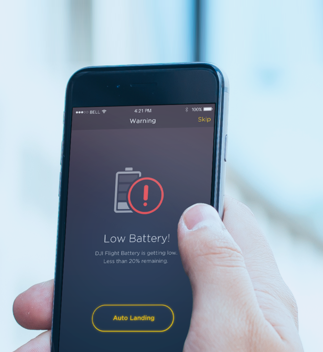

Keeping information secure on mobile devices is critical for every user. iOS devices are built to maintain a high level of security without compromising the user experience from the platform to the network to the apps. Before you access your personal information like messages, emails, or store photos, banking information, password and addresses on your iPhone iPad, some of you may often overlook these iPhone iPad security settings which are designed to safeguard your personal data.
1. To increase iPhone iPad security, you'd better not jailbreak your iPhone iPad.
2. Enable Touch ID and set a 6-digit passcode or strong password. Turn on Find My iPhone to trace iPhone and erase all your iPhone data if it's lost.
3. Disable control center, notification center, and even Siri from your lock screen. Control center lets a thief turn on Airplane Mode to prevent tracking. Turn off previews for your messages.
• [Solved] How to Fix WiFi Not Working Problems on iPhone
• [Solved] How to Fix iPhone Not Showing up on Windows 10/11 PC

 Section 3. iOS Errors
Section 3. iOS ErrorsEvery time when a new iOS firmware is available, people are rushing to update iPhone or iPad. However, we may encounter various iOS update errors, like "software update failed", "insufficient storage space", "stuck at recovery mode". Updating to iOS 15 is no exception. These errors can be attributed to server overload problem, out-of-date iTunes, security software, etc. Different issues have different causes and solutions.
Mobile software/apps make your mobiles more powerful, but simultaneously bring you some problems. Open the YouTube app to browse hot videos, but unexpectedly find YouTube won't play on your iPhone. Run your movie app, (such as Movie Box, ShowBox, or Popcorn Time), but fail to load any content. Such kind of app errors is quite common. For solutions to fix software/apps not loading, not working, no sound and other issues, just check the following tips.
Troubled by YouTube videos not playing/working/loading error on iPhone? This solution can help you out.
Easy ways to solve the annoying Movie Box not working on idevices.
Fix Popcorn Time stops working/error loading data problem on iOS, Android, Windows etc.
Here're solutions to fix Showbox not working error, like showbox stopped working, not loading etc, on iOS.
AirDrop not working on your Mac, iPhone or other Apple devices? There are troubleshootings for general file transfer errors.
iCloud photos not syncing? Try the quick tips to fix iCloud (photo stream) not uploading photos on PC/Mac or between iDevices.
This post rounds up the best 3 iPhoto alternatives for Windows (10) PC helping you manage photos with ease.


Other than the solutions to fix the above-mentioned iPhone iPad storage, power, security errors, iOS update problems, iTunes errors, and software/app issues, we got many other practical mobile tips for you, such as how to make iPhone ringtone, how to download and set 4K UHD wallpapers on iPhone iPad, how to change video aspect ratio for iPhone, how to convert video format for playback iPhone iPad, etc.
Can't make iPhone ringtone from MP3/AC3/WMA/WAV/FLAC songs for free without iTunes? This guide will help you out.
Check the solution which can well handle with videos not playing/working on iPhone problem.
This post is gonna introduce an iPhone ringtone manager to help people remove ringtones from iPhone with ease.
Download and install Pokémon Go for Android to play it on any Android device with no worry about region restriction.
