How to Transfer 4K Video from iPhone to Mac Fast & No Quality Loss
"I keep trying to Airdrop and also trying to transfer 4K videos from iPhone 6S to my Mac using image capture and I've also tried iPhoto as well but it keeps crashing either on my iPhone or on my Mac, is there any other way to help me transfer 4K videos from iPhone to Mac?" – From Apple Discussions
iPhone 6S/6S Plus, all the way up to the new iPhone 16/Pro/Max all allow users to shoot 4K videos, but the large screen iPhone is not able to play 4K videos properly. In order to play or edit 4K videos shot by iPhone on Mac, you need to transfer 4K videos from iPhone to Mac, and here shows you how.
"I keep trying to Airdrop and also trying to transfer 4K 60fps videos from iPhone to my Mac using image capture and I've also tried iPhoto as well but it keeps crashing either on my iPhone or on my Mac, is there any other way to help me transfer 4K videos from iPhone to Mac?" – From Apple Discussions
The iPhone 15/16 series all have cameras that are capable to record up to 4K 60fps video. And the Filmic app allows iPhone to record videos with four cameras at the same time. As iPhone 4K 60FPS in HEVC takes up to 400MB per minute, users will meed troubles when they want to sync the iPhone 4K 60FPS videos to Mac for further editing or space release - it takes too long via Finder sync while some other faster apps can affect the ultra-high 4K video quality. Below need to transfer 4K videos from iPhone to Mac, fast without quality loss.
Transfer 4K videos from iPhone to Mac with Ease?
WinX MediaTrans is the top choice to transfer iPhone video (4K 60fps, 30fps, or 24fps, 1080P HD, etc.) to Mac, no quality loss.
- Free transfer 4K 60fps videos in bulk from iPhone to Mac
- Automatically rotate 4K video while transferring
- Easily manage 4K video and all media files on iPhone.
Why You Need to Transfer 4K 60FPS Videos from iPhone to Mac?
1. Edit Videos: Edit the iPhone 4K 60fps videos smoothly with iMovie, Final Cut Pro, etc.
2. More Space: Free up iPhone space: a 4K videos file storage is 4 times of an 1080p HD video.
3. Big Screen Playback: Play 4K videos properly on a big screen iMac with the best 4K video player.
How to Transfer 4K 60FPS Video from iPhone to Mac?
Part 1: Transfer 4K Videos from iPhone to Mac in Original Quality with MediaTrans for Mac
Before you begin:
- Free download and launch MediaTrans for Mac.
- Connect your iPhone to Mac with USB.
Step 1. Click Video button on the main interface of this iPhone 4K video transfer tool.
Step 2. Opt for the iPhone 4K 60fps video you want to transfer to Mac. You can transfer as many iPhone 4K videos as you want.
Step 3. Click Export on the top to transfer 4K video from iPhone to Mac in a snap. If you need to make the videos encrypted with password, you can click Export with Encryption. The iPhone 4K videos will be transferred to Mac in original quality.
Note: MediaTrans for Mac is the world's fastest iPhone 4K video transfer tool: You can test by all means.
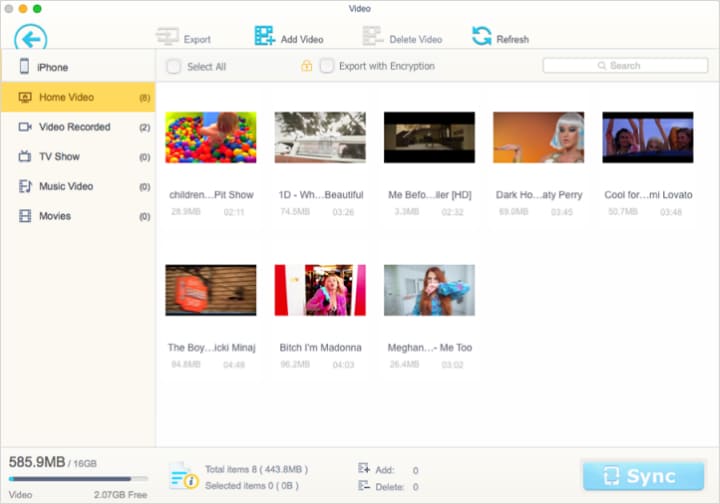
Part 2: Transfer 4K Videos from iPhone to Mac with Mac Preview
Connect iPhone to Mac with USB > Launch Preview app on your Mac > Click File and select Import from iPhone > Choose the 4K video you want to transfer from iPhone to PC > Click Import on the bottom > Select the destination folder and click Save.
Note: You can also use the same way to transfer pictures from iPhone to Mac as well.
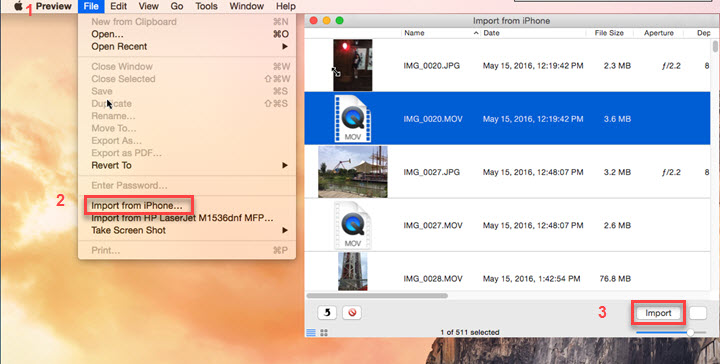
If you are not a frequent iPhone 4K videos to Mac mover, using Mac Preview app is just the way you want. Compare to Mac Preview, MediaTrans does have the following advantages.
- Fast detect and classify iPhone videos which let you easily locate your video folder on iPhone. Mac Preview mixes the video and pictures in one file, it will take your time to find the 4K video you want to transfer.
- Fast iPhone 4K video to Mac transferring speed. MediaTrans for Mac only takes 43 seconds to transfer a 1G of 4K video from iPhone to Mac, while Mac Preview takes a long waiting.
- Two-way 4K video transfer between iPhone and Mac. This iPhone 4K video transfer tool allows you to not only transfer 4K videos from iPhone to Mac, but also transfer any videos/music from Mac to iOS device.
If you think this post is useful, please kindly share it!
If you still have problems about how to transfer 4K video from iPhone to Mac, feel free to Email us >>
















