
This is for those who want to find an Advanced Free Studio for Windows 10, which is as easy-to-use as Free Studio video converter, yet more powerful, working as an alternative edition of Free Studio on both Windows and Mac.
Some free video converter software may come with adware, spyware or some other annoying issues. However, Free Studio is an exception. As an amazing video converter bundling eight sections of free video converting software like audio video converters, YouTube downloader and DVD burner etc., it enables you to convert video to MP4, AVI, WMV, FLV, MTS, Apple iPhone, iPad and Android devices, download convert YouTube videos and make 3D images.
Free Studio is powerful, yet there is still room for improvement. It has a few issues with disc creation and the iPhone video converter. Video converted with iPhone output format cannot be played on iPhone series and no burner software is available while using Free Studio DVD burner to create DVD. Most Free Studio programs are simplistic and are not bundled into one interface, causing much trouble to people while converting video to different formats or gadgets at one go. But Free Studio alternative will never have problems as noted above.
People like you want an Advanced Free Studio probably because you need an all-in-one alternative Free Studio video converter with buttons of video converting, web video downloading and video editing integrated into ONE Interface, which means with the advanced edition of Free Studio, you can easily finish video downloading and converting by running a simple one program. Besides, such excellent video converter is not compatible with Mac, so Mac users may want an advanced Free Studio for Mac.
To put it simple, the ideal video converter for you is an advanced/alternative edition of Free Studio, covering all Free Studio separated video converting functions and working well on both Windows and Mac (OR has a Mac version). Considering all factors, Winxvideo AI, a remarkable and fast HD video converter (with hardware acceleration built-in), YouTube video downloader, video editor, and slideshow maker would be the best alternative edition of Free Studio for you.

The best Free Studio Alternative: Download and convert videos fast, compress, edit DVDs, videos and audios, record screen / webcam on Windows (10) and Mac. Ultrafast video processing speed with full Nvidia/Intel/AMD hardware acceleration.
For PC and Mac only. Go to mobile page.
Winxvideo AI, a reputed Free Studio alternative edition for Windows/Mac, is very professional and easy to use. With few steps within the same one advanced Free Studio video converter, all video downloading and converting tasks will be done fast. Download this advanced Free Studio here first (Mac Version) and give it a try.
Feature 1 - Convert Videos with Alternative/Advanced Free Studio
Step 1: Open Winxvideo AI, select Video Converter, and click "+ Video" to load a video file.
Supported input formats:
* HD videos: AVCHD, MTS, M2TS, TS, MKV, TOD, MOD, etc.
* SD videos: AVI, MPEG, WMV, MP4, M4V, FLV, H.264/MPEG-4, DivX, Xvid, MOV, RM, RMVB, VOB, WebM etc.
Step 2: Choose output format like MP4, AVC, AVI, WMV or select one preset for your Apple iPhone, iPad, iPod, Android Pad, mobile, PlayStation 3, etc.
Step 3: Click button "RUN" to start video conversion with this Free Studio alternative edition.
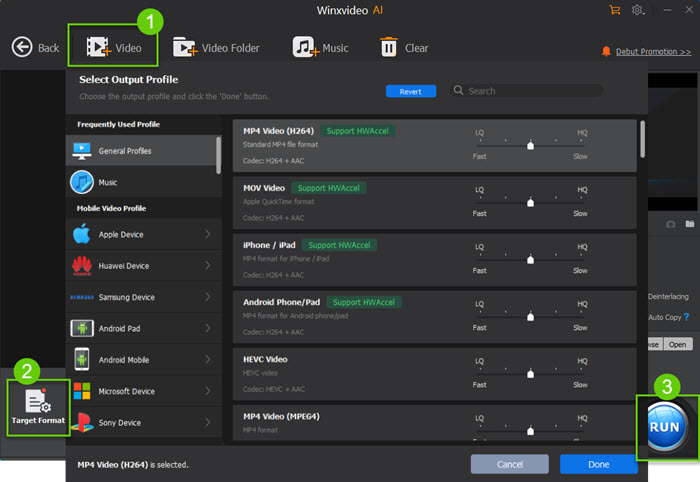
For its support of multi-core CPU and hardware acceleration engine (Intel QSV and Nvidia NVENC), this advanced Free Studio alternative enables you to convert videos with incredibly high speed. Apart from that, Free Studio alternative edition can automatically fix incorrect data and keep your video conversion smooth all the way.
Feature 2: Download YouTube Video with Free Studio Alternative
Step 1: Open Winxvideo AI, select Downloader, and click button "Add Video" to start the advanced edition of Free Studio YouTube downloader.
Step 2: Paste your YouTube video URL in the blank and press "Analyze". Then choose a resolution among options below.
Step 3: Then press button "Download now" to start YouTube video downloading.
- Support batch conversions: You can convert two or more videos simultaneously for saving time.
- Video editor: This Free Studio alternative edition enables you to add subtitles, merge video clips, crop unwanted areas, etc.
All above indicates that if you are looking for the advanced edition of Free Studio, Winxvideo AI may be the one for you. Take a close look of this Free Studio alternative at here.
 George Williamsemail
George Williamsemail
George Williams is a senior editor at Digiarty covering all the latest tech in mobile industry for the better part of the first four years, from iPhone, Samsung to other innovative gadgets. And now he's been dived into data backup and management to keep data safe on mobile devices in the recent three years. Outside the tech, he is a songwriter and loves hip-hop.
Home > Video > Edit Video > Alternative to Free Studio

2025 Top 3 Fast Video Converters Reviews and Free Download
Home | About | Site Map | Privacy Policy | License Agreement | News | Contact Us | How-tos
 Copyright © 2025 Digiarty Software, Inc. All rights reserved
Copyright © 2025 Digiarty Software, Inc. All rights reserved