[Windows 10] What Are Surface Hub Supported Video/Audio Formats
This is a spec center for Surface Hub supported video/audio formats, together with guides on how to convert DVD or video to Windows 10 Surface Hub tablet
Hidden somewhere inside the Windows 10 event at CES 2015 was an 84-inch touchable display, a business-focused device, which really made an impression. Since Microsoft Surface Hub is designed for better teamwork, how to start a business meeting, especially a video session, with a bang using Surface Hub and with no "video cannot play" issues? Knowing Surface Hub supported video/stream video formats is the key. But before we get to the Windows 10 Surface Hub compatible file types, let's learn more about what Surface Hub is:
1. Surface Hub is a new Microsoft device running Windows 10 OS.
2. Surface Hub is an 84/55-inch 4K tablet-TV-PC hybrid for working, which could also be recognized as an amazing platform for entertainment, such as enjoying 4K movies on big-screen Surface Hub.
* If you have no UHD video clips stored in your PC, download with a best free 4K downloader for Surface Hub
3. Built in with Wi-Fi, Bluetooth, cameras, speakers, microphones, NFC, etc.

Best 4K Video Downloader for Surface Hub
Need to free download 4K online videos for showing on meeting or for relaxing? Try WinX YouTube Downloader for Windows 10, the best free 4K downloader software fully compatible with Windows 10 Surface Hub tablet.
What File Types Are Supported on Surface Hub?
Windows 10 has added native support for HEVC/H.265, which, as result, expands the list of Microsoft Surface Hub tablet's supported video/audio formats. Below is the detailed specification:
Windows 10 Mobile Video Formats Supported as Windows Phone 8
Take a glimpse at the table of supported video formats by Windows 10 for phone, codec and resolution of each format similar to its precious generation.
Surface Hub Supported Video Formats |
Surface Hub Supported Audio Formats |
|||
File/Stream Formats |
MKV, MPEG-4, ASF, MPEG-2 PS, MPEG-2 TS, 3GPP, 3GPP2, AVI |
FLAC, MPEG-4, MP3, ASF, AAC, ADTS, WAV |
||
Codecs |
H.265, H.264, H.263, Motion JPEG, MPEG-1, MPEG-2, MPEG-4, VC-1, WMV, DV, Raw |
AAC, HE-AAC, Dolby Digital, MP3, WMA, MPEG-1, MPEG-2, ULAW, PCM |
||
Note: Surface Hub is said to be released later this year and details on it have yet to be completed. We will continue to keep you posted as the official Surface Hub supported media formats data roll in.
Best Software to Convert Video to Surface Hub Supported Formats
Case One: You want to convert 4K footage(.mts) to file formats supported by Surface Hub for displaying on the 84-inch screen during a meeting;
Case Two: You need to play a MOV, FLV, and etc. movie on Surface Hub tablet just for fun (Windows 10 Surface Hub is far more than being for workplace);
I would guess that the above examples have made it clear to you that video conversion happens every now and then, and to facilitate playing various types of videos on the new tablet, a HD video converter for Surface Hub is necessary, better with a long list of input/output video codecs, fast converting speed and ability to maintain the original quality.
To Download & Convert H.265/HEVC Video on Windows 10 - Try WinX HD Video Converter Deluxe
* Best HD video converter for Surface Hub to download and convert sharp H.265/4K, H.264/1080p video from YouTube.
* Download and convert MOV, FLV, MTS, M2TS, etc to Surface Hub compatible video formats, incl. MP4, H.264, MPEG, AVI, MKV, etc.
* Download and convert video to Windows 10 PC, Mac, iPhone, iPad, Apple TV, Android, Samsung, HTC, PSP etc on Surface Hub.
* Adjust video parameters, add/select subtitle, merge, trim, crop the video
 Free Download WinX HD Video Converter Deluxe | Detailed User Guide
Free Download WinX HD Video Converter Deluxe | Detailed User Guide
Guides on Converting Video to Surface Hub Compatible Media Formats
Step 1: After the download and installation, launch the HD video converter for Surface Hub and click "+" button to load your to-be-converted video file.
Step 2: Go to the Output Profile, choose General Profile and select one of those video formats supported by Surface Hub, such as MP4 (codec: h264 + aac) or HEVC (HEVC + aac).
Step 3: Specify your destination folder. Disk C would never be the right place.
Step 4: Press "RUN" button and start the video conversion.
Note: Choose "URL" on the main interface and you will be able to download and convert YouTube video to Surface Hub supported file formats all at once.
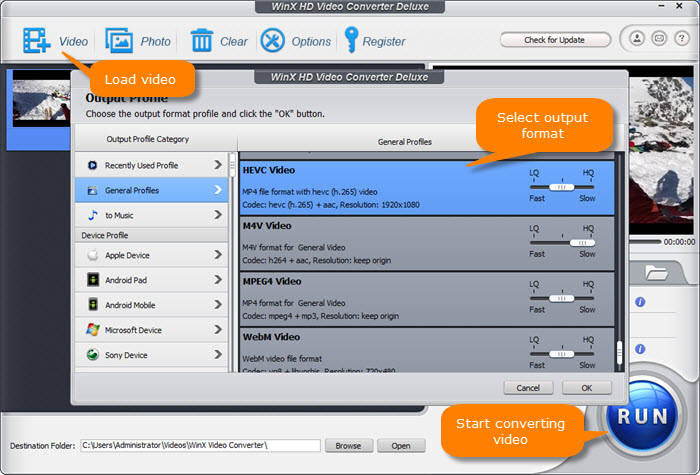
Related Source: Rip DVD to Surface Hub
If you have trouble about how to convert video to Surface Hub supported video formats? Please feel free to Email Us >>
If you need to download and convert YouTube 4K UHD, 1080P, SD video to Surface Hub compatible formats, please turn to WinX HD Video Converter Deluxe





















