Best Freemake Video Converter and Video Downloader Alternative
If you are acquainted with Freemake, you may notice that Freemake Video Converter and Freemake Video Downloader are currently removed from Google's search result due to copyright infringement. Consequently, you will be redirected to some sort of similar sites from Freemake. In this situation, it’s better to resort to Freemake alternatives that can rival Freemake Video Converter or Downloader, and most importantly, free you from legal problem. Read on.
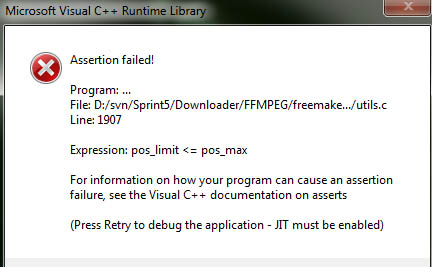
Free Download Freemake Alternative for Windows and Mac
Winxvideo AI is the best alternative to Freemake Video Converter & Downloader. It can:
- Convert 8K/4K/HD/720P videos in any format, HEVC, H.264, VP9, MP4, MOV, FLV, WMV, M2TS, you name it.
- Download online videos from 1000+ sites for legal personal use.
- Process videos at 47X faster speed with GPU acceleration. 5x faster than Freemake Video Converter does.
- Compress 4K/HD video file size by up to 90% without noticeable quality loss.
- Upscale video quality, stabilize shaky videos, and boost video FPS.
Part 1. Why You Need Freemake Alternatives – Common Problems with Freemake
Freemake Video Converter is a freemium video converter software for Windows, which offers a good selection of input and output options, including MP4, AVI, WMV, MKV, etc. However, there are still some limitations, too.
1. There is no Mac version.
It might be a little bit disappointing that Freemake is not compatible with Mac. Wouldn't it be nice if there is a Freemake alternative for both Mac and Windows, delivering amazing video converting and downloading performances just as Freemake does?
2. Freemake adds watermark to converted file.
Since the version 4.0.4, Freemake adds a logo to each output file. You have to update to its full version to get rid of the logo. For example, it asks for $39.95 monthly subscription to convert video without Freemake logo. Or you have to resort to an alternative to avoid Freemake's pop-up windows. Click to see how to remove watermark from Freemake or download other video converters without watermark.
3. Slow speed.
The conversion speed of Freemake is slower than before. Unless you pay for the program, you cannot increase the conversion speed. If you have a large number of videos, especially the large ones, it’s better to resort to Freemake alternative to save the conversion time.
4. Annoying Freemake errors.
Freemake is not working occasionally and bothers you with such errors as "Freemake Video Converter crashed all of a sudden", "File opening error. This file was not added", "Attention. YouTube copyright-protected video isn't supported for download." Check the fixes to Freemake not working issues.
Part 2. Top 5 Alternatives to Freemake
Multi-purpose Freemake is good, but not so much professional in every aspect, which can be understandable. And if your Freemake Video Converter is most likely to be used for video downloading, converting and editing, here are the handpicked list of the best Freemake alternatives.
1. Winxvideo AI.
Topping off the best Freemake alternatives is Winxvideo AI. It is designed with 370+ video/audio codecs and 420+ profiles for all popular mobiles, tablets, PCs, TVs and even web sites. You can use the freemake alternative to convert all SD, 1080p multi-track HD, 4K UHD videos among MTS, MKV, AVI, TS, MOV, HEVC, MP4 and optimize them for iPhone, iPad, 4K TV, PC, etc.
The idea hind Winxvideo AI is to deliver the highest possible video quality and ultra-fast video converting speed, which you will see from its unique high quality engine, hyper-threading technology and GPU acceleration. It particularly specializes in downloading online videos, resize large 4K video, and make some basic edits.
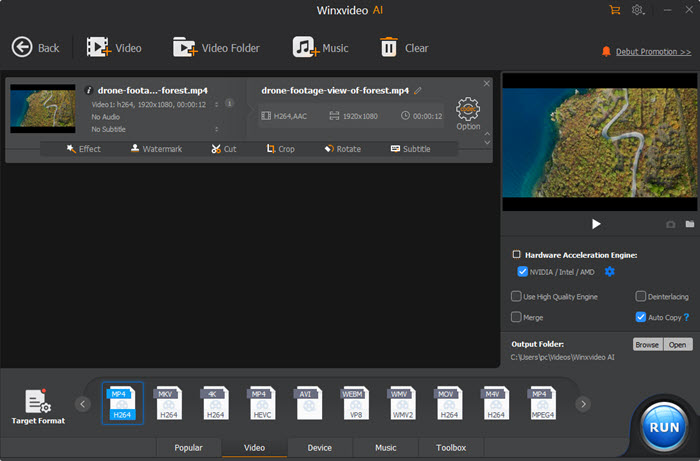
2. Handbrake
HandBrake is believed to be the most trustworthy open-source video transcoder software for years. If you are not satisfied with Freemake, it will be the best alternative. You can encode video to MP4 and MKV container formats. And the newer versions are compatible with HEVC codec. It includes a wide range of optimized presets for Android, iOS, Roku, playstation, etc.
You can get quick results by loading the video into Handbrake, choose one of the presets in the side panel for your purpose. Handbrake interface may intimidate some novices. But for experts, it will be great since you can customize the encoding settings, frame rates, codecs, add subtitles, and more.
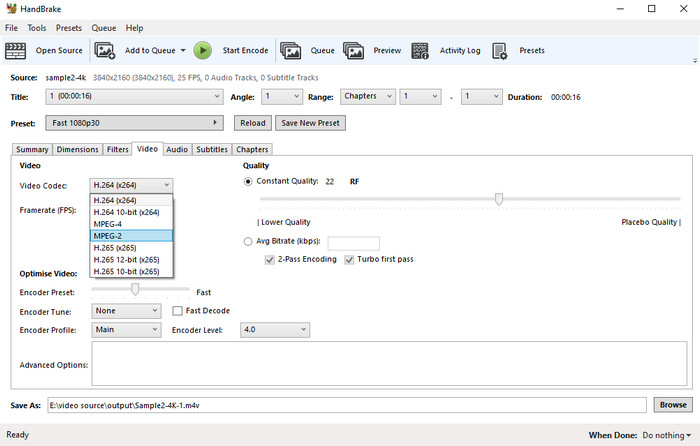
3. VLC
VLC doesn’t need any further introduction since it’s so popular when it comes to a media player. But it is actually quite capable of converting video files from one to another. If you want a good free alternative to Freemake, VLC is absolutely a great choice.
It has excellent tools with full support of all the current video and audio formats incl. MPEG2, DivX, MP3, DVD, etc, and does everything without spyware, ads or anything else unnecessary. You can even record your computer screen for tutorials or video lessons.
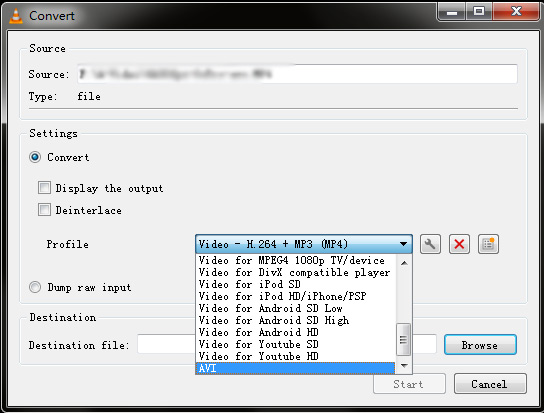
4. Xmedia Recode
XMedia Recode is another great Freemake alternative if you are meant to step into the video conversion field. It is also an open-source and free video transcoding software, which is highly popular and recommended by popular forums, geeks, bloggers and more.
With the alternative to Freemake, you can convert all known video formats, remux video losslessly without the need to change codec, create chapters, import up to 32 subtitles to MKV, customize and edit video and more without watermark or any other limits.
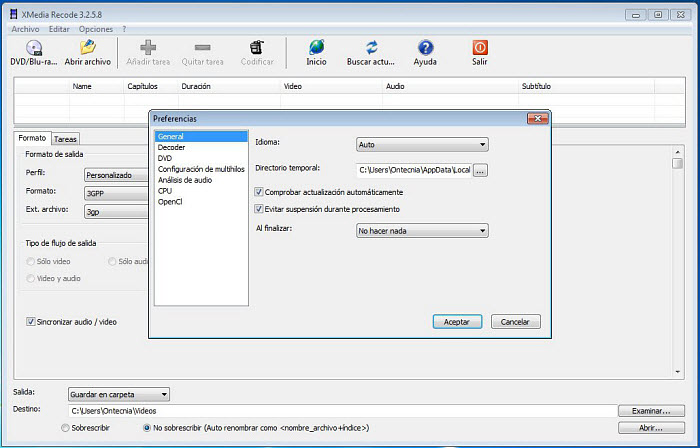
5. Format Factory
Format Factory is a multifunctional and decent media converter and DVD ripper. The inclusion of potentially unwanted programs in the installer is a bit of a problem, which will keep some users from giving it a try. But Format Factory is still worth that hassle if you want a Freemake alternative.
Superior to Freemake, it supports converting between various video, audio, image and DVD formats, such as MP3, OGG, WMA, MP4, AVI, SWF, JPG, BMP, etc. Designed with ease of use in mind, Format Factory handles video conversion even you are unknown of the obscure bitrate, resolution, format or frame. But experienced users can get full access to the parameters.
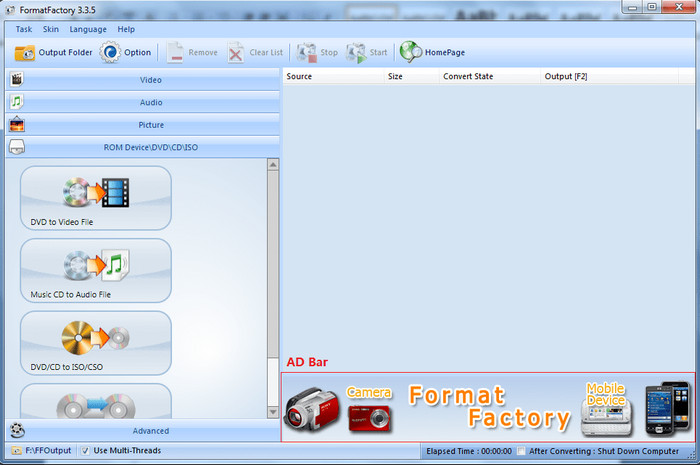
Closing Words
The above-mentioned programs are feature rich and functional-completed. If you don’t want to be overwhelmed by the number of available options, Winxvideo AI will be the optimal alternative to Freemake. Powered by GPU acceleration, you can handle any large 4K or 1080p video and make the conversion as fast as possible without losing quality.





















