How to Convert Instagram Video to MP3
“I have downloaded a great Instagram video from my friend’s ins account. Actually, I just want to get the audio. So, is there any way to download ins MP3 only?”
Sometimes you may need to convert the Instagram video to an audio format so that you can listen to offline later on your phone, tablet, computer, or other audio players. Then, is it possible to make an Instagram video to MP3? Absolutely YES! In this post, we will share you a 100% safe and quick way to convert Instagram videos to MP3. Let’s check it now.
Method 1. How to Convert Instagram Video to MP3
To convert Instagram story to MP3 format, you have many options, as there are various video converters for changing the video format to MP3. However, if you prefer a 100% safe way to do the task, then Winxvideo AI can be a wise choice.
Now, download Winxvideo AI firstly, and then convert your Instagram videos to MP3 with the simple steps below.
- Launch the WinX on your computer.
- Click on the "Video Converter " option to load the Instagram video you need to convert.
- Choose the "to Music" option and click "MP3" as the output format.
- Click "RUN" to start the converting process.
- After the process completes, you can enjoy the MP3 on your device.
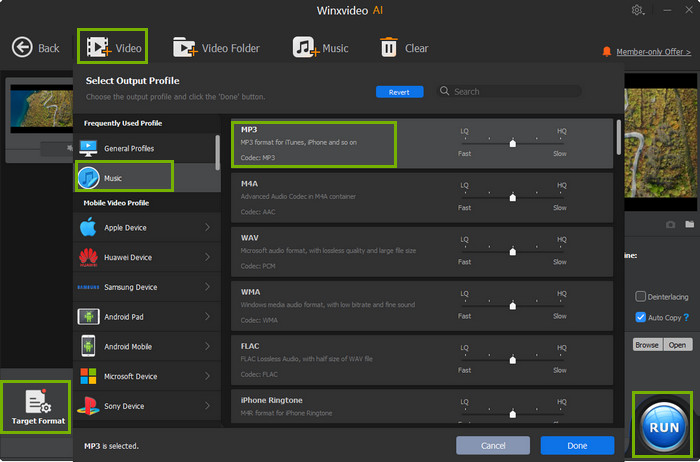
Note: Winxvideo AI also supports downloading and converting videos from up to 1000 video websites, like Facebook, Instagram, Vimeo, Dailymotion, Twitter, etc. If you will need to download video or convert video format from these websites, just refer to WinX.
Method 2. How to Download and Convert Instagram to MP3 at the Same Time
To maximize users' needs, Winxvideo AI featured with the powerful function now to convert the video format while downloading. In other words, you don’t need to download Instagram video to your computer in advance anymore. Its simplified steps greatly save both your time and labor. Let’s go through the steps now.
- Go to Instagram, copy the URL of the video you want to convert.
- Run Winxvideo AI and Choose "Downloader" option.
- Click "Add Music" and paste the video URL in the blank space and click "Analyze".
- Select the output format.
- Click "Download Selected Videos" as the output format.
- Click the "Download now " button to start converting Ins to MP3.
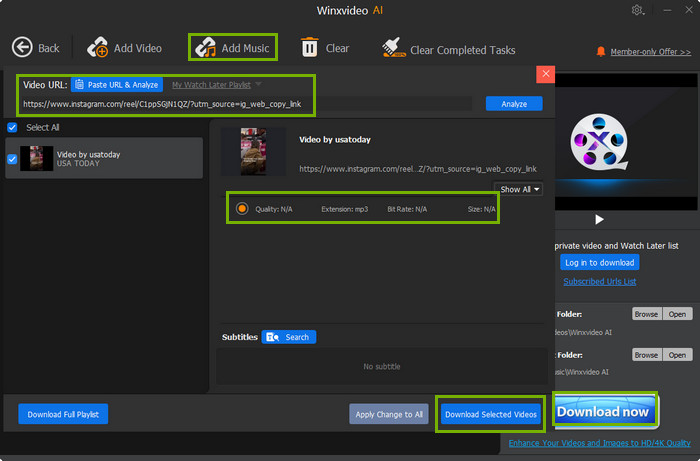
FAQs on Instagram to MP3 Conversion
Q1: What is the quickest way to download Instagram story to MP3 directly?
Just as we have mentioned above, you can try some free Instagram MP3 converter like Winxvideo AI. Or you can turn to some reliable Instagram online downloader sites, including downloadgram.com, w3toys.com, etc.
Q2: How can I get an Instagram post link?
Just a few steps to get the Instagram post link. However, you can only get the link that has been shared publicly. If the post is set to private, you won't be able to get the link.
To get a link to a post: Tap the 3 points button above the post > Tap Copy Link.
To get a link to a post from the web: Open a browser > Go to instagram.com > Click the post you like and copy the link at the top of your browser.
Q3: Can you help convert Instagram videos to MP3 format without downloading any software?
If you’re tired of downloading and installing MP3 converter software, here’re some online websites that can help you change Instagram video to MP3 as well, such as downloadgram.com, ingramer.com, etc. With these online sites, you just need a video link, then insert the link into the link box, and you're all set.





















