[Resolved] DaVinci Resolve Imports MP4 Only Audio
DaVinci Resolve is one of the most popular video editing software used by professional editors. However, it is prone to various errors and issues. One common problem reported by users frequently is that DaVinci Resolve imports MP4 only audio no video file. If you are having this problem, you don’t have to worry as there are several ways to resolve it. In this post, we enlist main possible reasons why DaVinci Resolve imports MP4 file but only the audio and discuss the most common solutions to DaVinci Resolve MP4 only audio.
DaVinci Resolve Imports MP4 Only Audio? Convert MP4 to Fix Codec Compatibility
DaVinci Resolve, particularly the free version and old version, may not support the video codec used in the MP4 file, such as HEVC. The codec compatibility possibly lead to Davinci Resolve MP4 only audio issue. Try converting the MP4 file to a different format that DaVinci Resolve supports, such as MP4 H.264. Use a reliable video converter - Winxvideo AI to convert MP4 HEVC or other codecs to H264 or MPEG-4 codec with 98% quality. Then import your MP4 video file to DaVinci Resolve again.
DaVinci Resolve Imports MP4 Only Audio [Causes & Fixes]
Part 1. Davinci Resolve MP4 Only Audio Issue Roundup
Here is a roundup of typical Davinci Resolve MP4 only audio issues reported on video forums and Davinci Resolve communities. The DaVinci Resolve importing video only audio issue can happen to MP4, MOV, HEVC, and any other video formats. If you are in the same boat, scroll down to figure out why DaVinci Resolve imports MP4 file but only the audio and how to fix the issue easily. All the possible causes and solutions are well analyzed below.
Importing MP4 video clip only shows as audio.I'm having an issue with Resolve where I try to import footage and Resolve thinks that it is audio only. The footage I shot is 1080p, 10-bit 4:2:2 from a Panasonic BGH1. I am the Colourist and I have the original rushes. The footage plays back fine on VLC and in Premiere Pro with picture and sound. I am also on Windows 10. Any advice or assistance would be appreciated. - from Blackmagic Forum
(Help with .mp4) I have .mp4 files and when I import them into davinci only the audio is imported.
I’m just trying to import two .mp4 files to do day for night color in the free version of Resolve 18 for Windows, but only the audio tracks show up in the media bin when I import them. .mp4 should be compatible with DaVinci Resolve 18. - from Reddit
Part 2. Why Does Davinci Resolve Import MP4 Only Audio
There are several reasons why DaVinci Resolve imports MP4 file but only the audio. Main causes include:
Video codec compatibility
MP4 is a container format that supports lots of video and audio codec formats. DaVinci Resolve may not support the video codec used in the MP4 file, which lead to Davinci Resolve MP4 only audio issue. Try converting the MP4 file to a different format that DaVinci Resolve supports, such as MP4 H.264. Also check for DaVinci Resolve Supported File Formats.
Damaged MP4 video file
If the source MP4 video file is damaged or corrupted, DaVinci Resolve may only be able to import the video file. To check the issue, you can use a MP4 video player to see whether the MP4 video file is playable or not. If the MP4 video file is damaged, try repairing the MP4 video file. You have several way to do this.
The MP4 file has only audio
The MP4 file may have been created as an audio-only file, with no video data included. Verify that the file actually contains video data. You can check the MP4 file with Mediainfo or other similar tools.
DaVinci Resolve settings issue
DaVinci Resolve may not be configured to import video by default. Check the settings in DaVinci Resolve and make sure the option to import video is enabled. Then go back to DaVinci Resolve and import the MP4 video file again to see if the issue is resolved.
Outdated software
DaVinci Resolve may be outdated and not able to recognize the latest video codecs used in the MP4 video file. Make sure you are using the latest version of DaVinci Resolve.
Part 3. How to Fix Davinci Resolve MP4 Only Audio Issue
After you have a good understand of the reasons why DaVinci Resolve imports MP4 only audio, you can easily fix the issue. Here are some steps you can try to fix the issue of DaVinci Resolve only importing audio when trying to import an MP4 file.
#1. Convert MP4 video file
If the issue is caused by codec compatibility, try converting the MP4 file to a DaVinci Resolve supported video format, such as MP4 H.264. There are many free MP4 video converters, such as Winxvideo AI, Handbrake, FFmpeg.
How to Convert MP4 video file to fix DaVinci Resolve codec compatibility
Step 1. Download free Winxvideo AI, install, and launch the program on your computer if you haven't installed any video converter for DaVinci Resolve.
Step 2. On the main interface, click the "Video Converter" button on the main interface, then click the + Video button on the top menu bar, select, and import the MP4 video you'd like to convert for DaVinci Resolve.

Step 3. The video should load quickly and the Output Profile window pops up. Go to General Profile and choose MP4 Video (h264+aac) as the output format as it is the best video format for DaVinci Resolve to process. Click the OK button to save the format settings.
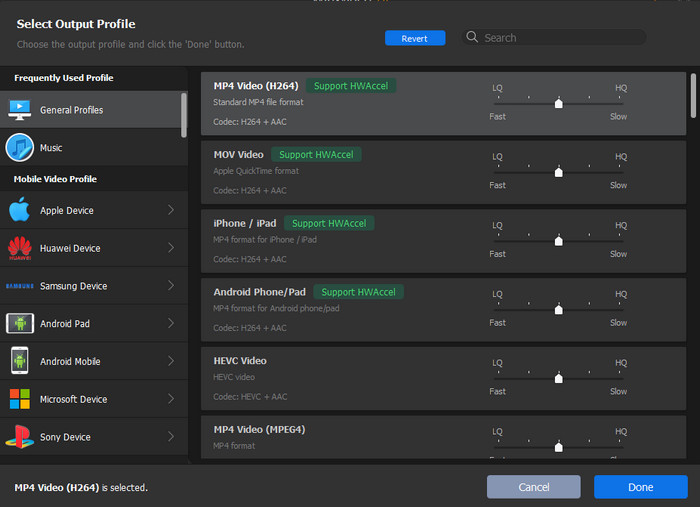
Step 4. Click the Browse button to select a destination folder to save the output video file. Then click the RUN button to start converting MP4 video file encoded with any codecs to DaVinci Resolve supported file format MP4 H.264.
#2. Repair the MP4 file
If the MP4 file is important but get damaged or corrupted, you can resort to MP4 video repair tools, such as MP4 Repair or File Repair. Winxvideo AI can also trim out corrupted MP4 video portion and recover it to a new video file.
#3. Change DaVinci Resolve settings
Set DaVinci Resolve to import video by default. Check the settings and make sure the option to import video is enabled.
#4. Update to the latest (Studio) version of DaVinci Resolve
DaVinci Resolve 18.1.3 is the latest version you can download. It added support for new Sony Venice 2 formats. Make sure you are using the new version to read the latest video codecs used in the MP4 file. Note that the free version of DaVinci Resolve doesn’t work with 10bit video files, including MP4 10bit file. If your MP4 video file is 10bit, only the audio will be imported to DaVinci Resolve. You should use the Studio version to import the video codec.
If none of these ways resolve the DaVinci Resolve MP4 only audio issue, you might have to reach out to the DaVinci Resolve support community or consult with a video professional for further assistance.





















