How to Convert DAV to AVI with DAV Converter
A DAV file is an output format from digital video recorders like DVR365, DVR-1600HP, CCTV camera systems and more. It faithfully recorded what happened on surveillance video. However, it's frustrated that regular media players won't be able to play such videos in .dav format, and video editing software won't import this kind of videos, either. DAV file player could be the only way to open them, however, it's only available on Windows PC. Given that, if you want to see a short clip of your DAV file from the CCTV cameras, converting DAV to AVI is a way out. Keep reading to know how to convert DAV files to AVI format.
Top 5 DAV to AVI Converters
1. Winxvideo AI
Winxvideo AI is a full-featured video converter that is able to convert DAV to AVI, MP4 as well as 420+ preset profiles. It accepts any kinds of videos, from 4K to 1080p, 720p to SD, and converts videos to any formats and devices without hassle.
- Convert DAV to AVI, MP4, MOV, WebM, HEVC, H.264, MPEG-4 and other common used video codecs and formats.
- Directly convert DAV to the device which you want to play it on, such as iPhone, Android smartphones, PS5, Windows PC, and Mac etc.
- Easy-to-use, fast and the highest quality reserved.
Pros:
- Limited features for the free version.
Cons:
How to Convert DAV to AVI with Winxvideo AI
Step 1: Free download the DAV converter and launch it on your computer. Choose Video Converter on the main interface, then click the +Video button to import the source DAV files that you want to convert. You can also make it done by drag-n-drop.
Step 2: Choose AVI as the output format. Scroll down to find the PC General Video and then select AVI Video from the automaticlly popped up window. Click the OK button to make the changes valid.
Step 3: Click the Browse button to specify an output folder for the output video. Then tap the RUN button to start convert DAV files to AVI format.
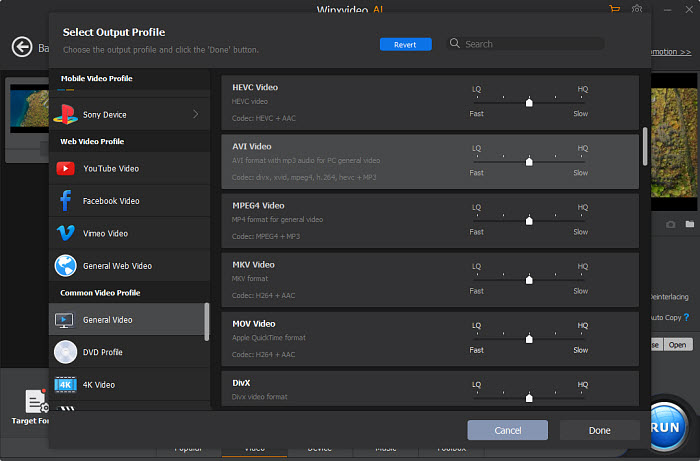
2. VideoSolo Video Converter Ultimate
With VideoSolo Video Converter Ultimate, you can easily convert DVR DAV files to AVI files on Windows PC and Mac without losing quality. It delivers fast speed for DAV to AVI conversion, thus, you don't have to wait for a long time.
- Batch convert video/audio to 1000+ formats with ease.
- Provide multiple profile presets for devices and platforms.
- Support HD, 4K, 5K, and up to 8K Ultra HD. And output high-quality videos.
- Supports GPU hardware acceleration that translates into 6X faster conversion than normal.
Pros:
- Windows-only toolbox. Mac user don't get a chance to convert videos with VideoSolo.
Cons:
Easy Steps to Convert DAV Files to AVI Format by Using VideoSolo
Step 1: Download and install the DAV to AVI converter on your Windows PC. Just click "Add Files" or drag DAV files to the program. It supports to load multiple DAV files at once for batch conversion.
Step 2: Click on the "Convert All to" and a lot of formats are on the list. Input AVI or choose from the "Video" tab, you can easily find it.
Step 3: Click "Convert All" button to start converting DAV files to AVI or whatever wanted video or audio format.
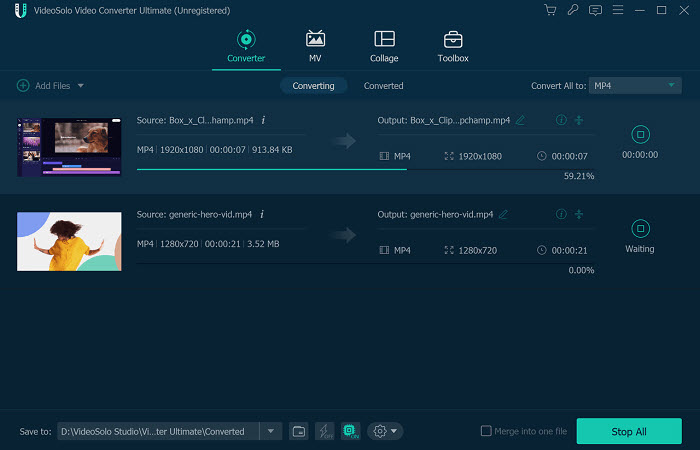
3. Amcrest Smart Player
Amcrest Smart Player is an excellent DAV video player that accepts all kinds of DAV files no matter you record them with Amcrest camera or not. Besides DAV video files playing, Amcrest Smart Player is also able to convert DAV files to AVI, so that users can play DVR DAV files on any media players and devices.
- Available to convert DAV files to AVI easily.
- Support to play DAV files without any hassle and extra installation.
Pros:
- Limited video output formats for converting videos.
Cons:
How to Convert DAV to AVI with Amcrest Smart Player
Step 1: To add a video click the folder with the plus sign to add files to the Group File List. Locate your video files on your computer and open them up in Amcrest Smart Player.
Step 2: Now to export the DAV video file to AVI select the Export File button located at the top menu showing a folded page and arrow. This will open the Export File window.
Step 3: Check the box of the video file you want to convert in the Files window within the Export File window. Then select the Export Format AVI. When you’re ready to begin exporting click Begin Export.
Step 4: Then you'll be promopted to select a file path for the exported file. Once it's done, wait until the prompt window for "Export the end." has appeared. The video file you have converted will be located wherever you chose the file path to export the video file to and can now be played with other media players.
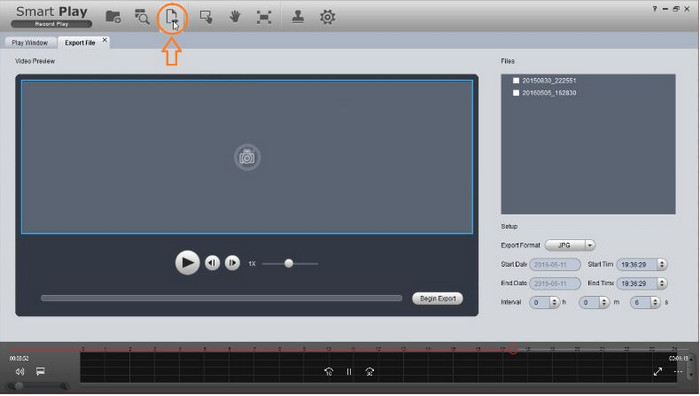
4. Apowersoft Video Converter Studio
Apowersoft Video Converter Studio is another DAV converter that is able to convert DAV to AVI, as well as many formats and devices. It allows users to process multiple video files at once and export videos with almost original quality. Better yet, it's fairly easy that even the green hands don't need a learning curve for converting videos.
- Easy to get around even for first-timers.
- Convert videos while keeping the original quality uncompromised.
- Convert multiple file formats at the same time and ends up saving a great deal of time and effort.
- Built-in video editor to tweak the video or audio in order to refine it before the final conversion process.
Pros:
- Use quite a big chunk of computer resources making other processes hang.
Cons:
How to Change DAV to AVI Format with Apowersoft
Step 1: Download and install Video Converter Studio on your computer. Run the program and click on the Add files button to choose the DAV files from your PC.
Step 2: Click on "Profile" > "Video" > "AVI" and the quality.
Step 3: Press "Convert" to save your file.
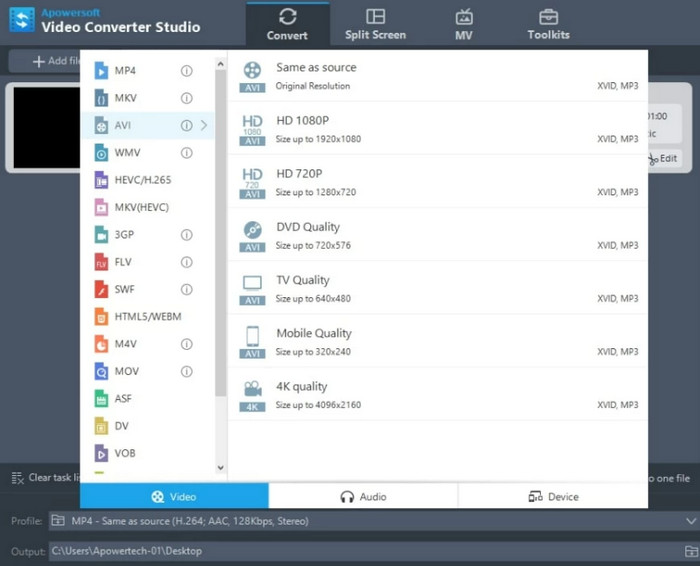
5. Anyconv DAV to AVI Converter
Anyconv DAV to AVI converter is a hard-won online DAV to AVI converter. It's able to batch convert dav files to avi online. Users can change dav to avi on Windows, Mac, iPhone and Android in 2 clicks, without downloading and installing any third-party software or plugins.
- Free and easy-to-use.
- Available on any platforms based on your browsers.
- No need to download any extras on your cpmputer.
Pros:
- Sometimes, it converts in slow speed, as it depends more on the Internet speed.
- You can convert no more than 60 files per hour. The file size is limited to 100 MB.
Cons:
How to Convert DAV to AVI Online for Free with Anyconv
Step 1: Navigate to the Anyconv DAV to AVI online converter. Click "Choose File" button to select a dav file on your computer. DAV file size can be up to 100 Mb.
Step 2: Click "Convert" button to start conversion.
Step 3: When the conversion process is complete, you can download the AVI file.
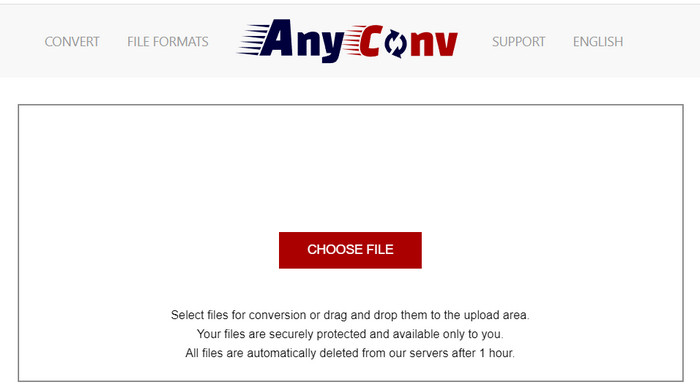
Conclusion
As above, there are various DAV converters that are able to convert DAV files to AVI format. If you'd like to convert DAV to AVI or more formats and devices, WinX, VideoSolo and Apowersoft are nice choices. For those who want to play DAV files and export AVI videos for other media players, you can choose Amcrest Smart Player. Provided you don't want to install any third-party software on your computer, it's a wise choice to select Anyconv. Anyway, just pick the best fit one for you to convert DAV to AVI now!




















